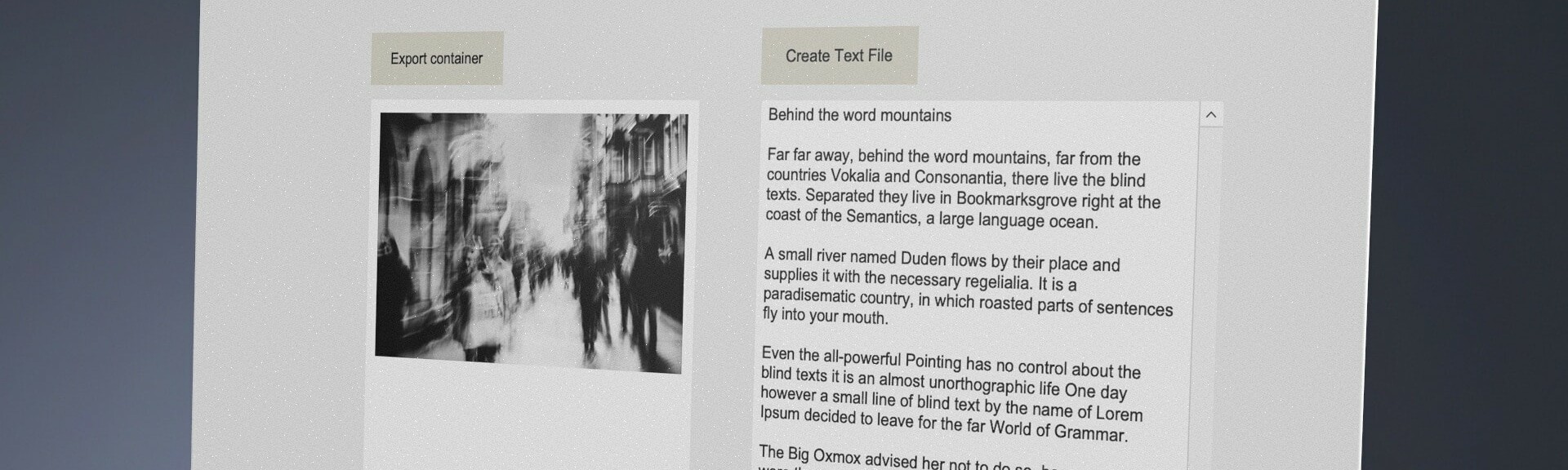Export data from FileMaker
The example file about FileMaker file paths has been expanded to include export functions
How can I import and export data in FileMaker?
If you want to import files into FileMaker or export data from FileMaker as an Excel file, you need file paths. File paths tell FileMaker where a file can be found or in which directory and with what name a file should be saved.
There already was a sample file on this subject. The file has just been updated.
Currently supported are:
- Import of individual files
- Import of entire folders with files
- Export of container fields
- Export of a text field as a file
- Generate file paths
- Extract filenames from container fields
- Calculate file names for export.