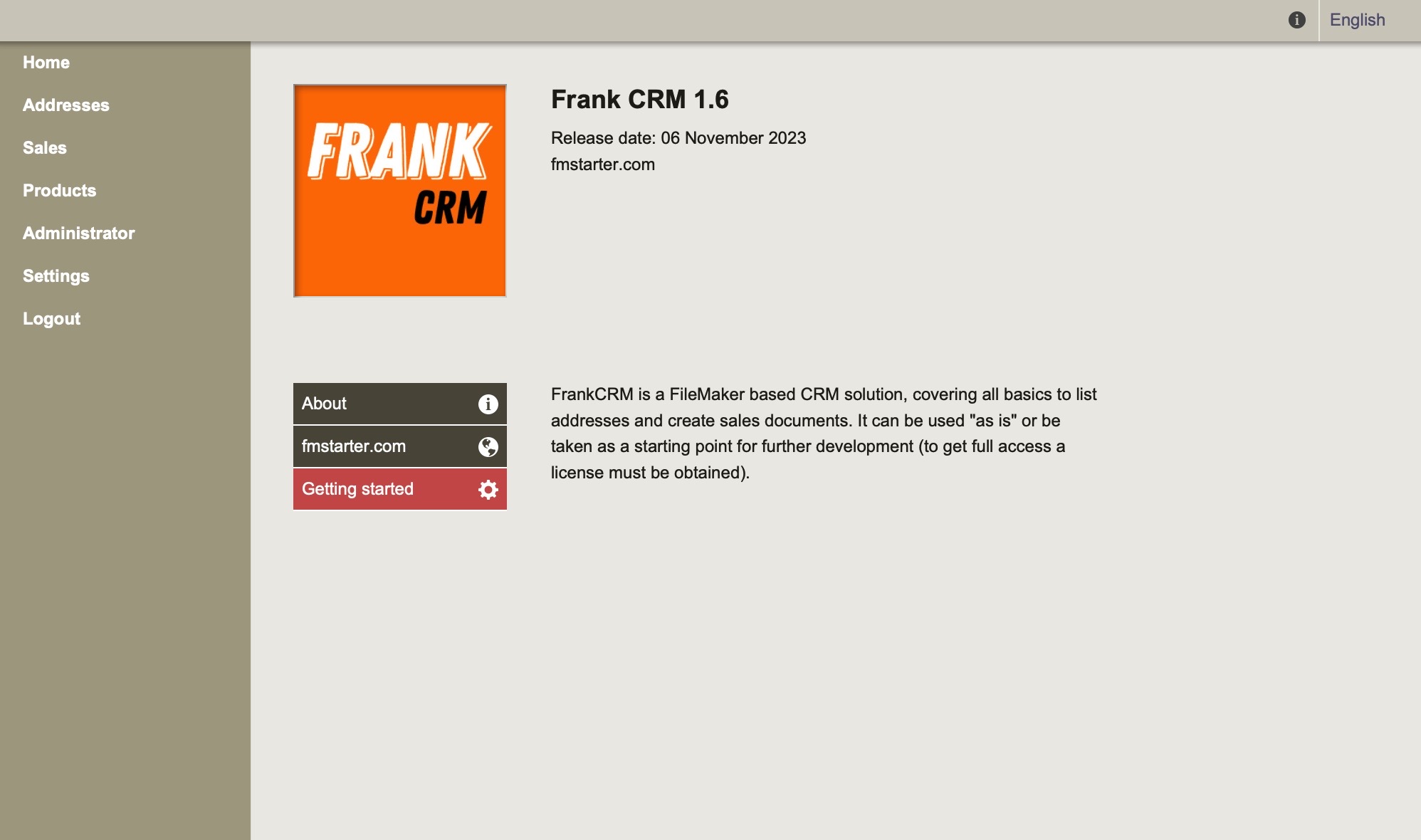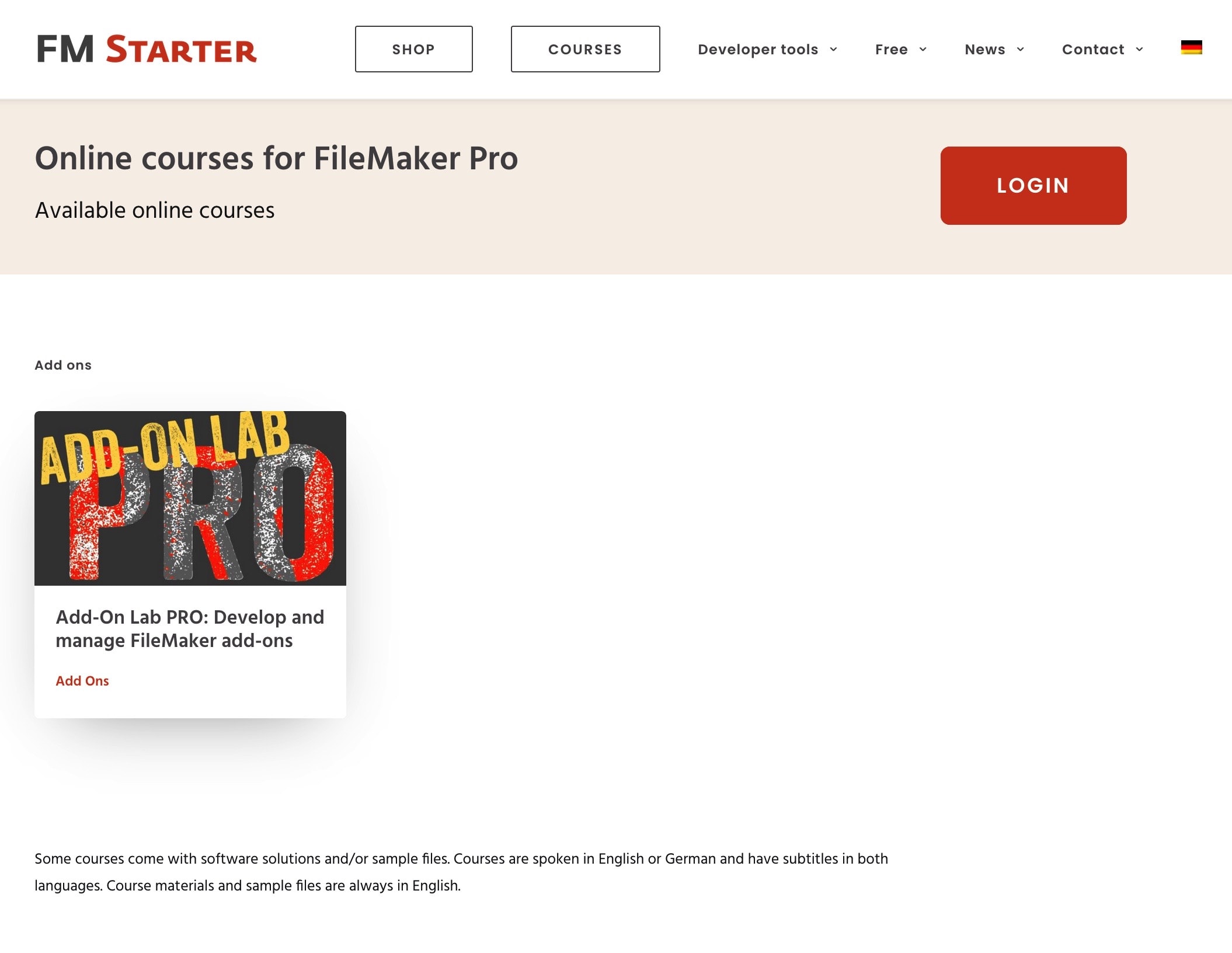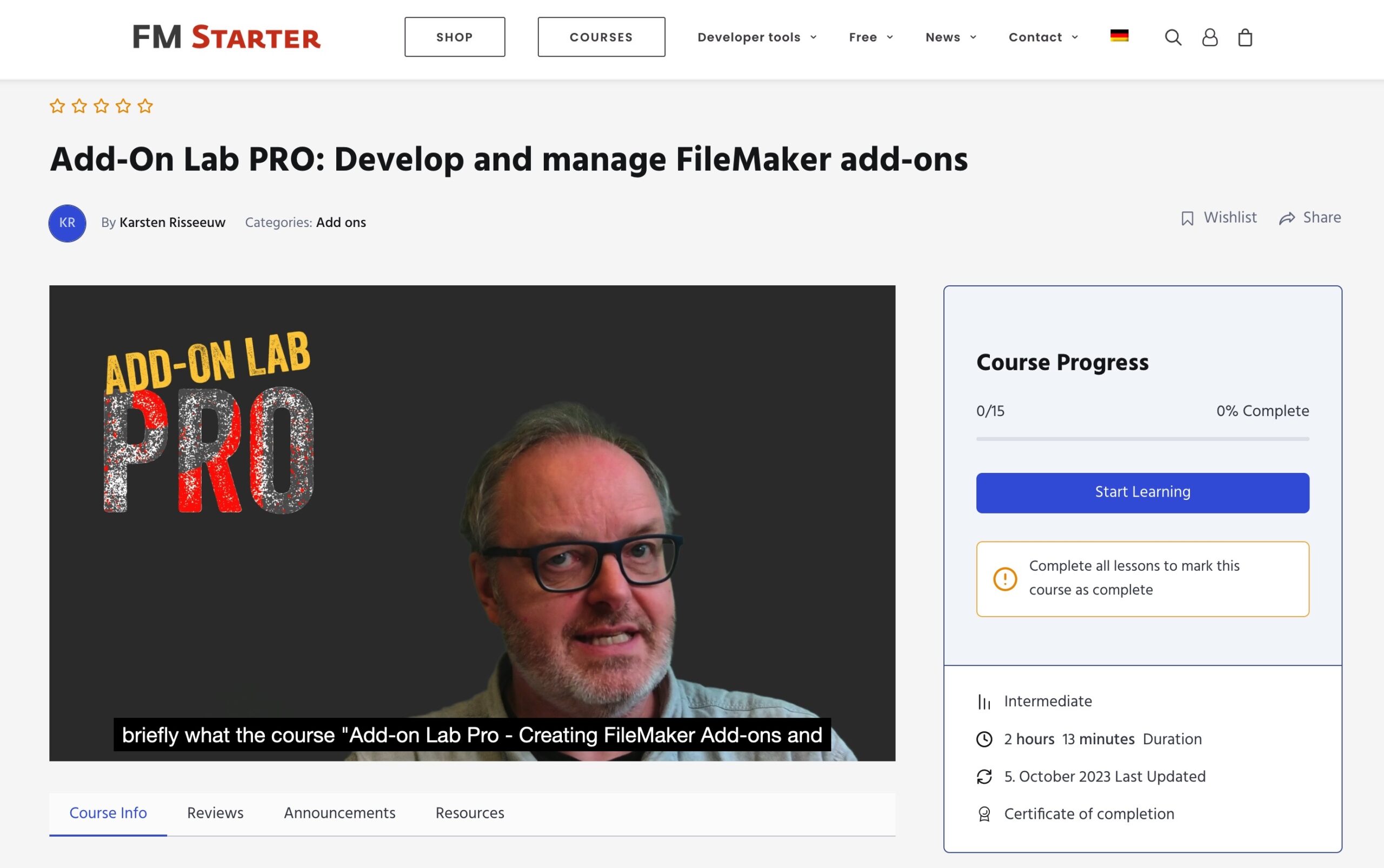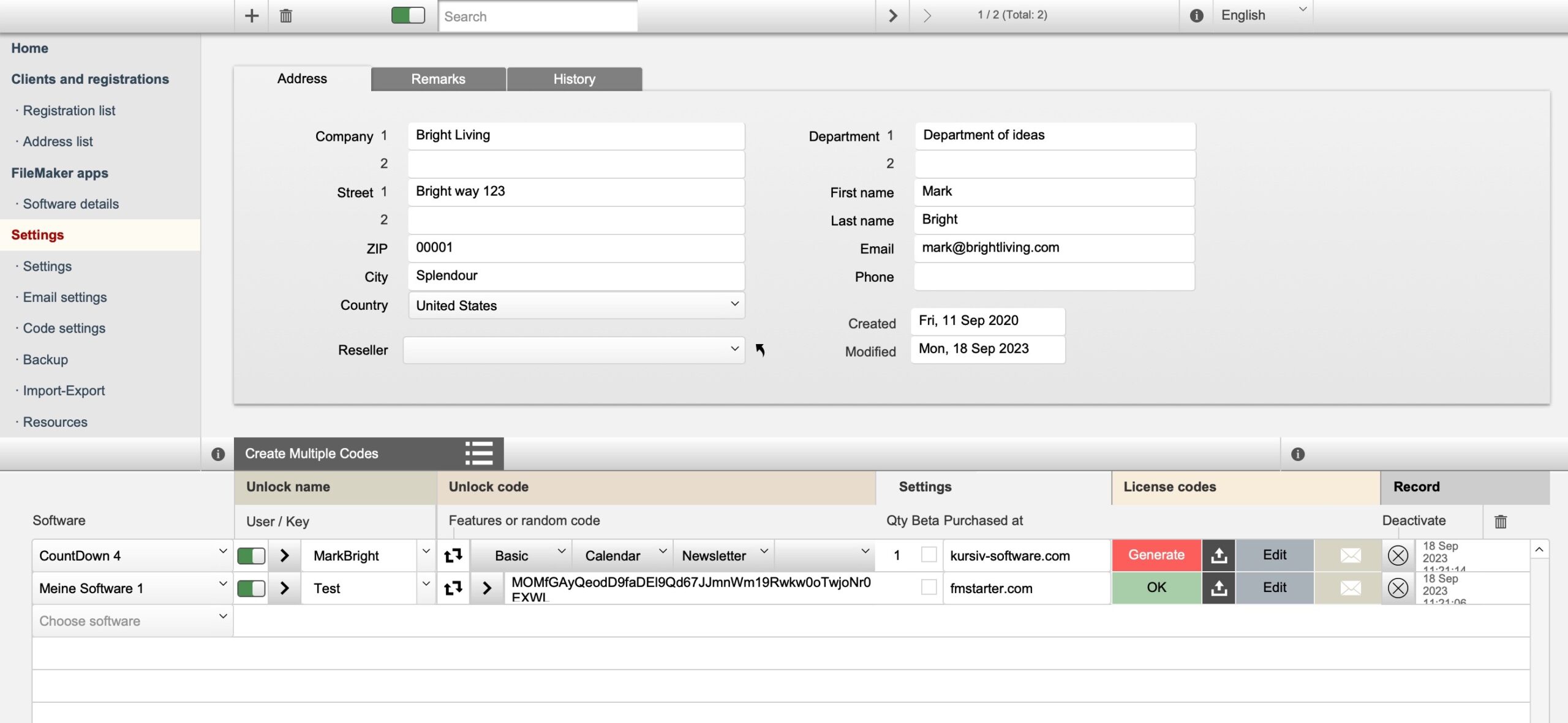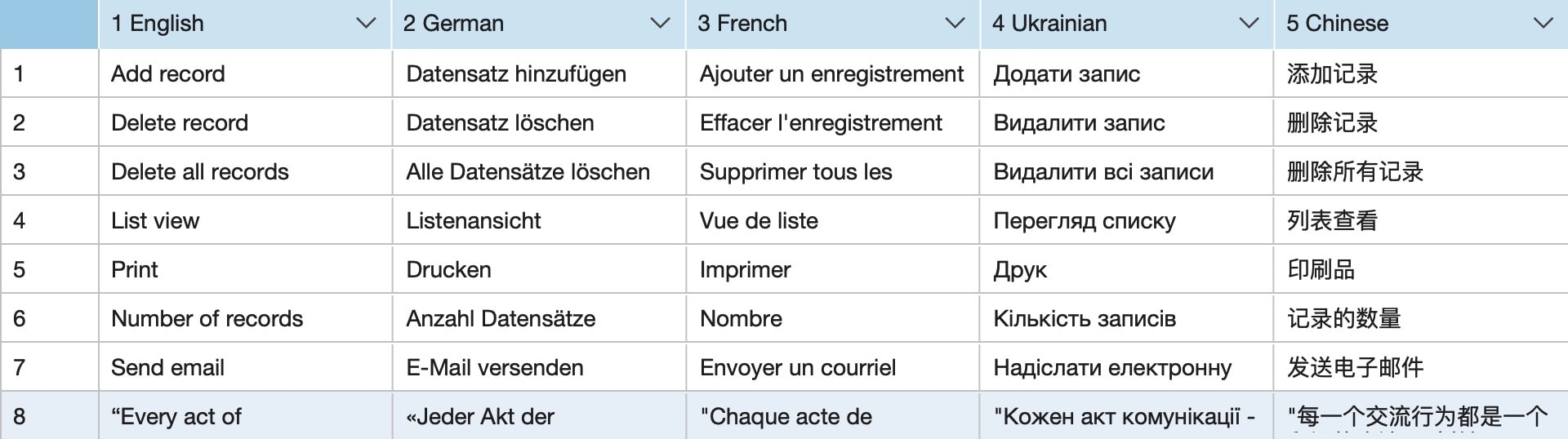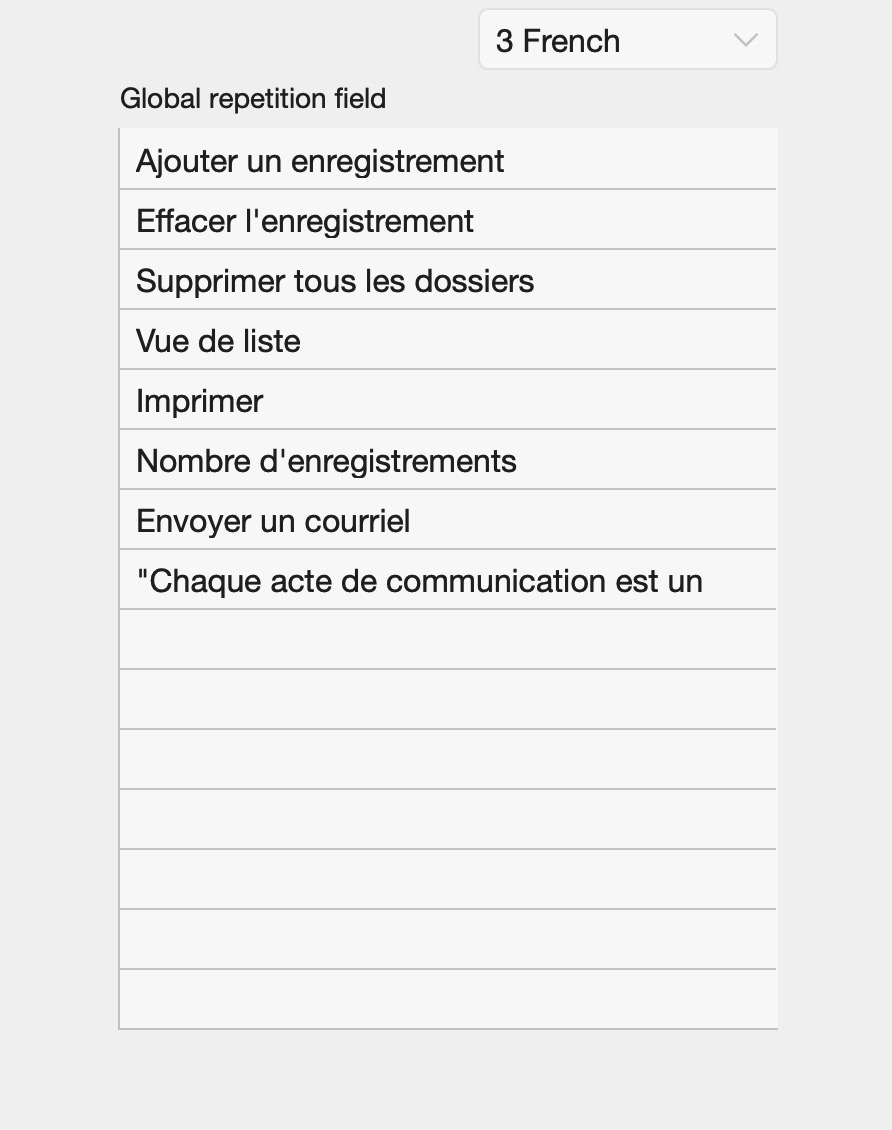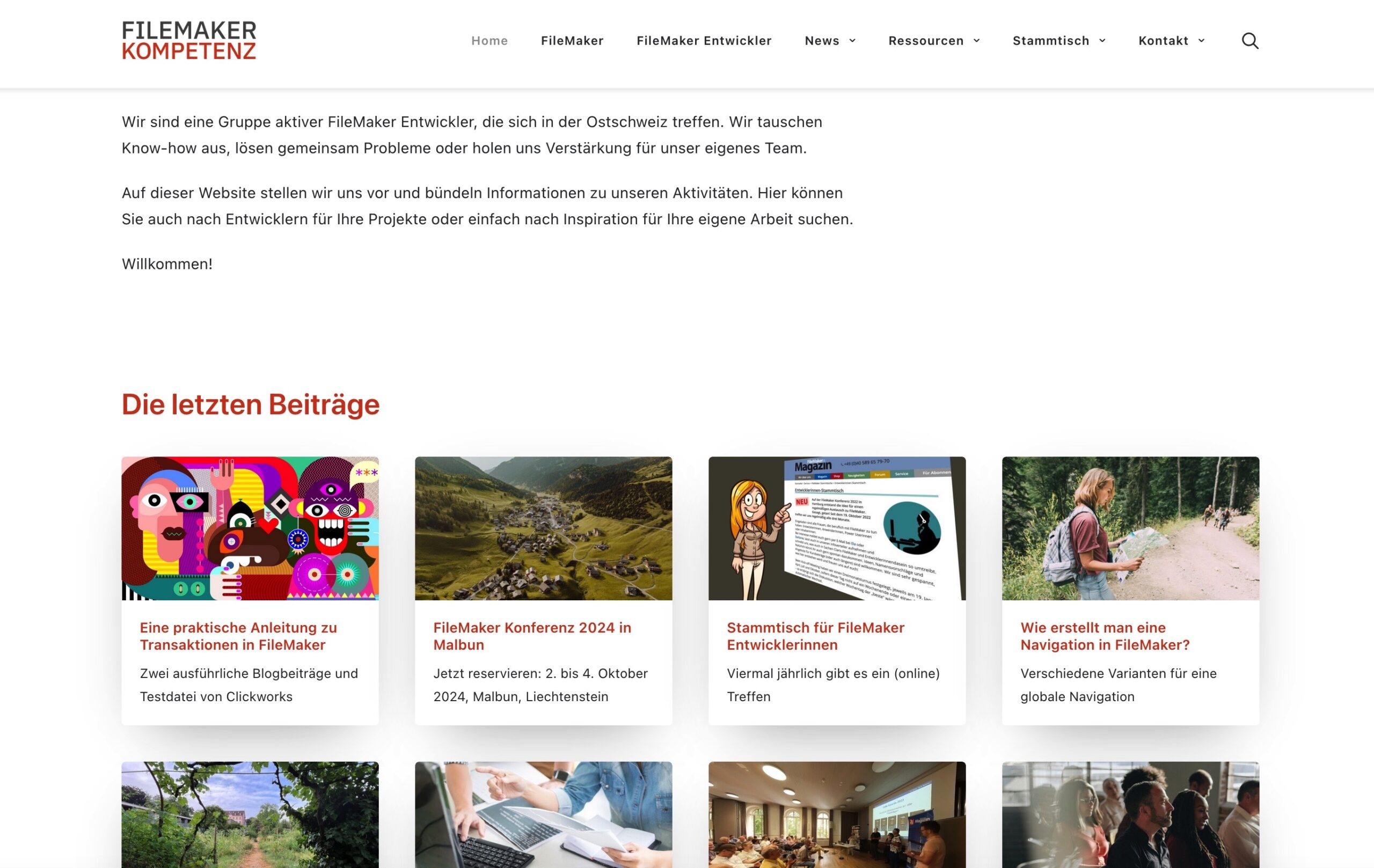Start new FileMaker projects easily
Start new FileMaker projects easily
The fastest way for a new development
FileMaker makes development quick and easy. Nevertheless, new projects are a challenge because there are many tasks that are needed but that no client ever talks about. Navigation, for example, or a good project structure. However, if you have a start file in which important elements already have a place, you can simplify and speed up development considerably. How can a new FileMaker project be started more quickly and, above all, more easily?
It doesn’t matter whether you are just starting to develop with FileMaker or are an experienced developer realizing new projects: Many basic requirements must be fulfilled. These include, for example:
- Good project structure
- User management
- Navigation
- Text labels.
These and many other tasks require solutions that stand the test of time, are easy to maintain and can be expanded as required. Once you have a solution that covers these basic requirements, it is much easier to develop. It’s like shortening the development by many months. If you start developing as a beginner or career changer, you save even more time and money.
Faster development with FileMaker
Kursiv offers various basic solutions to make new FileMaker projects easier to manage. They are FM Starter and FrankCRM. These two tools make it particularly easy to realize new FileMaker projects. FM Starter is a neutral basic solution that makes it easier to implement any project. FrankCRM, on the other hand, is a further development designed specifically for sales situations.
With FrankCRM, you can start generating invoices for customers immediately. All you have to do is enter the customer data, list products and define settings for charging taxes, shipping costs and the like. It’s easy to get started and the full version of the solution can be customized and expanded as required.
Whatever you plan with FileMaker will be easier with a good start file. The following requirements are involved:
- Start FileMaker projects more easily
- Develop FileMaker projects faster
- Learn FileMaker with a solution
- Open FileMaker file for maximum flexibility
- Keep all data in-house (no online solution)
- Being able to control data security yourself
- Team solution in which everyone has their own access
- Control access to functions
- Multilingual solutions
- Multiple currencies (FrankCRM)
- Address management already integrated (FrankCRM)
- Invoices already integrated (FrankCRM)
- and much more.

FM Starter
FM Starter is a generic start file for new FileMaker projects. There is a design basis, a project structure, dynamic navigation, multilingual text labels and much more. It is a perfect basis for new FileMaker ideas. FM Starter is a start file that allows you to continue developing immediately.
FM Starter is sold as a simple license for developers. It can be used as the basis for any project, without additional license costs. Get started!
FrankCRM
Many users first need address management and must be able to write invoices. These tasks are already integrated in FrankCRM.
FrankCRM is based on FM Starter, but has been further developed in one direction: There is an address database and invoices can be created. However, these tasks have been structured in such a way that all settings can be managed via separate pages. Everything is dynamically structured and can be controlled particularly easily using normal layouts.
Trial version
FrankCRM can be downloaded as a free trial version. There are the following limitations in the free version: A maximum of 20 addresses and no access to the developer dashboard. This test file cannot be edited.
Full version
FrankCRM is also available as a full license. Then there are no limits. It is an open FileMaker file. All the features of FM Starter are integrated and there is also a functioning address management system and an extremely flexible sales module. There is full access to the developer dashboard with configuration options. The regular full version is a license for 1 company at 1 location. There is a sales license that can be used for several locations or can be developed into a separate industry solution – with the right to sell.
FrankCRM 1.6 fixes various bugs
FrankCRM 1.6 fixes various bugs
Fixes for MacOS 14 Sonoma and PDF layouts
One danger in software development is adding more and more functions. Software solutions then tend to become confusing, cumbersome and therefore useless. With FrankCRM, we are currently trying to reduce to the maximum (“Reduce to the Max”). Less is more. However, it remains important to release bug fixes and minor improvements. The new version 1.6 is such a maintenance update.
PDF conflicts fixed
Sales documents can be output as PDF files. The files can be easily processed on Mac and opened and processed in most PDF solutions. However, there were isolated problems with Adobe Acrobat and on Windows.
This has now been localized: There may be isolated objects on the FileMaker layout that do not allow a PDF file to be opened under Adobe Acrobat. This applies in particular to line objects.
The print layouts for sales documents have therefore been revised in the current version. Individual lines were replaced. For the Swiss payment slip, the perforation lines have been replaced by a background graphic. This seems to have solved all the problems for the time being.
Swiss QR Code
FrankCRM supports Swiss QR codes and has integrated a complete payment slip. However, anyone who has updated to MacOS 14 Sonoma has noticed significant problems. Although the QR codes were generated, they were often not saved back into the data records. Processing was interrupted. The phenomenon occurs under both FileMaker Pro 19 and 20 and is related to the update to MacOS 14 Sonoma. It seems that JavaScript is processed much more slowly in the web viewer.
A delay has been built into the HTML template for generating the QR code. Everything works as before.

All changes in the To-Do window
If you have the full version of FrankCRM, all changes are documented in the ToDo window. They can also be easily incorporated into your own further developments using the information provided there.
Download updates
The latest updates can be downloaded immediately:
- The full version can be downloaded directly from your order on fmstarter.com. Log in to your account to do this.
- The free version can be found here:
Swiss QR Bill Enhanced 1.3 for MacOS Sonoma
Swiss QR Bill Enhanced 1.3 for MacOS Sonoma
Fix for missing processing under MacOS Sonoma
If you update to MacOS 14 Sonoma, you may encounter problems with the processing of JavaScript in web viewers on FileMaker. This is exactly what happened with our Swiss QR Bill Enhanced add-on. There is now a solution for this.
The problem described
The Swiss QR Bill Enhanced add-on generates a Swiss QR code using a web viewer. This calls up an HTML file that generates the QR code using JavaScript. The window with the web viewer should then close automatically. Although the QR code was generated correctly, the window was no longer closed. This indicated that the JavaScript was not being processed correctly in the web viewer. One consequence was that the QR code was not written back to the invoice data record.
The issue occurred with both FileMaker Pro 19 and FileMaker Pro 20 once MacOS Sonoma was installed.
The solution
There is now a fix for this problem. It is a treatment of symptoms, not a remedy of the cause. However, this should be sufficient for users. Delays have been built into the HTML code. This generates the code correctly and then writes the code back into the invoice data record.
The fix is part of the free add-on “Swiss QR Bill Enhanced”, which can now be downloaded from this website.
Update
If the add-on has already been integrated into solutions, it can be easily updated. All you have to do is replace the previous HTML template in your own solution with the new HTML template from the update. The following steps are required:
- Uninstall the old add-on and install the new add-on
- Create a new empty FileMaker file
- Add the new add-on
- Select “TechStuff” on the layouts of the new add-on.
- Copy the HTML template (text)
- Switch to your own solution at the same location
- Replace the HTML text in the old solution with the text you just copied from the template in the 1.3 update.
That’s it!
List with FileMaker versions
List with FileMaker versions
File formats and versions
File versions
FileMaker has been around for over 30 years. In the course of this long time there have been various file formats. These include
- fp4
- fp7
- fmp12
These file formats were introduced with the corresponding version (4, 7, 12) and will be maintained until a new format is introduced. Thus, the .fmp12 format is valid from FileMaker Pro 12 (April 2012) until today (FileMaker Pro 2023).
FileMaker Pro Versions
The file format is important, but FileMaker itself is also updated. Each new FileMaker version gets previously unknown features. FileMaker Pro 12 and FileMaker Pro 2023 use the same file format, but current versions support many more features. Thus, it may be necessary to obtain a current version of FileMaker if you want to use newer features.
List with FileMaker versions
On the website of the manufacturer Claris you can find an always up-to-date list with FileMaker versions and all innovations.
List on Wikipedia
On a Wikipedia page you can find the complete list of all FileMaker versions with their file formats.
Course offering now also in English
Course offering now also in English
Subtitles in two languages
There are many courses and videos on FileMaker in the English-speaking world. In German-speaking countries, the selection is modest. That’s why we started offering German FileMaker courses. However, we wanted to offer courses in English as well. The challenge was the multilingual structure. We have now worked out a solution for this.
Maintaining multilingual websites is time-consuming. This is already true for texts, but it is even more true for videos or course offerings. Videos are narrated. Until now, multilingual videos had to be narrated multiple times. This is extraordinarily labor intensive, especially for course content. It has so far prevented us from producing more courses for fmstarter.com.
Mediation of course content
In a training course, course content is conveyed linguistically. Online courses are no different. However, some people are happy when the spoken word is accompanied by subtitles. This simplifies the recording of course content. Videos with subtitles are watched more often than videos without subtitles. In addition, there are many people with impaired hearing. There, subtitles are essential to fully follow the spoken word.
Subtitles are standard today. With the help of artificial intelligence, the spoken word can be analyzed and converted into subtitles.
Subtitles in two languages
With these new capabilities, we can record courses in almost any language and add various subtitles. On the website fmstarter.com we will offer subtitles in German and English. This makes the same course content accessible to more people.
Course offering now also in English
Until now, the course offering was only available in German and the course dashboard was only accessible on the German side. This has now been expanded. The English page of the website now also features the course offering.
The first course “Add-On Lab Pro” is now also available with English subtitles. This provides 15 videos with subtitles in two languages. Part of the course is the software “Add-On Lab Pro”, a FileMaker solution for managing and editing Add-On files. The software as well as the examples are in English. The course is German spoken and subtitles are available in German and English.
New course development
For years, we have been producing German-language videos about FileMaker for the com2publish.ch learning platform. It’s time to release new course content for the fmstarter.com site. With the structure outlined here, this is also possible in multiple languages.
License codes for own FileMaker solutions
License codes for own FileMaker solutions
Sell your FileMaker solutions multiple times
How to license a FileMaker solution to multiple customers? Of course, it is possible to install, customize and then manually unlock the solution for each customer. This is time-consuming. Is it possible to simplify that process?
The simplest solution is perhaps the one that has been used for decades: The activation via a license code. How can you create unique license codes for own FileMaker solutions? This is possible with “FM Registrations”.
FM Registrations is a FileMaker application that can be used to make license codes for your own FileMaker developments. With FM Registrations you encrypt information that is then decrypted in your FileMaker application. How to install the decryption is explained by a sample file called “FM Unlock”. Everything remains 100% FileMaker. No plug-ins are required and it works on any platform FileMaker runs on.
Create license key with FileMaker
It works quite simply. In FM Registrations you record customers and software versions. After that, you create licenses for the customers: Select one of the created software versions, set the configuration and generate the license key.
A license key can consist of one or two parts. This is sent to the customer, who can unlock the software on a registration page in your application.
The license key will be checked and if entered correctly, the application will be unlocked for use.
Unlock or configure FileMaker solutions
The development of FM Registrations wanted to achieve two things: It should be possible to unlock your FileMaker solution, but it should also be possible to configure it. You can pack any information in the license key, such as the number of users, an expiration date, or hints about additional options. This information is decrypted again when entered by the user and can then be used to set functions.
For example, if you want to increase the number of users from 1 to 5, you generate a new license key for 5 people. The customer receives the new license key. After entering the new license key, the number of users is increased from 1 to 5. The logic behind it must be implemented by the developer. He gets the information from the license key. This method can be used, for example, to create time-limited licenses, activate more users or activate additional modules.
Sell updates
New versions can be sold if the license key needs to be renewed. This is done in no time with FM Registrations. You create a new software version and generate a new secret key that is transferred to the FileMaker application. The secret key is used to create and decrypt license keys. Thus, new versions only work with new license keys and can therefore be sold as upgrades.
Sell different versions
Well prepared, the possibilities of FM Registrations allow you to configure several versions or a different expansion of the offered performance. They can only be activated by a corresponding license key. This also works if you use the developer tools to completely remove the administration part of the file. This is perfect for solutions that are sold on the Internet.
FM Registrations
€ 149,00What solutions are prepared for FM Registrations?
Two other products are already prepared for FM Registrations. The decryption module “FM Unlock” is already implemented there. This not only simplifies the construction of a new product, but also eliminates the need to install this module. FM Unlock can of course also be implemented in another way, as mentioned here above.
FM Starter 2
Multilingual text labels in FileMaker
Multilingual text labels in FileMaker
An example of how to manage and display multilingual text labels in FileMaker
Create a multilingual FileMaker solution
If you want to create a multilingual FileMaker solution, you need several components.
- The first and most important component is how to create text labels. This is about the data structure over which you create labels and a method to display these labels in the application. How to do that is shown in this sample file, which you can download below.
- A translation can be the next step. Once again, there are two options: You can translate manually or automatically. For automatic translation you can request the free add-on “TWD – Translate with DeepL”from this website.
Requirements for multilingual text labels
When developing a multilingual user interface, keep it as simple as possible. The following requirements should be met:
- Manage multilingual texts in one central location
- Be able to change language at any time
- No relationships should be necessary (global application)
How it works
The text labels are managed in a table. In this table there is a text field for the text labels. This text field has several repetitions. Each repetition represents a language. Suppose you want to create 5 languages, then you need 5 repetitions of this one text field. You can see this as 5 columns if you like. Each column represents one repetition and one language.
It looks something like this:
This table has an additional field with a sequence number that is not the ID. This number is used to identify the text label.
The table of labels is then loaded into the repeats of a global repeating field. The sequence number is used to define the repeat number in which each label is stored. This ensures consistency even if labels are deleted or numbers are skipped.
It looks something like this:
Change languages
Text labels that come from a separate table must be loaded into the global repeating field before they can be seen. The example file shows how to load the values from the table. In order to choose the language, you just have to select the column (or the repetition) of the language you are looking for. This column will then be loaded. When the language is changed, this process is repeated, but with the values of a different column.
Loading text labels happens in a flash. There are hardly any delays, even with well over 1000 text labels.
Display texts in layout
Once you have loaded the language into the global repetition field, you only have to refer to the desired repetition. In your layout, you can refer to any repetition from this global text box. Since it refers to a global text field, no relationships are required. Your text labels can now be used throughout your application.
A display on the layout can be created with <<L::gText[ 127]>> or similar can be achieved. Where “L” is the table, “gText” is the global repeating field and “[ 127]” is the repeating number where the desired text label is located.
In order to easily find and apply text labels, it is recommended to make a window where you can search for texts and easily find the corresponding number. A convenient solution is included in our product “FM Starter“, for example. Ideas on how to do this can be found, for example, in the videos about FM Starter.
If you do not want to do this development yourself, it is recommended to evaluate FM Starter. It’s a cost-effective solution to get started right away with new projects.
Eine Methode, wie man in FileMaker mehrsprachige Textetiketten verwalten und darstellen kann.
A method to manage and display multilingual text labels in FileMaker.
Multi-file solutions in FileMaker
Multi-file solutions in FileMaker
Everything in a single file or better use multiple files?
What do you prefer in FileMaker development? Do you want to implement everything in one file or are you developing a multi-file solution? Both development approaches have their advantages and disadvantages. In this article, the strengths and weaknesses are explored a bit. Both concepts can be implemented with FileMaker.
FileMaker history
The first versions of FileMaker could only work with one table per file. Somewhat later, it was possible to link several such files and come up with multi-file solutions. There was still a single table in each file, but they could be linked. Solutions from that time (early 90s) often were built with many files, corresponding to the number of tables you needed.
Starting with FileMaker Pro 7, you could combine multiple tables into a single file. Building relational databases became much easier. In version 12, a new data format was introduced and the possible sizes of tables and files were significantly increased. Suddenly FileMaker was also suitable for large amounts of data. From this time FileMaker solutions returned to the single-file-approach because complex applications could be mapped within a single file.
Today you can create solutions with a single file as well as with multiple files. Furthermore, external data sources can be integrated quite easily. From all these possibilities, FileMaker solutions can look very different today:
- Single-file solution
- Multi-file solution
- FileMaker as user interface with external data sources
- Any hybrid.
FileMaker peculiarities
A separation of user interface and data structure, for example, is taken for granted in many development environments. This is not the case in FileMaker. Each layout, for example, must have a table associated with it. A strict separation of database and user interface is therefore not possible.
However, approaches to separation can very well be implemented. For example, you can use a neutral table for some tasks. If you like it a bit more advanced, you can map all records to the layout of a session table, while the other data remains in the background, so to speak.
FileMaker can also be used as a frontend for external systems. There are several ways to integrate external databases. The development of a user interface is particularly fast and easy in FileMaker. External tables are displayed via the relationships graph and can then be used as easily as internal tables.
There are several ways to separate data. What are the advantages or disadvantages when using these models?
Single file
Advantages
- Simple file handling
- All-in-One
- Easy deployment to mobile devices
Disadvantages
- Possibly unsuitable for large amounts of data
- Possibly unsuitable as document management
- Updates are costly
Multiple files
Advantages
- Separation of user interface and data on request
- Large amounts of data can be managed in separate files
- Large files can be addressed only when needed.
Disadvantages
- Data maintenance and backups are more extensive
- Access rights must be regulated across different files
- Planning is more complex.
Application examples
It is safe to assume that a single file solution is a modern standard for FileMaker development. It is no problem to manage even larger amounts of data in a single file. That is the starting point.
There are these two main reasons for a multi-file solution:
- Separation of user interface and data
- Outsourcing of particularly large amounts of data.
Separation of user interface and data
You can designate one file as the “user interface” and outsource all customer data to other files. Regardless of the amount of data, such a solution can offer certain advantages. If, for example, all logic and functions are stored in the user interface file, updates and upgrades can be implemented particularly easily: You only change the user interface file, while the customer data remains untouched.
Many FileMaker developers develop in the style of “open-heart-surgeries” when they intervene directly on the customer server in files that are used live. FileMaker allows this, but wouldn’t it be much safer to work on a copy of the data? The alternative here would be to designate a file as the user interface and use a copy of that file to develop new features and bug fixes. Once everything is tested, only the user interface file needs to be changed.
In this last variant, it does not matter whether the copy of the file is developed on the server or locally with a copy. If you edit the data offline, it is recommended that you also use the data itself (the other files) as a copy and possibly only with sample data, offline. You build a shadow system for the developer, so to speak. When all the adjustments are done, the file can be replaced very quickly with the user interface.
Outsourcing of particularly large amounts of data
Another reason to rely on multiple files is the amount of data. Different scenarios can be thought of:
- A document repository benefits from external files that hold the documents. Think of images, PDF files and other file formats managed through FileMaker.
- Manage specific data in standalone files. This can increase the clarity for the developer.
- External files for data storage allow to create files per year, per customer or per client.
FM Starter and FrankCRM
The two products “FM Starter” and “FrankCRM” are offered as a one-file solution. Deliberately chosen for the simplest structure. Of course, it doesn’t have to stay that way. The developer is free to create a multi-file solution from these files if that serves the project. Possible reasons for this were listed here above.
FrankCRM 1.5 is a maintenance update
FrankCRM 1.5 is a maintenance update
Bugfixes and small improvements
Maintenance updates are important. They improve the original file. This update is about minor improvements and important bug fixes. We recommend every user to update to the new version.
Update for the free version
The update for the free version can be downloaded directly via the same download link that you received during the initial download. If you don’t have this link anymore or not yet, you can request the link here:
If you already use the free version yourself, proceed as follows:
- Download new version
- Open new version with default details
- Start the import under Administrator > Import
- After selecting the old file, the data will be imported into the new version.
- Now the new version is ready for use. The old version can be archived.
Update for full versions
License holders obtain the update for the full version directly from their account on fmstarter.com. All adjustments for version 1.5 have been listed in the “ToDo Window”. It also describes which steps are necessary for an update if you have already started a project.
Those who buy a full version can use it “as is” and then also benefit from the import functions. If you have already added your own tables, it is best to check the changes in the new file and then decide which ones you want to adopt for your own solution. Because there are hints for each customization, this can be implemented quickly.
German FileMaker Newsletter
German FileMaker Newsletter
Subscribe directly on filemaker-kompetenz.ch
There are only a few newsletters for FileMaker. The information pages often come from active developers or larger communities. Every contribution is an enrichment, but is there such a thing as a FileMaker newsletter for German-speaking developers?
FM Starter Newsletter
On this website you can subscribe to a newsletter. The own newsletter is of course directed to own products, which are offered via fmstarter.com. This newsletter is sent out infrequently. We have tended to send messages in a very specific way. This means, for example, that someone who has requested an add-on will receive information when a new add-on appears on the website, or someone who has purchased FM Starter will be informed about new versions.
However, this newsletter is not a general source of information on FileMaker issues. It doesn’t want to be, and it’s not supposed to be. The FM Starter Newsletter is published in English and German.
FileMaker Newsletter from filemaker-kompetenz.ch
There is a general and German language FileMaker newsletter via the website filemaker-kompetenz.ch. This site sprang from a local FileMaker developer community and links developers from Switzerland, Germany, Austria and Liechtenstein. Monthly there is a summary of the latest contributions.
The best thing to do is to take a look at this page: