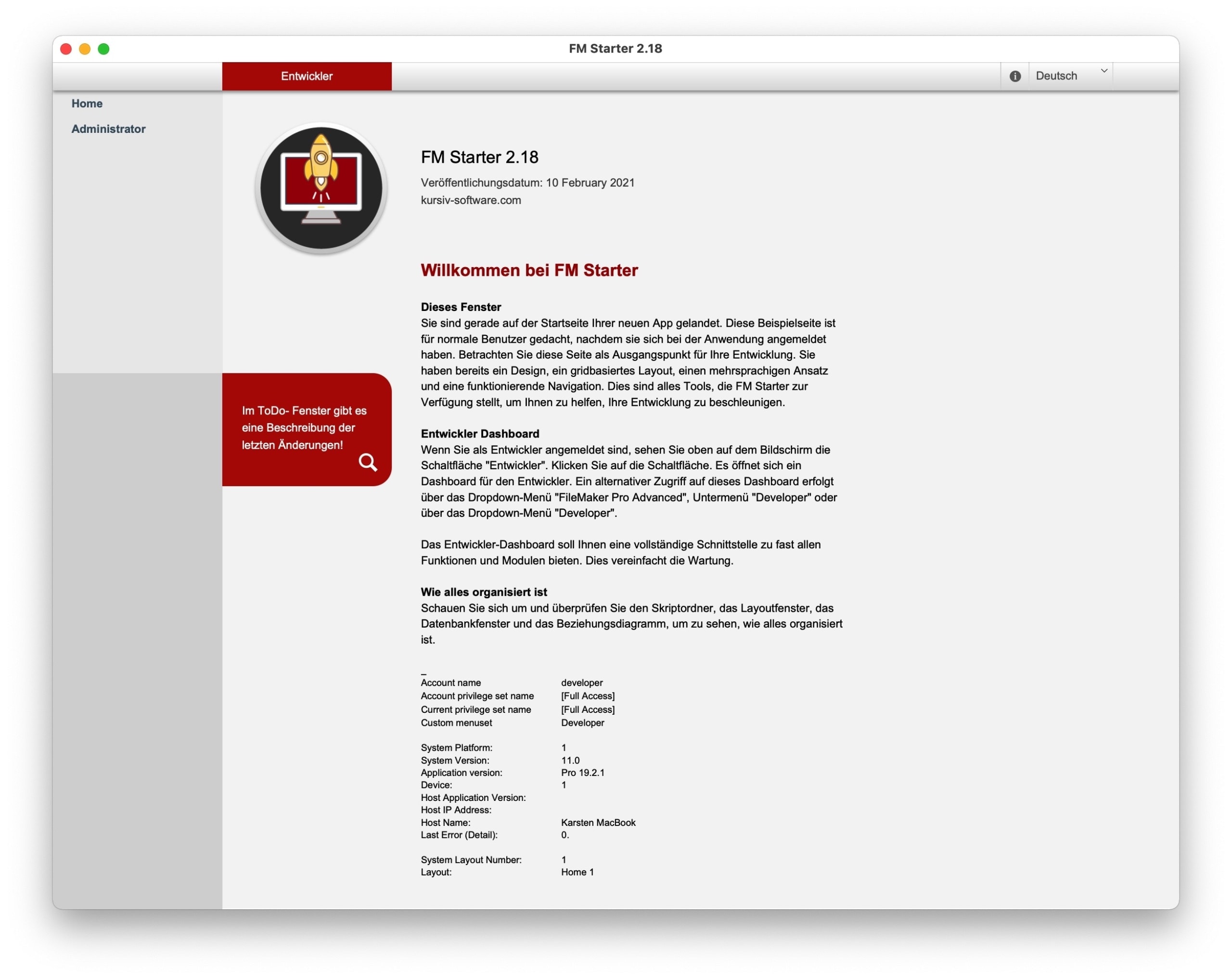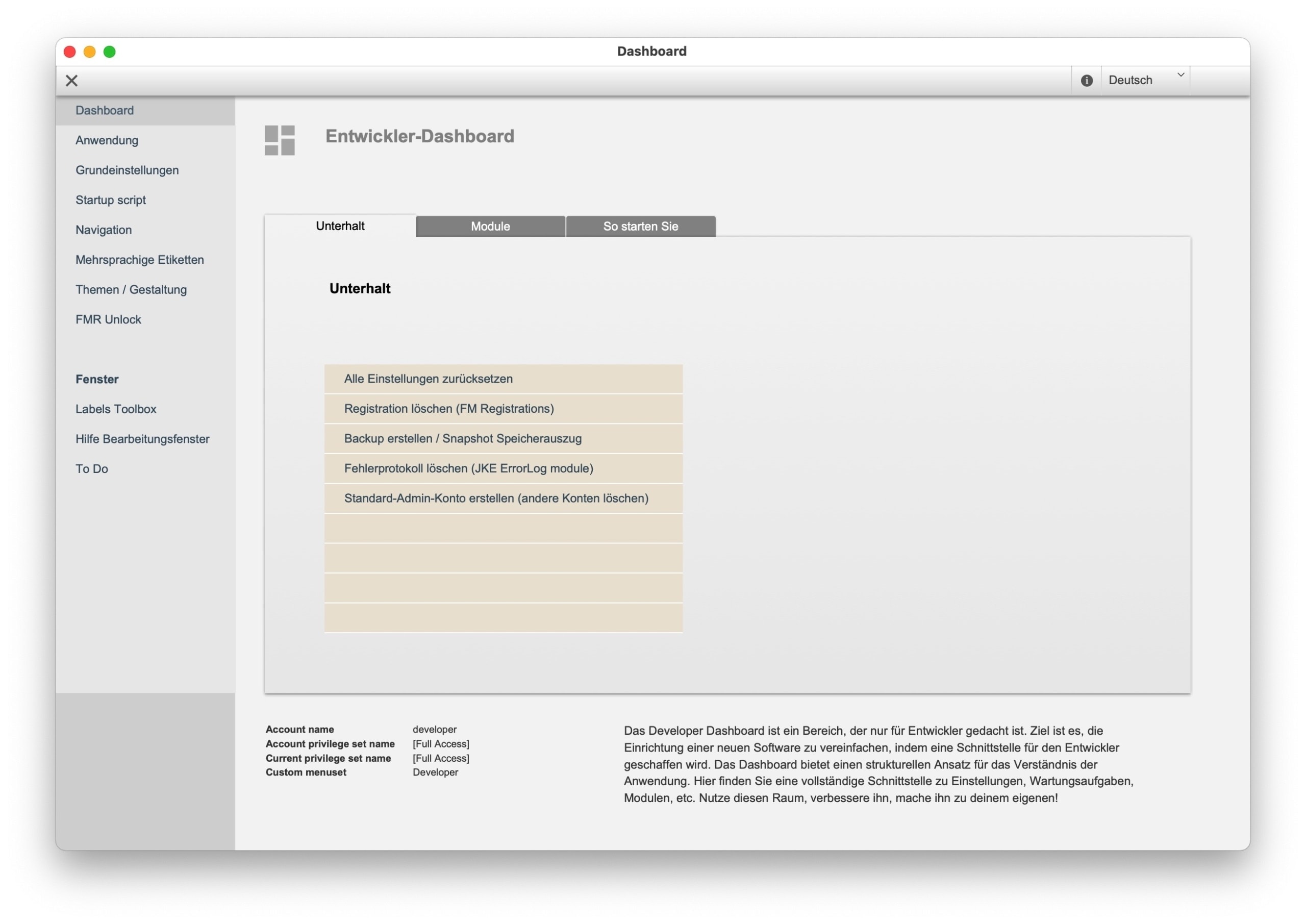FM Starter: Start file for new FileMaker projects
Jump startyour nextFileMaker project
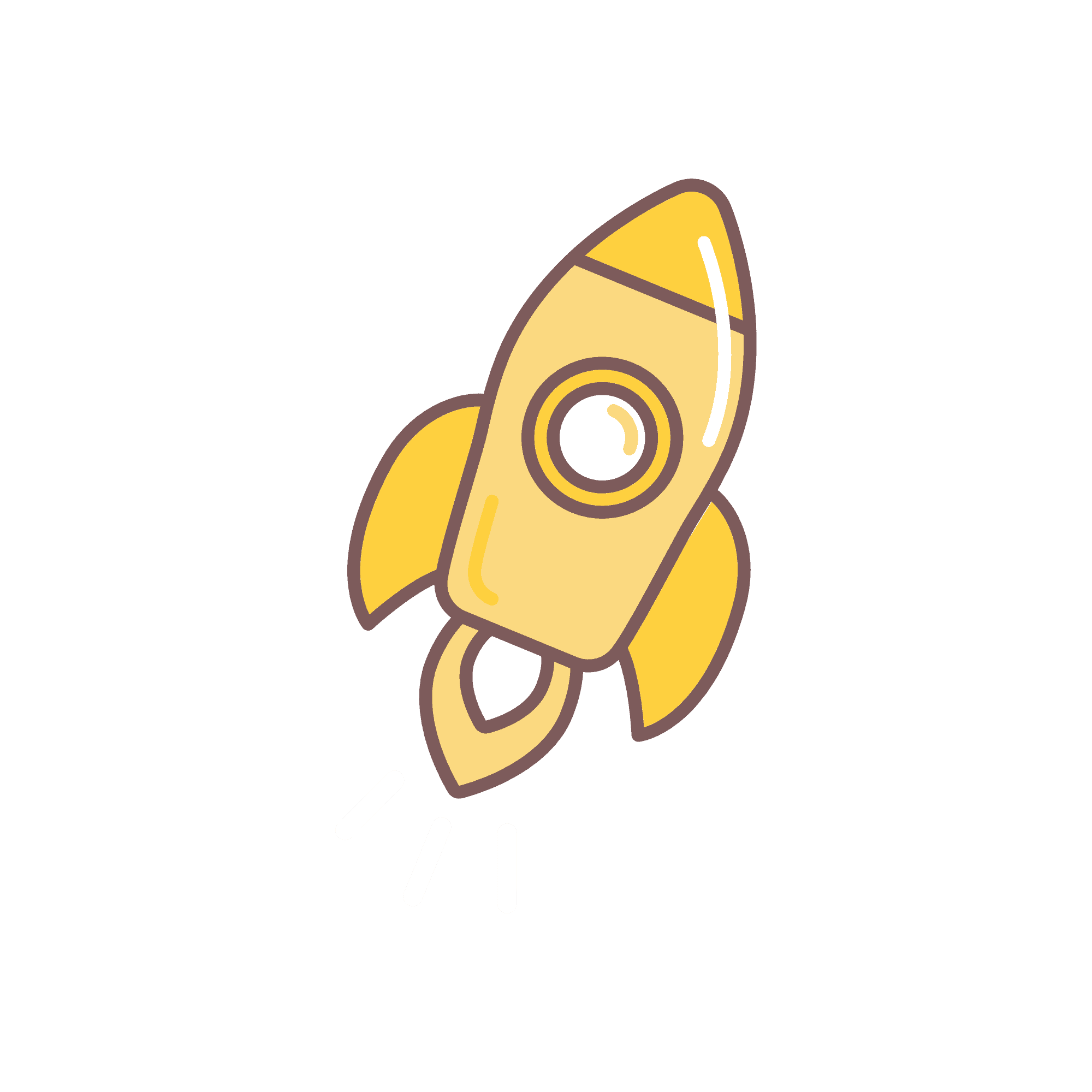
What's the best way to start a new FileMaker project?
Is there a new FileMaker project coming up? Getting up to speed on FileMaker and now wondering how best to succeed with your next project? You are not alone there. Many developers are looking for proven methods and solutions to create excellent results quickly.
In the next video, I’ll briefly describe what is particularly helpful with a new FileMaker project.
Why a start file?
• a proven one Project structure that just works
• a set with Basic modules to cover general requirements
Anyone who has organized these things can tackle any project much better. A good start file is the result of several years of development because it has been tested time and again in real projects. This means that the functionality of a tried and tested start file is much more reliable than it can be with a new development.
A good start file simplifies and accelerates any new project,
because you no longer have to worry about the basic requirements.
The making of FM Starter
Always the same standard functions
As a FileMaker developer, I realized that with new projects always the same standard options were required. It wasn’t about finished applications (like an address file or order management), but about basic functionality. It was about user management, navigation – things like that. It was tedious to recreate these over and over again.
I realized that I could work far better and faster with a startup file that already had these requirements built in. That’s why I started programming the essential elements as modules and then building the modules into a file. A few years ago FM Starter version 1 came into being. It was the summary of years of experience.
Further development
Feedback from users showed that I had to simplify the first version that worked well. It is always simpler to develop something than to understand the programming afterwards. So it had to be as simple as possible so that everyone can understand and use it. This thought was the starting signal for the development of FM Starter 2. It should as few guidelines as possible give and instead should be targeted on a simple structure of all elements being constructed.
In FM Starter 2 were almost all modules new made. Each module works in itself. As a result, today you can simply copy a navigation block from one page and paste it on another page. The navigation works flawlessly and without any further adjustments. In addition, the new navigation could be used globally and is dynamically constructed from a single central table. The solution is simple and yet extremely flexible. The motto was: «Reduce to the Max!». This is how the other modules were gradually created. FM Starter 2 is an advanced starter file, without any complicated special solutions.
That made it even more intuitive
Is there any simpler way? Yes! If developers can configure the startup file through a normal window, it becomes even easier. Configure instead of programming! In FM Starter, the developer has his own dashboard, which is only visible if you are logged in as a developer. This is the configuration window. Here you can see what you are setting on a normal user interface.
This developer dashboard shows all modules and settings for the start file. Here is the control center, in which you can configure a new project in no time, determine the product name, version and information, define the languages and, for example, set up navigation. Central, easy, fast.
The developer dashboard isn’t limited to the startup file. It is a concept that you can maintain yourself, and in which you can, for example, make additional modules or settings accessible. That is why FM Starter is more than a technical solution. It is also a concept, an approach, an intuitive development environment.
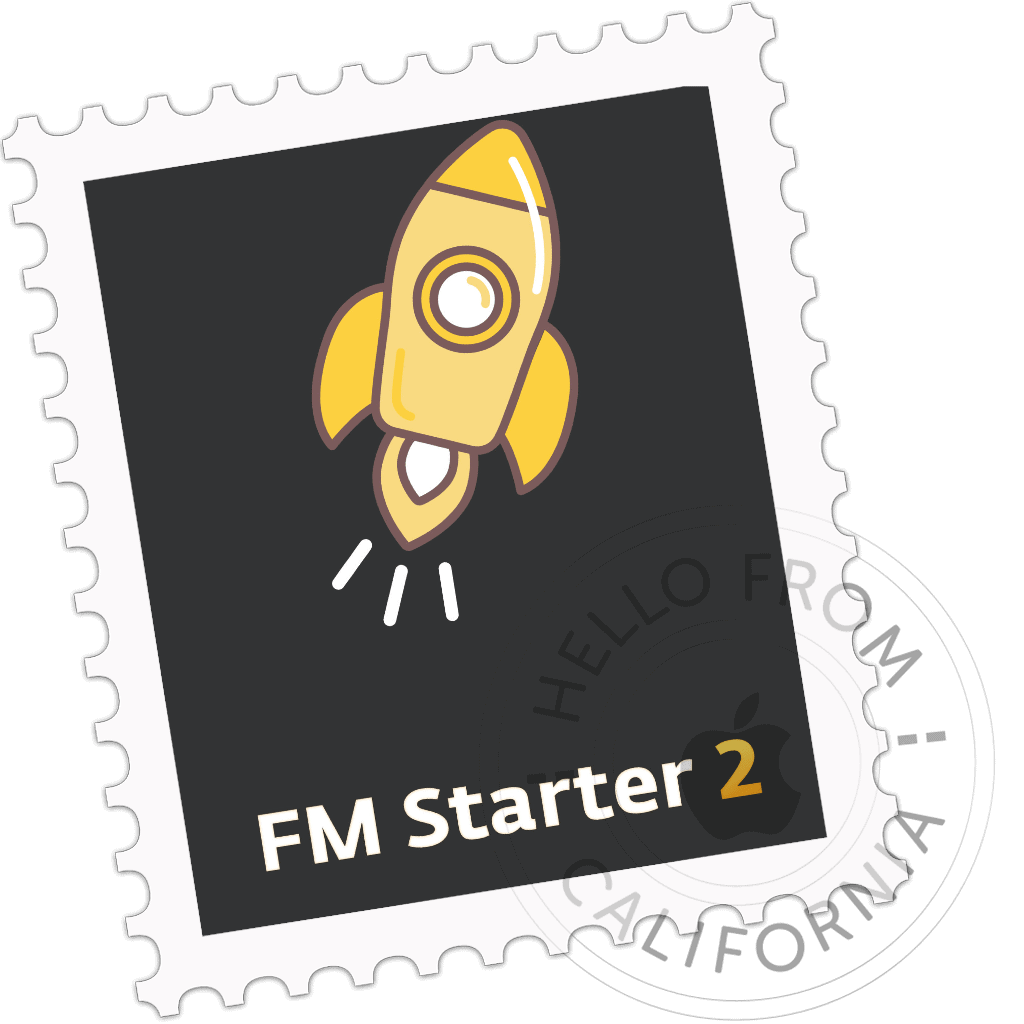
What FileMaker developers say about FM Starter:
«Why should we as developers every time we start a new project,
reinvent the wheel if something like FM Starter 2 can help us
so much faster – and using the latest ‘best practice’ methods –
to get to the beta phase. That just makes sense!
I really appreciate this easy-to-use / customizable product. “
Tanya
“FM Starter is really of great help and supports working with FileMaker.”
Eric
«With this email I would just like to speak to you briefly for your great FM STARTER file
thank you. In the last few weeks I have succeeded for the first time, with the help of your template, in summarizing my small, chaotic business applications in a sensibly structured file (I still enjoy refining). In our time it is not very often that a product is so completely customer-oriented.”
Volker
«After a year more feedback from me – thank you again for the nice template. I always enjoy it.”
Kai
«I appreciate your help and as a newbie with FileMaker, your information always is clear and easy to put into practice. FM Starter is a game changer. It helps me a lot to understand the structure. It was a very good investment.»
Dominic
What's in FM Starter?
- Navigation module (dynamic and global)
- User management
- Central text label management (multilingual)
- Various other modules for everyday tasks
- Optimized standard design
- Developer dashboard with default settings and configurations
What do I solve with it?
- Fast project start
- Rapid start of the actual development
- Professional results in no time
- Don't forget anything that everyone really needs.
What do I gain from it?
- Shorter development times
- Proven starting point for further developments

For beginners and professionals
Are you planning your first FileMaker project or are you already an experienced developer? FM Starter offers clear advantages for both groups.
• New developers receive a tried and tested project basis and a good learning file
• Experienced developers appreciate the project acceleration and open structure.
FM Starter can also be used for Rapid application development (RAD), for example, in that workflows, navigation and a “feel” for a new project can be mapped very quickly. FileMaker is fast, but FM Starter makes things faster. Test pages are immediately available in a functioning and navigable software environment. Results can be presented shortly after the first interview.
Simpler is better
The FM Starter concept in a nutshell: “As much as necessary, as little as possible”. This means that FM Starter remains a lean solution and is equally suitable for small and large projects.
The simplicity of the solution is your key to success.
The simple structure and modular approach not only help with the first steps, but also with further development. Unique concepts like a Developer Dashboard, the emphasis on easy configuration of all parameters are groundbreaking innovations that bring benefits every day.
Building complex software is not difficult. Simplifying something is the real art. The power of FM Starter lies in the fact that a simple floor plan for the project structure as well as proven building blocks are so easy to use that everyone can use it to accelerate their FileMaker project development.
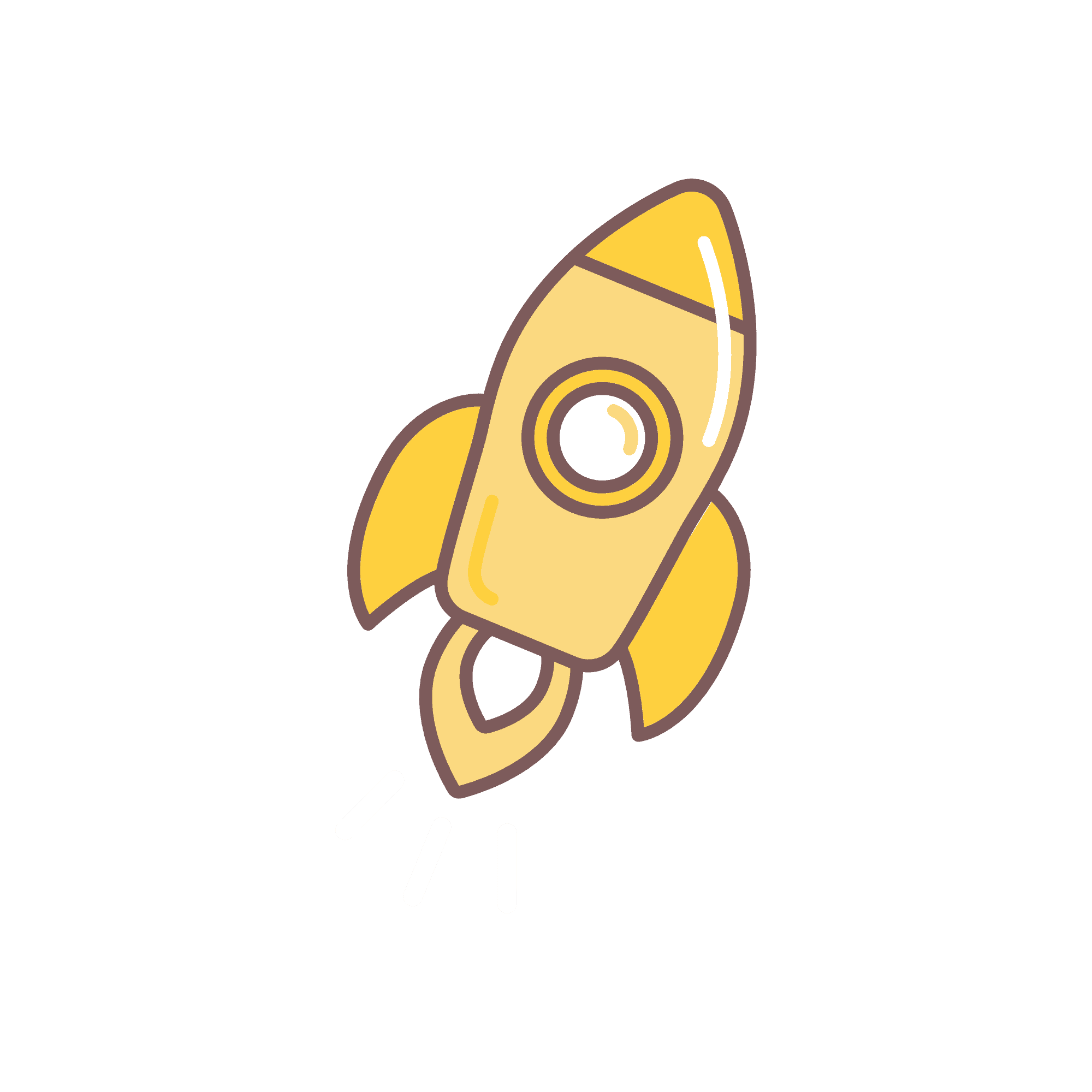
Get started now!
When we introduced FM Starter Version 2, we more than halved the price. You get a full load of FileMaker experience. Now is the best time to add some super powers to your next project.
FM Starter 2
Endless license incl. 1 year of free updates and upgrades.