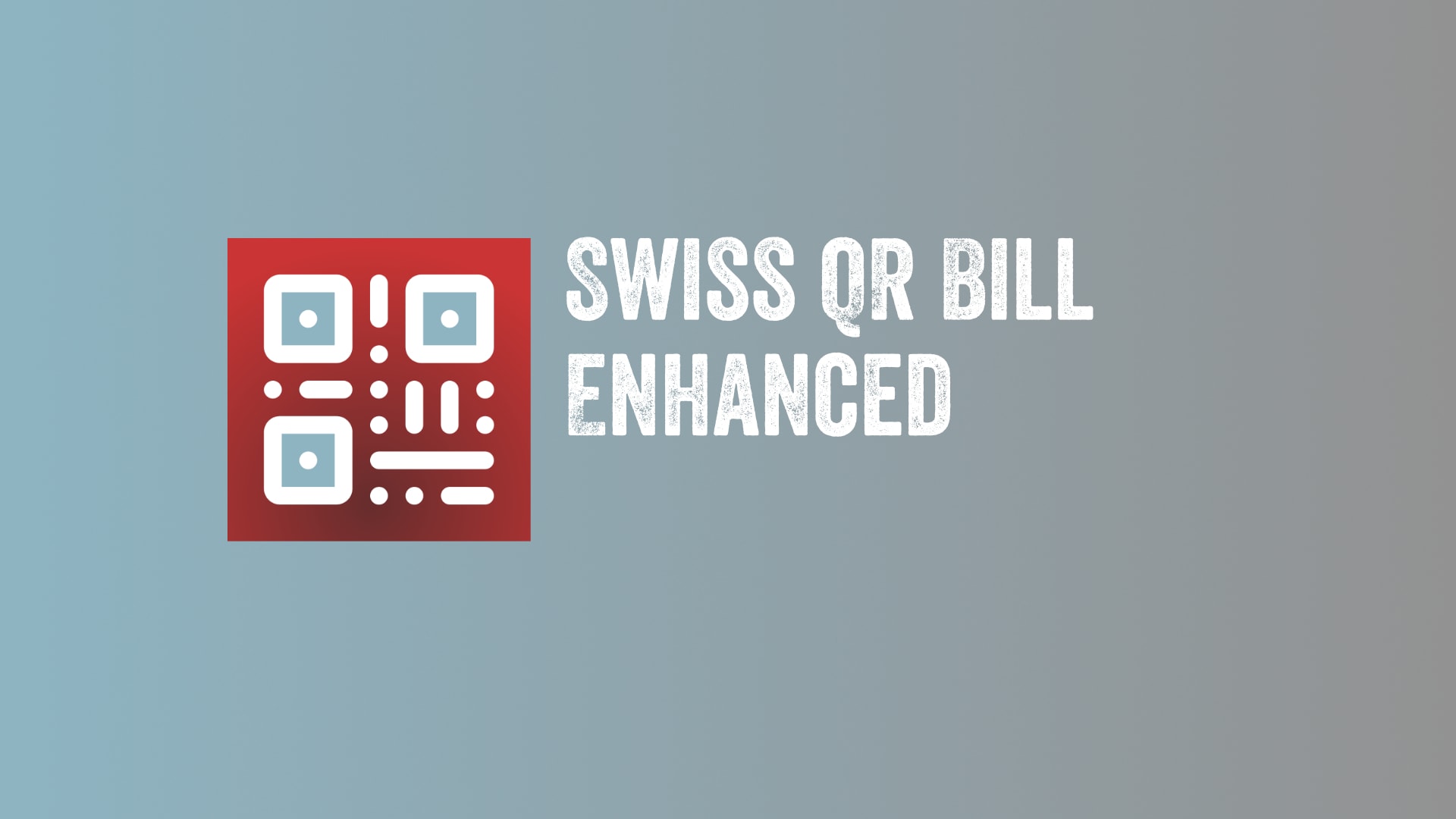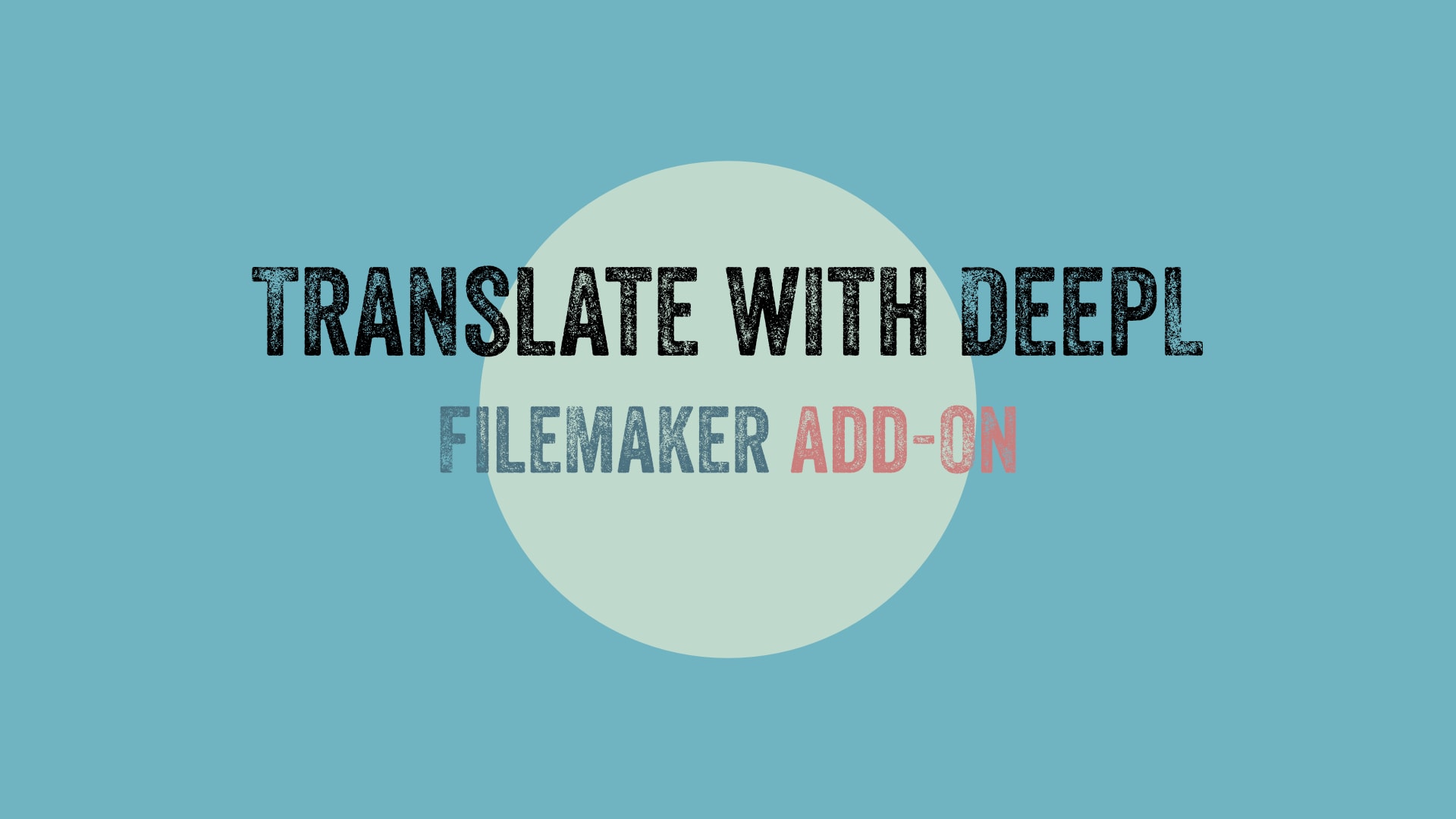Free add-ons and tools to create add-ons. Add-ons were first introduced in FileMaker Pro 19.1. With older versions you cannot use these tools. You need a current version of FileMaker to use these tools.

Features of add-ons
- Building blocks for your FileMaker projects
- Fast and easy implementation
- Growing collection with functions and solutions
- Easy expansion of your own development
Filemaker add-ons
Filemaker add-ons are building blocks for your Filemaker development. Starting with FileMaker Pro 19.1, any user can create add-ons. In order to use add-ons, you must have the latest version of FileMaker. Anyone can create add-ons by exporting a file as an add-on.
Create your own add-ons
If you have the latest version of FileMaker, you can easily create add-ons yourself. We have summarized the most important tips and tricks for this in a file that « Add-on Lab FREE ».
Use add-ons
Add-ons must be installed in a specific location for FileMaker to recognize the add-ons when it restarts. The free tool « Add-on Lab FREE »Opens this directory with one click. Then restart FileMaker and in Layout mode in the left column of the window under Add-ons click on “+” to add an add-on.