FM Starter: How to sign up as a developer
Login with your FileMaker developer account
FM Starter uses the standard FileMaker security mechanisms. So there is a separate account for each user. This also applies to the developer. However, developers and users log in differently. All information about this can be found in the delivery, in the manual, and also here on this page.
Developers log in differently than regular users
Here is the difference:
- Regular users open the file with a double click and then get the login via the user management of FM Starter
- Developers bypass user management and must use FileMaker’s default login.
Why is this different? Regular users are managed internally in a table that is synchronized with FileMaker accounts. As a developer, you don’t want to show your credentials publicly to administrators. That’s why developer access is not built into the default flow (so it doesn’t appear in the table).
Therefore, as a developer, you have to consciously log in with your own account. FileMaker provides a standard procedure whereby you can start a file with any account. It works like this:
- Mac: Press the ALT key before opening the file.
- Windows: Press the Shift key before opening the file.
The animation below shows how this looks on Windows. On Mac it is similar.
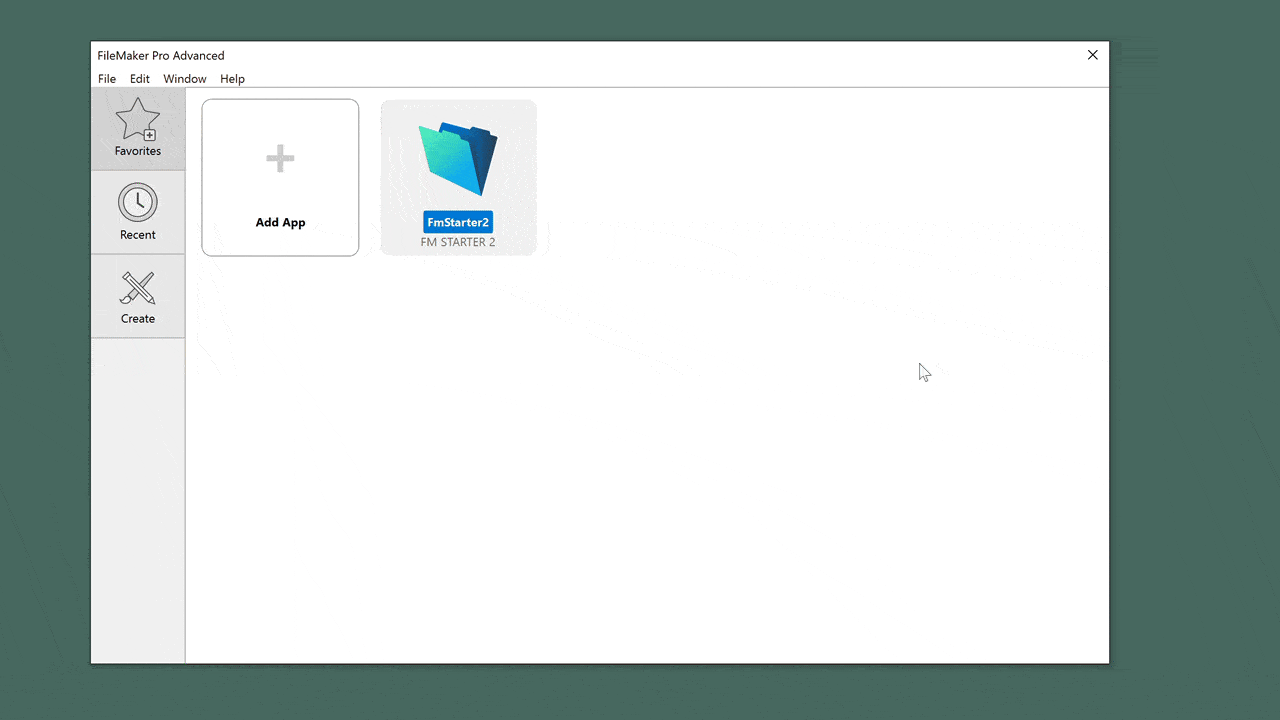
Where are my access data?
The default credentials of both logins are part of the delivery. Please check the delivery.

