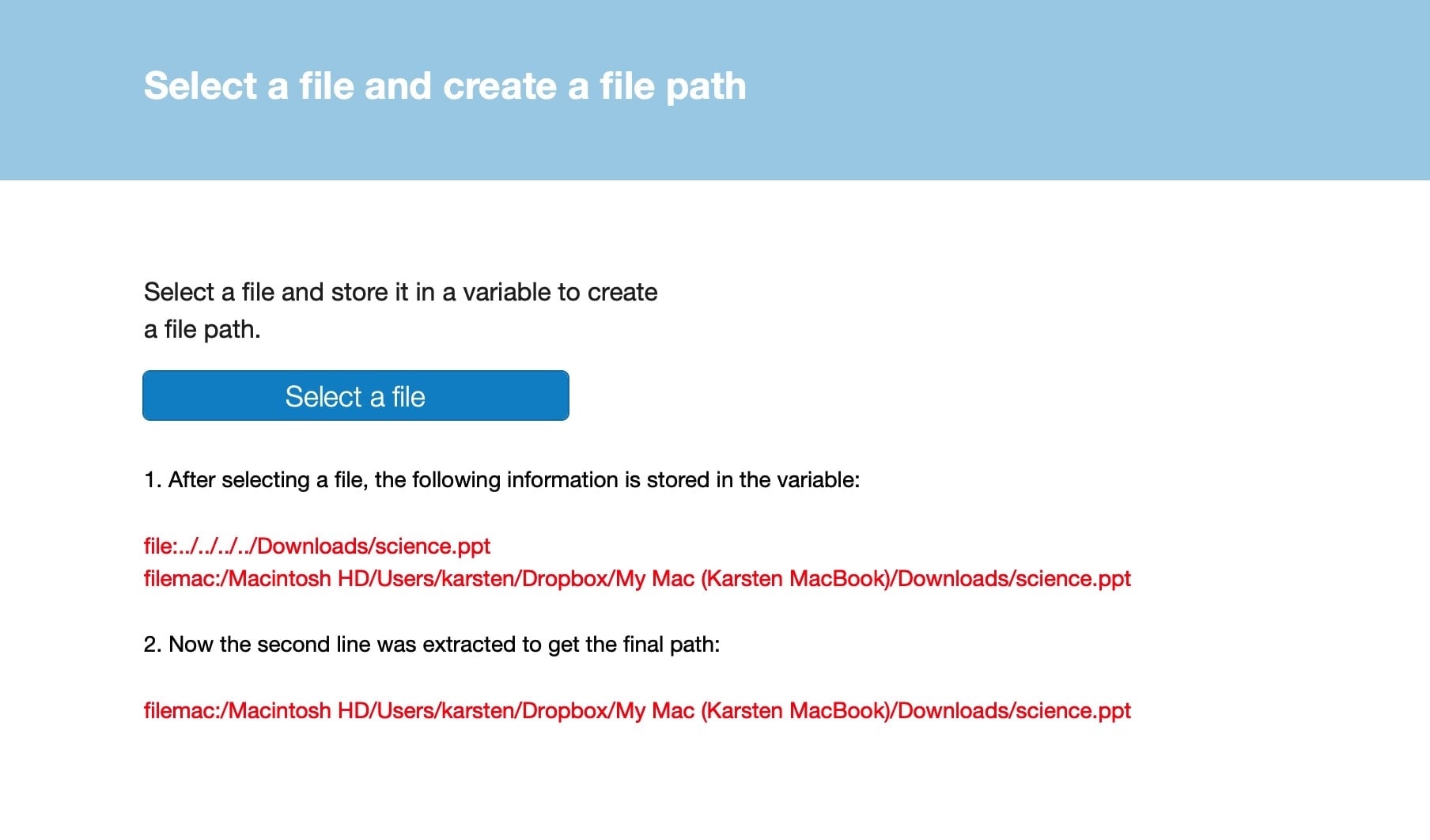Select any file and create a file path for FileMaker
Insert file and save in a variable. With sample file.
How do you get the path to any file?
For a long time it was not possible to select any file without using a plug-in. Today it’s very easy. To do this, select the «Insert file» script step. The result can be saved in a variable, for example. The path to the file can be extracted very easily from this variable.
Such file paths are required so that the file can be imported, for example.
The following example file shows how to do it. This file was created with Mac. Check the results and settings for any other platform.
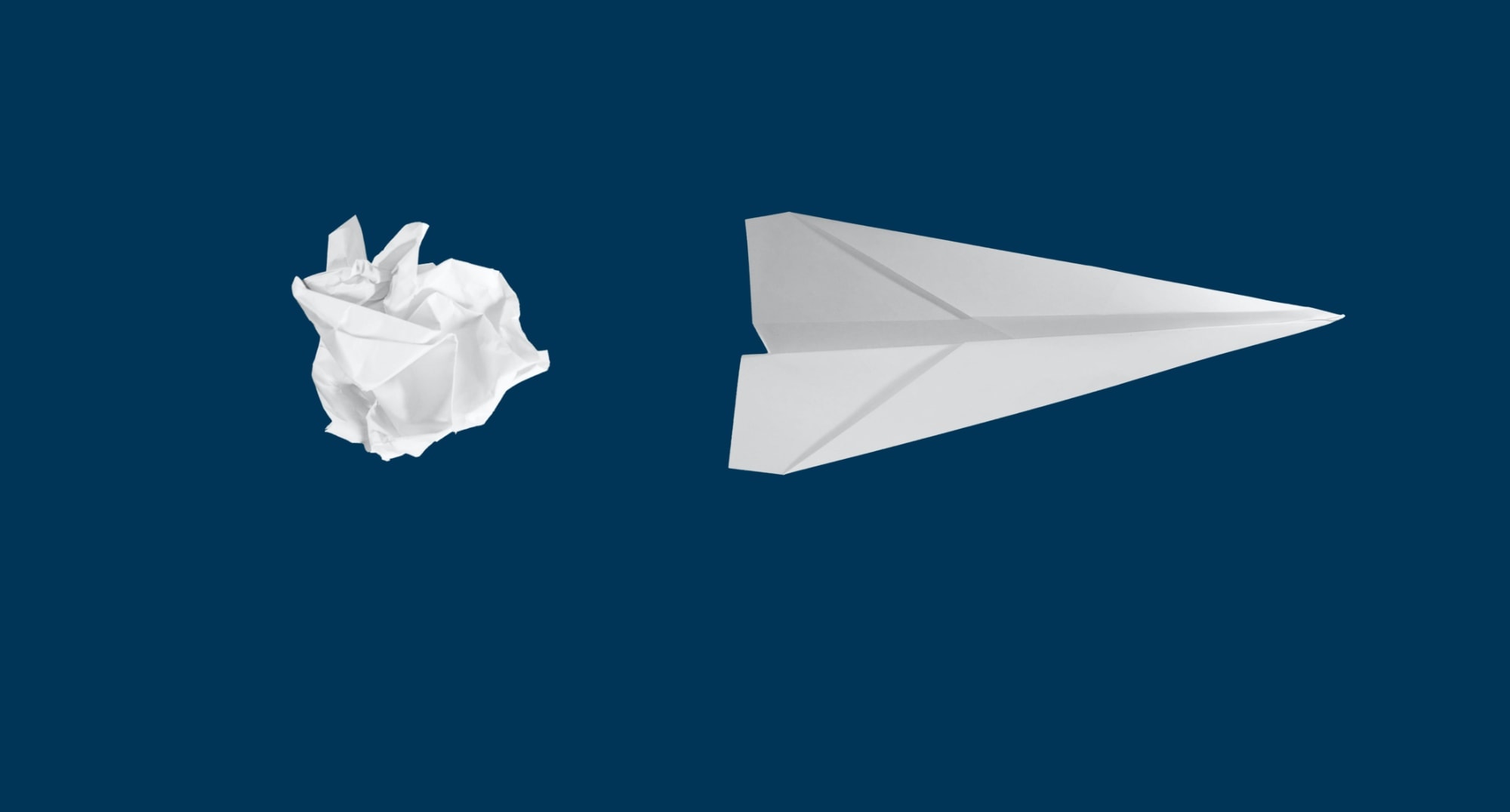
FileSelect zeigt, wie man in FileMaker eine beliebige Datei auswählt, um den Dateipfad dann für Import oder Export nutzen zu können.
FileSelect shows how to select any file in FileMaker and then use the file path for import or export.