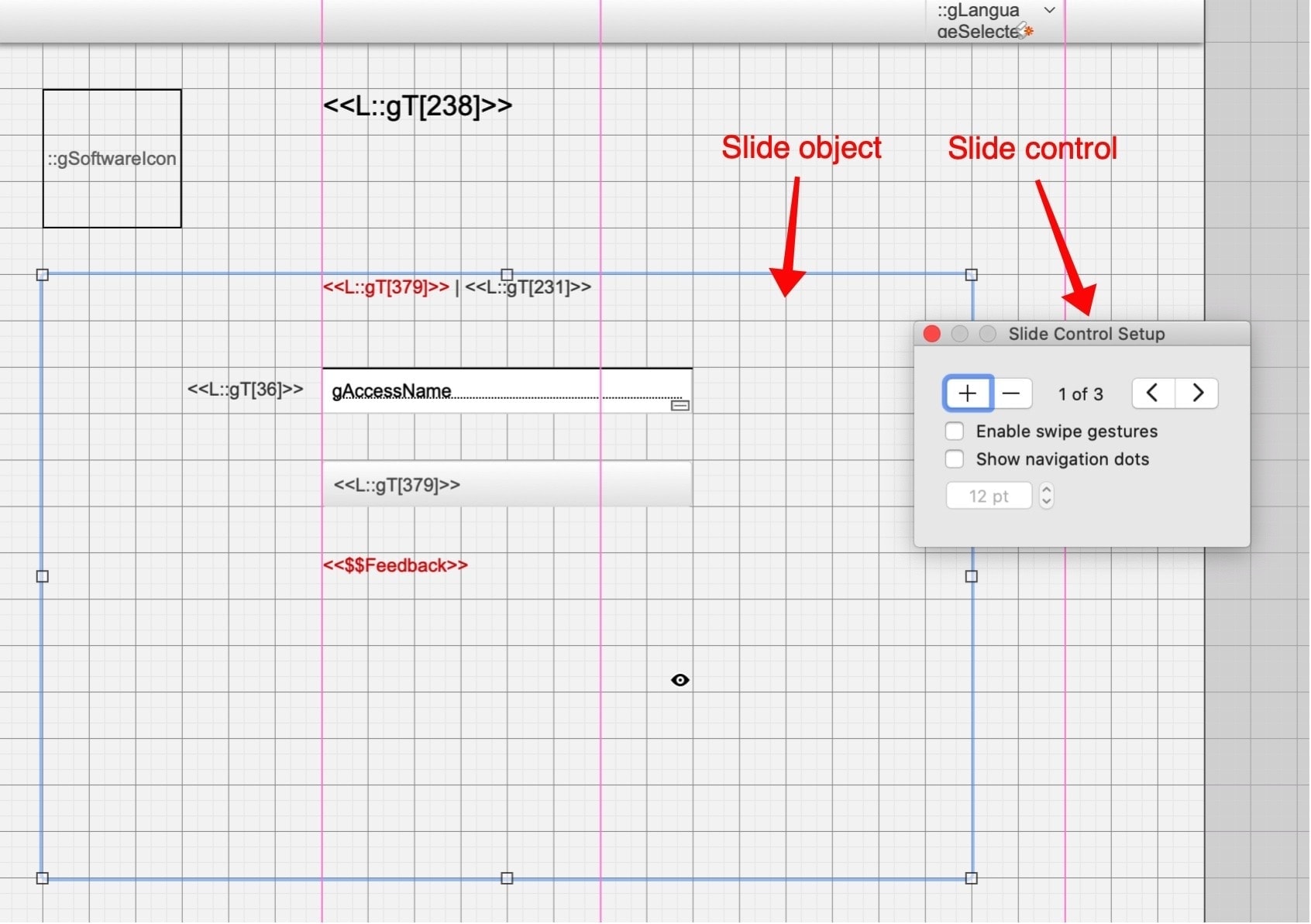New login procedure for FM Starter 2
New in FM Starter 2.08
Kursiv just enhanced the user management solution as integrated with FM Starter 2. Accounts with expiring passwords are now supported directly. The login procedure has been enhanced.
Two-phase login procedure
The most prominent enhancement in this release is a two-phase login procedure. When landing on the login page, the user enters the user name (or: email) first. It is then verified if there is a user with this identifier. Next the password field is presented, just as in many other websites and apps. The password is checked upon as well and the final login is done, access is granted, settings are read and the user is forwarded to the proper landing page of the solution. This is all done by the module “UAC UserAccounts”, which is part of FM Starter. The module has been upgraded for FM Starter 2.08.
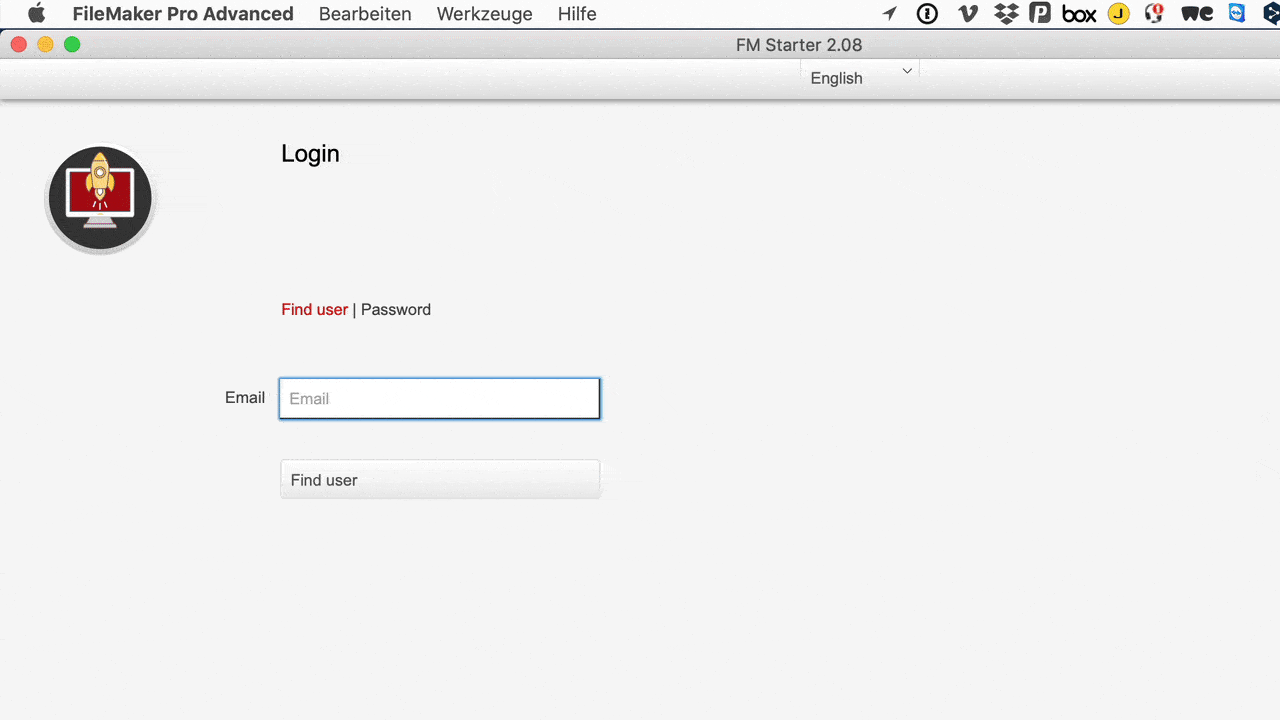
Expiring account passwords
Expiring passwords are now supported by the module. User must choose a new password at their next sign-in. To enable this feature, some modifications and enhancements had to be made to the login procedure.
Until now the data from the user table had been used. Both user name and password were checked against the entries in the user table. This part needed to be enhanced.
By including the option of expiring passwords, we also improved overall security and privacy for data. When a user signs in and defines a new password, this new password is not saved back into the user table. Only the user knows his password and FileMaker manages the account details internally. User passwords are now 100% private.
By improving the security this way, the combination of a user name + user password could no longer be searched for in the user table. The module UAC UserAccounts had to be upgraded.
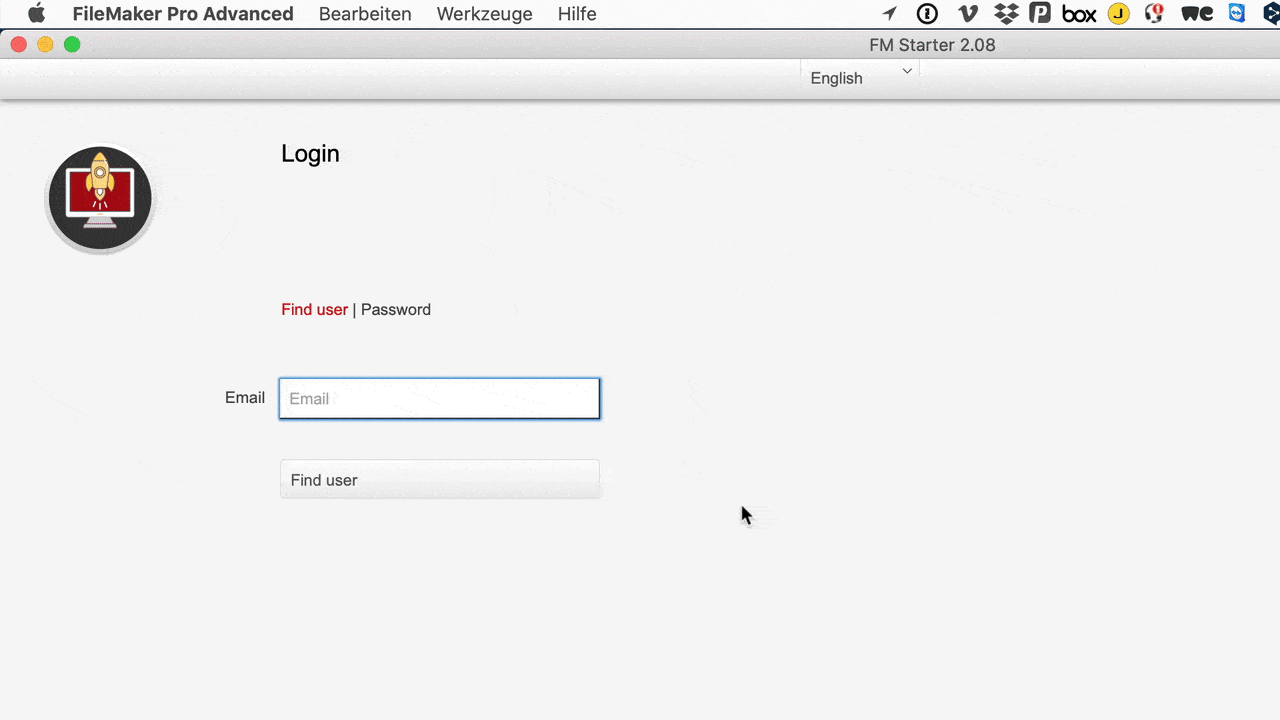
New login page
The login page has been completely revamped and now supports a multi-phased login procedure. To implement this functionality on a single page, a slide object has been used with 3 slides:
- Email/User name
- Password + Login
- New password + proceed to 2.
When verifying if the email (user name) is available as an active account in the system, it also checks on the type of account to prepare the proper login scenario. This is something the user does not see, and which is coming from the UAC UserAccounts module. When the settings of the account reveal an expiring password, the user has to create a new password.
A transparent slide object is used to show all these options on a single page. The module redirects the user to the proper slide of the object.
Are there additional adjustments?
The basics of this upgrade are simple: A single field has been added to one of the tables, the content of two scripts must be replaced and the login page has changes as mentioned above.
If you want to upgrade an older solution with these enhancements, please check the ToDo-window in FM Starter 2.08 where all the changes are listed.
The next video shows the enhancements.