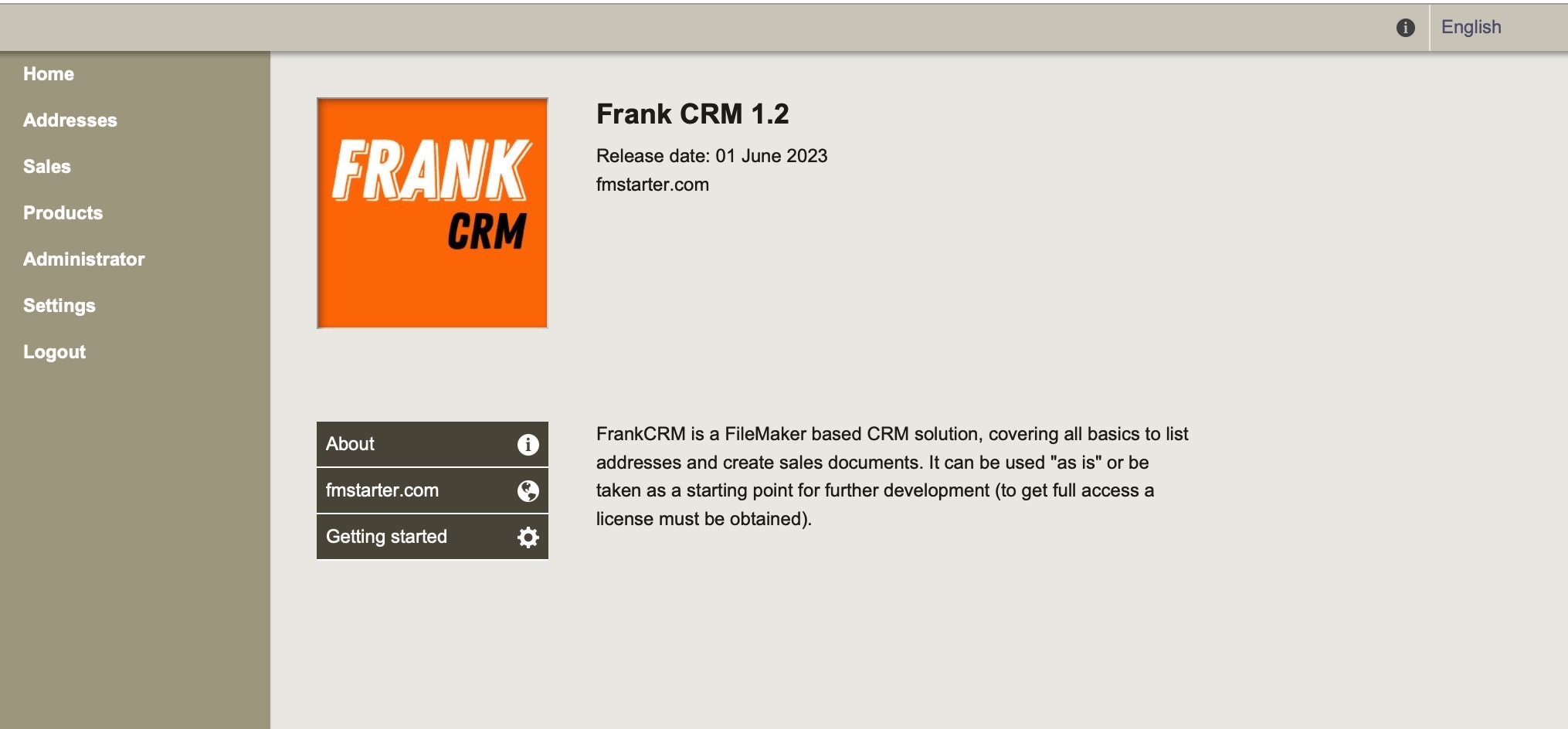FrankCRM is a business software that can be used immediately or developed further as needed.
FrankCRM is a CRM solution based on FileMaker. It provides a perfect foundation for two scenarios:
- FrankCRM can be used immediately as a business software
- FrankCRM can also be considered as a basis for further development.
As a startup-ready solution, freelancers or small businesses can get started right away. Those who want to use FrankCRM as a development base save many months of development time and benefit from a clean and easy to understand project structure, where almost everything is configurable. This not only facilitates adjustments, but also shows how to keep track of complex developments and move forward faster.
The full version is an open FileMaker file and can be customized and extended as you wish. So you create exactly the customizations you need for your business in no time. Everything for further development is built in, from user management to multi-language support. In the full version there is a “developer dashboard” with an extraordinary number of setting options. Configuring is easier than programming.
What can FrankCRM do?
There is one simple answer and one comprehensive answer.
The simple answer is
FrankCRM can addresses, contacts and sales documents.
The comprehensive answer is
FrankCRM simplifies the capture of addresses and the creation of sales documents with the help of a product database and many additional options and configuration possibilities. The solution can be used immediately.
- FrankCRM is multilingual and the user interface and document language can be set separately.
- Translations can be automated via deepl.com.
- Sales documents can be output in A4 or Letter format.
- FrankCRM supports multiple currencies (freely definable)
- Currency conversions can be updated via freecurrencyapi.com
- Swiss QR deposit slip (without plug-in and adjustable per country / address / sales document)
- Country settings make it especially easy to set default specifications per country, including language, VAT, paper size, print layout, and more. The information is copied to address settings and can be flexibly adjusted there again – if necessary.
- Many settings are managed multilingually via value lists and can be easily adapted to the requirements there. The configuration is largely done via normal layouts.
- FrankCRM supports expiration dates for licenses or services and can generate renewal emails semi-automatically.
- List views help with navigation or, for example, with the display of sales in specific periods or by product.
- VAT can be specified per invoice or per item.
- Shipping options and discount groups can be set up as desired.
- FrankCRM can also record payments for each invoice, create reminders and print them in multiple languages or send them as PDFs by e-mail.
- FrankCRM can do all this and much more, according to the motto “Reduce to the Max”.
FrankCRM with these options provides the basis for many business processes, especially those that sell services or products.
Requirements
FrankCRM is a FileMaker file and also requires a current FileMaker license to open and use the file. As a rule of thumb, the currently valid and the previous FileMaker version are supported.
FrankCRM is available in three versions
1. free version
The free version can be downloaded directly from this website. There is no developer access. The free version is designed for a local desktop application, supports 1 user and 20 addresses (the own address + 19 customer addresses). This solution is perfect for self-employed people who have few customers.
2. standard license
The standard license is valid for 1 end customer. The license includes an open FileMaker file and has full developer access and developer-specific configuration layouts (the “Developer Dashboard”). There are no more limitations and supports everything FileMaker can.
3. sales license / multi-location license
The sales license allows the developer to resell FrankCRM as part of their own solution. The number of own sold licenses is not relevant. The sales license is the perfect basis for the development of industry-specific solutions. This is also the cheapest solution for companies which work from several locations.
FrankCRM can’t do everything (hooray!)
Less is often more. FrankCRM was deliberately reduced to the essentials. Micro businesses can get started immediately and may never need more functionality. Other companies, however, would like to adapt FrankCRM to their own needs. Both are possible.
Because FrankCRM only provides the basic functions, you can focus on building and enhancing and don’t have to deal with deconstructing solutions you don’t need.
The principle on which FrankCRM was developed is this:
- Create a universal CRM solution that is ready for further development.
- Configuring is easier than programming. As many settings as possible have been made easily accessible in custom layouts.
- Create a separate interface for the developer as well, the Developer Dashboard.
The result is a clear, easily configurable standard solution. With this setup, many adjustments succeed without having to intervene directly in the scripts. Everything becomes easier, both for the user and for the administrator or developer.
There is a simple and intuitive project structure. This allows new modules and functions to be built and accessed in a similar way. FrankCRM is not only an ideal startup file for a CRM, but at the same time a showcase for learning how to develop with FileMaker.
Download links for free products will be sent by email. An e-mail check is performed. You need a valid and permanent email address.
You can download the free trial version here:
Articles about FrankCRM
Start new FileMaker projects easily
The fastest way for a new development
FrankCRM 1.6 fixes various bugs
Fixes for MacOS 14 Sonoma and PDF layouts
Multi-file solutions in FileMaker
Everything in a single file or better use multiple files?
FrankCRM 1.5 is a maintenance update
Bugfixes and small improvements
FrankCRM 1.4 released
Bugfixes and new functions
Download new versions of FrankCRM
Data from older versions can be easily imported
Build your own business software with FileMaker and FrankCRM
The story behind the development of FrankCRM
FrankCRM (free version)
Flexible business software based on FileMaker, also available in a free version