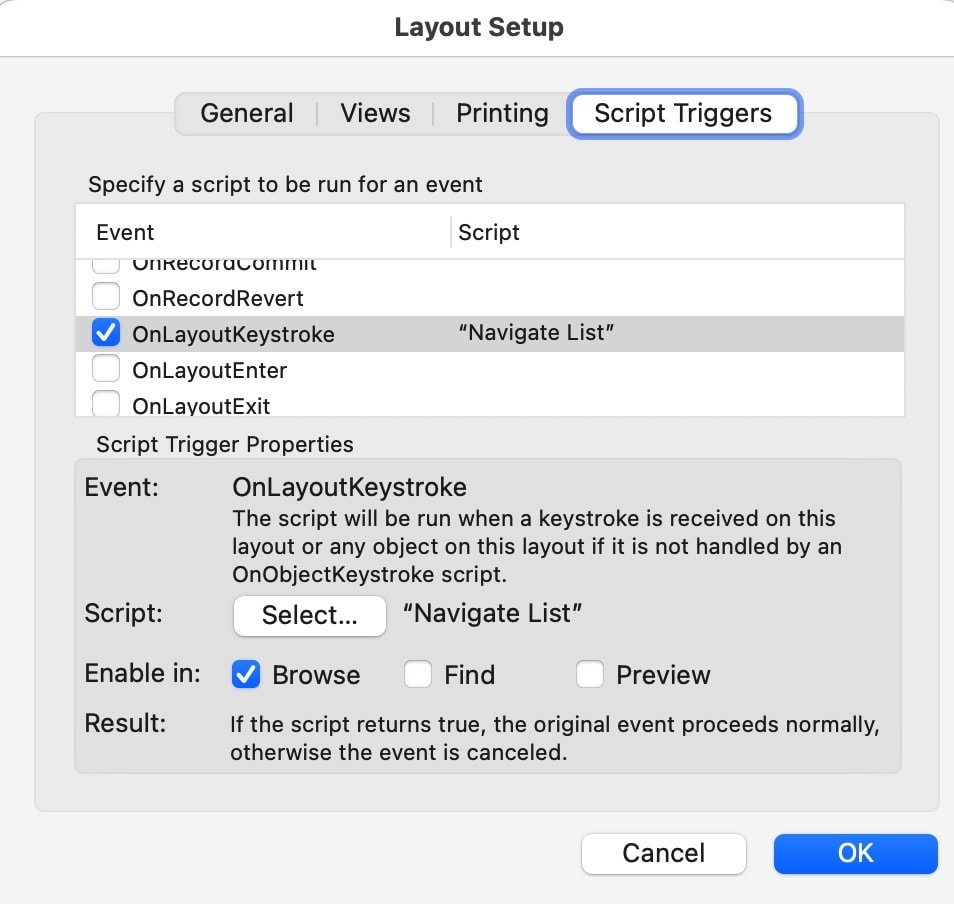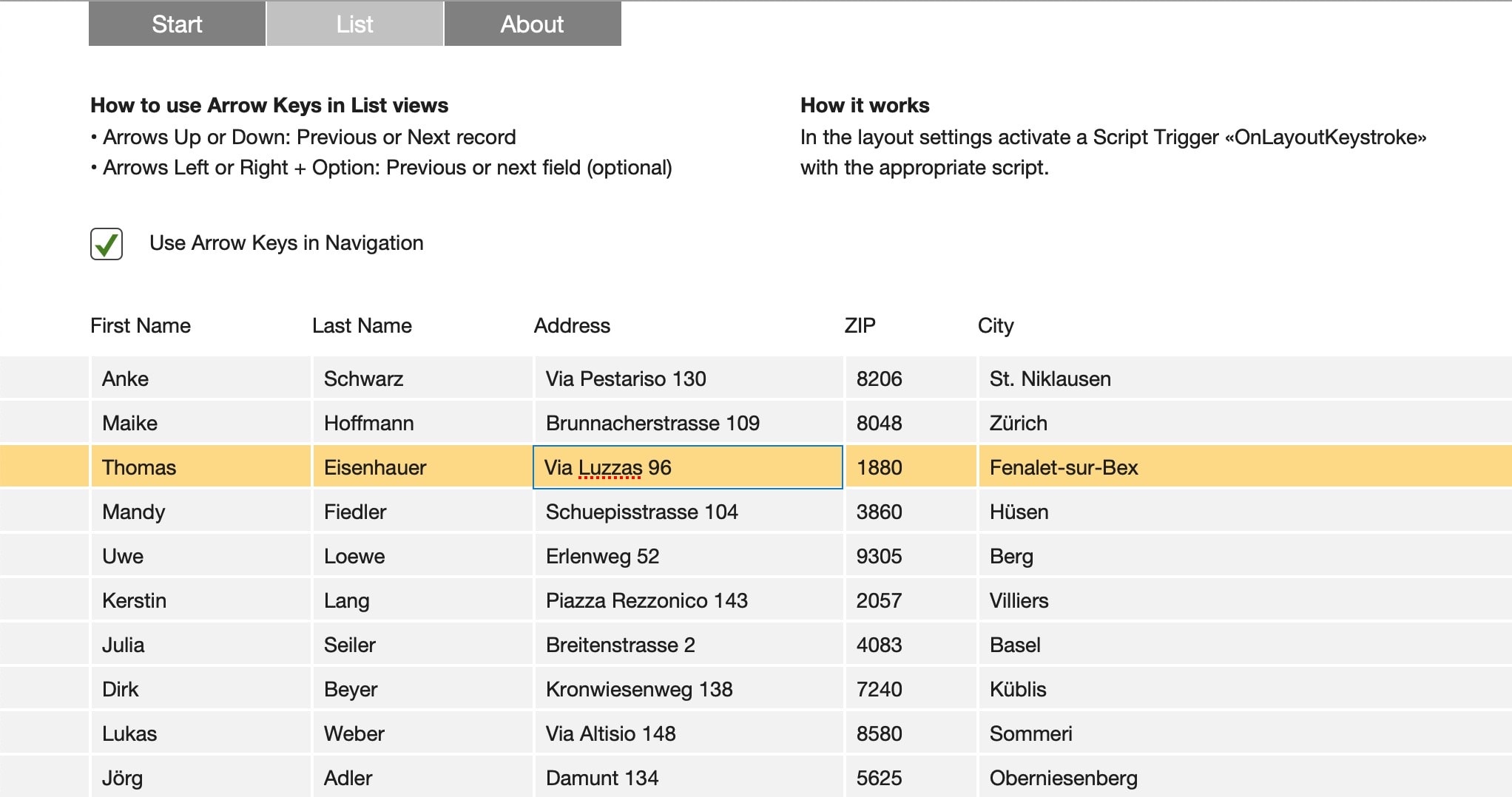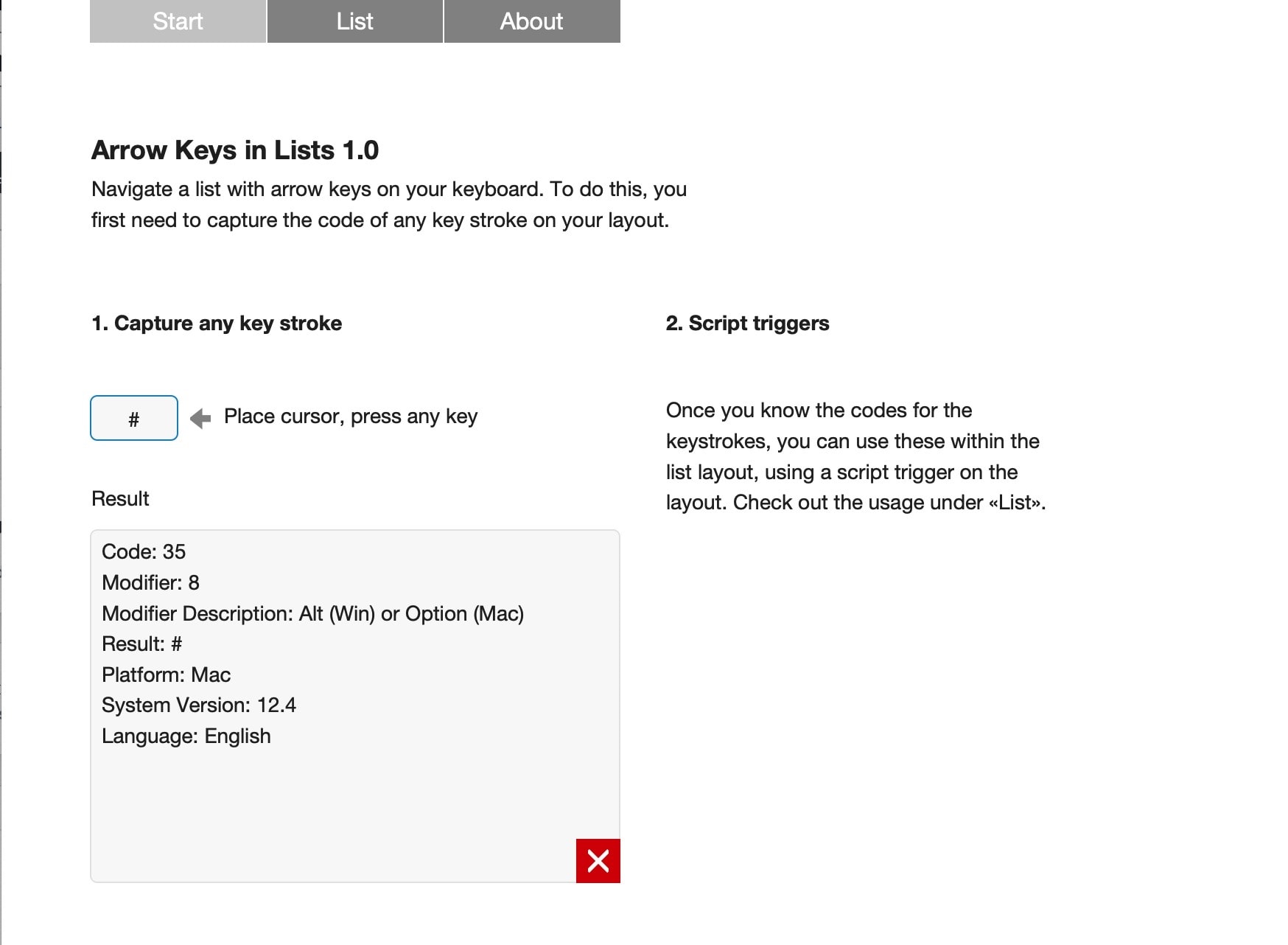How to use arrow keys for navigation in FileMaker list layouts?
Forget your mouse and work only with the keyboard
In FileMaker list layouts, the keyboard can be used to switch between fields, but not between different records. Thus, if you want to edit a certain field in several records of a list, you have to reach for the mouse for each change to a different record. This is cumbersome. Here is a technique to use the arrow keys on the keyboard to navigate in a list.
In FileMaker lists, you can tab forward one field and SHIFT + Tab backward one field. However, you cannot get to the next record with any keyboard command. This makes it necessary to reach for the mouse again and again. This is annoying if you need to work in columns. You can access system settings on Mac to achieve this, but with a customization, it would be possible to achieve two more things at once:
- Same behavior under Mac and Windows
- Additional options in the script.
With the help of a trigger (“OnLayoutKeystroke”) a script can be called for this task. You can use this trigger to intercept the arrow keys, among other things. Arrow up can be assigned with “Previous record” and arrow down with “Next record”. This makes navigation easier.
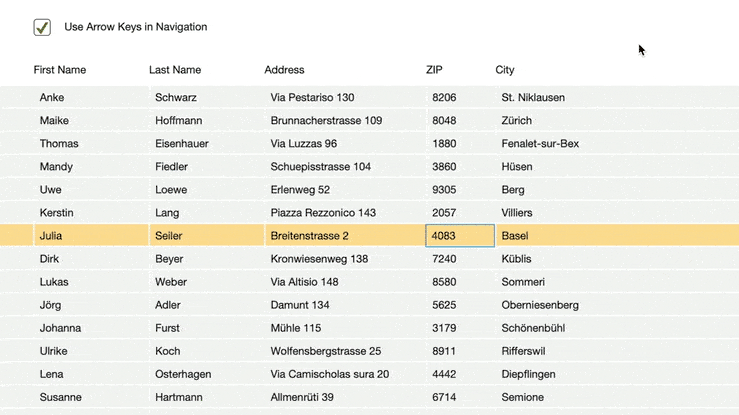
The sample file shows how to intercept a keystroke and how to create a simple navigation in a list from it.
Within a record you can jump from field to field. This is already possible with the tab key. To avoid confusion with standard functions, an additional key (“modifier”) for jumping from field to field has been defined in this sample file. Here it is option + arrow to the right or arrow to the left. You can decide for yourself if you want to use this part.
Application possibility
This technique is probably most valuable when you are in a list layout wherein data needs to be edited in specific columns.
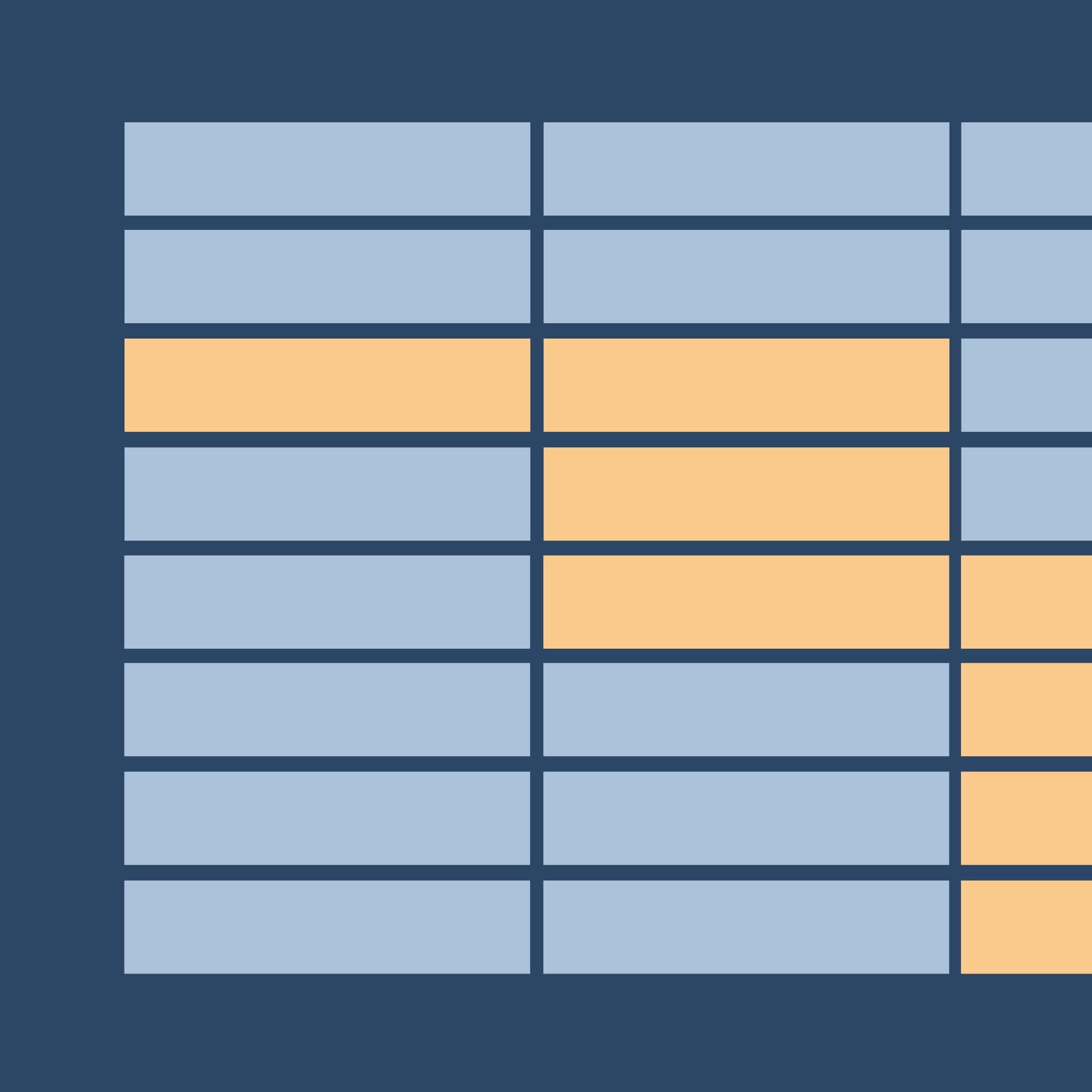
Free sample file on how to navigate in FileMaker list layouts with just the arrow keys.
Kostenlose Beispieldatei zeigt, wie man in FileMaker Listenlayouts mit Pfeiltasten navigieren kann.