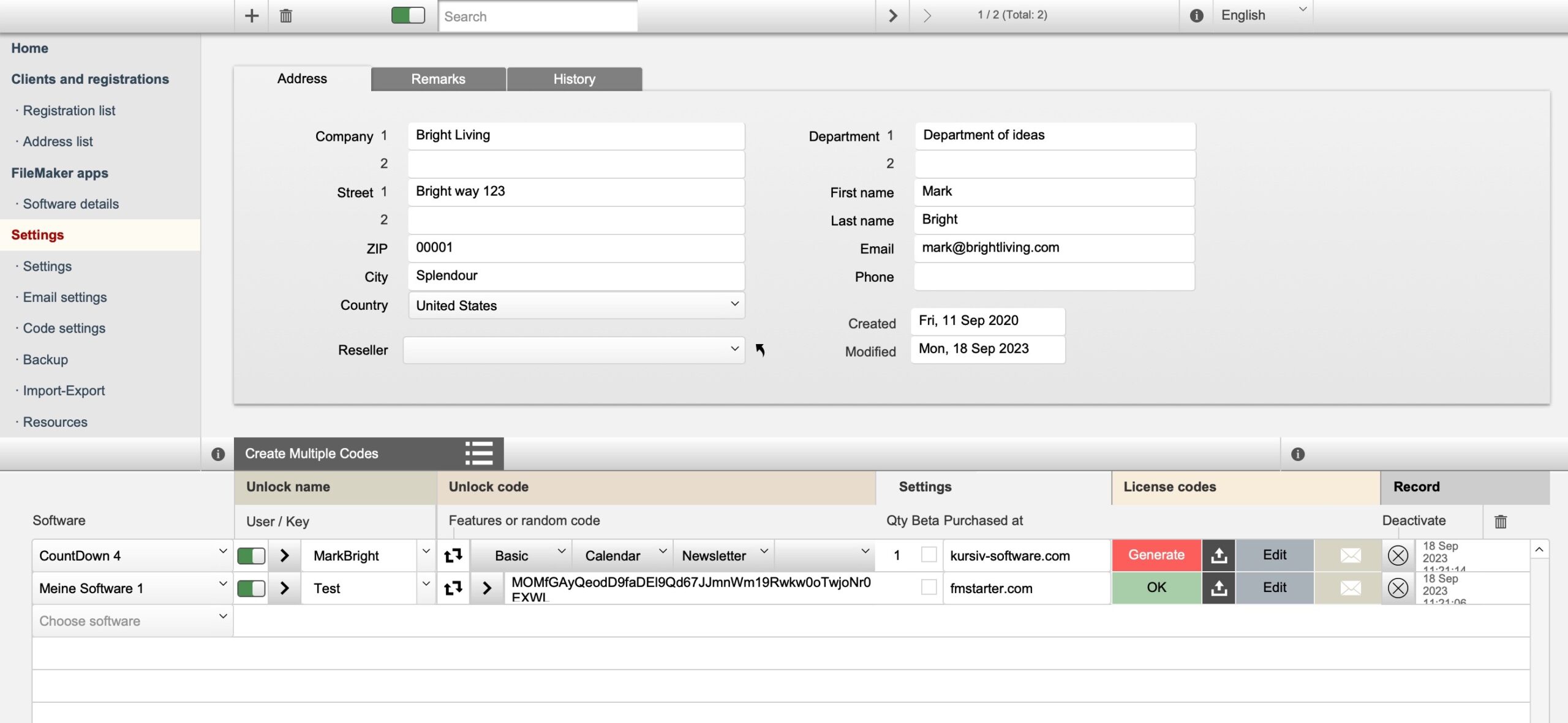License codes for own FileMaker solutions
Sell your FileMaker solutions multiple times
How to license a FileMaker solution to multiple customers? Of course, it is possible to install, customize and then manually unlock the solution for each customer. This is time-consuming. Is it possible to simplify that process?
The simplest solution is perhaps the one that has been used for decades: The activation via a license code. How can you create unique license codes for own FileMaker solutions? This is possible with “FM Registrations”.
FM Registrations is a FileMaker application that can be used to make license codes for your own FileMaker developments. With FM Registrations you encrypt information that is then decrypted in your FileMaker application. How to install the decryption is explained by a sample file called “FM Unlock”. Everything remains 100% FileMaker. No plug-ins are required and it works on any platform FileMaker runs on.
Create license key with FileMaker
It works quite simply. In FM Registrations you record customers and software versions. After that, you create licenses for the customers: Select one of the created software versions, set the configuration and generate the license key.
A license key can consist of one or two parts. This is sent to the customer, who can unlock the software on a registration page in your application.
The license key will be checked and if entered correctly, the application will be unlocked for use.
Unlock or configure FileMaker solutions
The development of FM Registrations wanted to achieve two things: It should be possible to unlock your FileMaker solution, but it should also be possible to configure it. You can pack any information in the license key, such as the number of users, an expiration date, or hints about additional options. This information is decrypted again when entered by the user and can then be used to set functions.
For example, if you want to increase the number of users from 1 to 5, you generate a new license key for 5 people. The customer receives the new license key. After entering the new license key, the number of users is increased from 1 to 5. The logic behind it must be implemented by the developer. He gets the information from the license key. This method can be used, for example, to create time-limited licenses, activate more users or activate additional modules.
Sell updates
New versions can be sold if the license key needs to be renewed. This is done in no time with FM Registrations. You create a new software version and generate a new secret key that is transferred to the FileMaker application. The secret key is used to create and decrypt license keys. Thus, new versions only work with new license keys and can therefore be sold as upgrades.
Sell different versions
Well prepared, the possibilities of FM Registrations allow you to configure several versions or a different expansion of the offered performance. They can only be activated by a corresponding license key. This also works if you use the developer tools to completely remove the administration part of the file. This is perfect for solutions that are sold on the Internet.
FM Registrations
€ 149,00What solutions are prepared for FM Registrations?
Two other products are already prepared for FM Registrations. The decryption module “FM Unlock” is already implemented there. This not only simplifies the construction of a new product, but also eliminates the need to install this module. FM Unlock can of course also be implemented in another way, as mentioned here above.