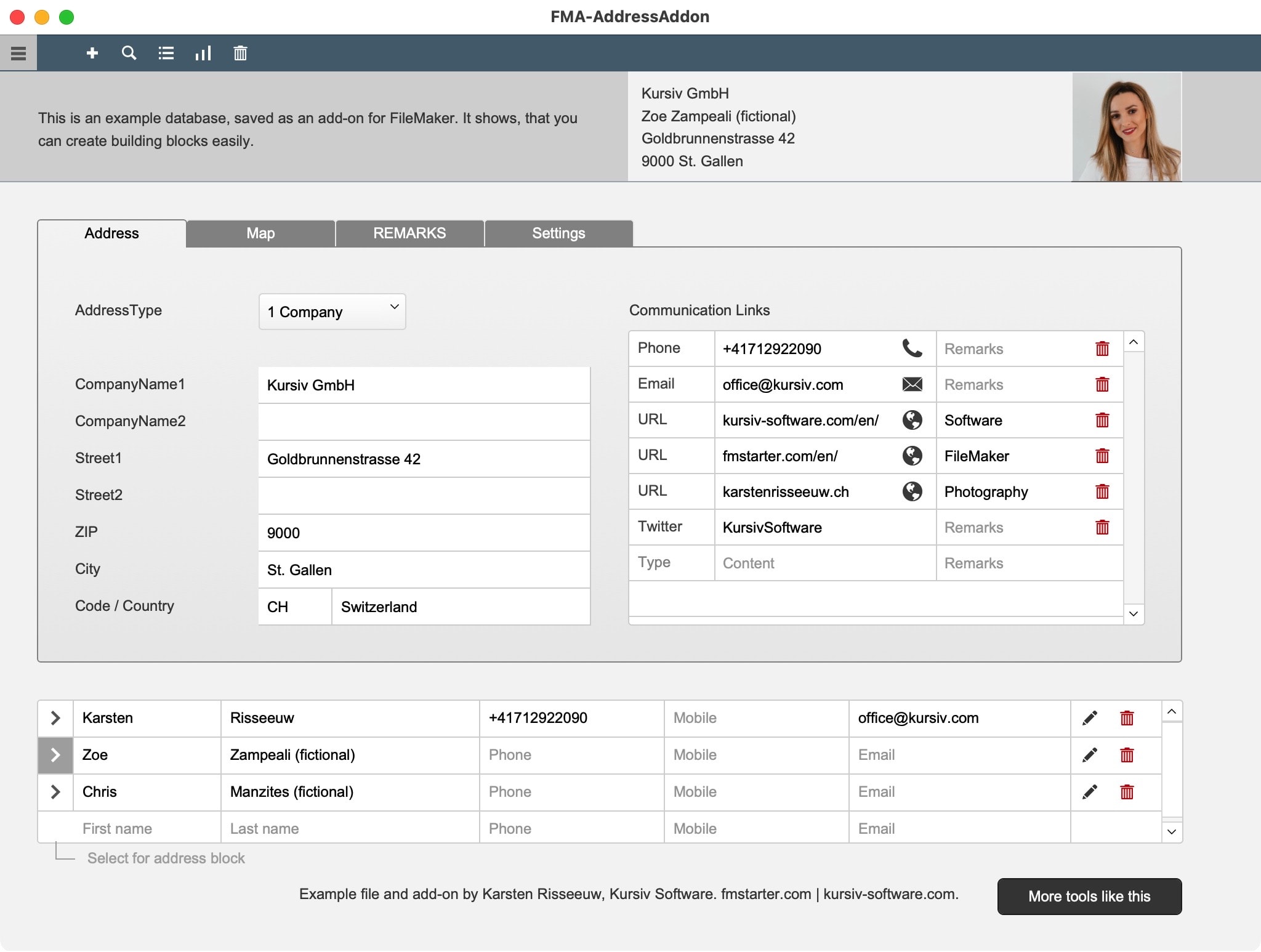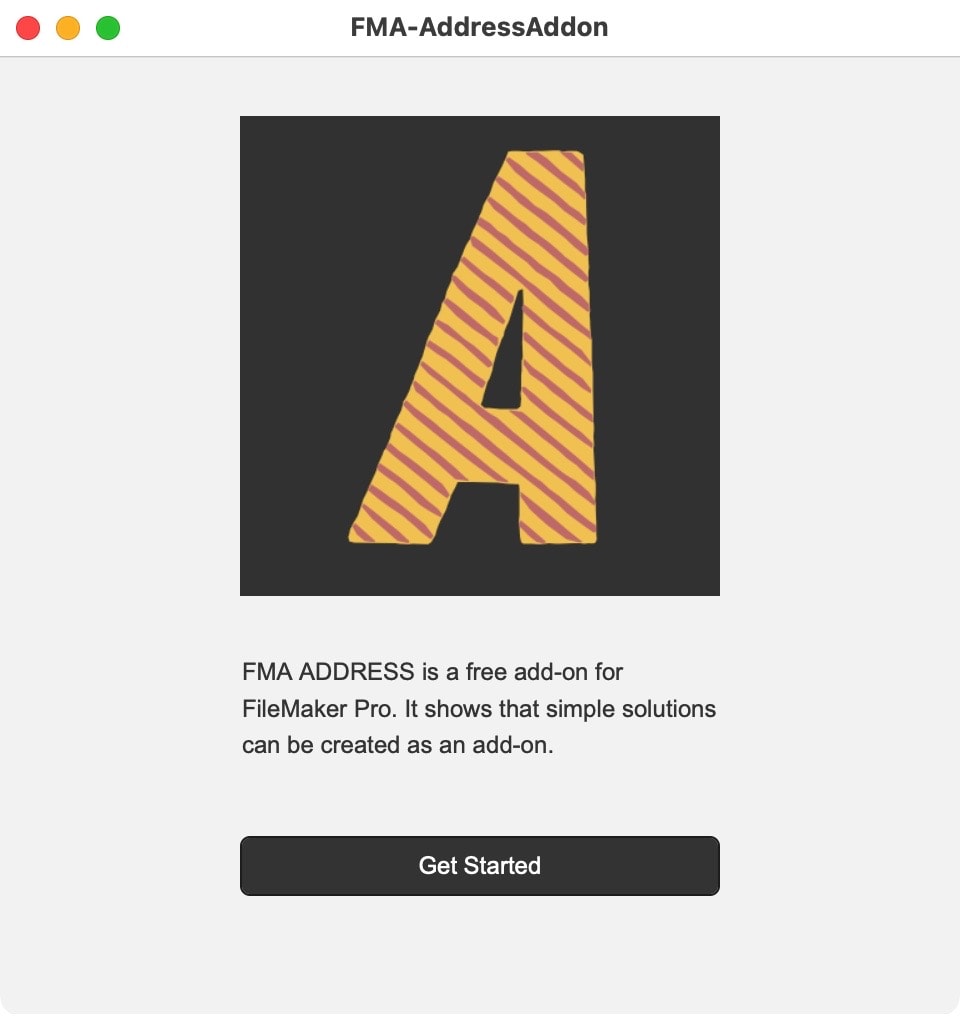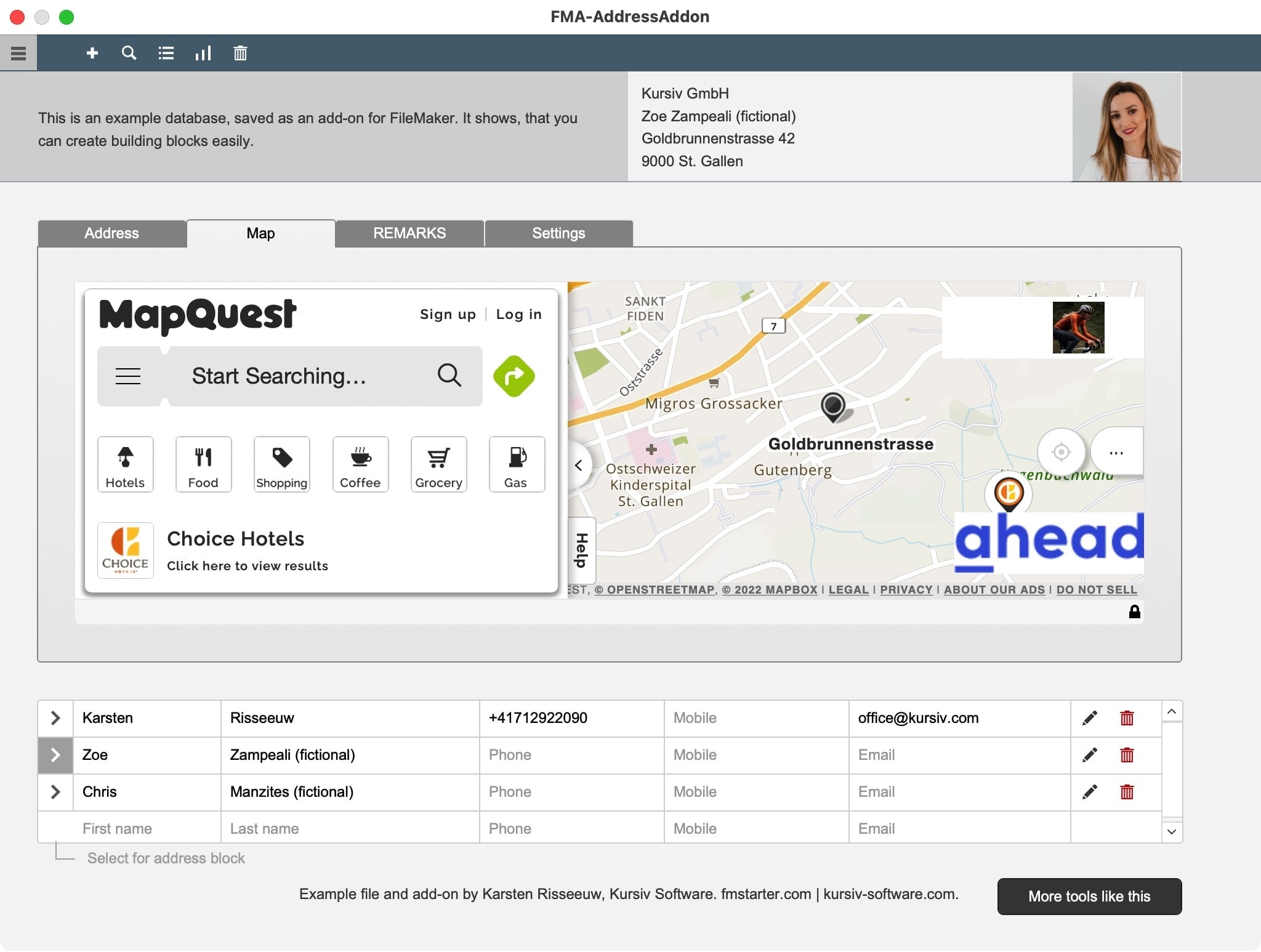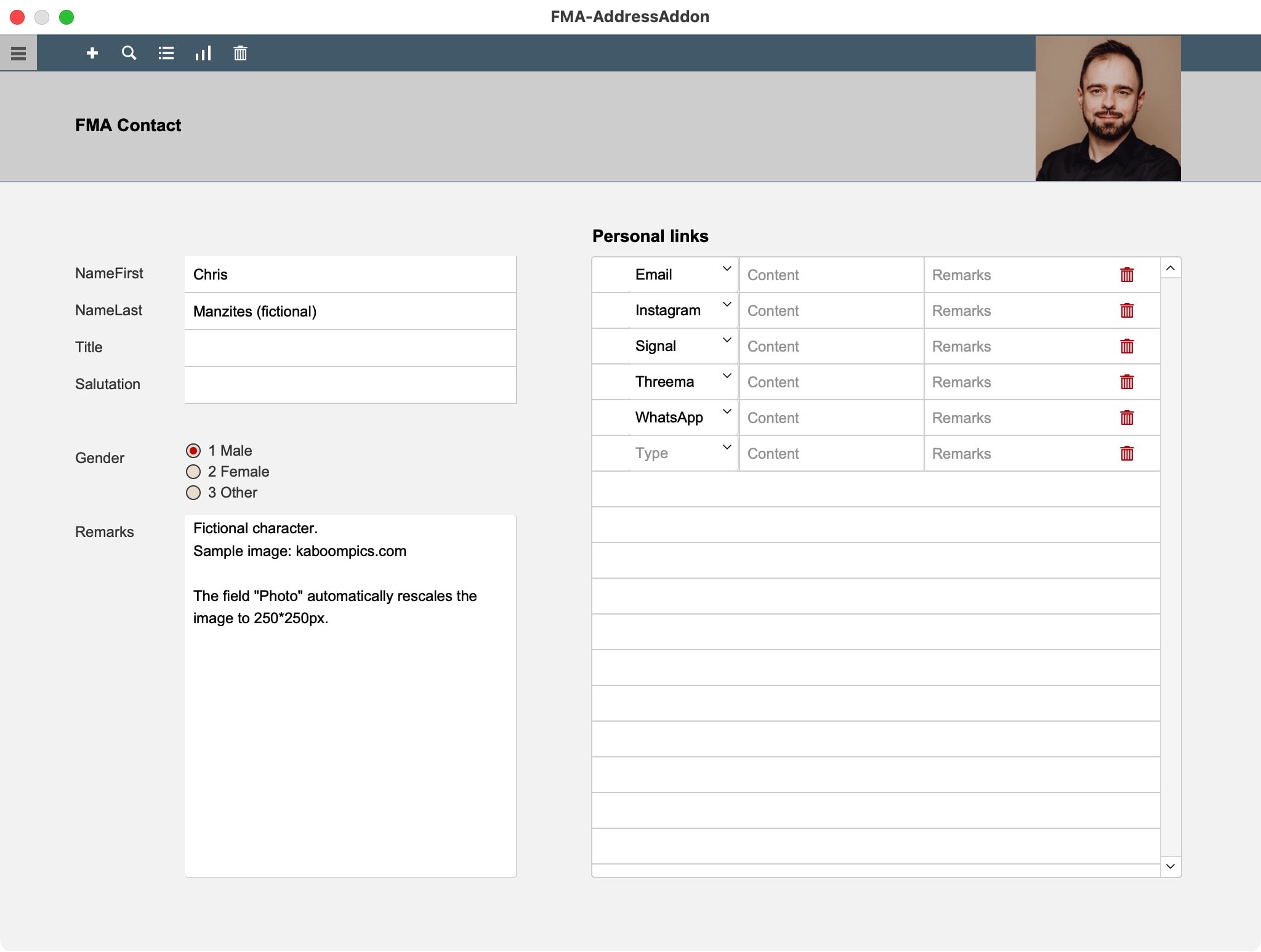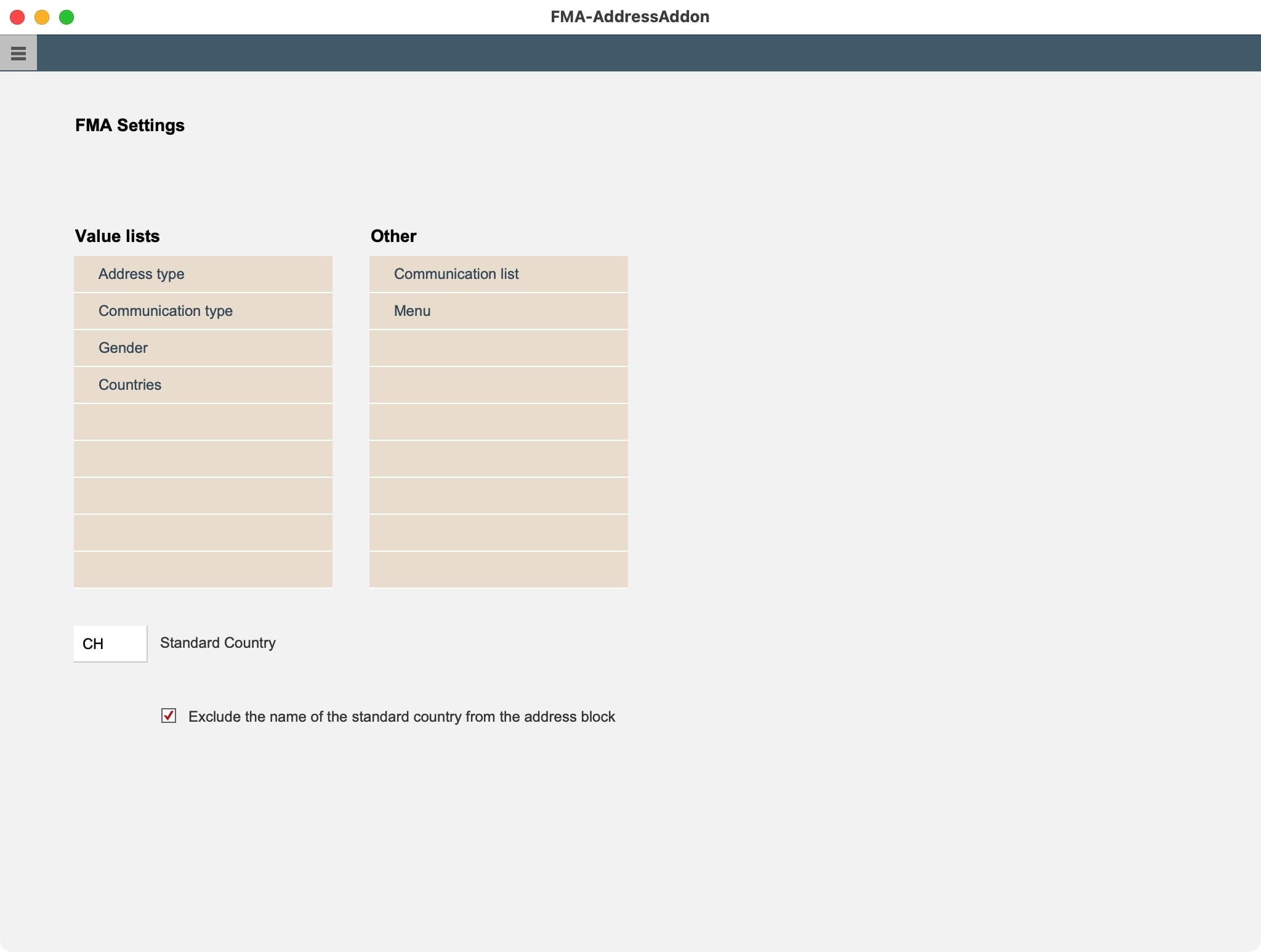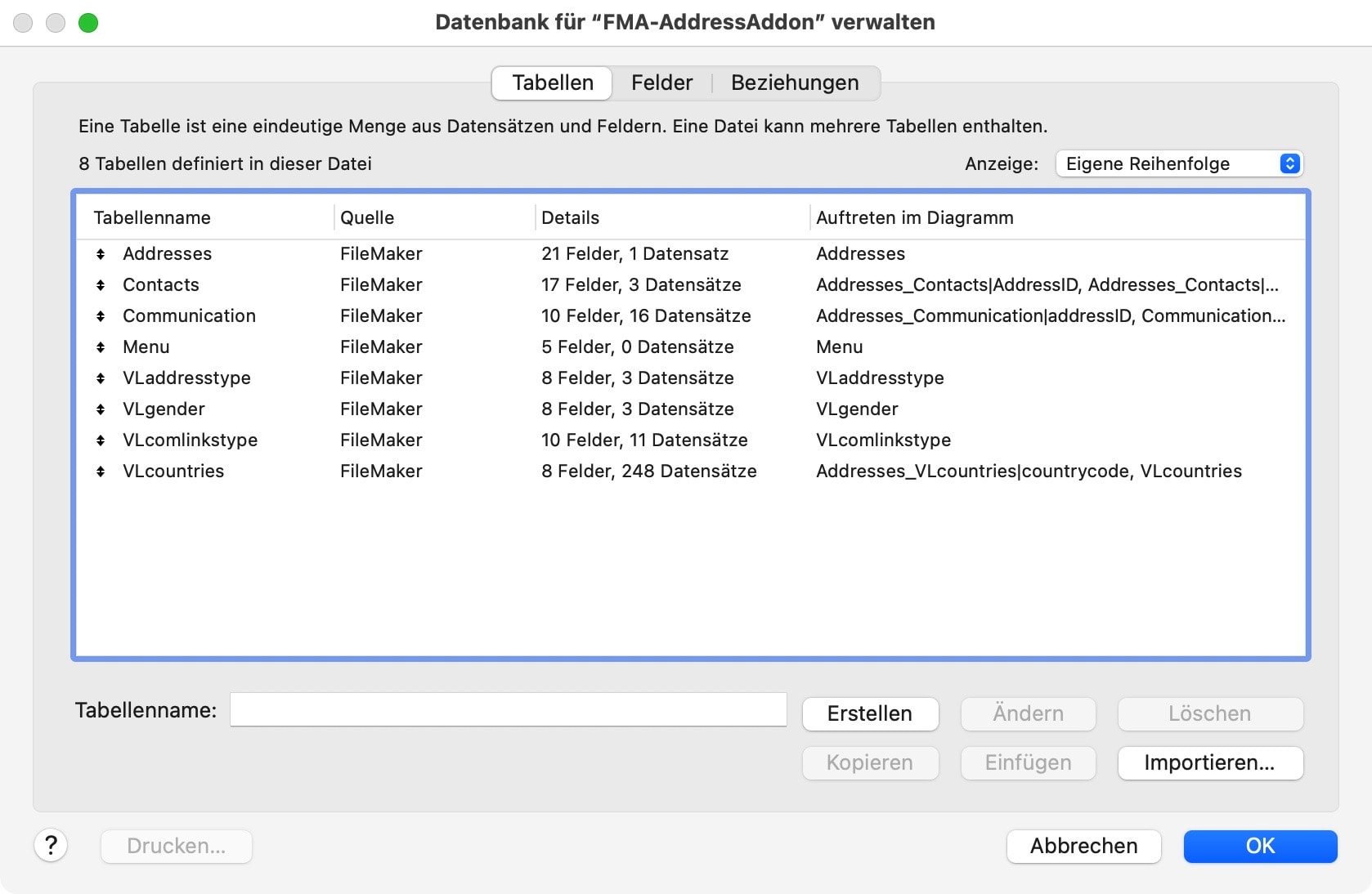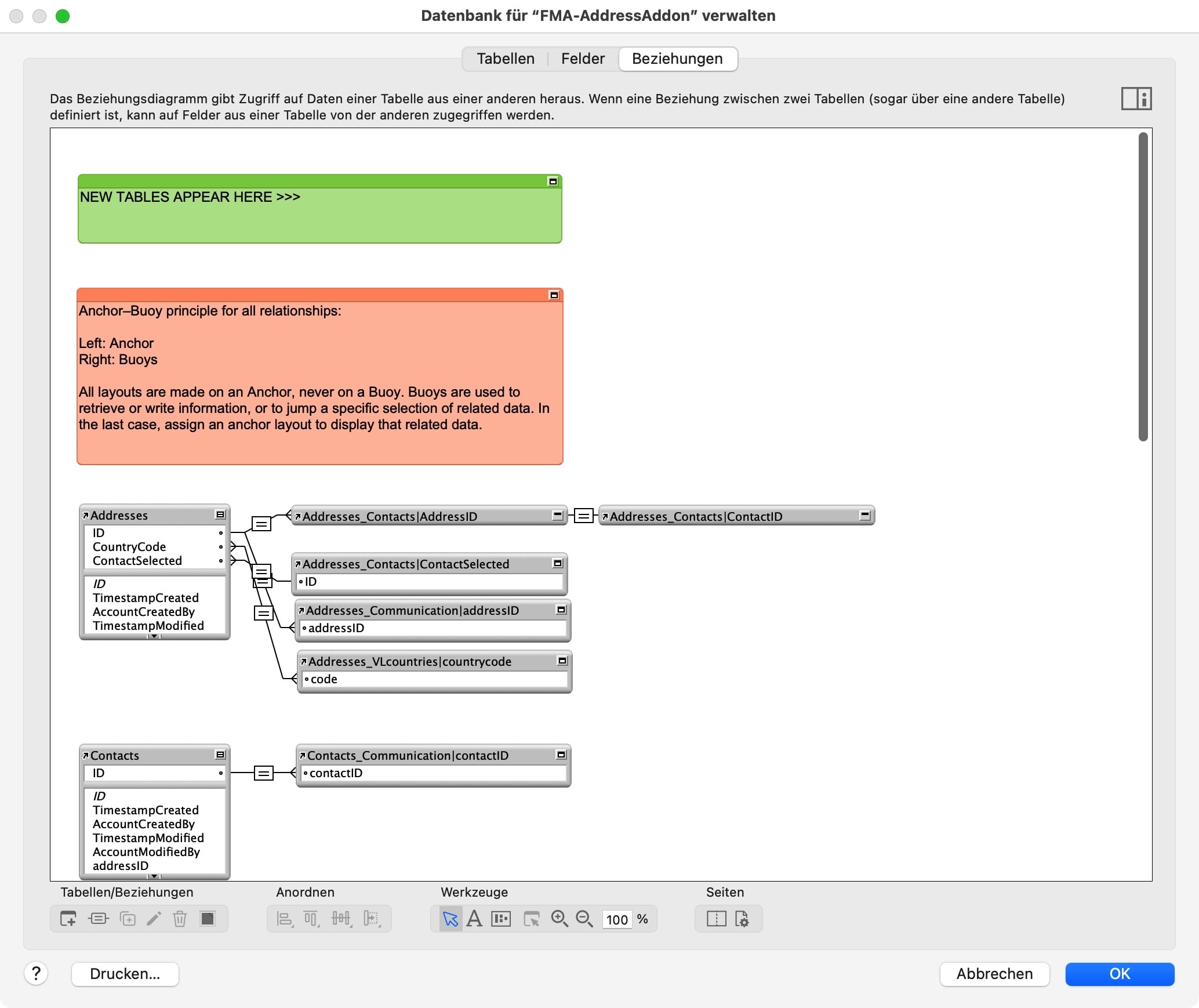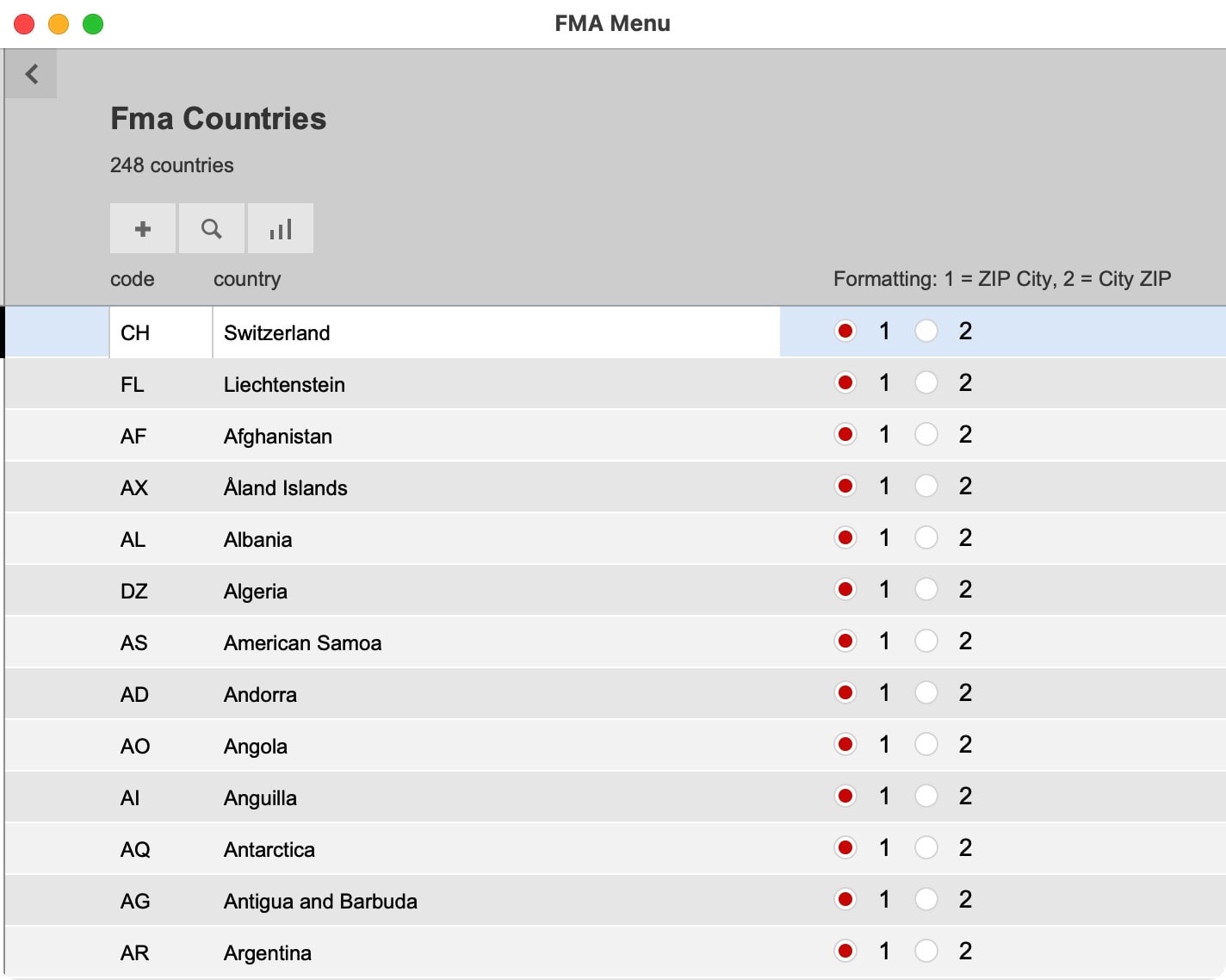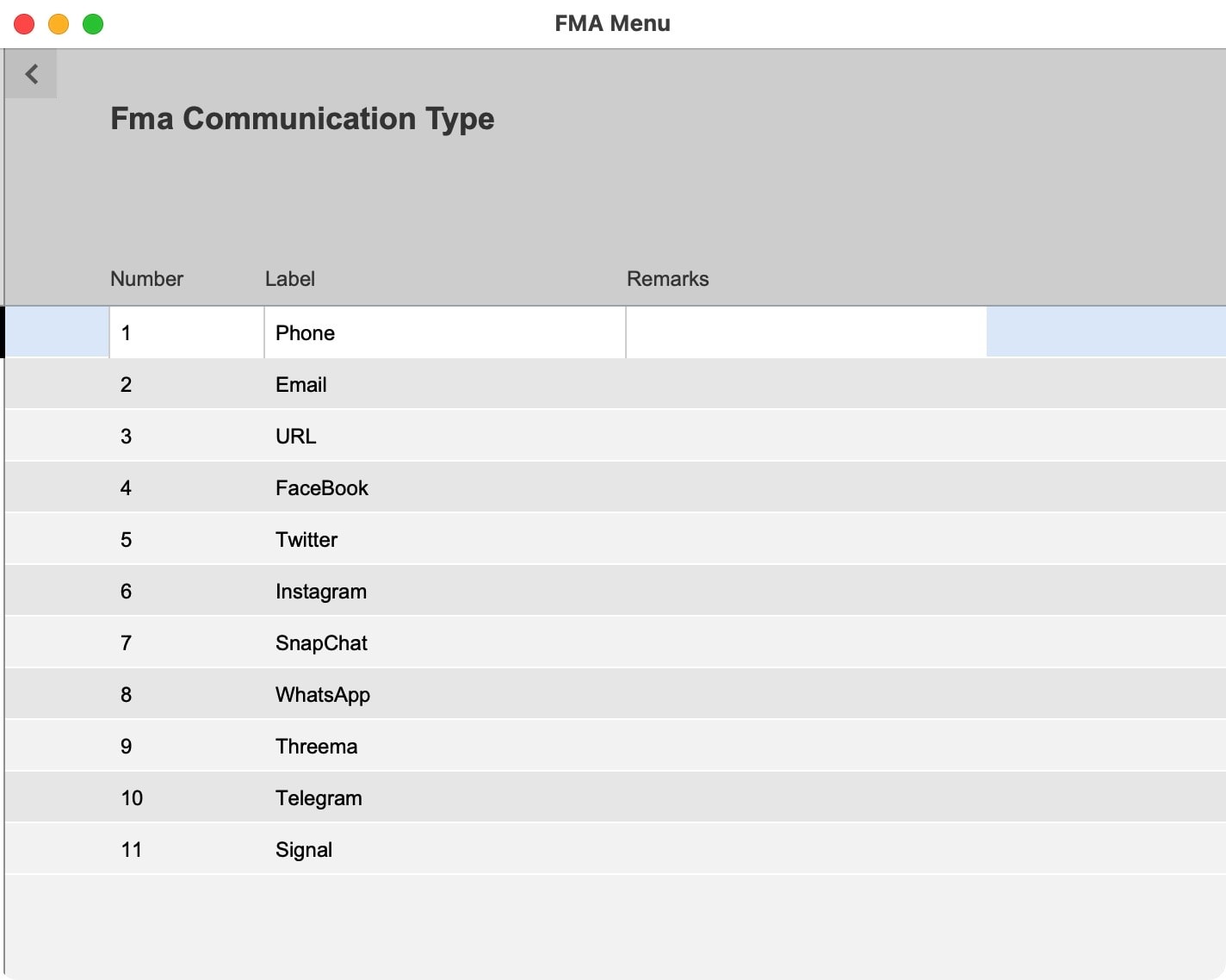Simple address management as an add-on for Filemaker
Example of a simple address management as an add-on
FileMaker add-ons are building blocks for FileMaker development. You can create add-ons yourself or use add-ons from other developers. Add-ons don’t have to be complex. They can be simple solutions, such as basic structures for a new project that can be easily adapted.
Example of an addon
Here below I show an example of a very simple addon. It is neither perfect nor universally applicable. It’s about a simple address database, which deals with the addresses, the associated contacts, and various other settings. As an add-on, this “development basis” can now be easily transferred to new projects and adapted there.
Structure of an add-on
A FileMaker add-on can be created as follows:
- Create a new file
- Build the functionality you want (with tables, layouts, scripts, etc.)
- Export the file as an add-on package using the appropriate script step
When you create the add-on, a so-called add-on package is generated from the file. The package is placed in a specific directory. The file path to this directory is slightly different on Mac and Windows. With Add-on Lab FREE you can not only easily convert a file to an add-on, but there is also a button with which you can open the target directory with one click.
FMA Addresses Download
The FileMaker add-on “FMA Addresses” is a free add-on that can be downloaded here. Once downloaded, the add-on can be integrated into any FileMaker file with just a few clicks. The only requirement: You have to use FileMaker Pro 19.1 or higher.
- Copy the ZIP archive to the special add-on directory*
- Restart FileMaker
- Open a file
- Switch to layout mode
- In the left column with tools there is a tab «Add-ons»
- Scroll all the way down the list of add-ons and select the «FMA Addresses» add-on.
- Load the addon
- When loading, the whole add-on is already loaded in the background.
- A reference to the start layout can optionally be added via drag-and-drop.
* The easiest way to locate the special directory for installing add-ons is to use the free add-on Lab FREE .
Starting point for further development
The add-on is not a ready-made solution, but shows how you can create a useful add-on yourself. In this address management there are not only different tables, but also already different layouts, for example for addresses and the associated contacts. Likewise, telephone numbers, various relations between the tables, some functions and a number of useful value lists are already built in.
Preparatory work like this for this plug-in only has to be done once. The add-on can then be used as a development basis for various projects. The functionality can be checked well, the development is clear. Add-ons are therefore functional and useful building blocks that can be used for further development. If you import an add-on with just a few clicks, the basis is laid right away.
- Test the addon.
- Do you have better ideas?
- What could your own add-ons look like?
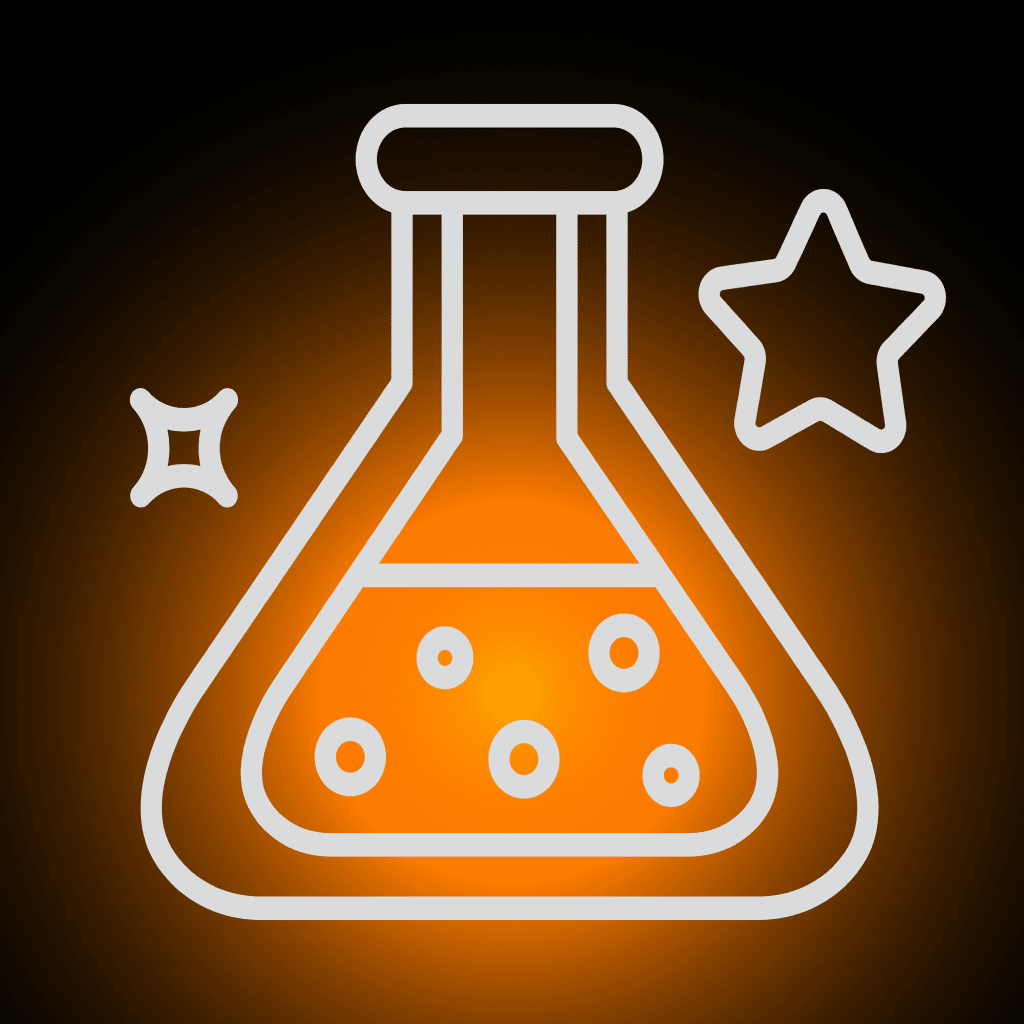
Add-on for FileMaker Pro 19.1 or newer. Simple address database in FileMaker. This is a sample file, not a ready-to-go solution. It is meant to give you ideas for your development of add-ons. See how it works, then go and create your personal version!