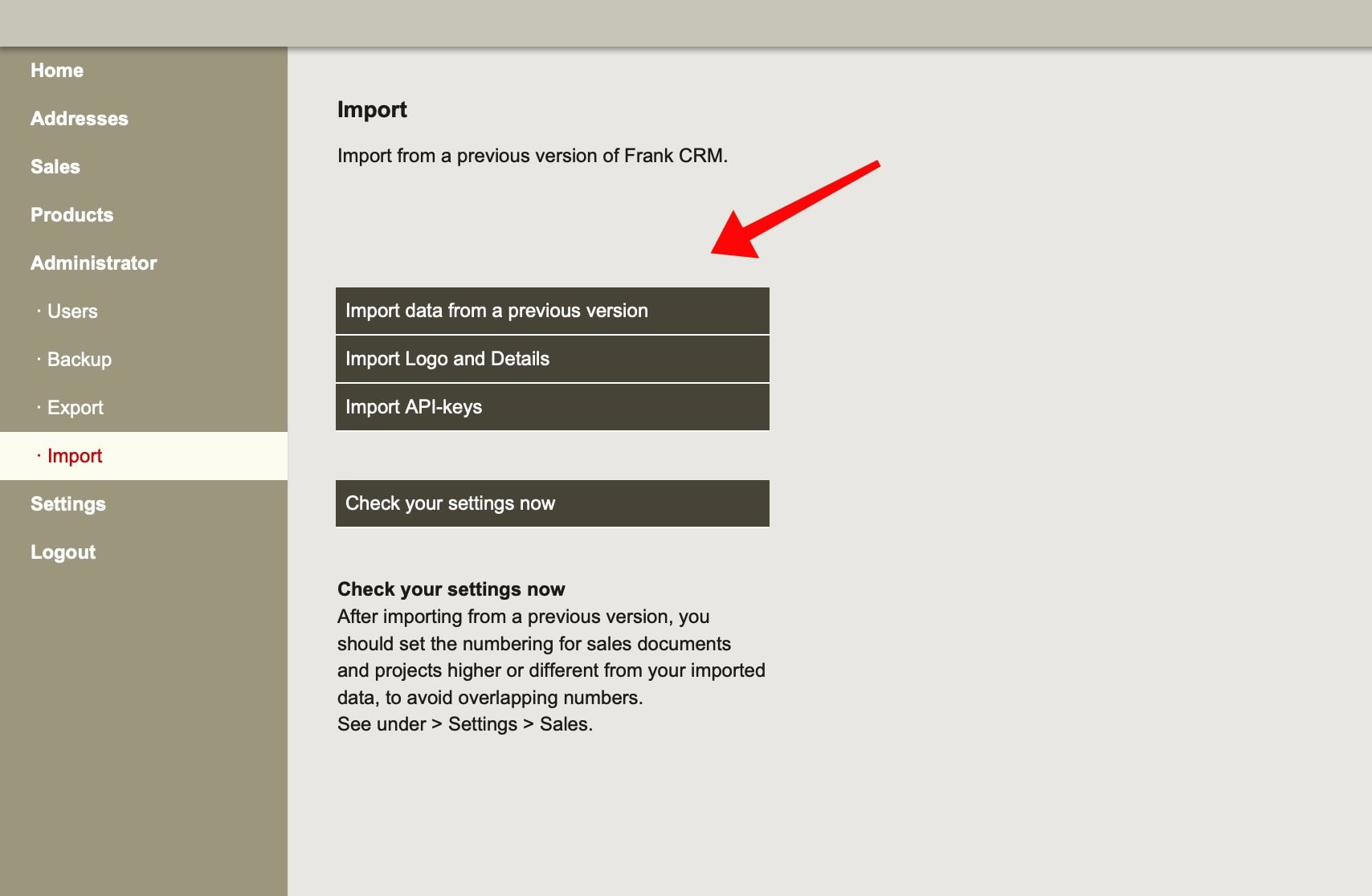FrankCRM 1.7 supports Dutch
The update includes bug fixes and improvements
This update for FrankCRM is a general improvement in which various minor bug fixes and optimizations have been integrated. It is also the first update of a product since I moved to the Netherlands as a developer. Dutch has therefore been added to the languages of the user interface.
FrankCRM is a start file for FileMaker-based CRM solutions. It provides a basis for your further development. By itself, FrankCRM includes everything that most one-man businesses ever need: Simple address management with easy invoicing. Support for multiple languages and currencies, simple configurations, such as for VAT or presettings for countries, make it particularly easy to adapt the solution to your own needs. If you want to develop your own in-house software with FileMaker, FrankCRM saves you a lot of development time and benefits from proven concepts.
New in version 1.7
The following points have been updated or supplemented in this version:
1.7 ToDo window extended
1.7 Order info added to the list
1.7 Employee number added to e-mail
1.7 Language added: Dutch
1.7 TWD: Column translation corrected
1.7 New settings fields added
1.7 Navigation optimized for developers
1.7 Registration and login improved
1.7 Various general extensions
Supported languages
The following languages are now supported as standard for the user interface:
- German
- English
- French
- Spanish
- Japanese
- Dutch (new!).
This is not a limitation, as any language can be added in the full version. Document languages can be set independently of the user interface.
Download and update
- Do you have a current license? Then you can simply download the latest full version from your account on fmstarter.com.
- The free version, without developer access, can be found here:
Updating from a previous free version is easy:
- Close the old version
- Open the new version
- Under: Administrator > Import, you can now import the data from the old version into the new version.
If you are using an earlier full version of FrankCRM, there is no easy way to update if you have added your own tables, layouts etc.. Unfortunately, FileMaker does not have a shortcut for this. However, you will find a description of all the important changes in the ToDo window with step-by-step instructions on how to recreate this in your version.