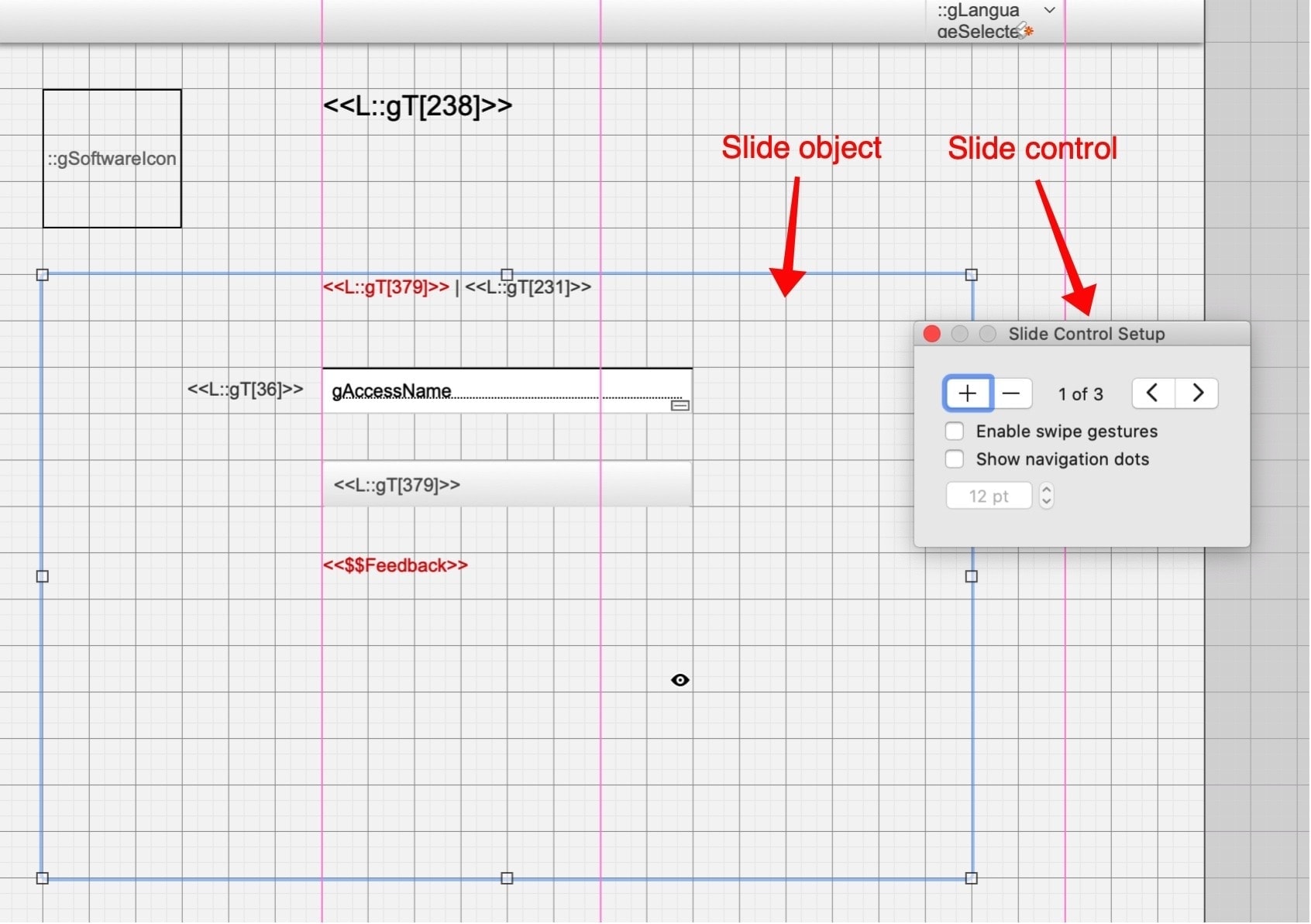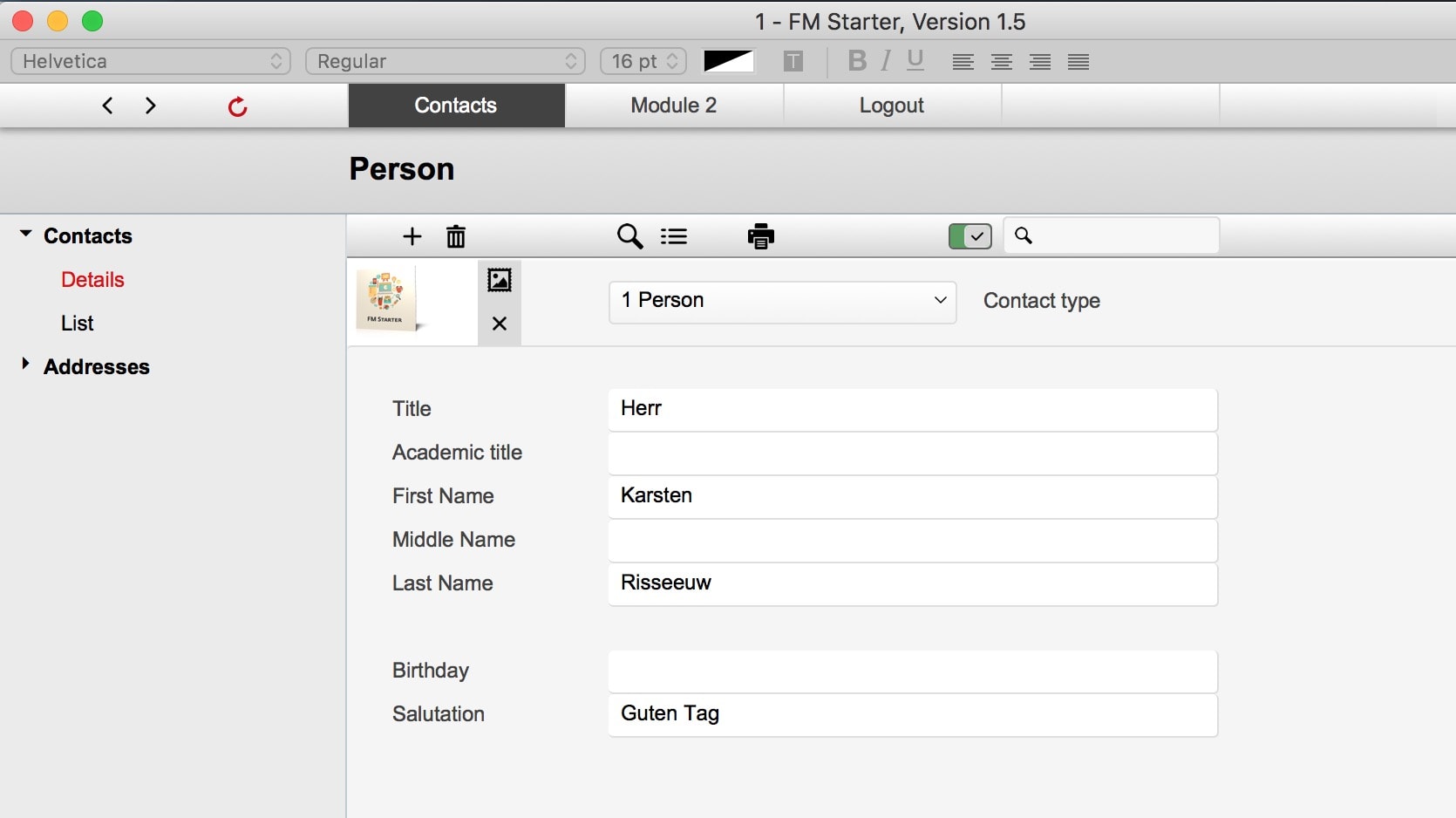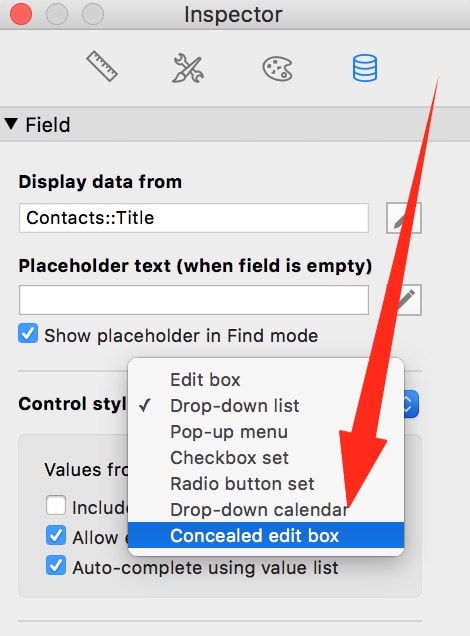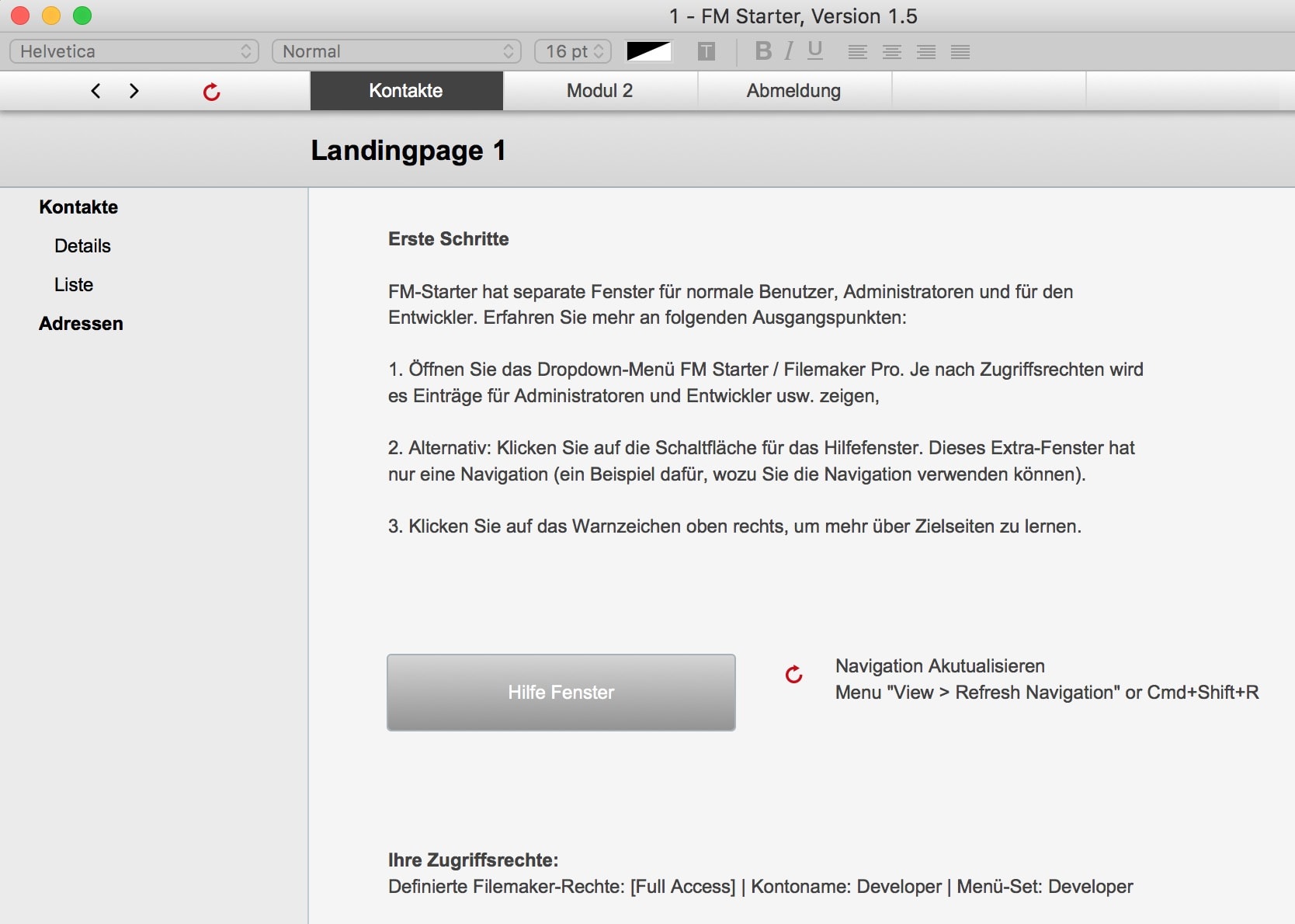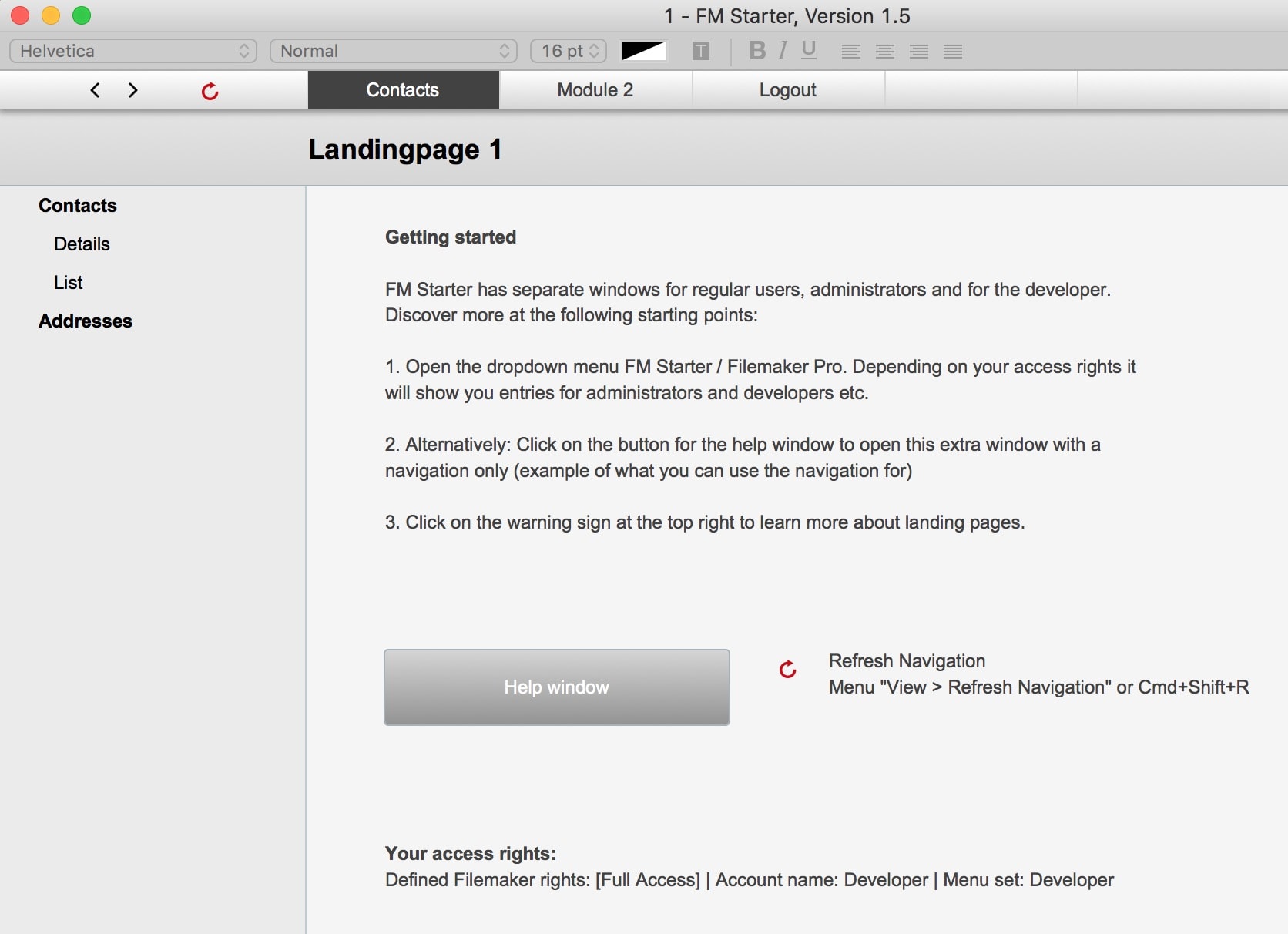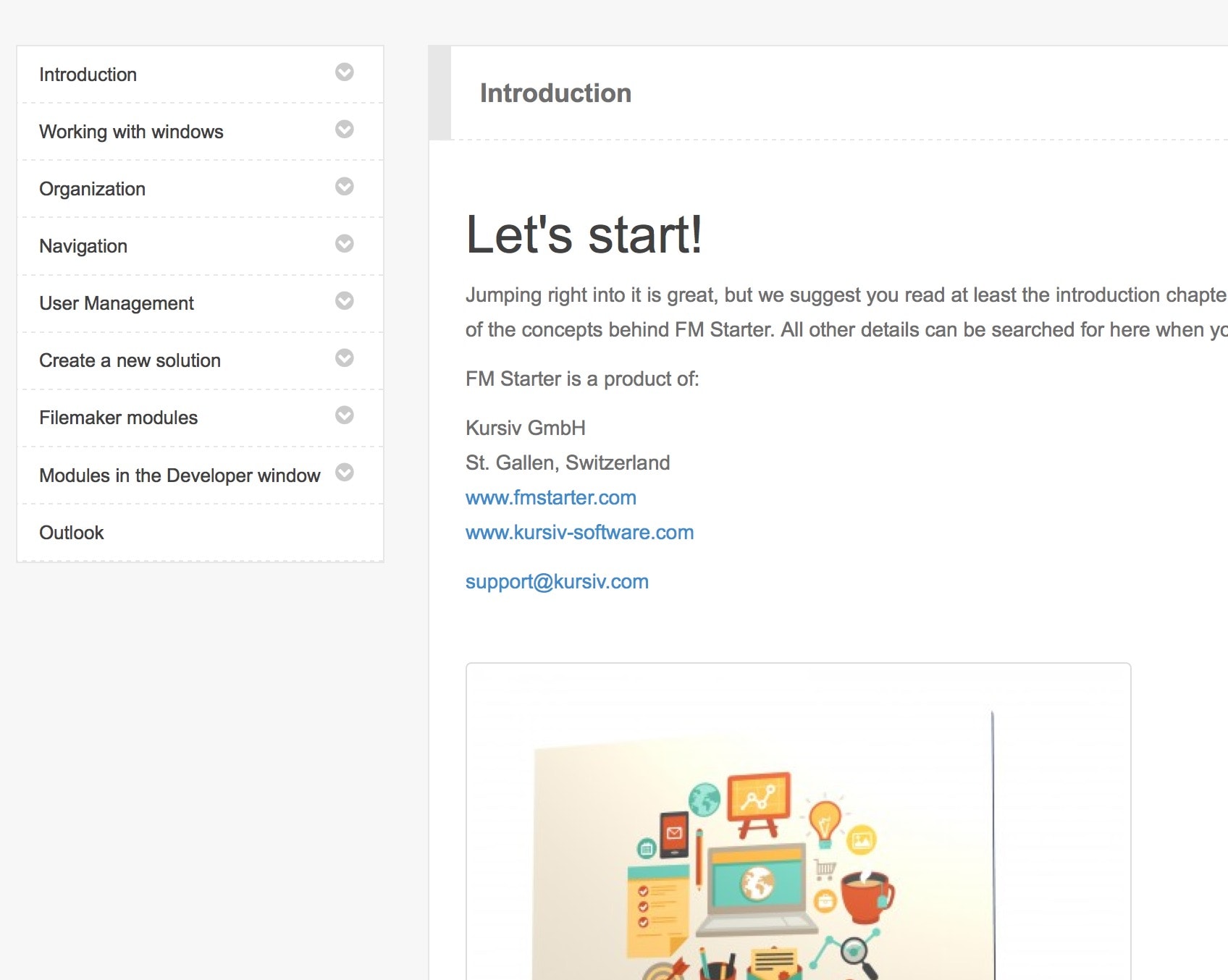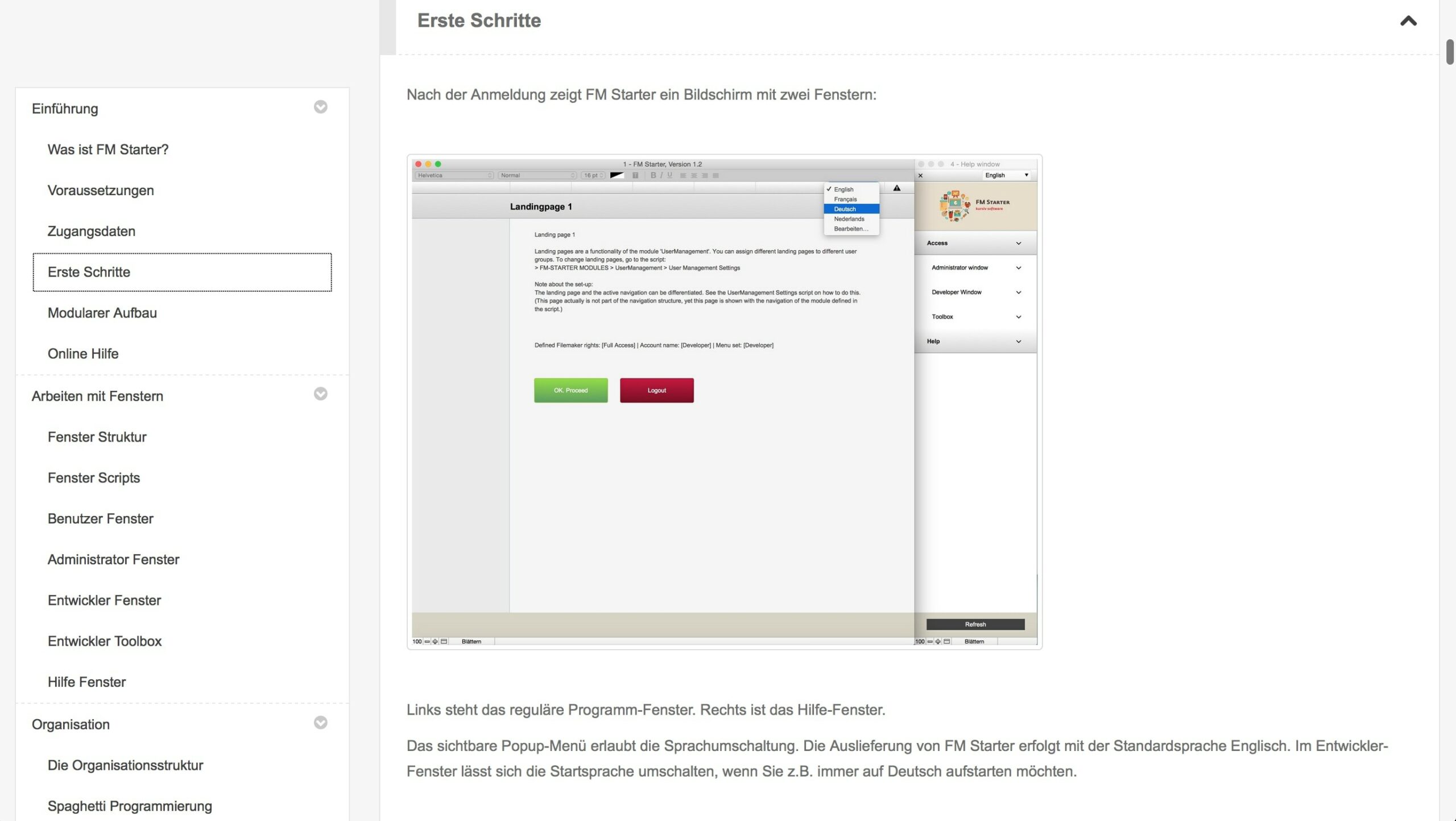FM Starter 2.1 with german manual
FM Starter 2.1 with german manual
The latest version of FM Starter contains several bugfixes and small improvements. As an extensive innovation there is now also a German manual included. This should make it easier for German-speaking developers to explore the possibilities of the FileMaker Starter solution.
Version 2.1
The following improvements have been implemented:
- German manual
- User accounts: The email address is correctly editable again.
- Global navigation: Assignment of user groups now also works correctly for indented menu items
- Global navigation and scripts: Workaround for FileMaker file names with extra dot in name (scripts didn’t work)
- Various small improvements
All adjustments are documented in the ToDo module.
Download
The manual is available on fmstarter.com:
The manual is also part of the download of the starter file. Customers will find it in their account:
FM Starter is sold inclusive one year with free updates.
What is FM Starter?
FM Starter is a startup file for new FileMaker projects. Standard features like dynamic navigation, user management and many more are included. With FM Starter new projects can be realized much easier and faster. FM Starter is a product of Kursiv Software.
New login procedure for FM Starter 2
New login procedure for FM Starter 2
New in FM Starter 2.08
Kursiv just enhanced the user management solution as integrated with FM Starter 2. Accounts with expiring passwords are now supported directly. The login procedure has been enhanced.
Two-phase login procedure
The most prominent enhancement in this release is a two-phase login procedure. When landing on the login page, the user enters the user name (or: email) first. It is then verified if there is a user with this identifier. Next the password field is presented, just as in many other websites and apps. The password is checked upon as well and the final login is done, access is granted, settings are read and the user is forwarded to the proper landing page of the solution. This is all done by the module “UAC UserAccounts”, which is part of FM Starter. The module has been upgraded for FM Starter 2.08.
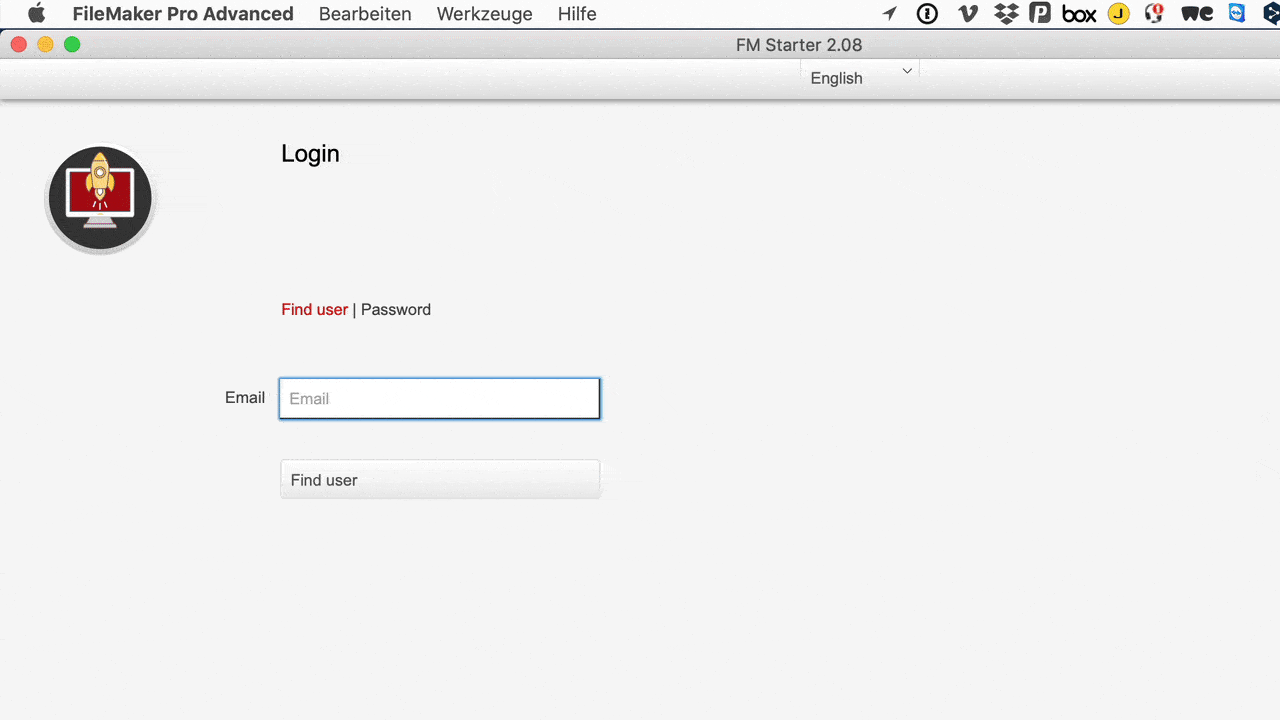
Expiring account passwords
Expiring passwords are now supported by the module. User must choose a new password at their next sign-in. To enable this feature, some modifications and enhancements had to be made to the login procedure.
Until now the data from the user table had been used. Both user name and password were checked against the entries in the user table. This part needed to be enhanced.
By including the option of expiring passwords, we also improved overall security and privacy for data. When a user signs in and defines a new password, this new password is not saved back into the user table. Only the user knows his password and FileMaker manages the account details internally. User passwords are now 100% private.
By improving the security this way, the combination of a user name + user password could no longer be searched for in the user table. The module UAC UserAccounts had to be upgraded.
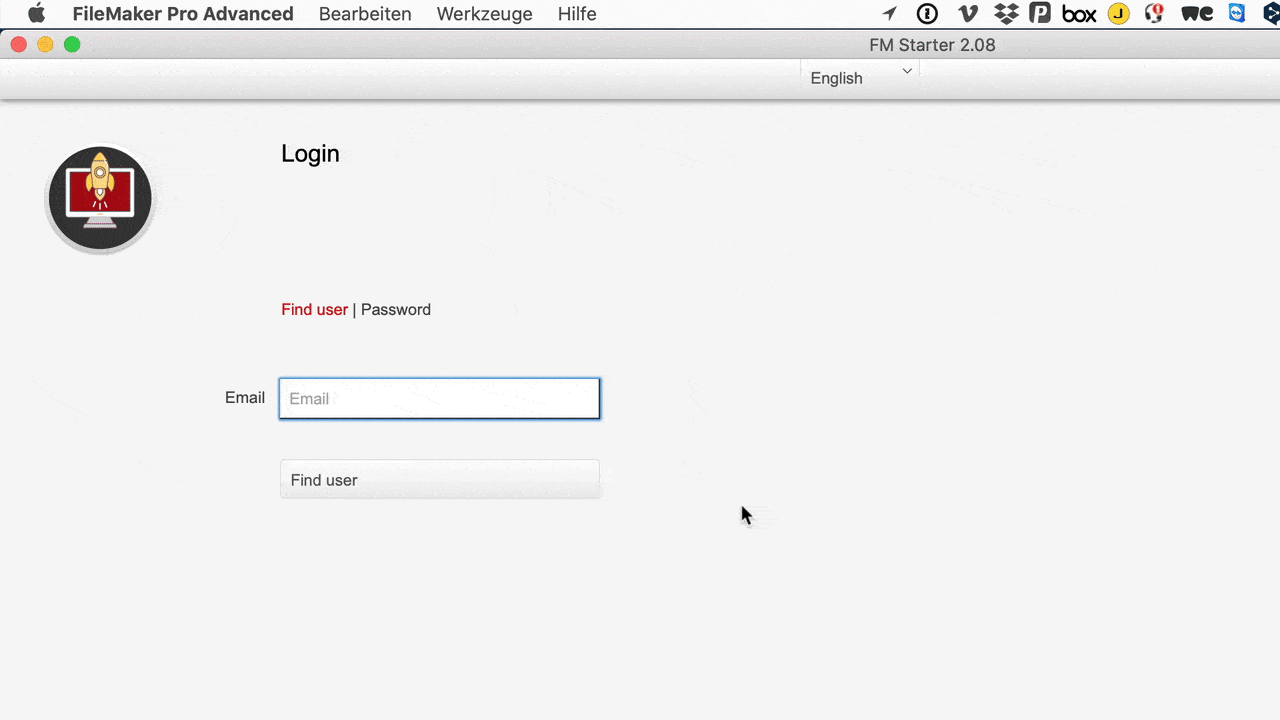
New login page
The login page has been completely revamped and now supports a multi-phased login procedure. To implement this functionality on a single page, a slide object has been used with 3 slides:
- Email/User name
- Password + Login
- New password + proceed to 2.
When verifying if the email (user name) is available as an active account in the system, it also checks on the type of account to prepare the proper login scenario. This is something the user does not see, and which is coming from the UAC UserAccounts module. When the settings of the account reveal an expiring password, the user has to create a new password.
A transparent slide object is used to show all these options on a single page. The module redirects the user to the proper slide of the object.
Are there additional adjustments?
The basics of this upgrade are simple: A single field has been added to one of the tables, the content of two scripts must be replaced and the login page has changes as mentioned above.
If you want to upgrade an older solution with these enhancements, please check the ToDo-window in FM Starter 2.08 where all the changes are listed.
The next video shows the enhancements.
FM Starter 2 now available
New version: FM Starter 2
The starting point or new FileMaker projects is now available in version 2
Italic has just launched the new version FM Starter 2. The start file for new FileMaker projects has already integrated all the basic functions so that new projects can be implemented more easily and quickly.
What’s new in FM Starter 2?
The most important innovation is a simplification of all functions. “The most difficult task is to simplify functions and modules,” says developer Karsten Risseeuw. «The central modules for navigation, user administration and for multilingual text labels have been completely redeveloped. But there are also some new modules, such as a module for multilingual help texts or a to-do list for the developer. Very important: Compared to the previous version, several modules have been left out. The focus is now on more functionality for the developer, less on functions for end users. “
The whole user interface has been optimized and is now much more accessible. A standard theme is included for the design, which has been further improved for version 2.
Work more productively
FM Starter is neither an address management nor an ERP software. FM Starter is what every developer needs again and again, but preferably not reprogrammed every time. FM Starter combines everything that is needed to start a new project in one file: globally usable navigation, user administration, project structure and much more.
The best part is that everything is already coordinated. For example, the entire solution is multilingual from the start – which also applies to user management and navigation and every element on every page.
This startup file doesn’t do your job, but it does make it a lot easier. New projects can be launched in no time. Configuring instead of programming is the motto. All settings of the file are clearly arranged in a dedicated developer dashboard. Maintenance scripts make it easy to clean up settings. Almost all functions were developed as modules and are therefore both easy to understand in terms of structure and functional in solving tasks.
More products for FileMaker developers
Kursiv Software has significantly lowered the price of FM starters. This corresponds to the new strategy of offering various complementary products that individually fulfill clearly defined tasks but which can also be used together. Smaller units, therefore, several.
In addition to FM Starter, that is already the case today FM registrations , which can be used to generate license codes for FileMaker applications. This makes it very easy to activate your own standard solutions. FM Starter has already integrated a decoding module for FM registration codes. As a result, FM Starter and FM Registrations go very well together.
Further products are already in preparation. The goal is to provide a selection of good tools for committed FileMaker developers, with which development times can be drastically reduced.
Further information
There is a free upgrade for licenses from 2018 and 2019. All buyers have already received a download for this. There are no other discounts.
FM Starter 2 is a product from Kursiv Software in St. Gallen (Switzerland). On the website fmstarter.com there is more information. The product can be purchased via kursiv-software.com .
How to build your own Filemaker Pro system
Build your own Filemaker Pro development system
If you are working as a Filemaker Pro developer, you will most likely make all the mistakes everyone else also makes. There is nothing wrong about that, and even helps to understand what you need to improve and why you should improve things. This is called experience and it is wonderful to move yourself to better levels of understanding.
There are several reasons why you probably find out that using or creating a system will have many benefits. It is not about conventions, but more about a certain approach. There are frequently many ways to achieve a certain goal, but some ways are more efficient than other ways. Improving your approach means, that you strive to implement better practices, find more convenient ways to solve a certain challenge, and generally to simplify all your efforts.
FM Starter can be one approach, and – even if it is certainly not perfect – is has solved a number of issues I myself and others have been struggling with for many years. Today I think that FM Starter can be drastically simplified. To simplify things is probably the most important asset you can bring to developing. Mastering complexity is one thing, and sometimes projects require complex steps to solve something. I found that some developers are doing crazy stuff which I much admire. But to make something work can often be achieved by understanding well what is needed. If you understand something well, you probably will be able to keep it less complex, to simplify, to break a workflow into smaller pieces, which are not only easier to implement, but also easier to understand in two or three years on from now.
If you work to create a system, keep it simple. Allow for integration of new functionality, but keep your solution lean and clean, well organized and reduced to the max.
If you start building a system, you probably favor own components, or you use FM Starter or other solutions as a start. It does not matter what you start with, as it will grow naturally, according to what you understand and what you need. Some people told me they use FM Starter as it is, and start working with it right away. Others never use it for projects, but took it as a source of ideas for projects which were running already. There is no right or wrong here. Plant single trees, so to say, and in the end you might have an orchard.
What is the approach you favor yourself?
Your own system
- What do I want to simplify?
- Can I do this myself within reasonable time?
- Is there an alternative available?
- Which are the most urgent issues?
- Which concepts I have used so far are the most urgent to rethink?
- When sorting all issues according to the rule "Important before Urgent", what would you need to address?
FM Starter and Filemaker Pro 15
FM Starter works well with Filemaker Pro 15
Filemaker just released Version 15 of its platform. FM Starter 1.5 works well with the new release. Special new features however have not been integrated. To use FM Starter including the built-in examples rely on Filemaker Pro 14.
A few new features might replace functions or modules in upcoming releases of FM Starter. One of them can be the option to turn a regular edit box into a concealed edit box. This makes the BulletField module obsolete – if your environment allows you to upgrade all work stations to version 15.
In general, FM Starter is not about putting as much functionality into the software as possible, but to keep it as lean and clean as possible, while solving some basic issues. How to implement your own solutions, what to use and what to leave out of the options offered, is completely up to you. We consider FM Starter to be a good basis, also for projects created with Filemaker Pro 15.
FM Starter 1.5 erschienen
FM Starter 1.5
A new version of FM Starter has just been released. The upgrade offers
- Bugfixes and small improvements
- Browser like navigation (forward/backward)
- Beta: Plug-in registrations for the MBS and TROI plug-ins
The strength of a solution is being defined by the simplicity of use for all functions integrated. New versions of FM Starter are improvements in this regard. As the upgrading of current solutions with new functionality is not being supported by the Filemaker platform, any upgrades to FM Starter will not be easily integrated in your existing solutions, built with earlier versions. Some of the functions and ideas will be easy to implement, while revamping the entire system might not be necessary. FM Starter 1.5 however is an excellent and improved start for your next Filemaker project.
Download test version
[ddownload id="1197" style="button" button="black" text="FM Starter 1.5 (Preview)"] [ddownload_filesize id="1197"]
Upgrades
Existing customers can get the latest version directly from within their order on www.kursiv-software.com. Login to the site and find the download under > My Account > My Orders > Order.
English manual released
English manual for FM Starter released
The english manual for FM Starter 1.2 is now released. It can be viewed online or downloaded as a zip-archive from this page.
The manual has screenshots from Filemaker Pro 14, in which this version works flawlessly.
German manual revamped
German manual for FM Starter
We have searched for a better solution to create online manuals. The german manual has been completely rewritten and is now integrated here on this site:
The english manual is on its way.
[notification type=”notification_info_tiny”]
For non-german speakers: FM Starter is coded in english and all texts both in the interface and in the scripts are in english. It is basically an english language product. While the english manual is not yet available, we believe most parts are clearly explained already within the application itself.
[/notification]
Jumpstarting Filemaker Projects
Jumpstarting Filemaker Projects
At the german-speaking Filemaker Konferenz 2014 in Winterthur, Switzerland, FM Starter was launched. It was a real jumpstart, as in the first weeks over a dozen developers bought the product and started using it for own developments. Several workshops before the end of 2014 helped developers to get things going.
To serve the community, more is needed as just a product. This website intends to become a good resource for FM Starter and ideas around a modular Filemaker approach. Feedback so far is extremely encouraging.
Karsten Risseeuw, Kursiv Software