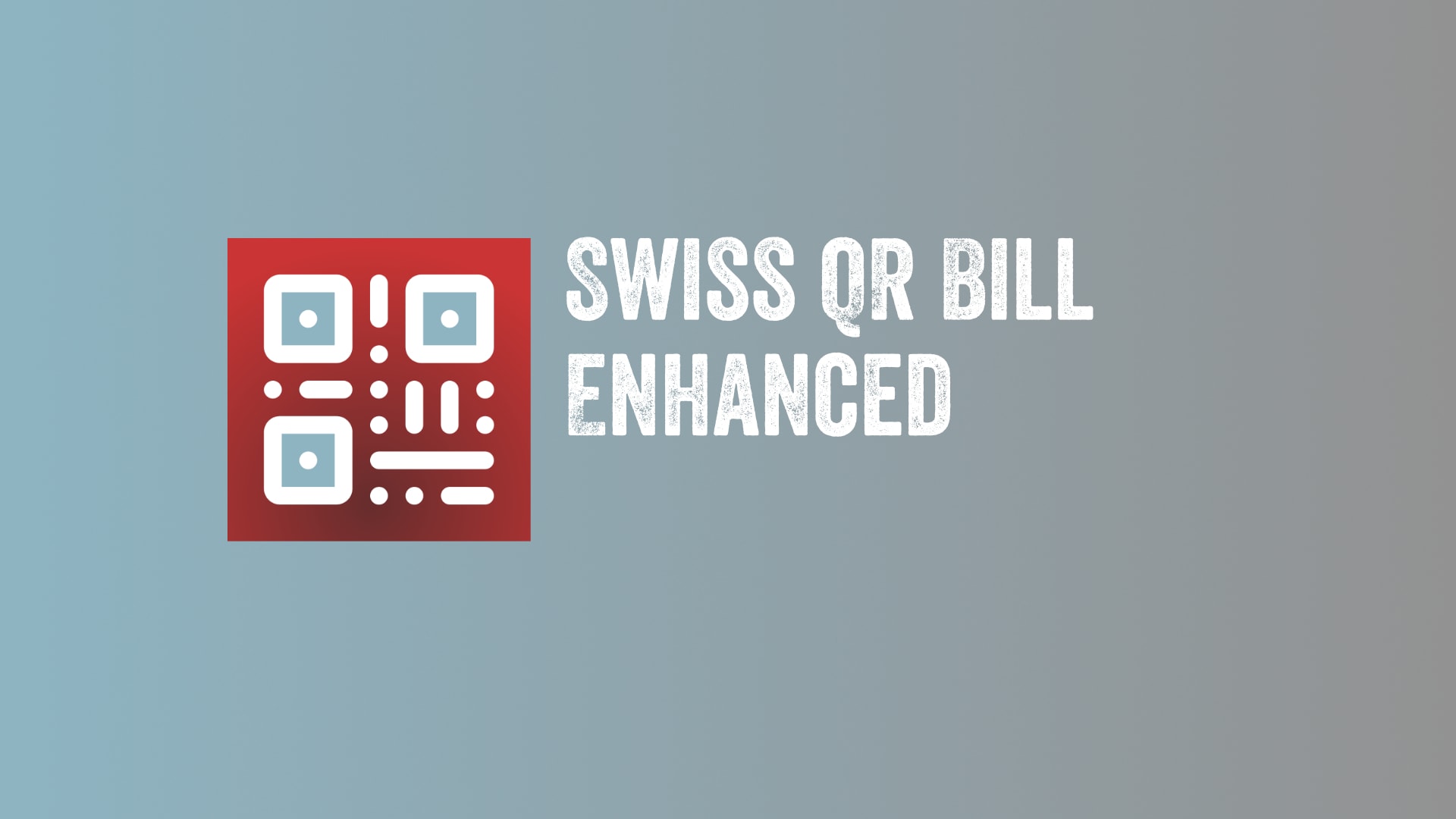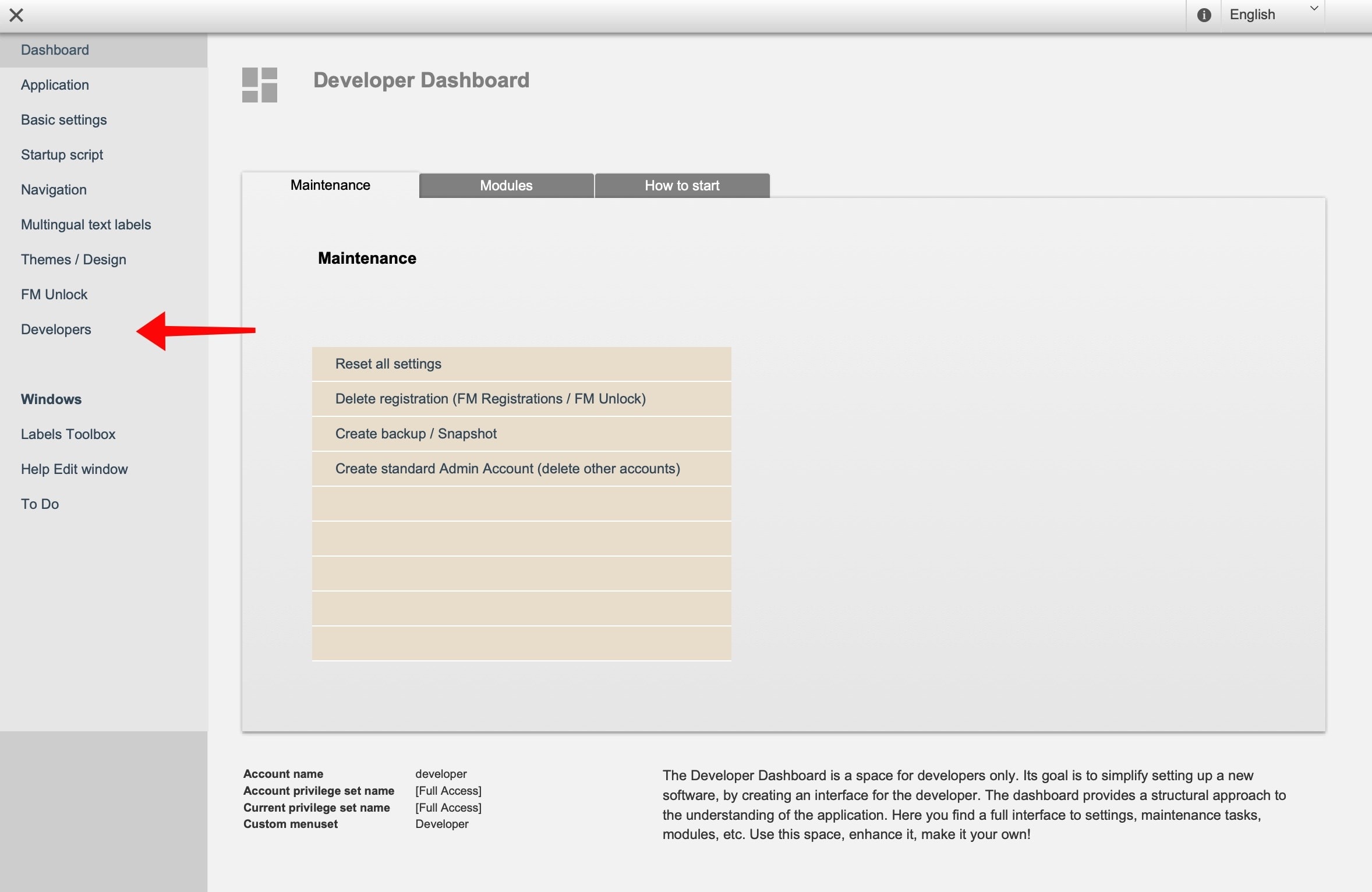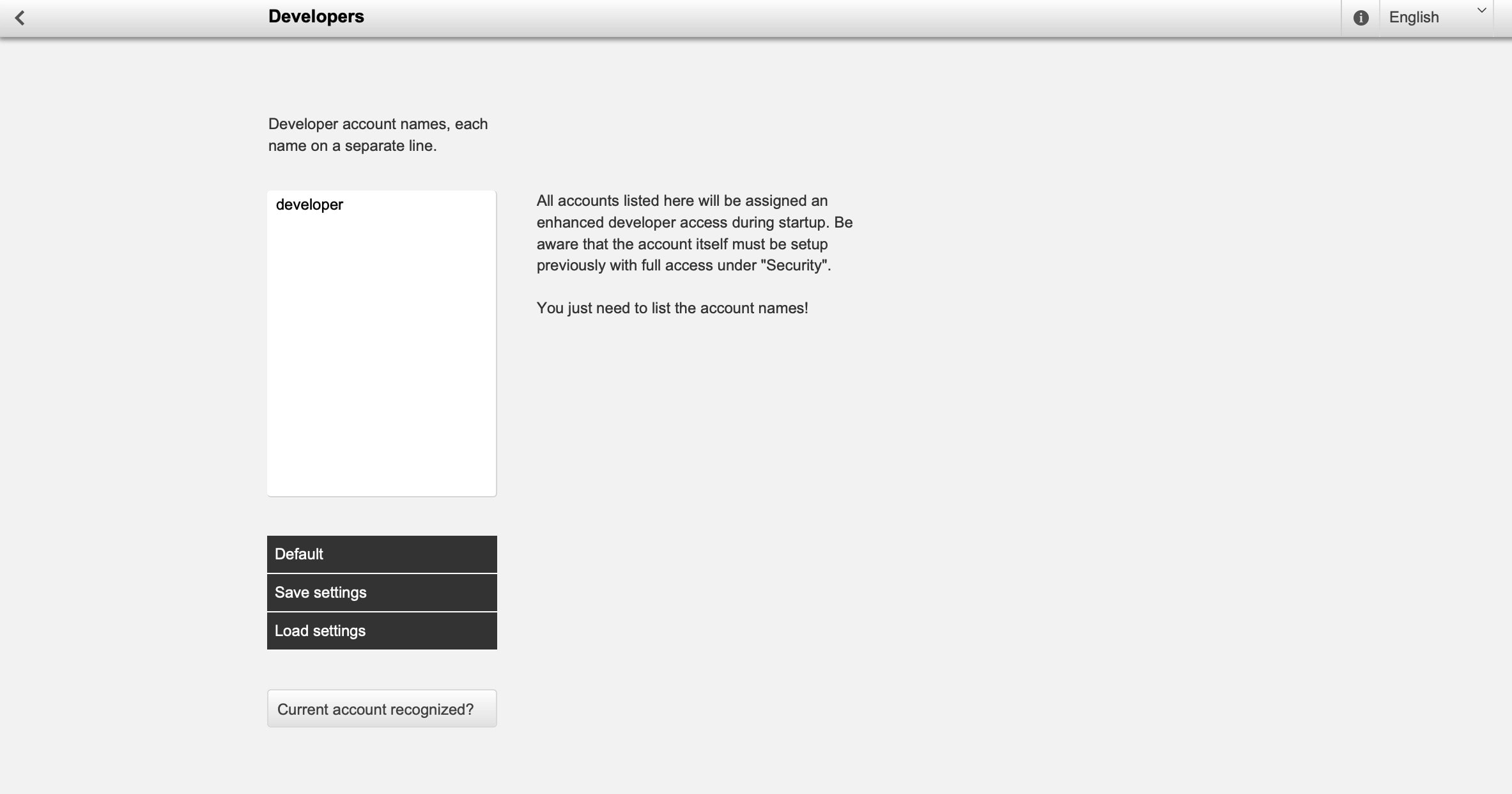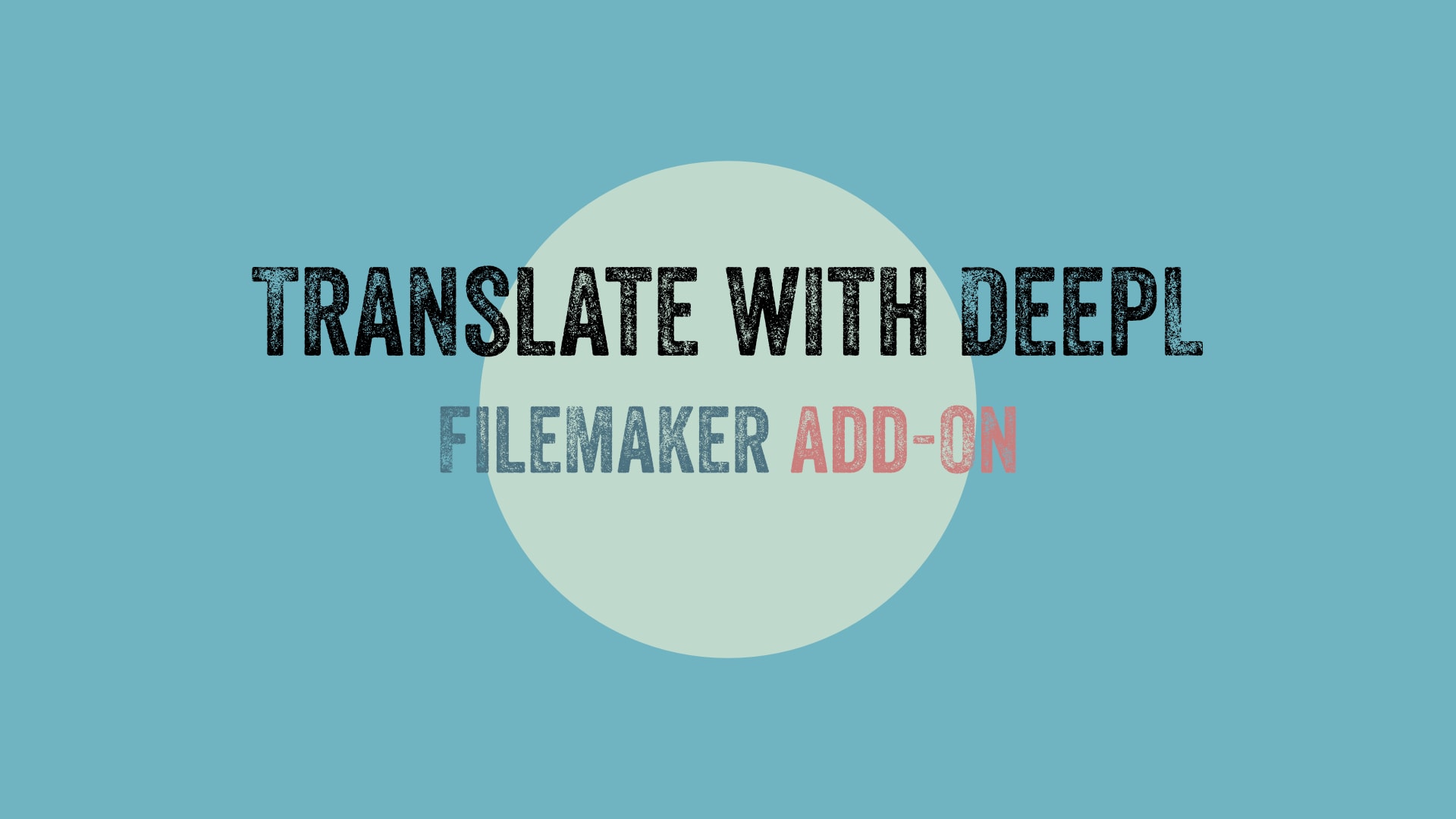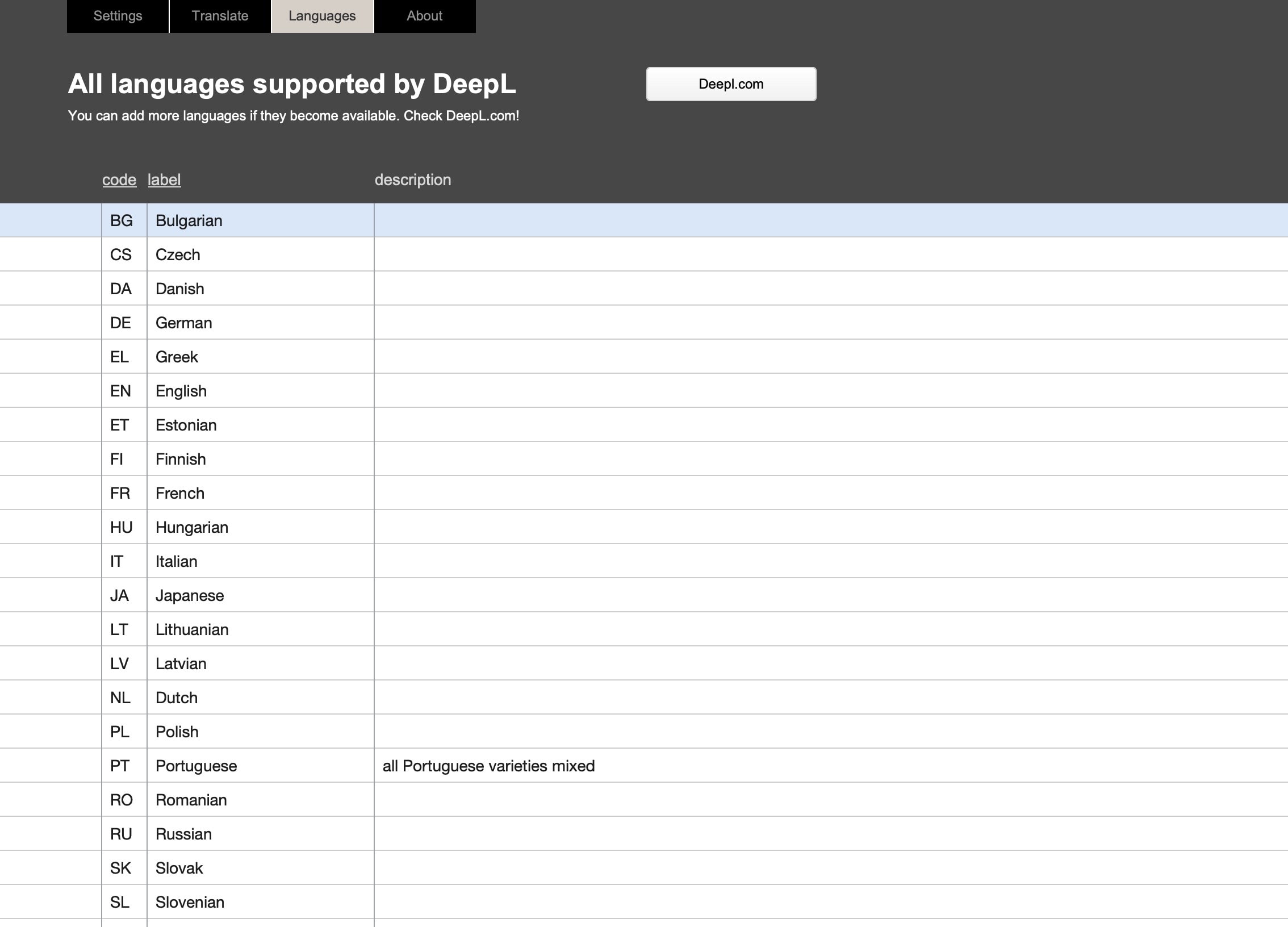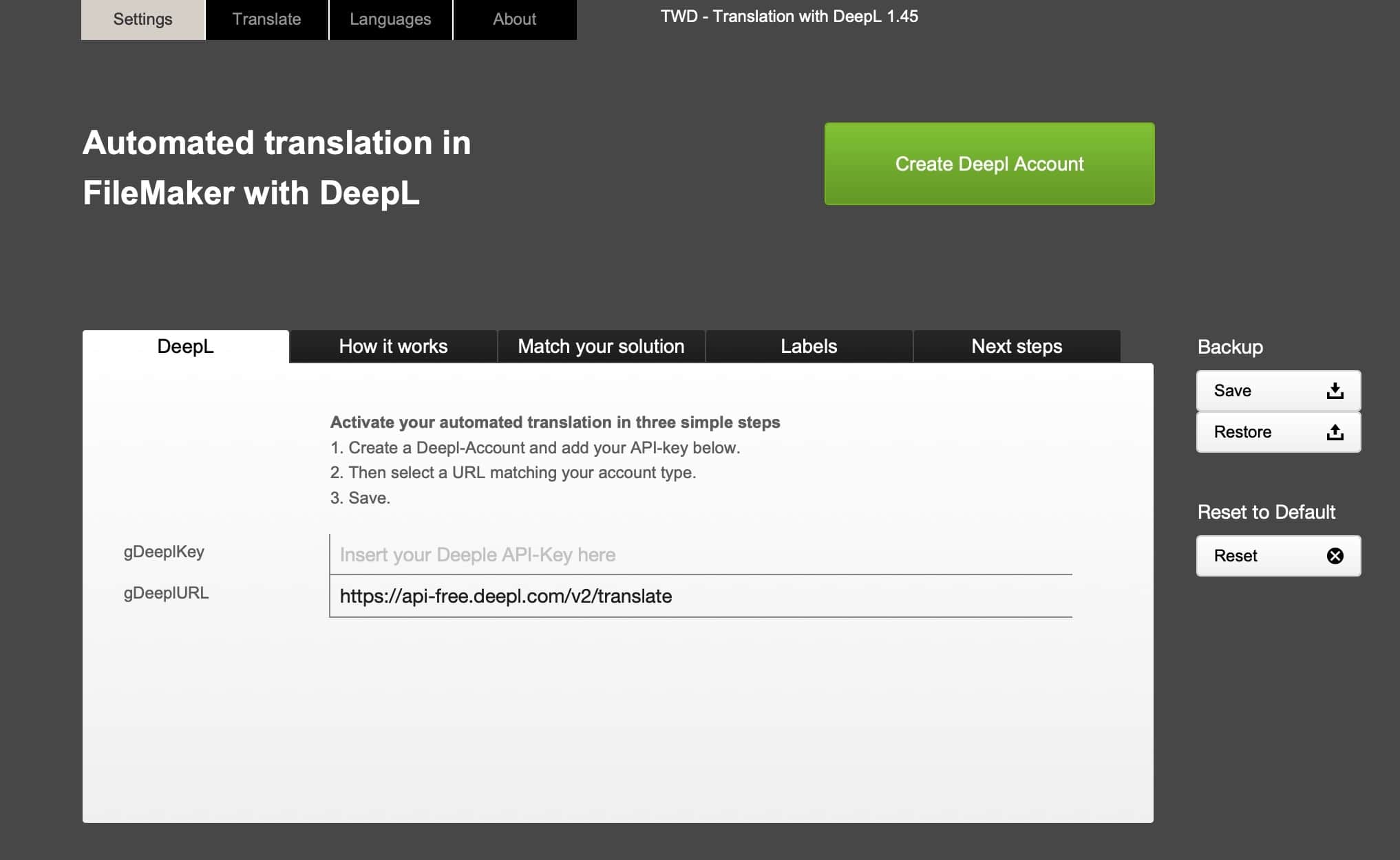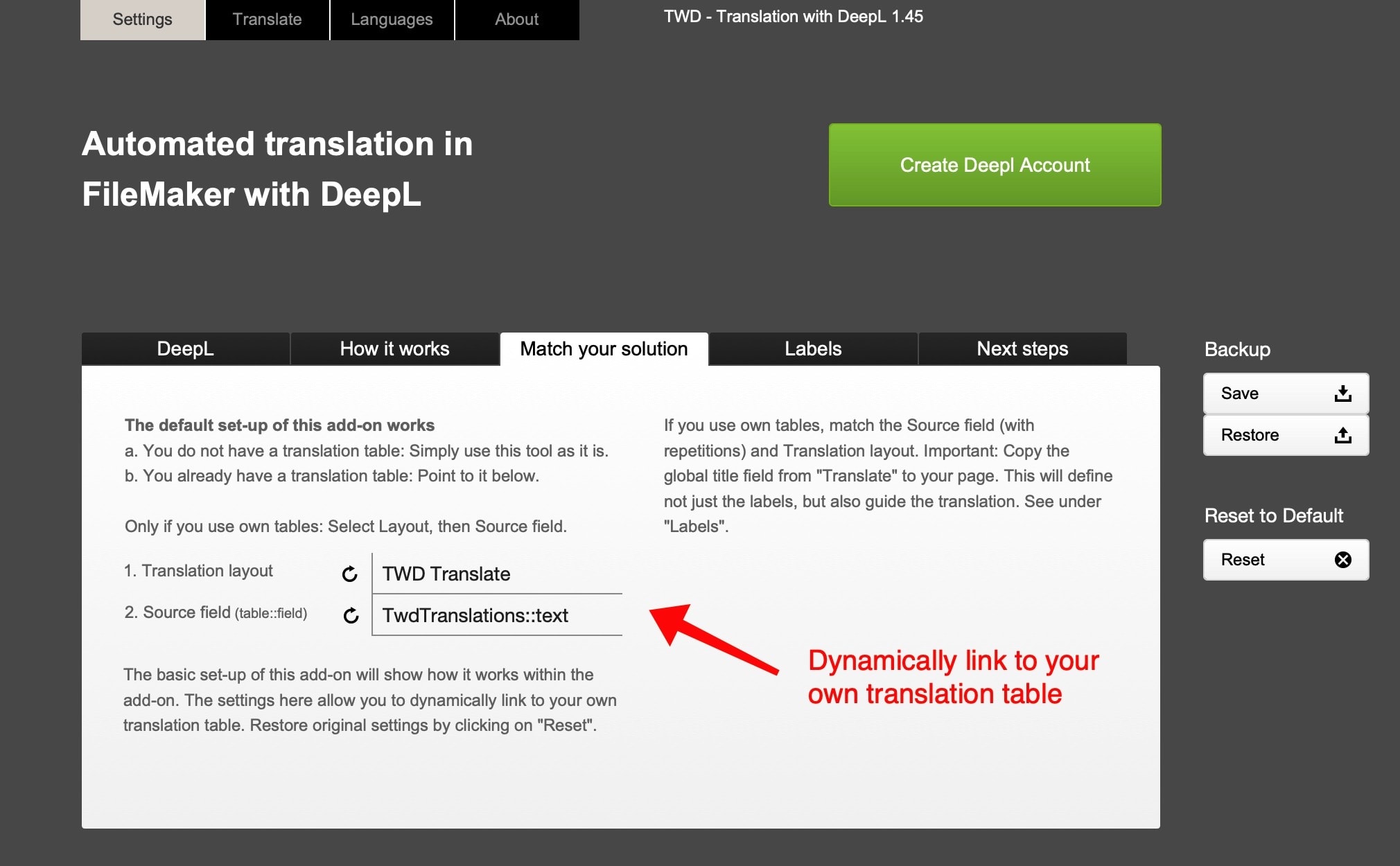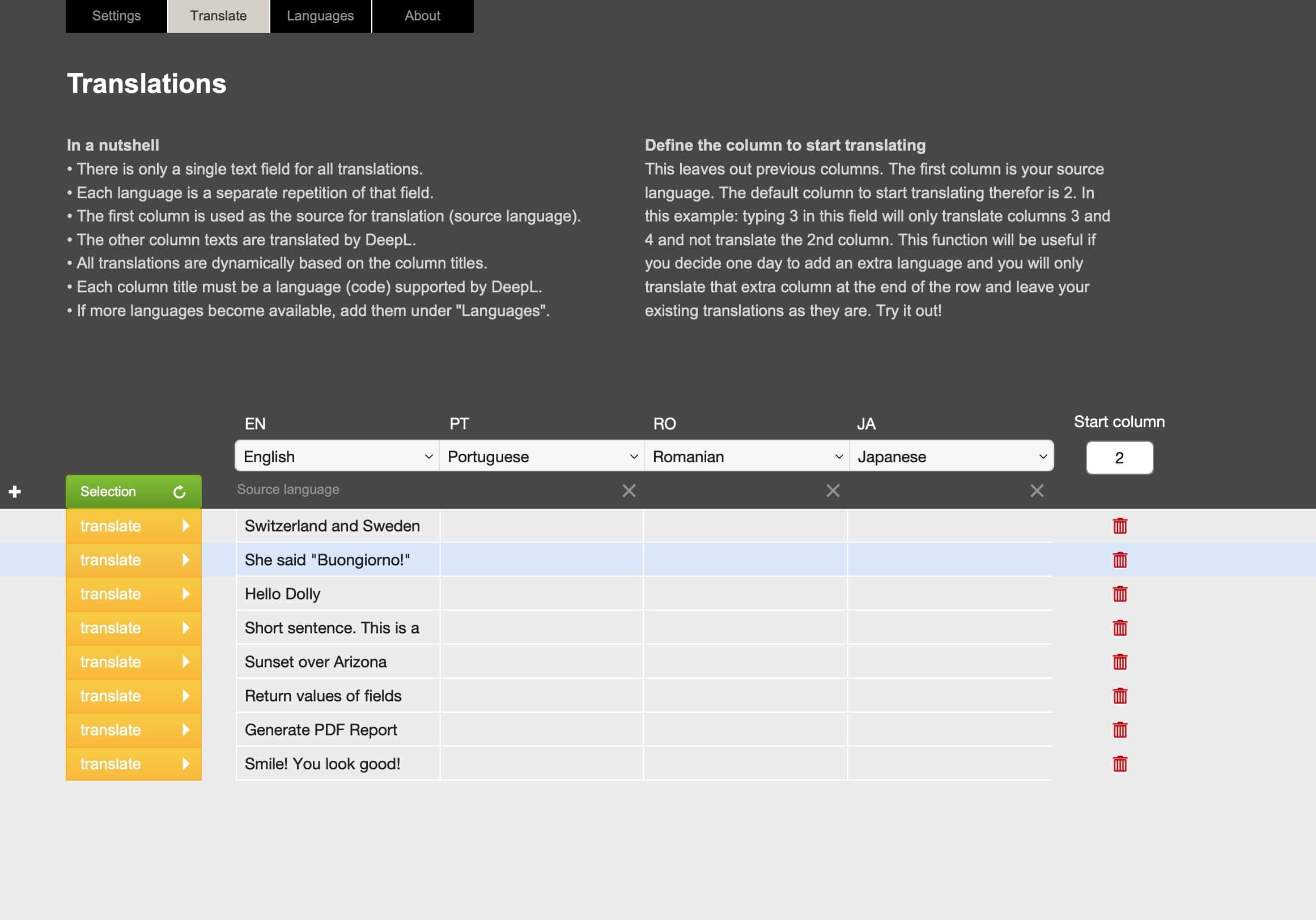Swiss QR Bill Enhanced
Swiss QR Bill Enhanced
Swiss payment receipt with QR code as add-on for FileMaker
The new Swiss payment slips not only require a QR code, but also come with very specific requirements for design, data formatting and the like. With this free add-on you get a complete payment slip right away, which is dragged and dropped onto the print layout.
The add-on works with sample data, from which it is easy to see how it works. The same scripts and processes can be easily linked to your own tables on a central settings page. Various processes can be preset and easily adapted in the scripts as needed.
Swiss payment slip
In order to be able to create a Swiss payment slip, 3 tasks must be clarified for the developer:
- Compile invoice data
- Generate QR code
- Create payment slip
The add-on “Swiss QR Bill Enhanced” solves all these steps, makes them traceable and configurable. The data and QR code are combined into a payment document that can be dragged and dropped onto an invoice layout.
Preparation
In preparation, two fields need to be added to the invoice table: A repeating field will hold the invoice data and a container field will store the QR code. After installing the add-on, this is demonstrated comprehensibly with sample data. Once you understand how it works with the help of the sample data, you can integrate the solution. There are simple settings for this purpose.
The solution works according to the previously mentioned steps. There is a script for each individual step, which can be easily adapted if required.
1. collect invoice data
The invoice data is summarized in a repeating field. The specification for the data provides for certain fixed information, and information from the invoice must be copied in here. What information this is is determined by the specification. A script fills all repetitions. You can easily add your own data fields to this script. The repeating field is, so to speak, the intermediate storage of the information. QR code and payment receipt are now filled from this buffer. This simplifies the delimitation and structure of the information.
2. generate QR code
The QR code is generated from the invoice data stored in the repeating field. This is done using the solution provided as an add-on by Otmar Kramis(here). Thx! The code is generated using JavaScript in a web viewer and stored in a container field of the invoice table.
3. create payment slip
All information is now created and can be summarized for the payment slip. The QR code has been placed in the invoice table and must be inserted from there. All text information for the payment slip is stored in global variables and displayed on the payment slip. The inpayment slip itself has its own styles customized to the specifications. Therefore, the payment slip can be simply dragged and dropped onto the invoice layout. Texts work immediately. Only the container field for the QR code must be linked to the invoice table.
Texts on the payment slip must meet certain requirements. Numbers, IBAN code and the like must be formatted in certain ways. For this purpose, Custom Functions are used, which are part of the add-on.
Introduction video
Download links for free products will be sent by email. An e-mail check is performed. You need a valid and permanent email address.
FM Starter 2.6 supports multiple developer accounts
FM Starter 2.6 supports multiple developer accounts
The latest update of FM Starter offers several small improvements as well as bug fixes. An important new feature in version 2.6 is support for multiple developer accounts.
FM Starter is a startup file for FileMaker. As a FileMaker file, it has of course always supported any number of accounts. However, in order for the developer to get some tweaks and special menus, you had to sign up through a specific developer account. This restriction has now been lifted. Any number of accounts can be listed as “Developers”.
This works as follows:
Developer accounts must always be set up directly in FileMaker security settings. Once such an account is created, you can list the account in the developer dashboard. The next time the file is launched, the login will now be recognized as a “developer account” and additional features will be unlocked.
There is now a new “Developers” entry in the developer dashboard.
On the Developers page, you can now list the account names of the developer accounts. The entries should be saved afterwards.
The settings are recognized in the Startup Script and processed accordingly. Security is not compromised because this script only takes effect after the login has already taken place.
Those who have a current license can download the update directly from their own account.
Translate With DeepL
Translate With DeepL
Automatic translations in FileMaker using the DeepL API
“TWD, Translate With DeepL” is an add-on for FileMaker Pro, which makes it very easy to translate text into other languages.
Many FileMaker applications can benefit from multilingualism, for example for the user interface, for document output and much more. However, translations are labour-intensive and require good linguistic know-how.
“TWD, Translate With DeepL” is a free add-on for FileMaker, with which translations can be automated. The add-on translates using DeepL and uses their API interface.
How does it work?
The DeepL API requires an input text and returns an output in one of the available languages.
The add-on assumes a single text field, which as a repeating field should have as many repetitions as languages. The first repetition is the input text. The output goes in one of the repeats for that field. Using repeating fields is far more flexible and powerful than separate fields for each language. The add-on manages the number of languages dynamically and calculations based on the repetitions are easy to create.
If a data set is translated, then the first column (first repetition) is given as input for DeepL. As many columns and languages are now specified, the add-on now processes the translation as often. All existing columns/languages are translated one after the other. Any data sets can also be processed in sequence. We judged this to be the most efficient way to handle multiple languages.
If you are already working with your own table for translations, you can easily specify this. However, the translations must be written in repetitions of this field. Therefore, make sure that the structure is the same as the sample database in the add-on indicates.
Download links for free products will be sent by email. An e-mail check is performed. You need a valid and permanent email address.
FM Starter 2.2 released
FM Starter 2.2 released
The latest update is available now
The “FM Starter” start file has just received a new update. There are various minor bug fixes and a couple of important enhancements.
A short video here below highlights the major changes. In addition, there is now one on the documentation page List of all changes . As before, the details of each change are contained in FM Starter itself.
If you have an active license of FM Starter (purchase within the last year), you can download this latest version directly from the download area of your account.