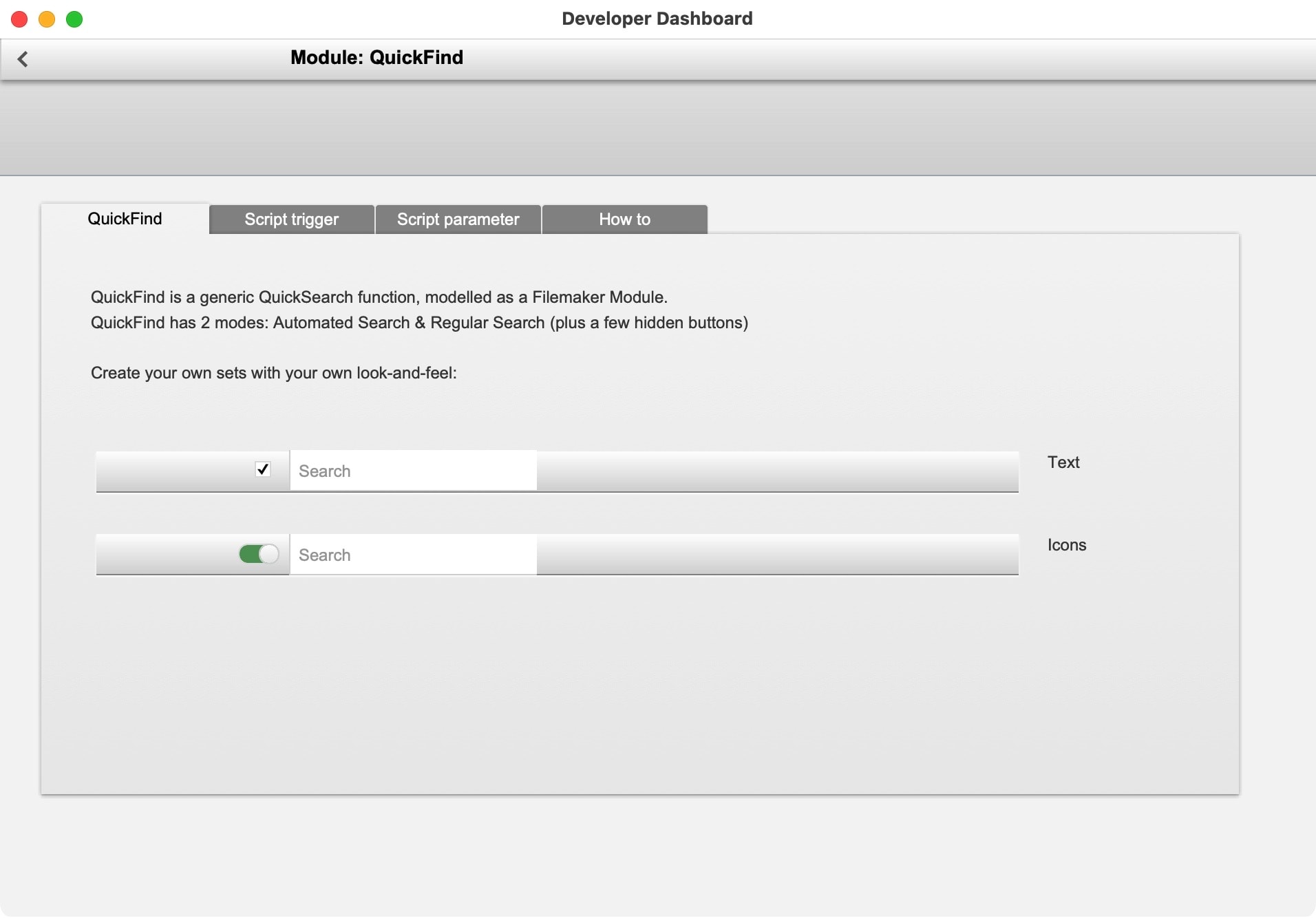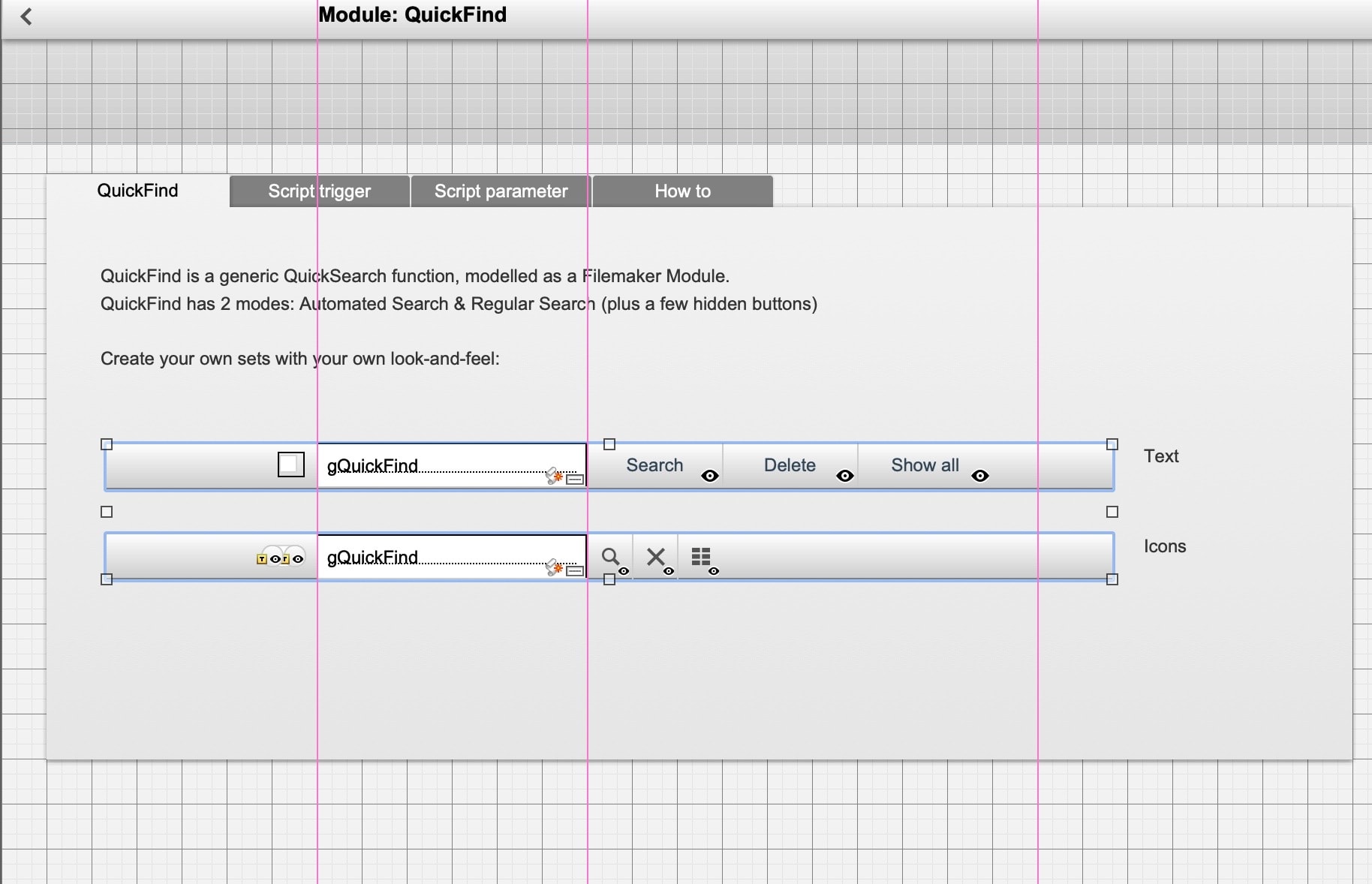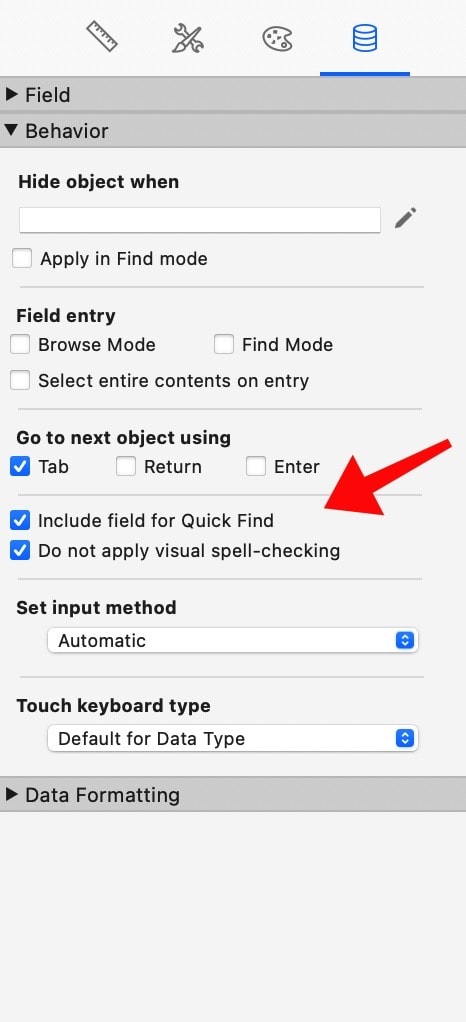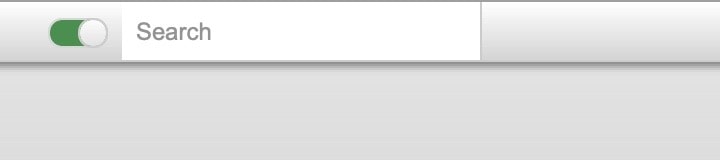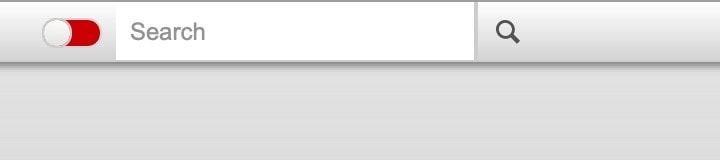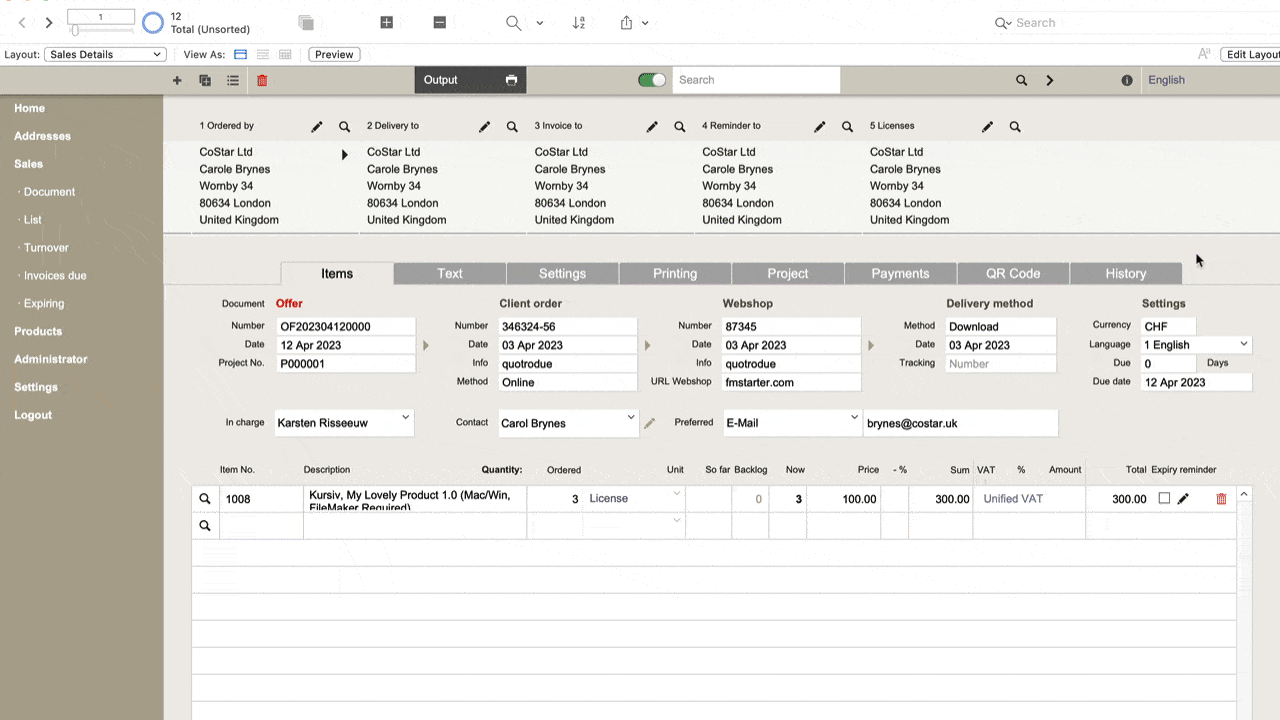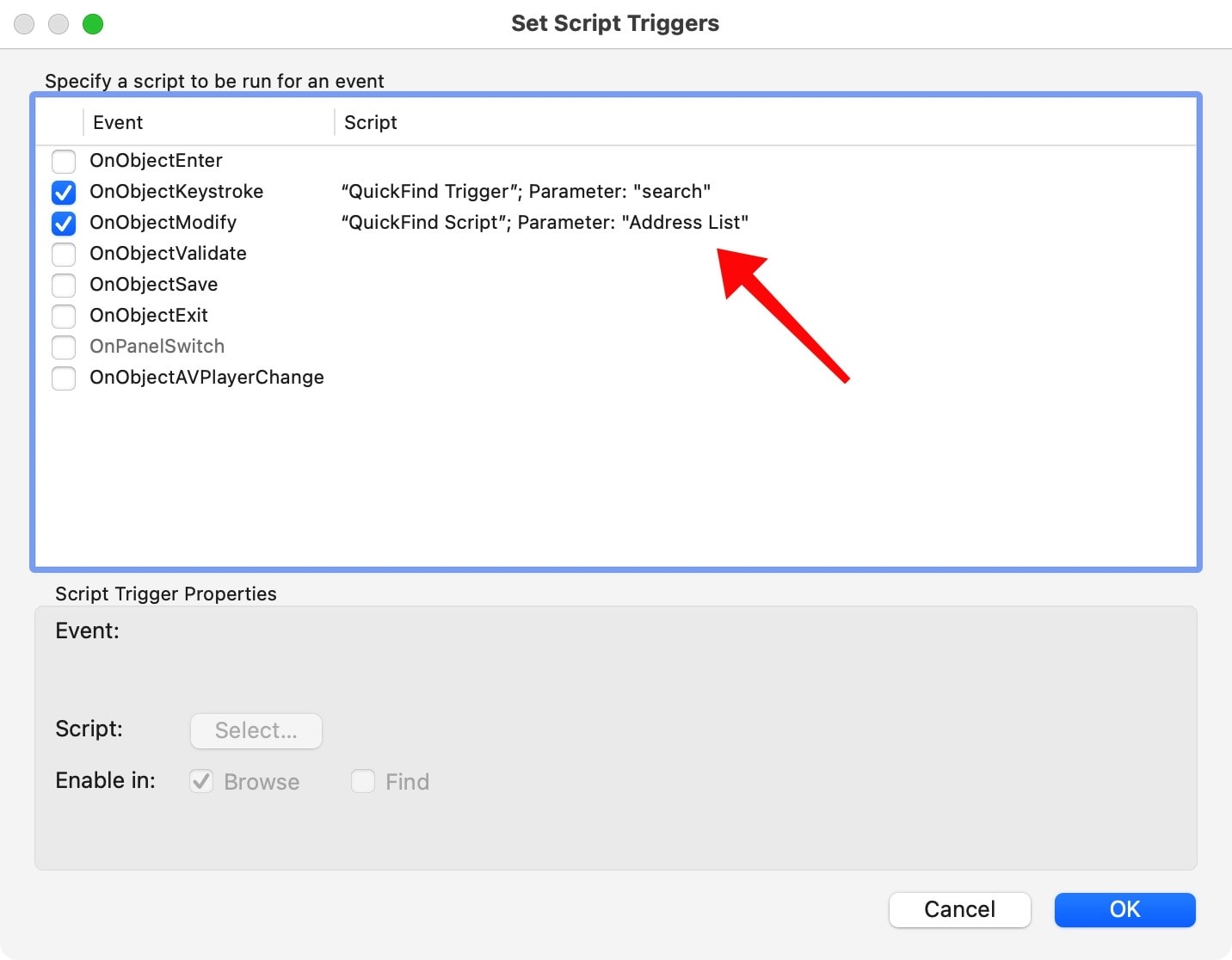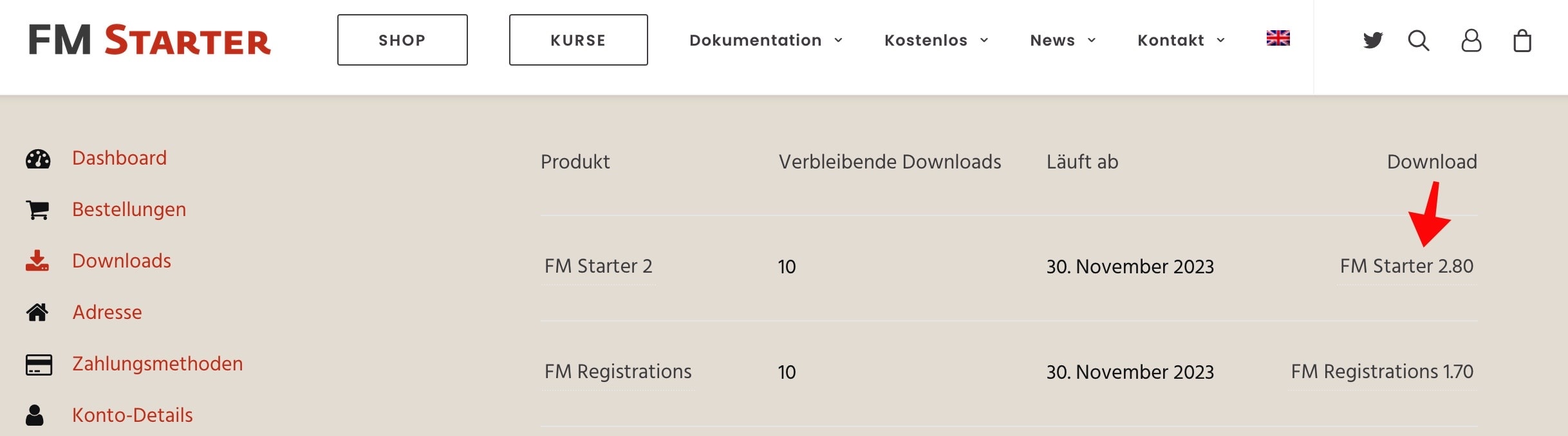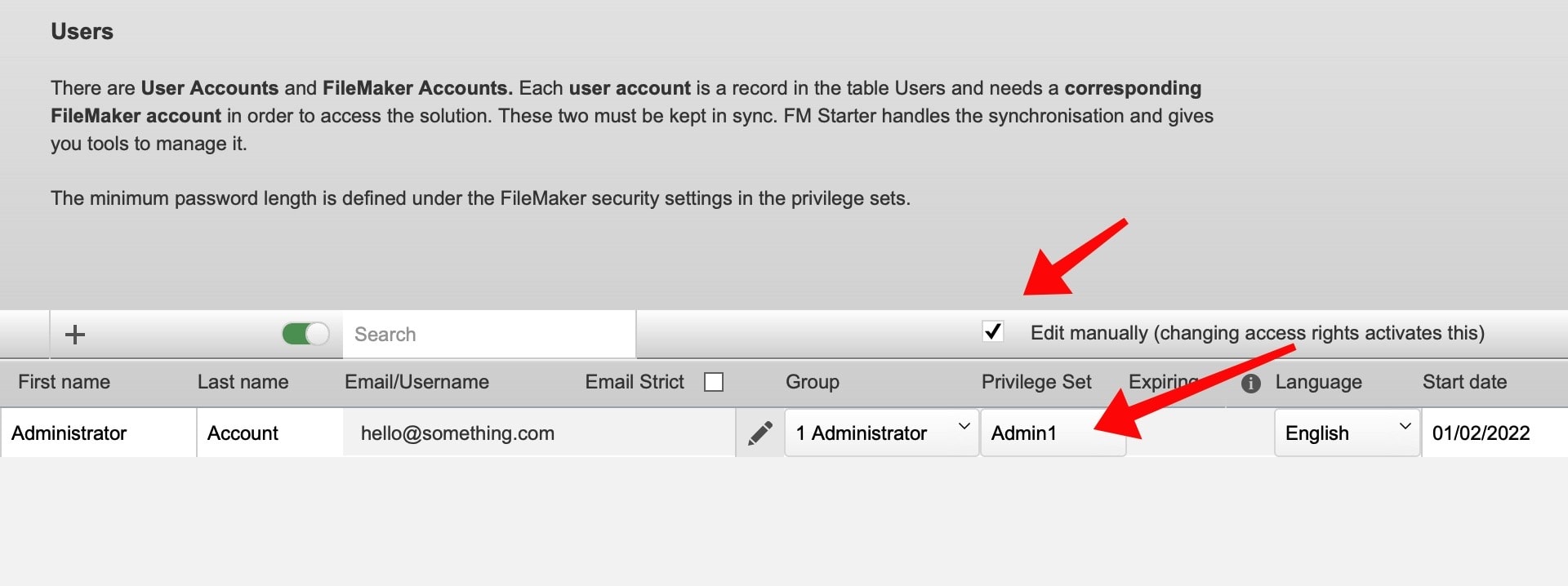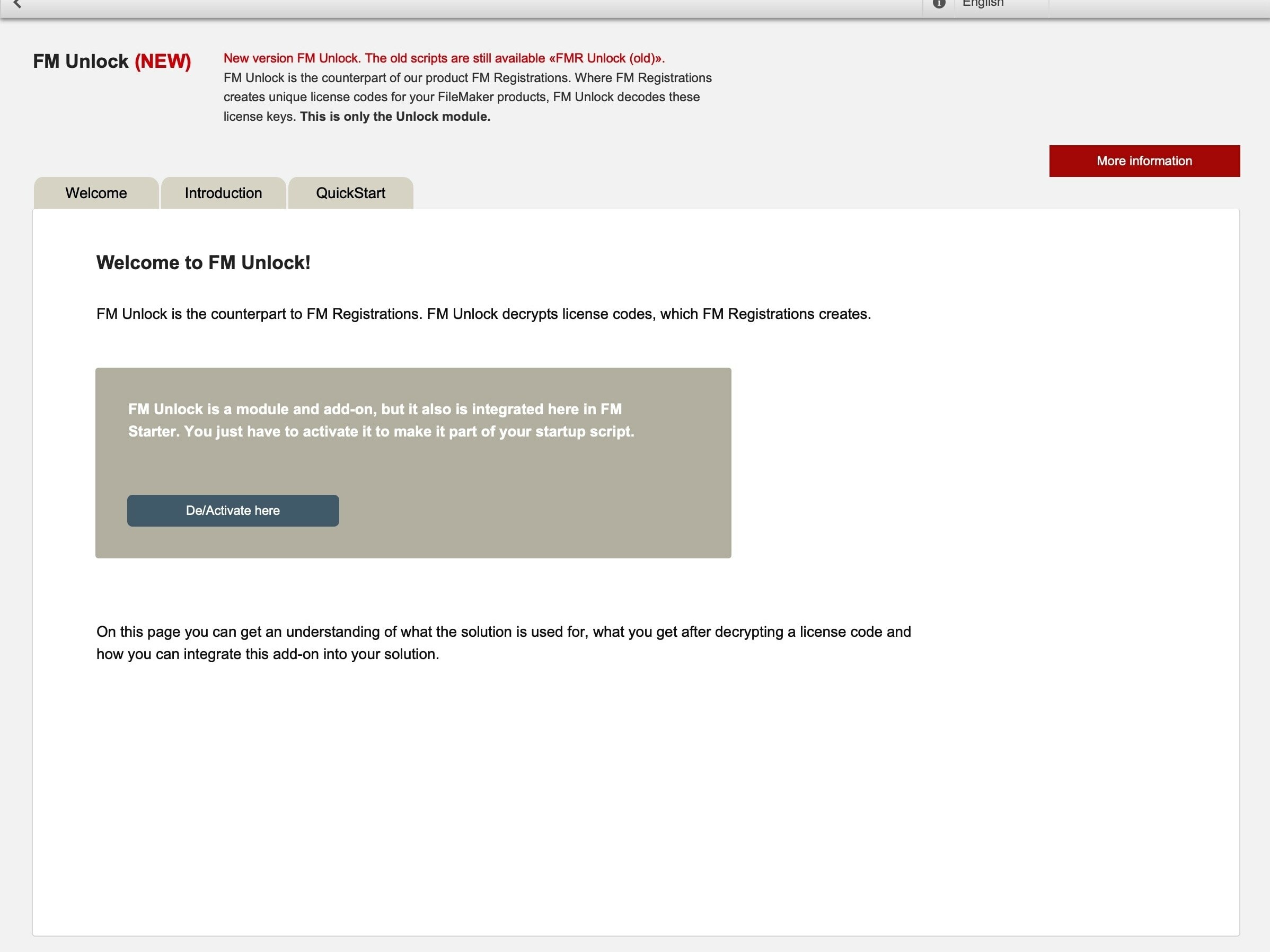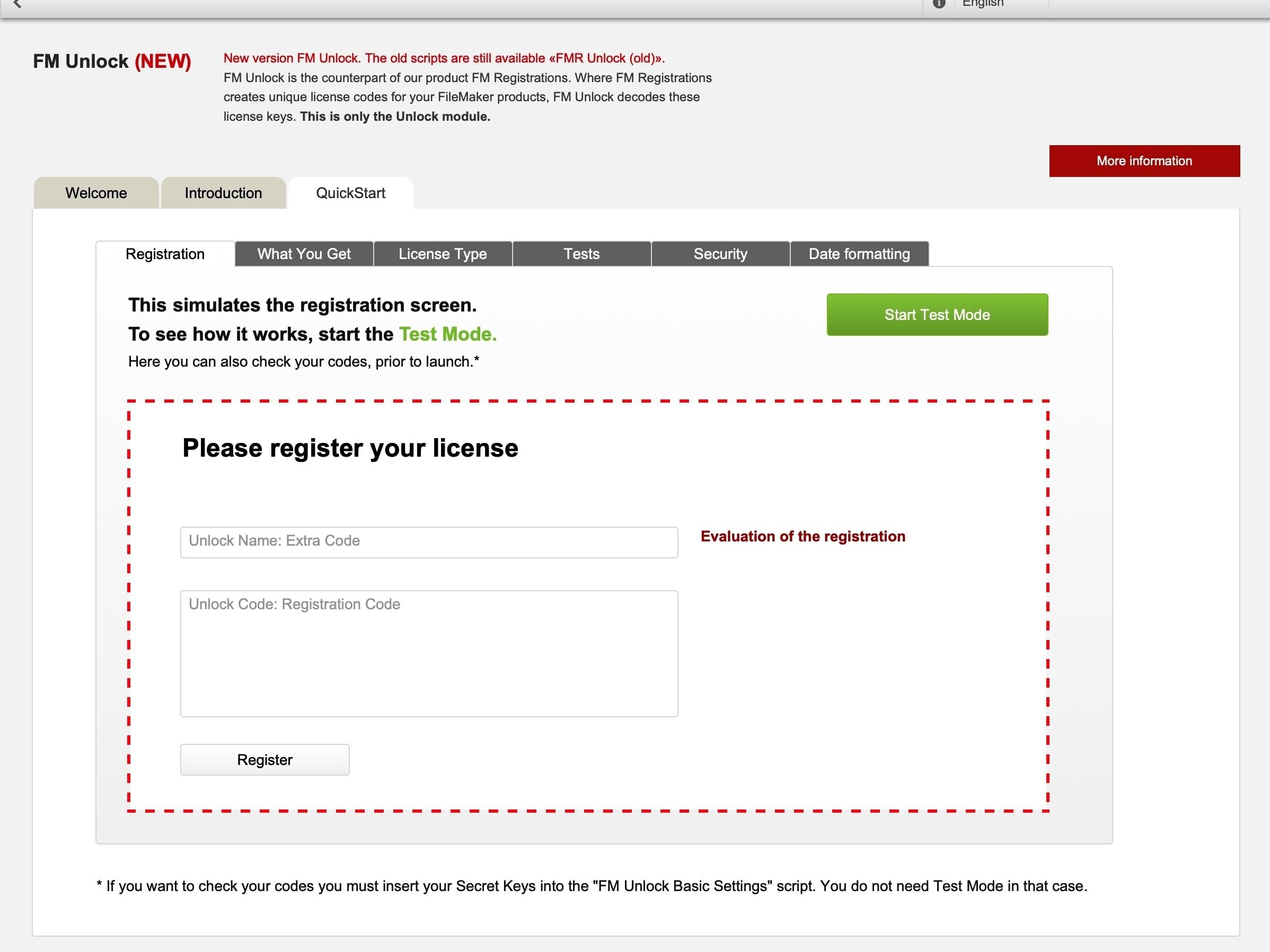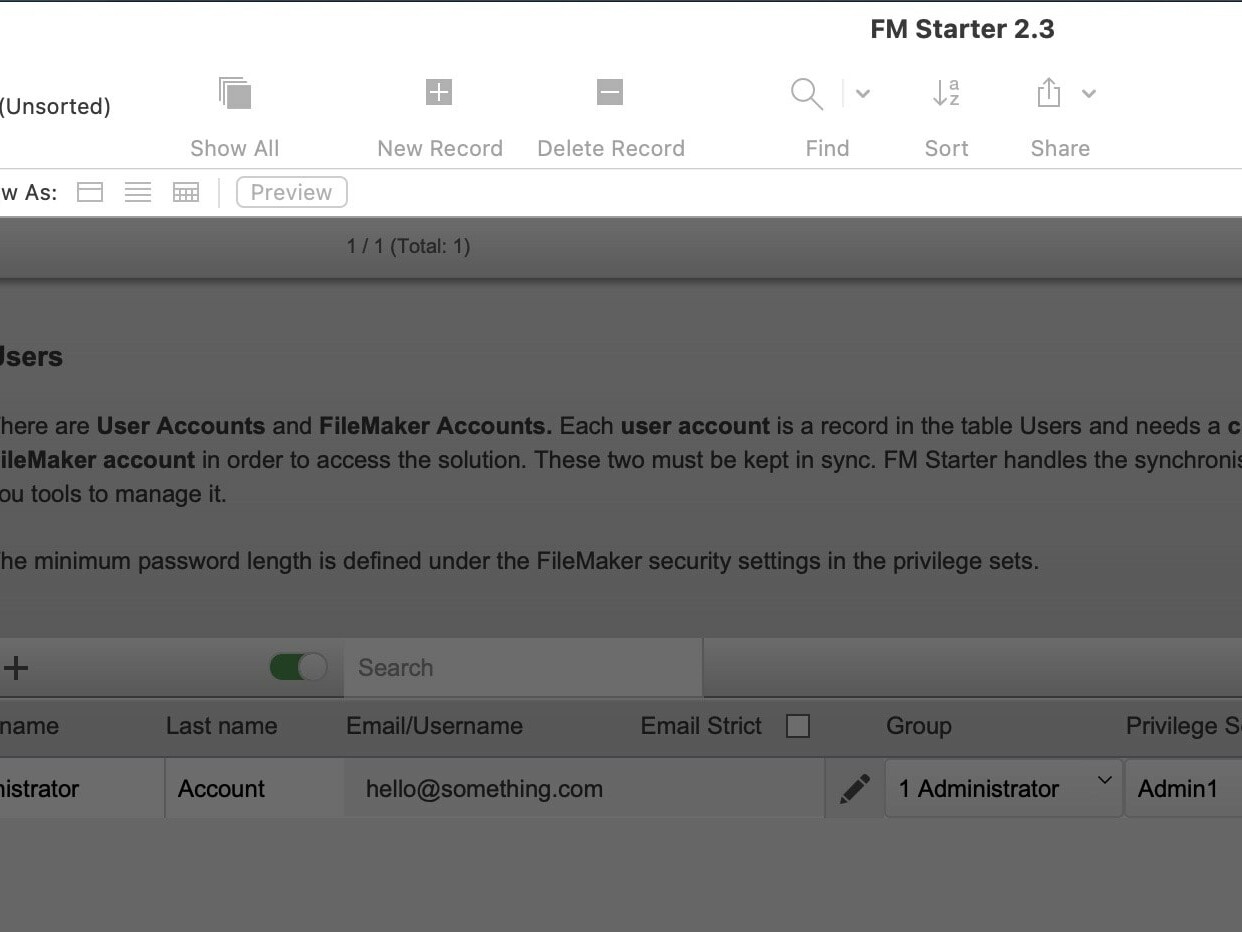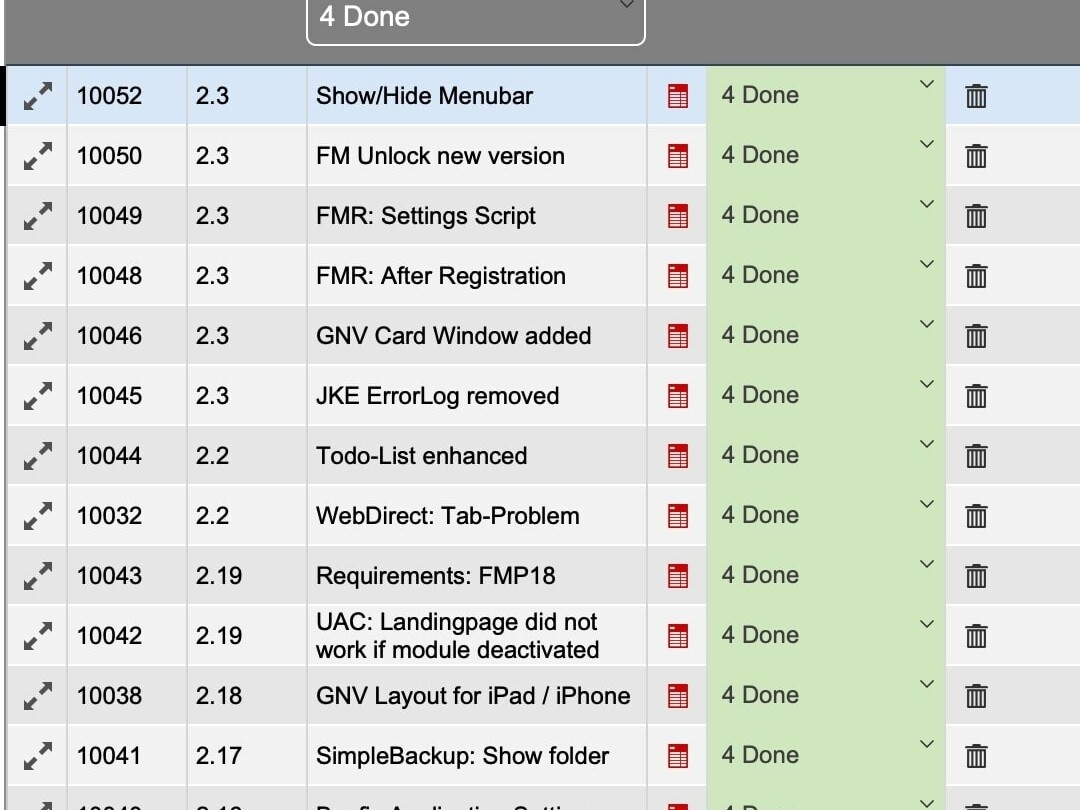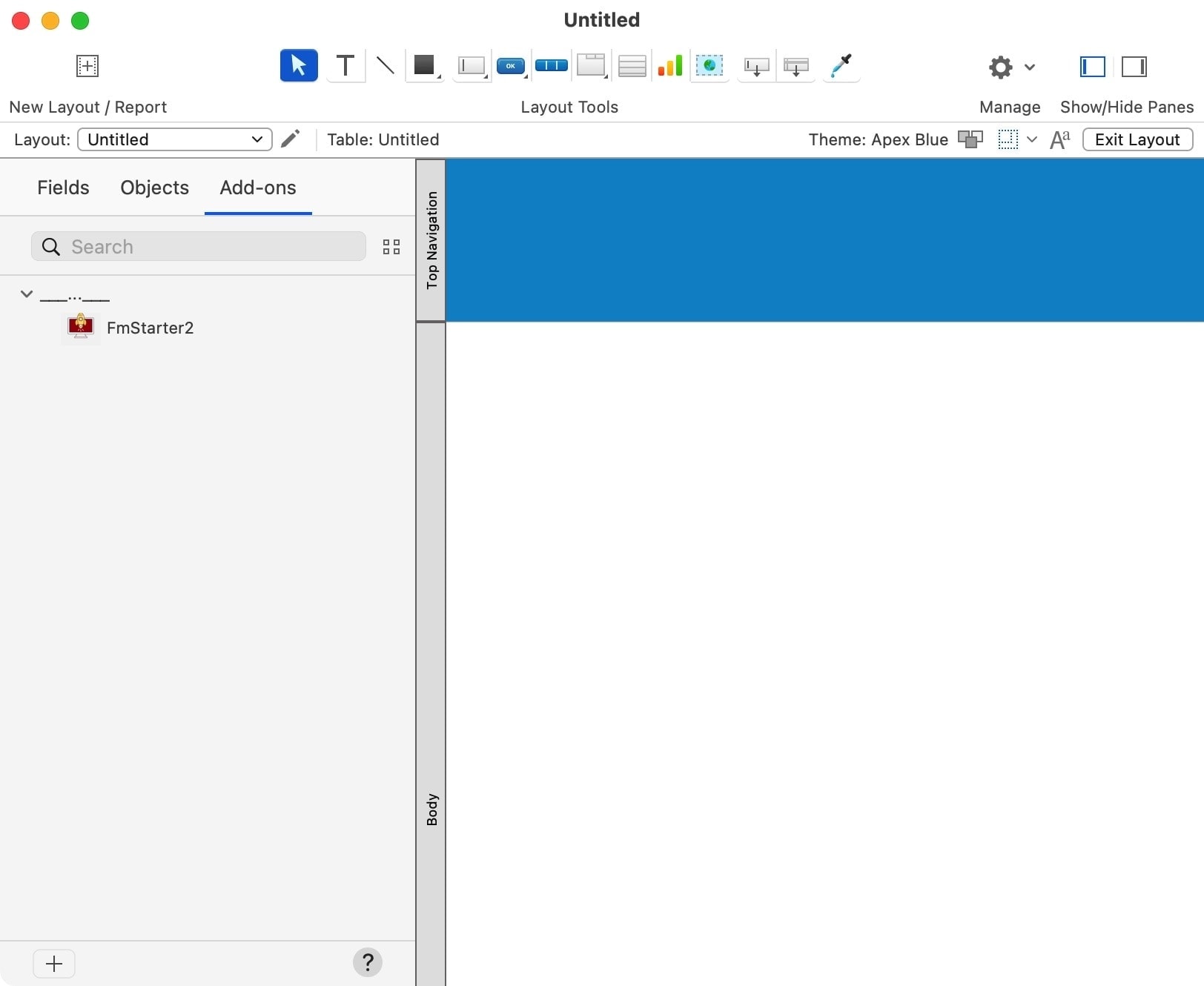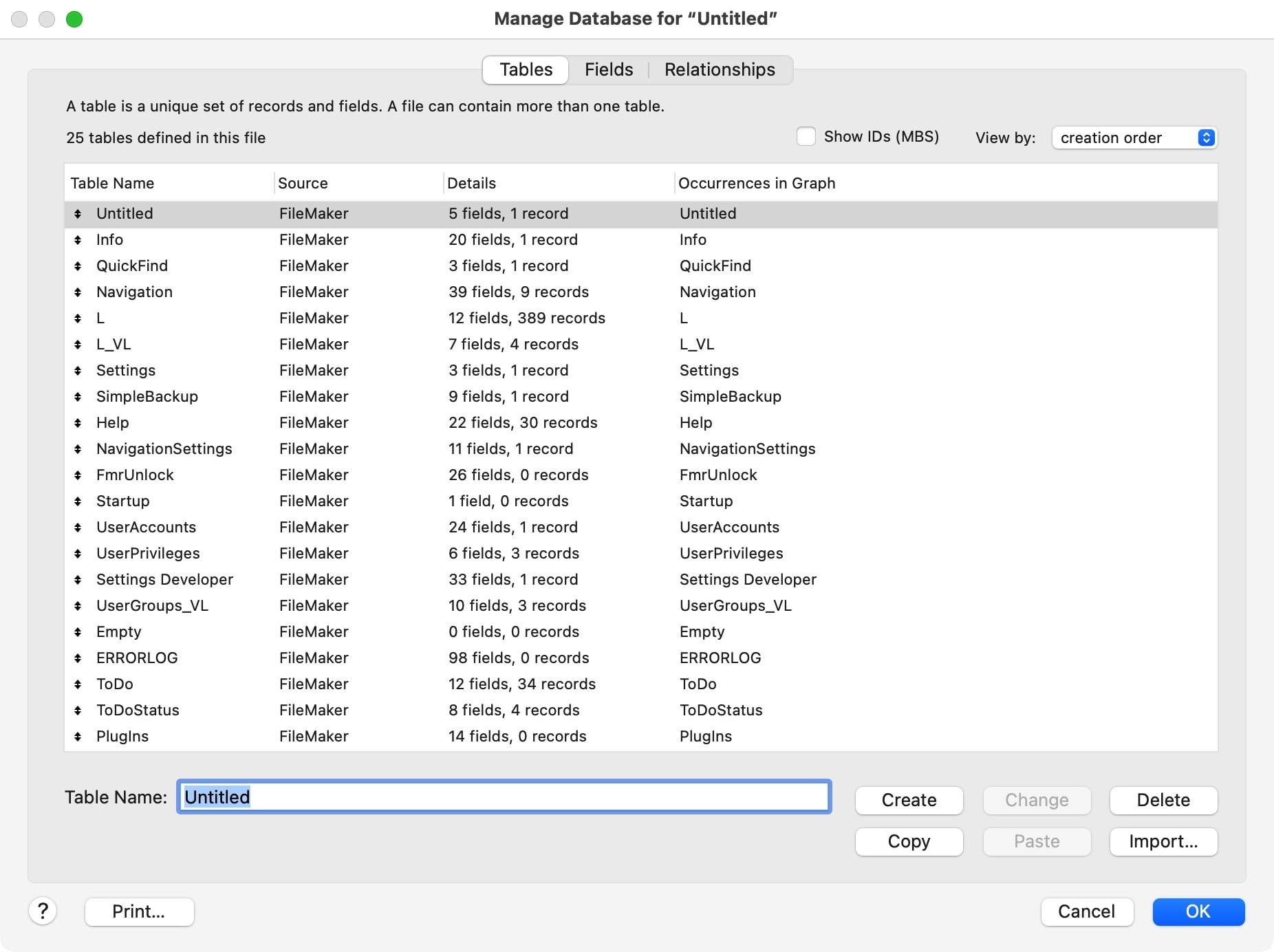FM Starter 2.9 released
FM Starter 2.9 released
Buyers with an active license can immediately download the latest version from the download area on their account
Adjustments were made for the following areas:
- DeepL Translations
- Navigation
- User login
- Backup plug-in settings
- Various bug fixes and improvements
Download the latest update
The latest update for FM Starter is now available for download. If you have an active license (not older than one year), you can download the latest version directly from the download area of your account on fmstarter.com.
Start file for new FileMaker projects
FM Starter is a proven startup file for new FileMaker projects. Included are both a project structure and a set of basic functions that are needed in almost every FileMaker project. These include dynamic navigation, multilingual text labels, user management and many more. The startup file significantly shortens the development time for new projects while providing a good insight into many FileMaker techniques. FM Starter is therefore also suitable as a learning project for FileMaker novices. Developers can use this file immediately as a starting point or add their own functions to it first.
FM Starter is available as a standalone product or as part of the FM Developer Bundle.
Set up the QuickFind module in FM Starter
Set up the QuickFind module in FM Starter
Tips from practice and a hidden function
The QuickFind module in FM Starter is a simple generic search that works on any layout without further customization. The module works with the Quick Find in FileMaker. Here are some tips and tricks on how to work better with it.
Setup directly in the layout
The QuickFind module of FM Starter is based on the Quick Find function of FileMaker. This is generic. The module searches over all fields of a layout for which the Quick Find option has been enabled. When you click on a field, you can enable or disable the option under Inspector > Data > Include field for Quick Find.
When the search becomes slow
If the search becomes slow, it may be due to several reasons. Usually it is either a particularly large amount of data, or computationally intensive fields are included in the quick search. Both can lead to massive delays.
How can this be optimized?
Interface
The QuickFind module has a button to the left of the search field. If the switch is set to “green”, then a search is performed for each input. This is after each letter that is written. A search term of 7 letters is therefore searched for 7 times. If you switch the function to “red”, you can first write the word, then click on the search icon (magnifying glass) to trigger the search.
Quick Find Select Fields
By far the best option for optimization is careful selection of the fields that should be considered for quick search. This can be defined in the layout mode for each field. The simplest way is to first select all objects on a page and then deactivate them altogether. After that you can activate the important fields specifically for the quick search.
Avoid calculation fields and summary fields as much as possible. Likewise, you should hide the fields on portals if possible. Fields on portals require a lot of time. What remains are a few fields, all of which can be indexed. This leads to fast search results, even with large tables.
Define target layout for multiple results
There is one function that is not visible right away. This is a “secret” or hidden function. Namely, you can specify a target layout for the search results.
Seek and you shall find. Sometimes you can find more than 1 hit. How to display multiple hits? For example, if you start the search on an editing layout for a record, as is often the case, and you find two or two hundred results, you will not see more than 1 result on that layout. All other hits are selected in the result, but you have to scroll through them one by one. This is confusing and also not efficient.
There is another way.
There is an option to specify a target layout for the search results if more than 1 hit is found. This makes it possible to switch to a list layout when multiple results are found. This greatly facilitates navigation through data sets. A workflow might look like this:
Search on a detailed view > In case of multiple results switch to list layout > In the list you can click on one of the found records to get back to the detailed view.
In the animated example here above, it is shown that you start searching on a detail view, after which several results are found. This automatically switches to a list layout. In the list you can click on an entry to get back to the corresponding detail view. This is intuitively understandable for the user.
How do you set this up?
It is particularly simple. The name of the destination layout is passed as a Script parameter. This is set under the script triggers of the search field. You can activate this setting for each layout where it makes sense. And it succeeds like this:
- Switch in Layout mode
- Select the search field
- Right click on the search field and select “Set Script Triggers…”.
- 2 Script Triggers have been set up
- OnObjectKeystroke
- OnObjectModify
- For the second Script Trigger the script “QuickFind Script” was selected. Here you can now specify the name of the target layout as a parameter.
After this simple addition, you often get a better result in the user interface.
You can easily add this customization where you frequently switch between detail view and list view.
FM Starter version 2.8 released
FM Starter version 2.8 released
Bug fixes and improvements
FM Starter is now available in version 2.8. The update does not bring any big innovations, but a number of smaller improvements and bug fixes.
The changes include the following adjustments:
- Developer dashboard: Current account name can be added to the developer list with a click.
- The global navigation automatically adjusts the window size. For this purpose, a minimum window width can now be specified.
- Ukrainian was added for automatic translation with DeepL.
- The login page has been optimized.
Downloads
Customers with a current license of FM Starter, or the FM Developer Bundle, can download the latest update from their account at fmstarter.com.
What is FM Starter?
FM Starter is a startup file for new FileMaker projects. The file accelerates and simplifies new projects by making frequently needed building blocks (navigation, multilingualism, project structure, user management, etc.) immediately available. New projects can be launched quickly.
DeepL integration for FM Starter
DeepL integration for FM Starter
Automated translations for FM Starter
FM Starter has always been multilingual. However, translations had to be done manually, which can be time-consuming. That has now changed. FM Starter 2.5 has just been launched. An automatic translation using DeepL is ready-to-go.
Last week I presented a free add-on that can be used to automate translations in FileMaker. This add-on was used for the current update of FM Starter. The DeepL translation was not only introduced, but also integrated well into FM Starter. Multilingualism was already given. Now a powerful automatic translation has been added. This makes it possible for anyone to create amazingly good translations in multiple languages in no time at all.
The next video shows how this works:
The video has also already been listed in the FM Starter video section.
Download the latest version
FM Starter users with a current license and support subscription can download the update directly from their account on fmstarter.com. Your authorization to download FM Starter expires one year after purchase. If the license has expired and you want to update it, log in with your account and check the product page. Your valid discount for renewal will then be automatically displayed there.
Free add-on
If you don’t have a current license for FM Starter or the Developer Bundle, you can also download the free add-on “Translate with DeepL”. This is also a solution for developers who have already implemented solutions with FM Starter, but want to subsequently include automatic translation with DeepL.
What is FM Starter?
FM Starter is a starter file for new FileMaker projects. Important components such as dynamic navigation, multilingualism or user administration are already built in. A developer dashboard significantly speeds up and simplifies the configuration of new projects. You can find more about this solution here:
Enhancement of the user management module in FM Starter
Enhancement of the user management module in FM Starter
The «UserAccounts» module for managing FileMaker accounts in FM Starter has been updated
FM Starter just received a new update. The new version 2.4 is a maintenance update with various small optimizations and bug fixes. User management got a useful new feature.
Name and password
FM Starter, our starter file for new FileMaker projects, offers various modules for new projects. Below this is a user administration called «UAC User Accounts». In this user administration, administrators can create new accounts for users and define access data, rights, a default language and start and end dates.
Previously, user name and user password were specified. The username corresponded to the email address and the password was randomly generated by an algorithm.
Name and password can now also be set manually. In certain circumstances this can be helpful. If you switch to manual assignment, you can trigger the change at any time by redefining the access rights. This process is necessary because the user table is just an interface between users and FileMaker accounts. These two must be synchronized whenever there is a change. The new definition of access rights ensures this synchronization.
Free update for all active accounts
The update is free for customers with a current service subscription. The downloads can be found in your own account on fmstarter.com.
More information about FM Starter can be found here:
FM Starter 2.3 released
FM Starter 2.3 released
Various minor and a few major changes
The current update for FM Starter includes bug fixes, minor improvements, and a few major changes. The aim of this update was to make FM Starter easier and clearer.
FM starter 2.30
The main changes:
- A variant with a map window was created for navigation
- For operation under Windows, the menus were explicitly switched on at startup
- The JKE Errorlog module has been removed (as announced)
- The interface for the FM Unlock module has been completely renewed
- That Manual was updated
How do I get the updates?
If you have a valid FM Starter license (purchased within the last 12 months), you can access the latest version directly from your account fmstarter.com download.
What is FM Starter?
FM Starter is a starter file for new FileMaker projects. Standard tasks such as dynamic navigation, user administration and many more things are already integrated. This makes new projects a lot faster and easier. FM Starter can be purchased as a stand-alone product or as part of the Developer Bundle on this website.
FM Developer Bundle
FM Starter 2
FrankCRM
€ 2.450,00 – € 4.900,00 excl. VATSave larger projects as an add-on
Experience report
Save larger projects as an add-on
Tested with FM Starter 2
FileMaker add-ons are often touted as small solutions. But what about exporting larger projects with lots of tables, scripts, layouts, etc. as an add-on? Is that possible?
The challenge
All of the FileMaker add-ons I know today are “small” projects. These are functions, simple solutions with relatively few tables, layouts and scripts. Is it possible to generate larger add-ons, and why would you want to do that?
Well, I’ve tested this. More on that in a moment. But why would you want that? Isn’t it enough that you can launch small, specific projects? Well, add-ons are useful, but some tasks are a little more complex, so they require complex or larger add-ons.
For example, you can create a simple but complete address management system as an add-on. This could be a basic module for further development, with all important tables already linked and some functions built in. An invoice module could also be developed as an add-on, with the basic tables for documents, line items, print layouts, etc. already in place. The real question is about complexity: How complex or large can an add-on be?
If it is possible to create larger building blocks, some projects will benefit from it.
FM starter as an add-on
FM Starter is the starter file that we sell as a product. With it, every new FileMaker project can be set up fast and important functions are already integrated. It is a real-life Start-up support for all “new” projects. That’s how we market it too.
However, I regularly have developers on the phone who already have a project running and who like to integrate the functionality of FM Starter. “Can you also integrate FM Starter into an existing project?” is a question I hear regularly. My answer to this is always: Yes, that is possible, but …
FM Starter is almost completely modular. This allows you to transfer FM Starter module by module to another file. It works, even if it is complex. There are no relations (apart from 1 relation for the design page, which allows portals to be displayed). The starting point is good. The file still has a lot of tables, countless scripts, settings and many other things. What makes it more demanding is, that many modules depend on each other. For example, the “Navigation” module uses the “User Management” and “Multilingual text labels” modules.
If you want to integrate the original FM Starter file into another project, it is quite time-consuming. If you can save the entire start file as an add-on, then this paves the way for a smoother integration into other projects. It would be much easier to add the FM Starter Add-on to the file.
Limitations on add-ons
FileMaker add-ons handle tables, layouts, objects, scripts and custom functions. Security settings and accounts, for example, are not applied. However, those two things are an integral part of FM Starter. What happens if you lose these settings?
The test
Before you can turn a protected file like FM Starter into an add-on, you have to open the file with full access rights. Then I selected the file using Add-On Lab FREE and saved it as an add-on package. What happened?
Amazingly, it worked. But it takes time. When saving the file as an add-on, FileMaker was frozen for minutes. However, I saw on the hard drive that data was being written. Once the add-on was saved, FileMaker came back to life. I opened a new, empty file and imported the add-on.
Importing the add-on also takes time. After that, however, FM Starter was available in a new file. I was amazed that it worked right away. Now I had to test the result.
For this test, I did not create any “drag-and-drop” blocks for the add-on. As a result, there was nothing I could drag-and-drop onto the page layout. However, this does not matter, since the entire functionality is already added when the add-on is imported. Check the list of layouts, for example!
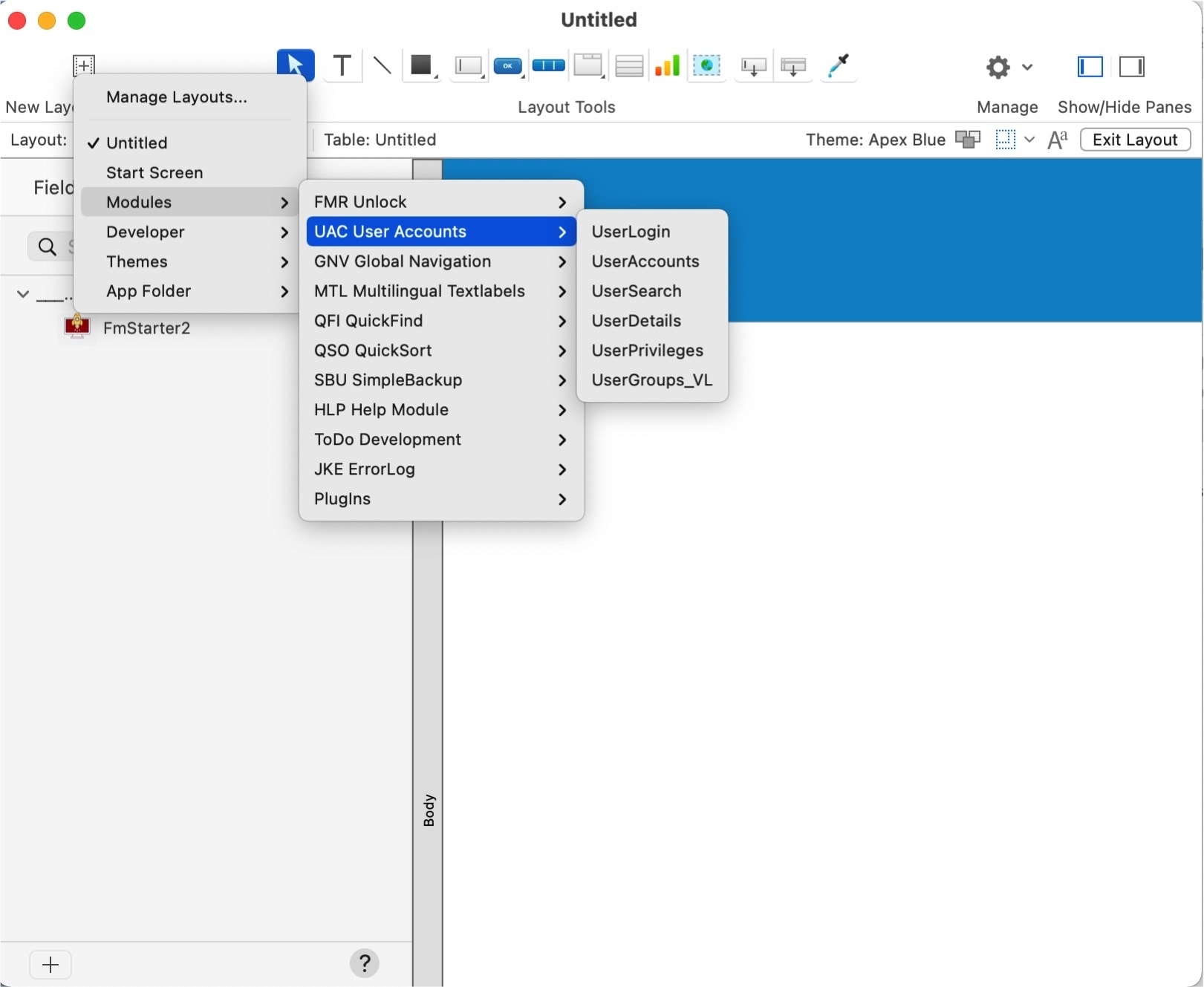
A total of 25 tables with their data sets were created.
As expected, the accounts and security settings were not adopted.
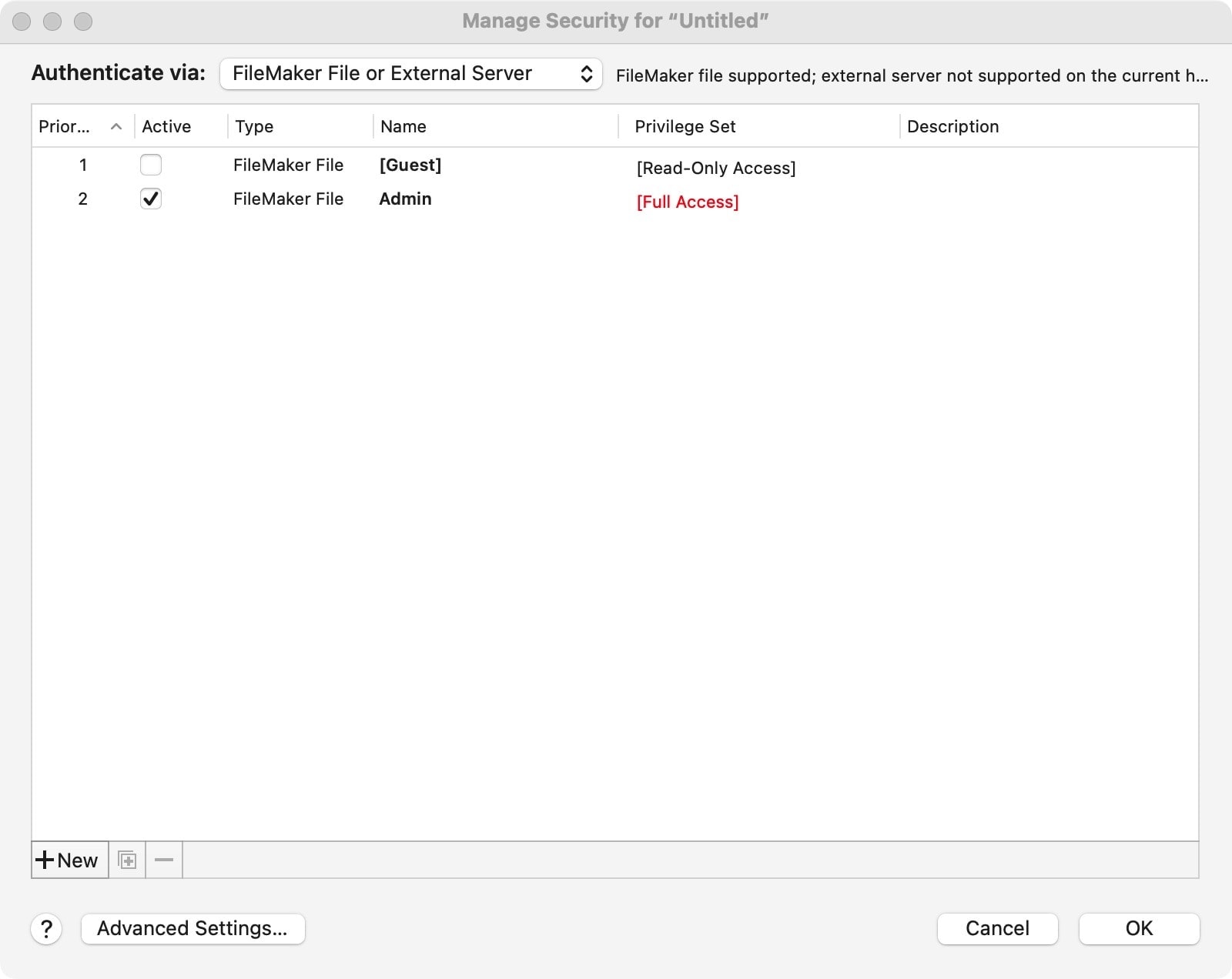
With the scripts, on the other hand, the whole list was neatly integrated.
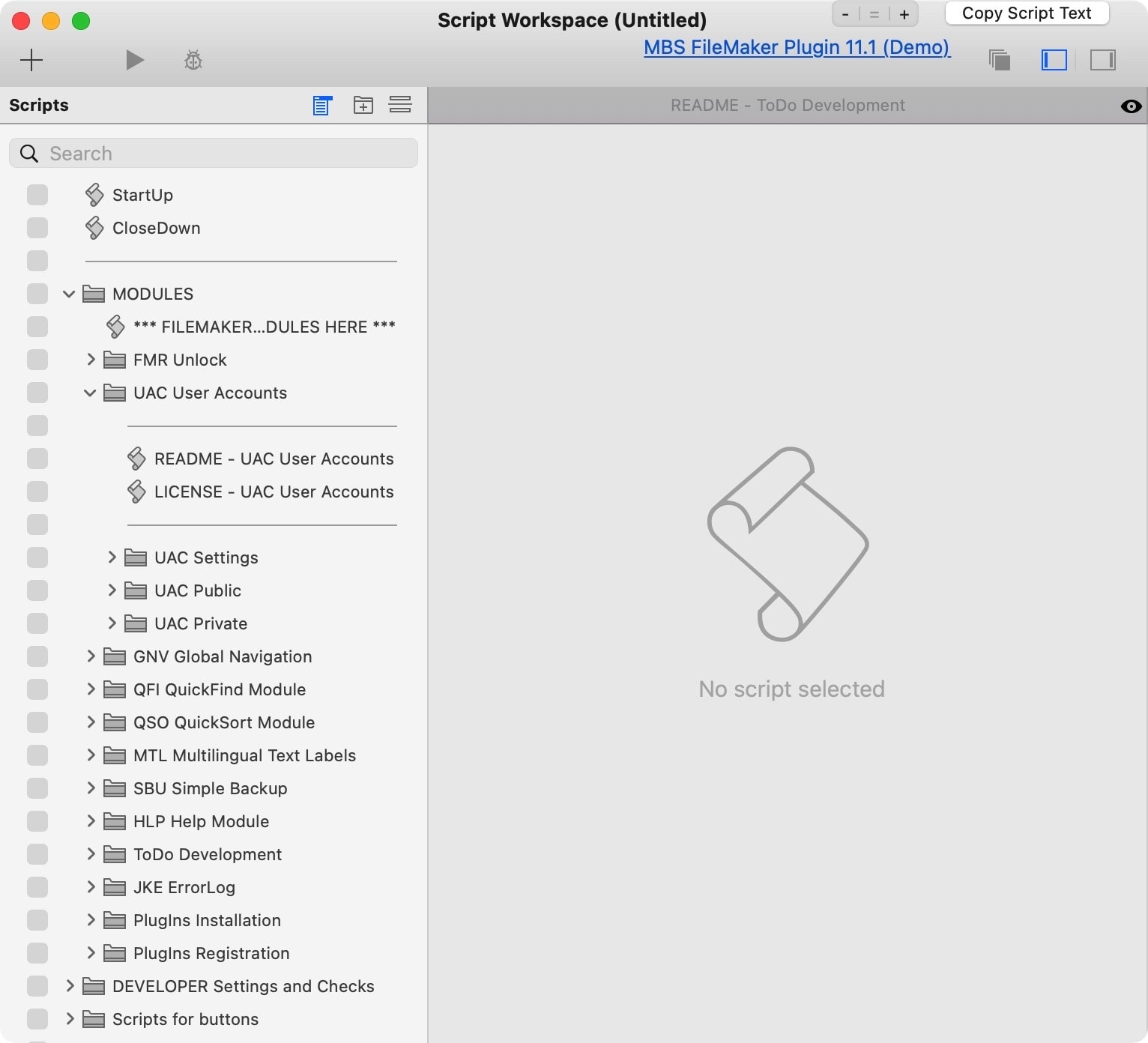
What does not work?
In a first comparison of the original file with the add-on, I noticed a few things:
- File settings are not adopted.
- The startup script ([OnFirstWindowOpen]) was not assigned.
- The CloseDown script ([OnLastWindowClose]) was also not assigned.
- These and other settings can be quickly corrected, provided similar triggers were not already configured in an existing solution. Otherwise, you have to solve this problem.
- The navigation didn’t work right away
- This has to do with the startup script first, but then also with missing accounts that are relied upon at startup
- However, these and other settings can easily be adjusted.
- Some layouts weren’t rebuilt properly. There was a case where the button bar was not displayed properly. The style had to be reassigned, and the object had to be moved to the correct spot on the layout.
- Text objects receive the text format settings of the first line across the entire object. Applied text styles in the text are lost and have to be reapplied.
All in all, a remarkable number of things worked right off the bat. Some adjustments that needed to be made were to be expected.
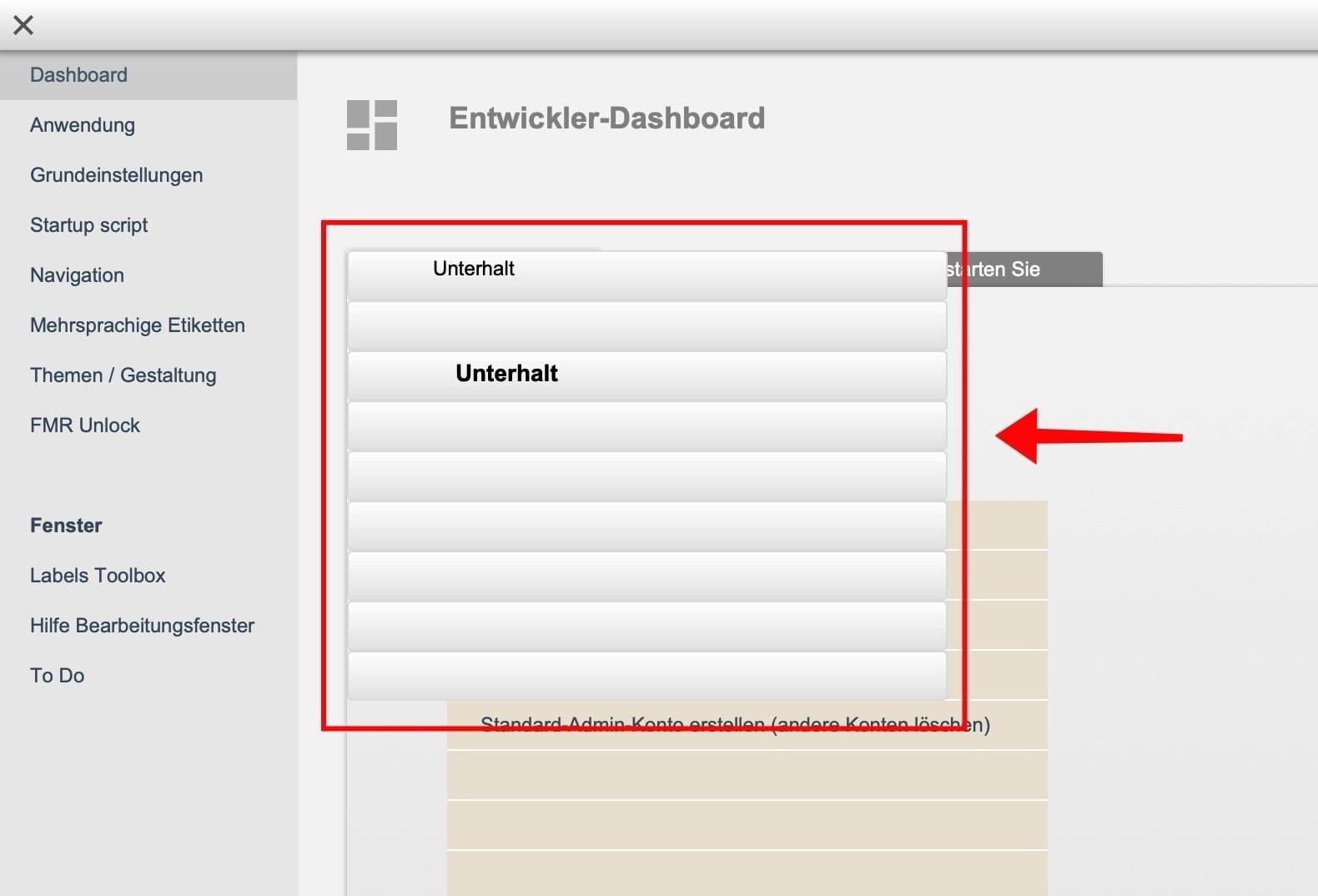
Can more complex add-ons be created?
Right now, you need to experiment. The «FM Starter 2» file was converted to an add-on without any modifications. I rate the fact that this largely succeeded very positively. However, if you want to create a reliable add-on, it would make sense to optimize the original file for this purpose. In addition, documentation is required about which adaptations still have to be made when using the add-on. These adjustments are not necessary if you take the start file as a starting point (instead of the add-on). When using the add-on of this file, some things will not work, unless you implement it (like adding accounts and security settings).
Special attention should therefore be paid to:
- File settings
- Accounts and access rights.
This little experience report wants to show that working with add-ons is not witchcraft. The good applications are only just emerging, and I’m looking forward to further developments.
FM Starter 2.2 released
FM Starter 2.2 released
The latest update is available now
The “FM Starter” start file has just received a new update. There are various minor bug fixes and a couple of important enhancements.
A short video here below highlights the major changes. In addition, there is now one on the documentation page List of all changes . As before, the details of each change are contained in FM Starter itself.
If you have an active license of FM Starter (purchase within the last year), you can download this latest version directly from the download area of your account.
42,000 Downloads
42,000 Downloads
Amazing! By early 2021, the sample files and FileMaker modules on this website had been downloaded over 42,000 times. This shows that FileMaker developers around the world are looking for good solutions, getting started guides, starter files and examples.
FM Starter will be enhanced
The second round is now underway. The counter has been reset. The website will be revised gradually. Some older files will disappear, but new posts will appear more regularly. We are also preparing something that will help FileMaker developers in particular. However, nothing is revealed about this here yet.
Wait and see!
FM Developer Bundle for FileMaker developers
FM Developer Bundle for FileMaker developers
A FileMaker developer deals with a variety of topics. It’s not just about technology, but also about workflows, design and the like. These basic functions and skills are what it’s all about. The FM Developer Bundle combines various basic functions and a reliable shortcut to many other skills in one affordable bundle. This makes it much easier to launch FileMaker projects and you can immediately start working on the actual tasks of your new software.
All beginnings are easy
One of the great advantages of FileMaker is that it is very easy to get started. FileMaker is a low code development platform and as such for many people the perfect tool for custom development. I myself started out that way and am convinced of the advantages of FileMaker. It’s really easy to start new projects and get useful results in no time.
But as soon as you start developing new projects seriously, questions come up: How do I solve this? How do I solve that? Wouldn’t it make sense to have something like a starter solution which already covers recurring tasks? How you proceed with a project is not just a matter of taste. Every decision has consequences for further development. Experienced developers can judge what works and what doesn’t. You could also say: You must have made a number of mistakes to see more clearly. This is the experience that helps to better track down new projects.
So the beginning of the development is easy. But what happens next? The FM Developer Bundle is the shortcut to a proven development structure.
The next stage of development
Kursiv Software develops products for FileMaker developers. These are now available as a bundle. The FM Developer Bundle combines basic solutions for different tasks. With it, new projects can be launched much faster. The following products are included in the bundle:
- FM Starter – the starter file for new FileMaker projects
- FM Registrations – create license codes for standard applications based on FileMaker
- FM Designer – 10 themes for an easy and fast design.
After offering individual products, there is now the accumulated experience as a low-cost product bundle. Never was it easier to get started. While the individual products are carefully maintained and further developed, the FM Developer Bundle includes all the advantages. The philosophy behind it can be described as follows: “Solutions that are as simple as possible but work well, and which everyone can adapt and further develop themselves”.
The product bundle will also be the container in which we will provide further development tools in the future, which will not be available as a separate product.
Further information about the “FM Developer Bundle” can be found on the website kursiv-software.com.