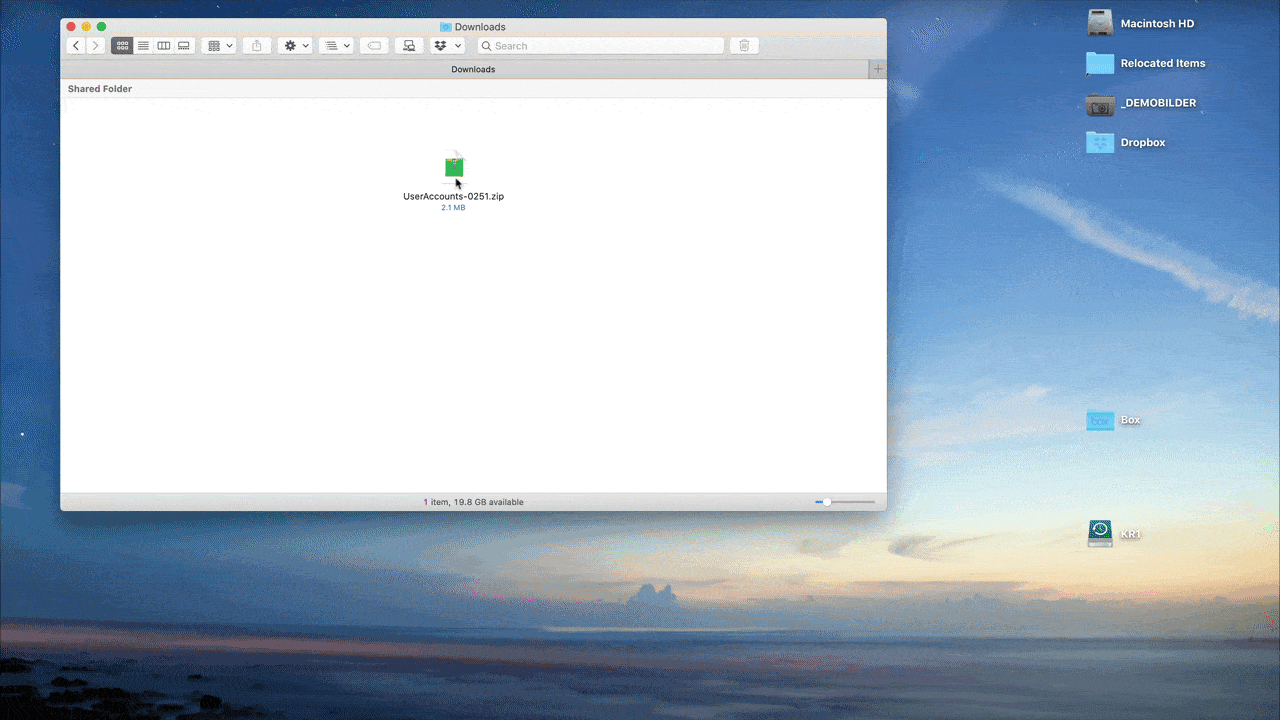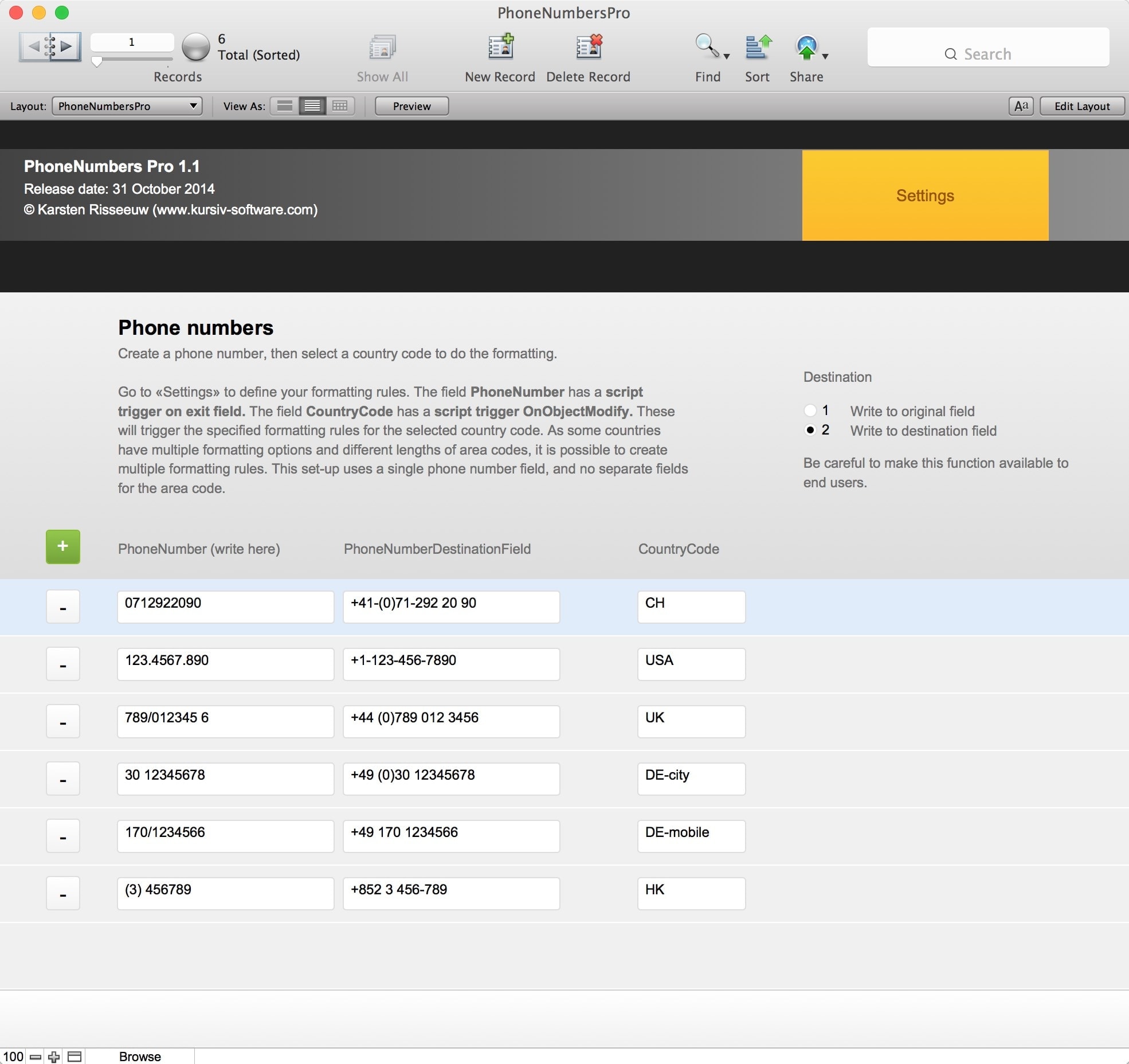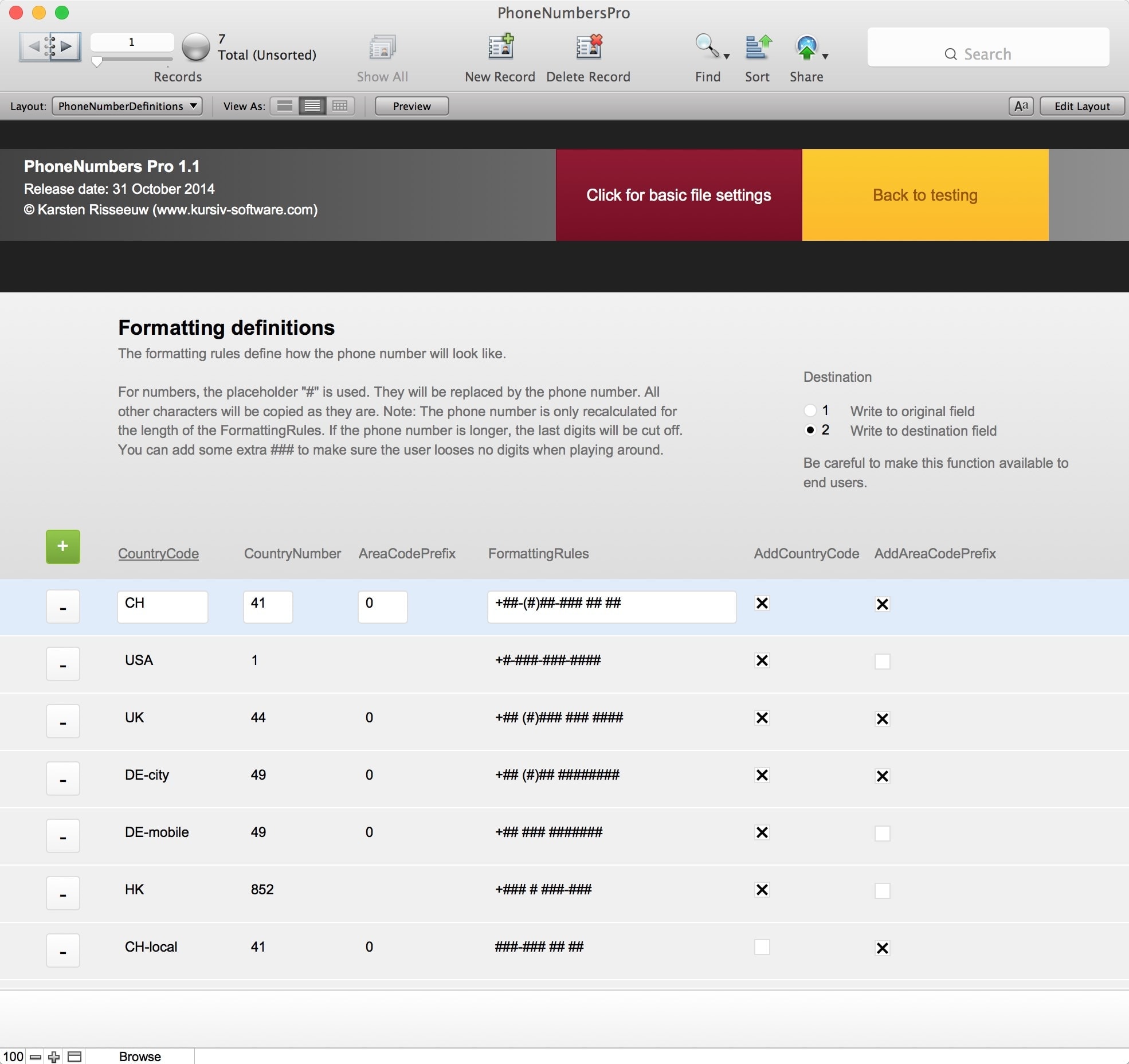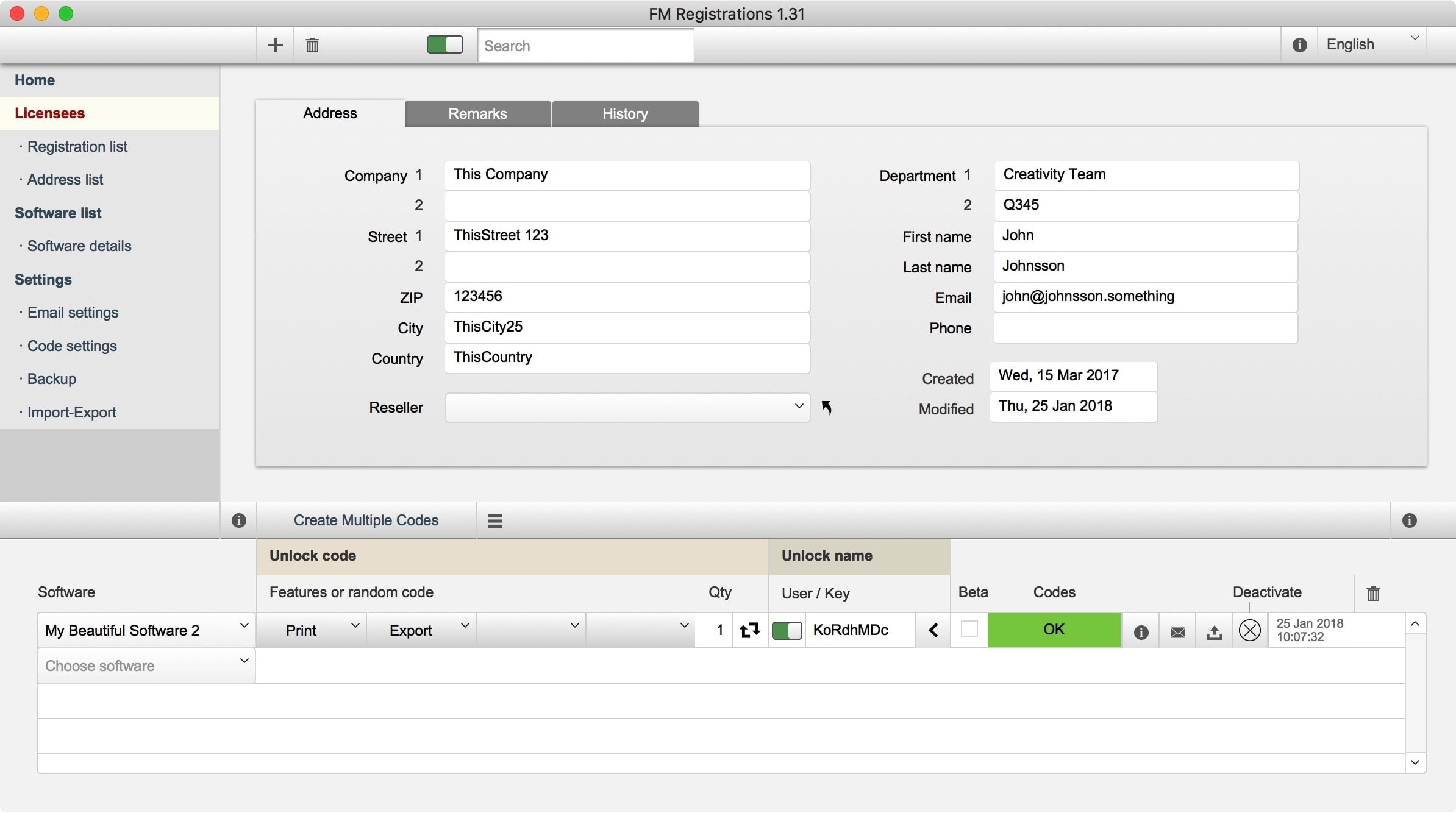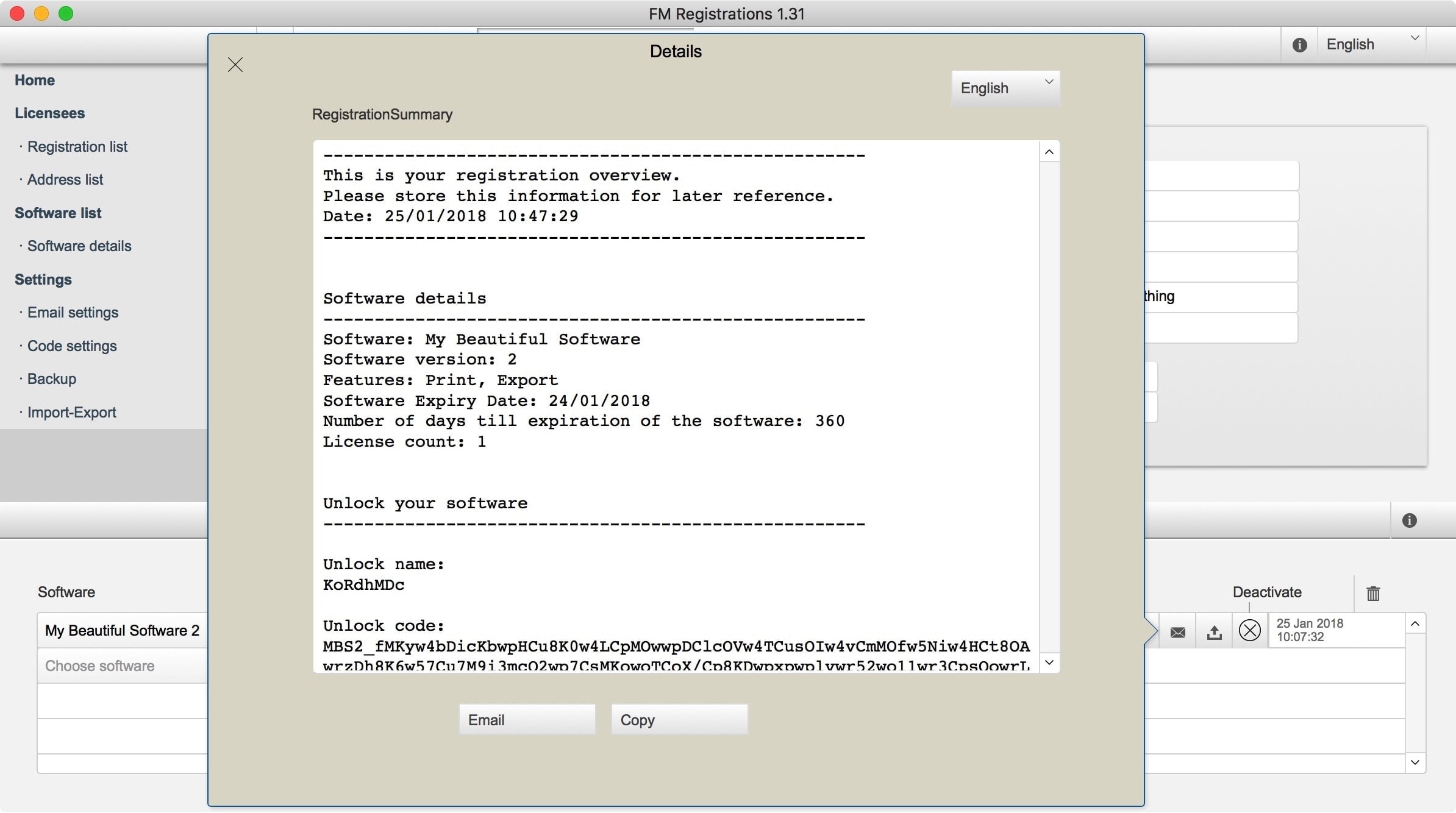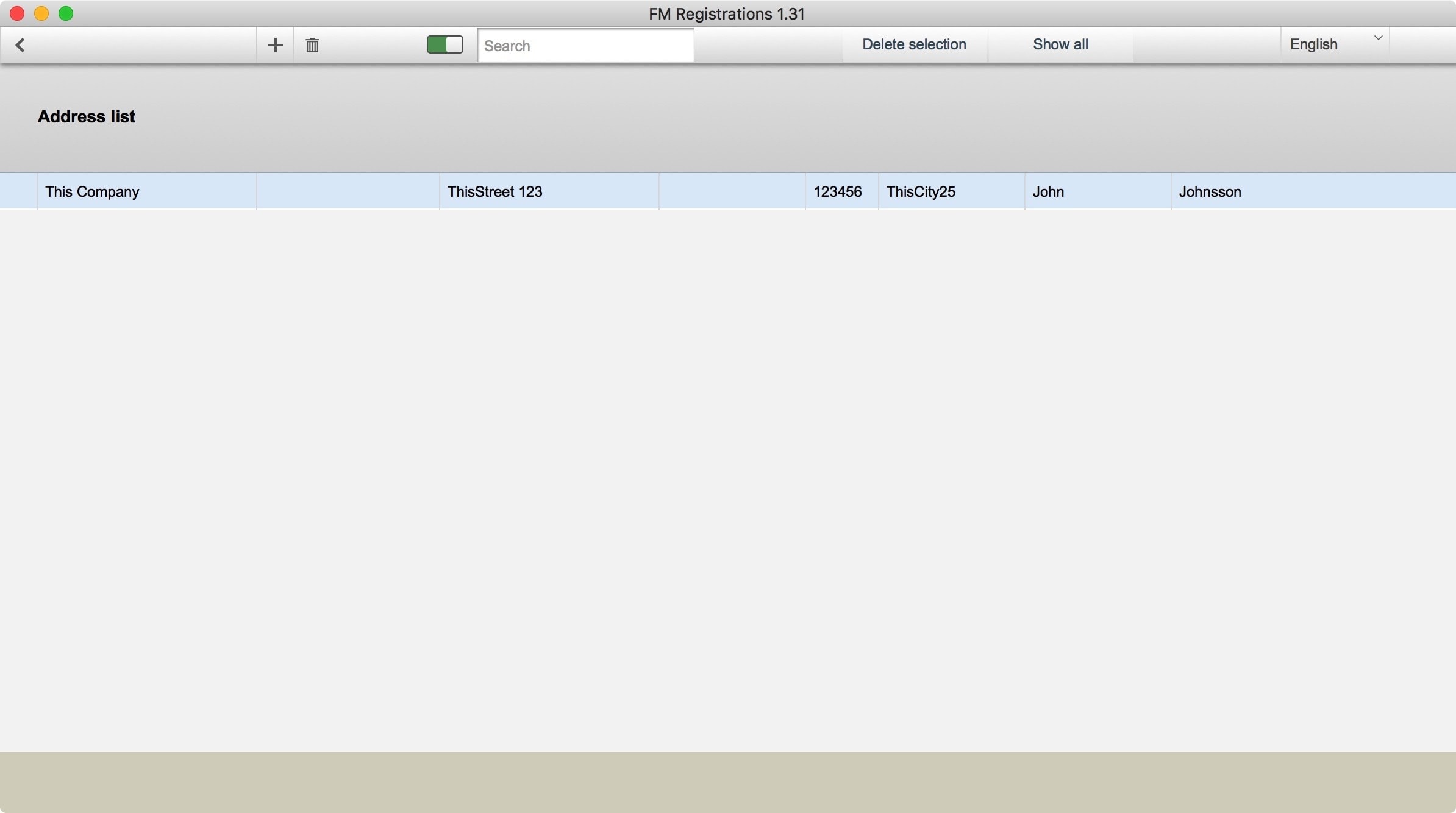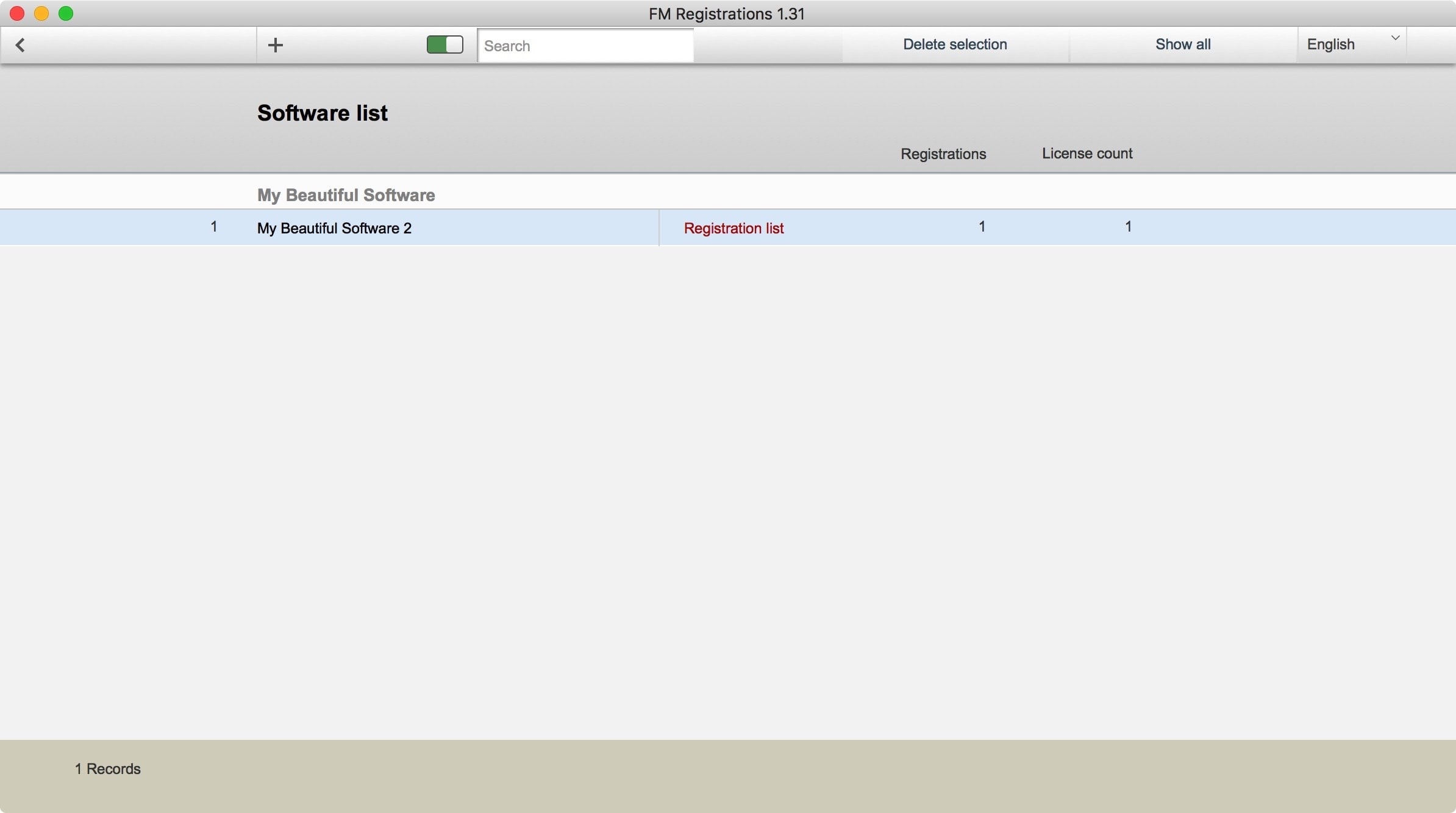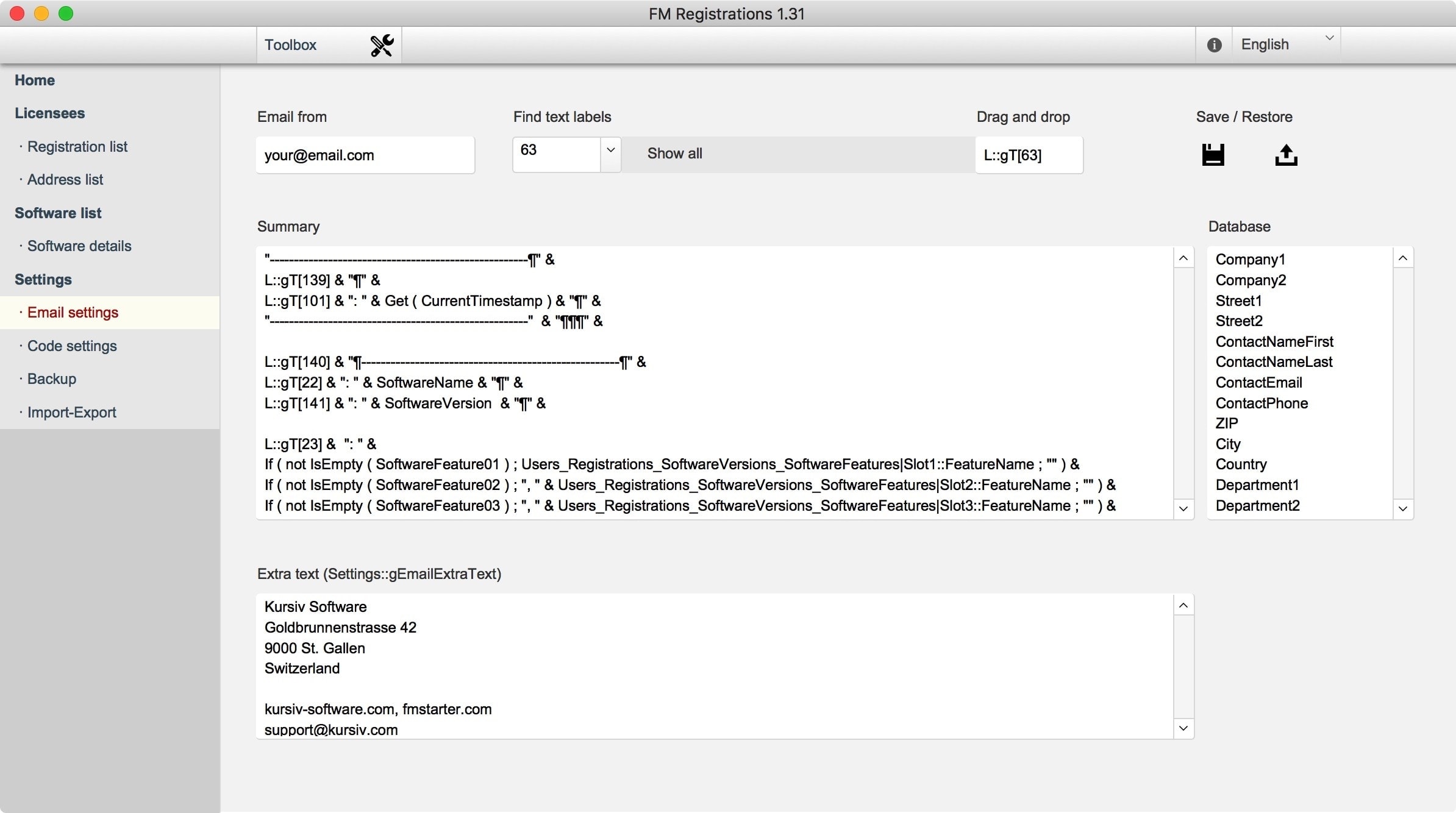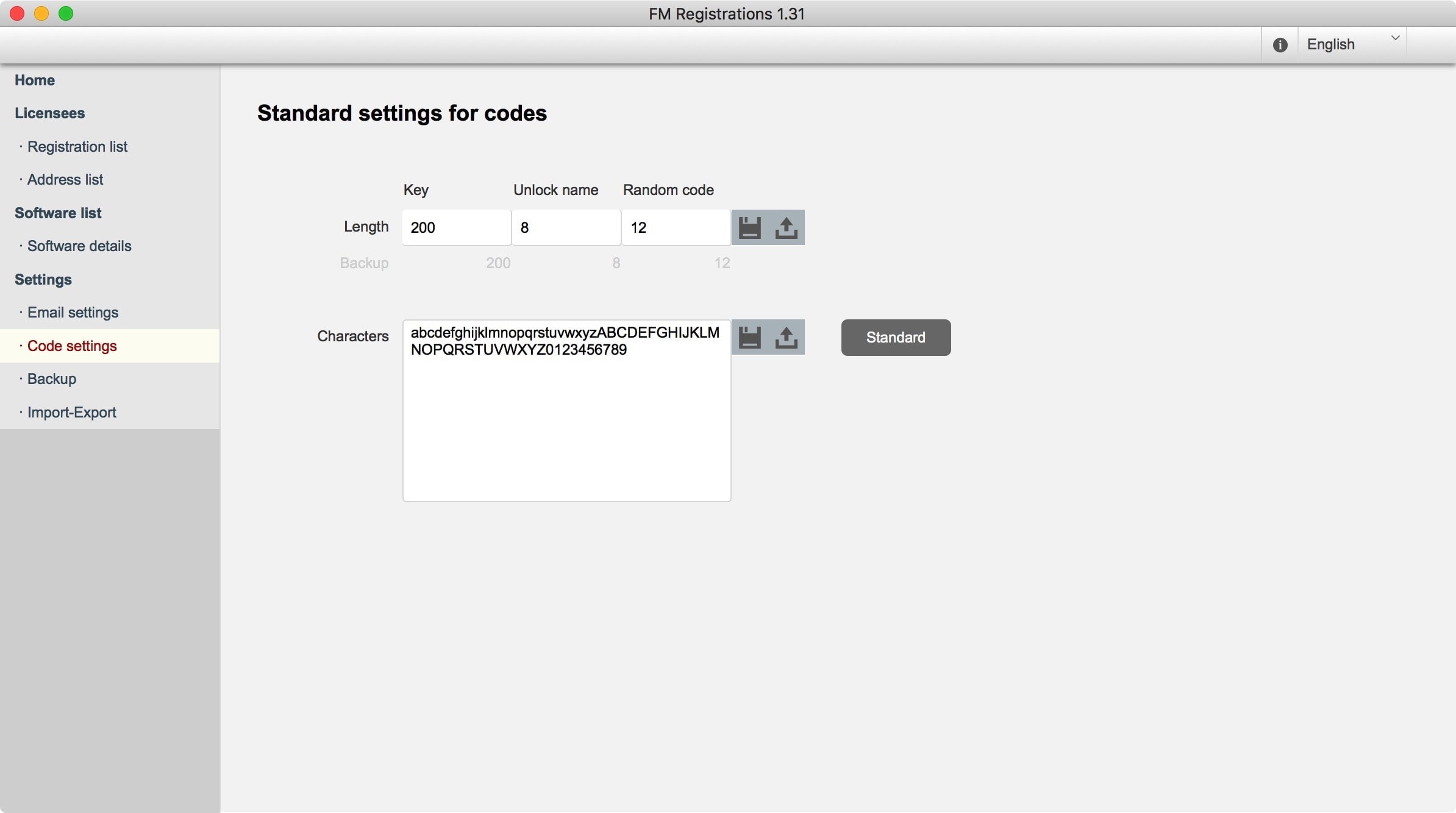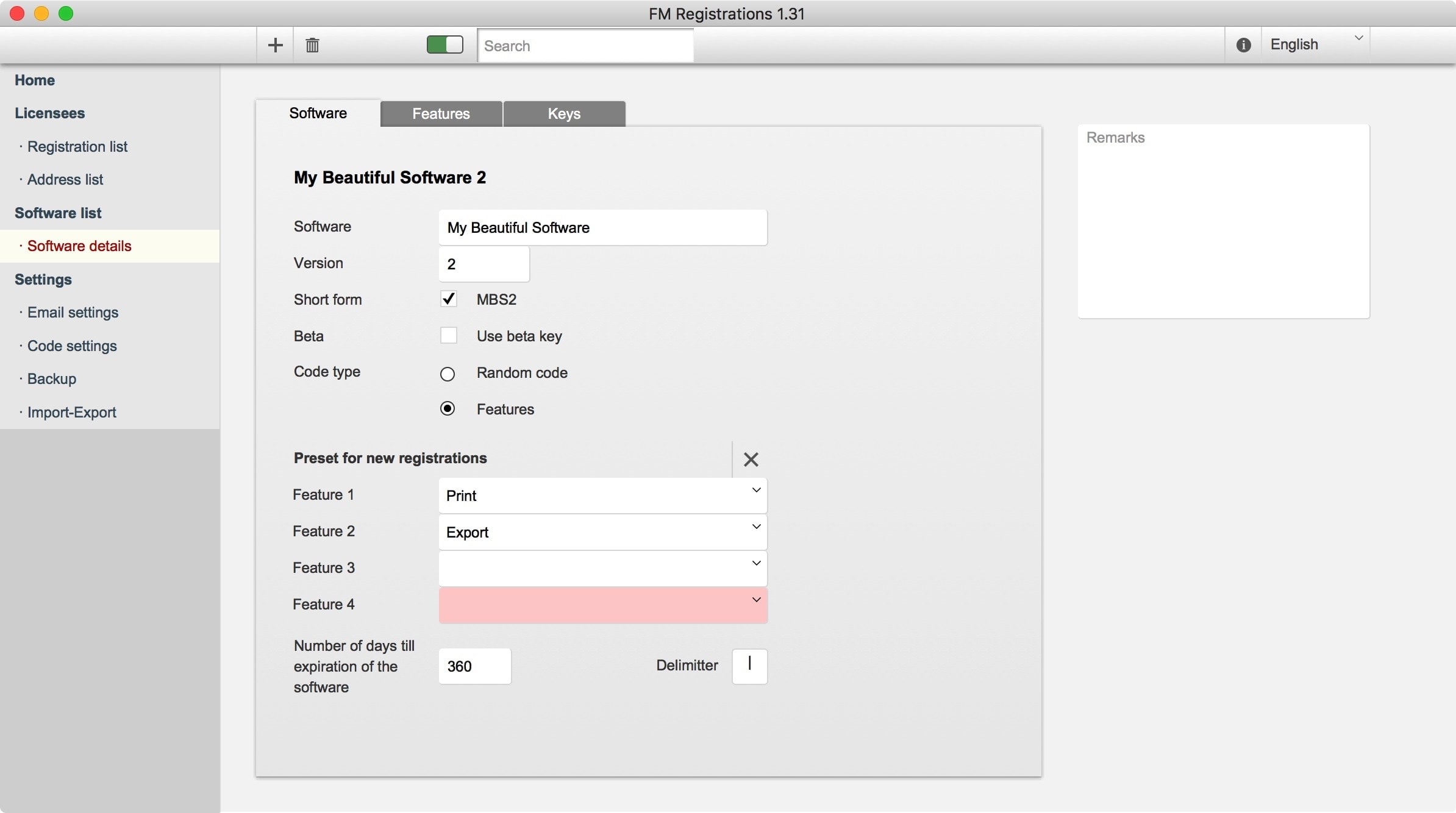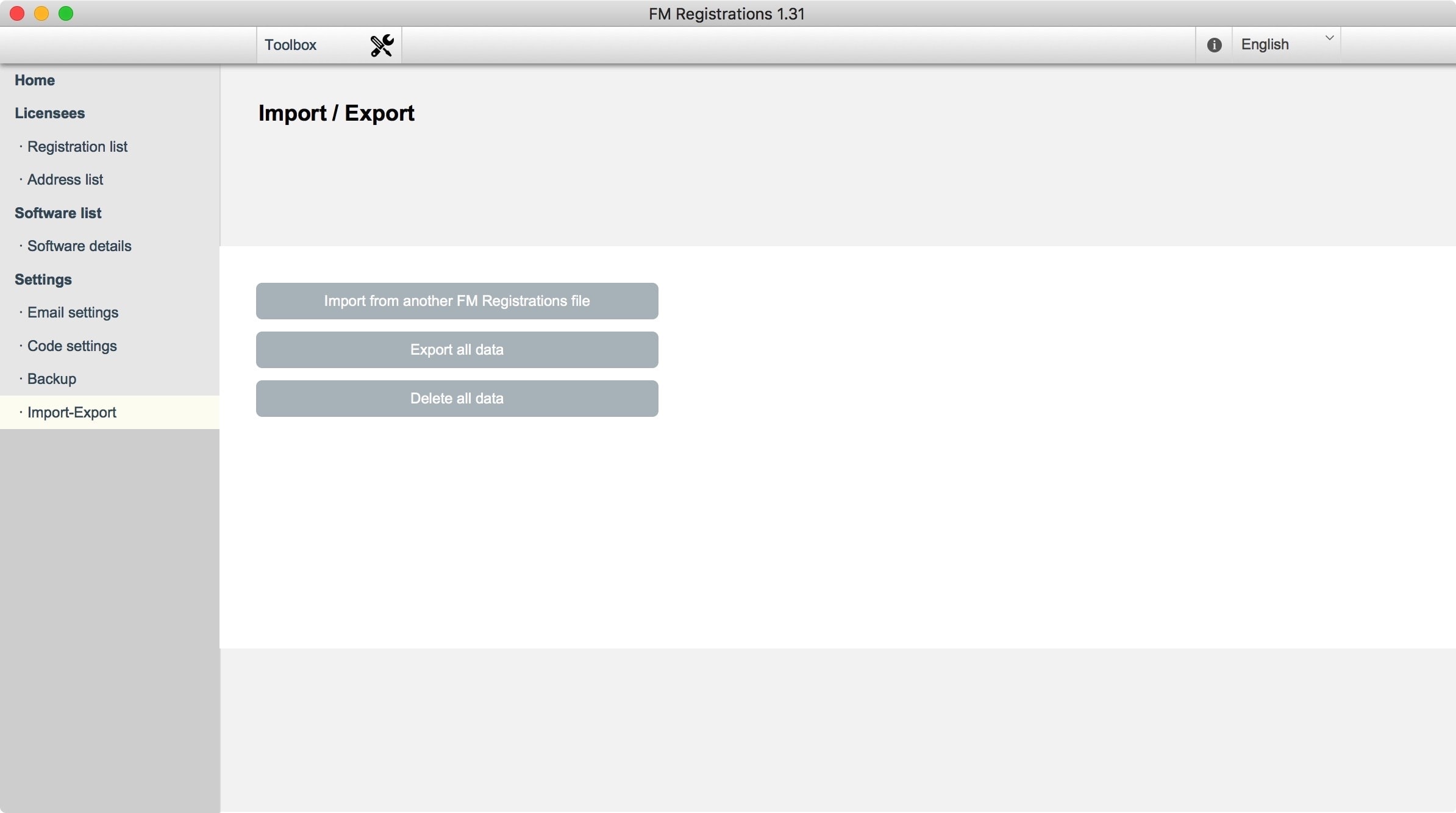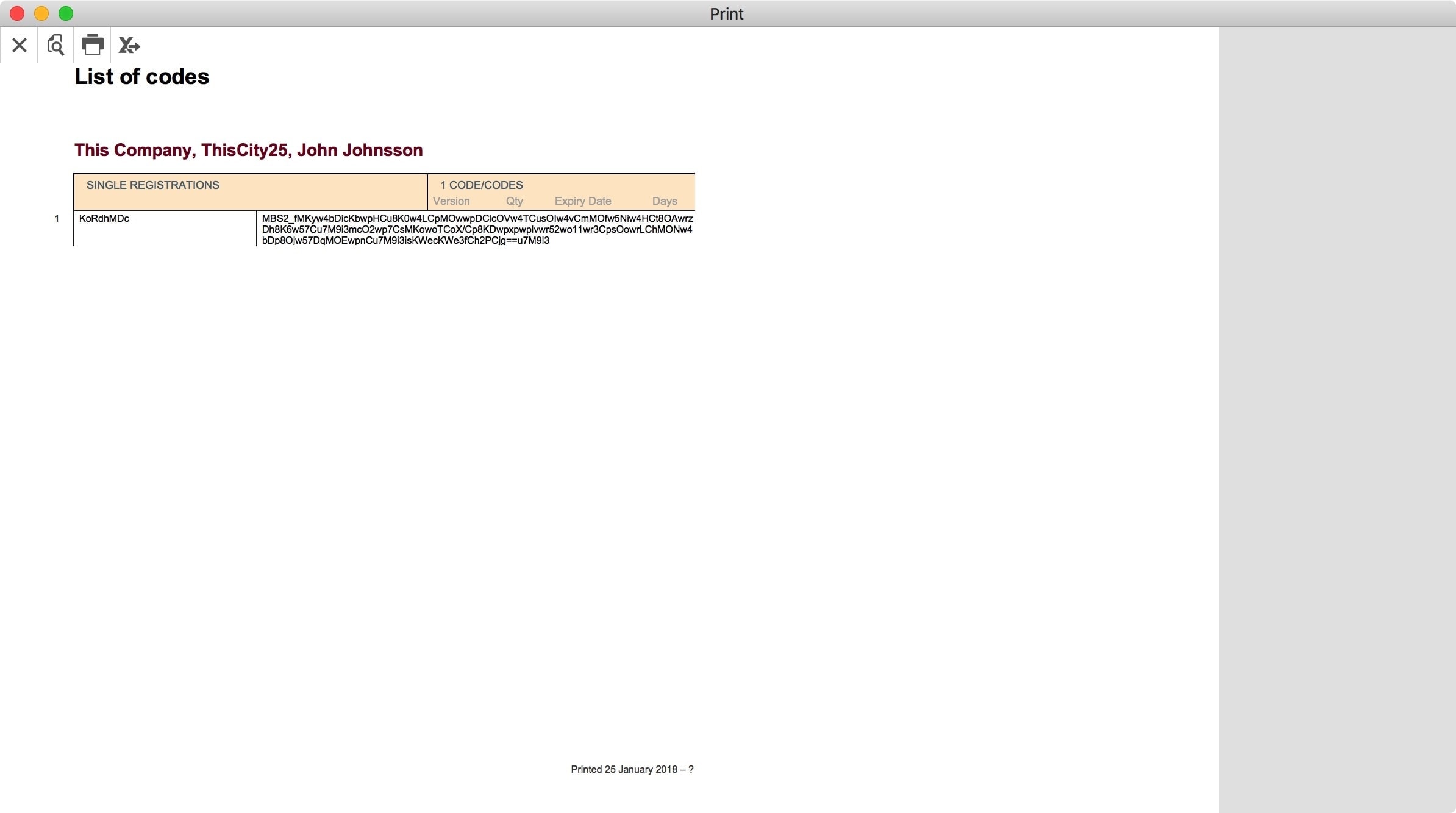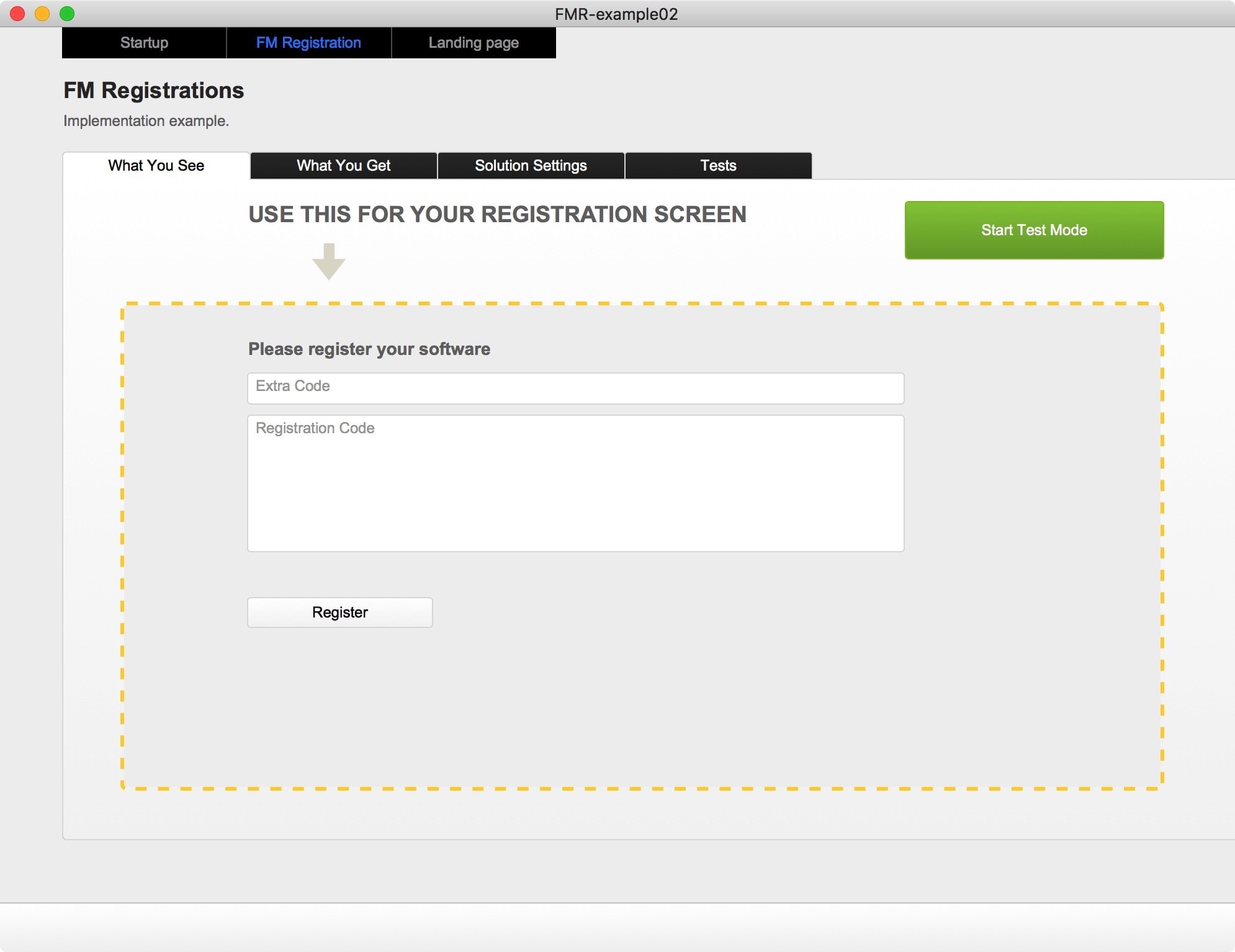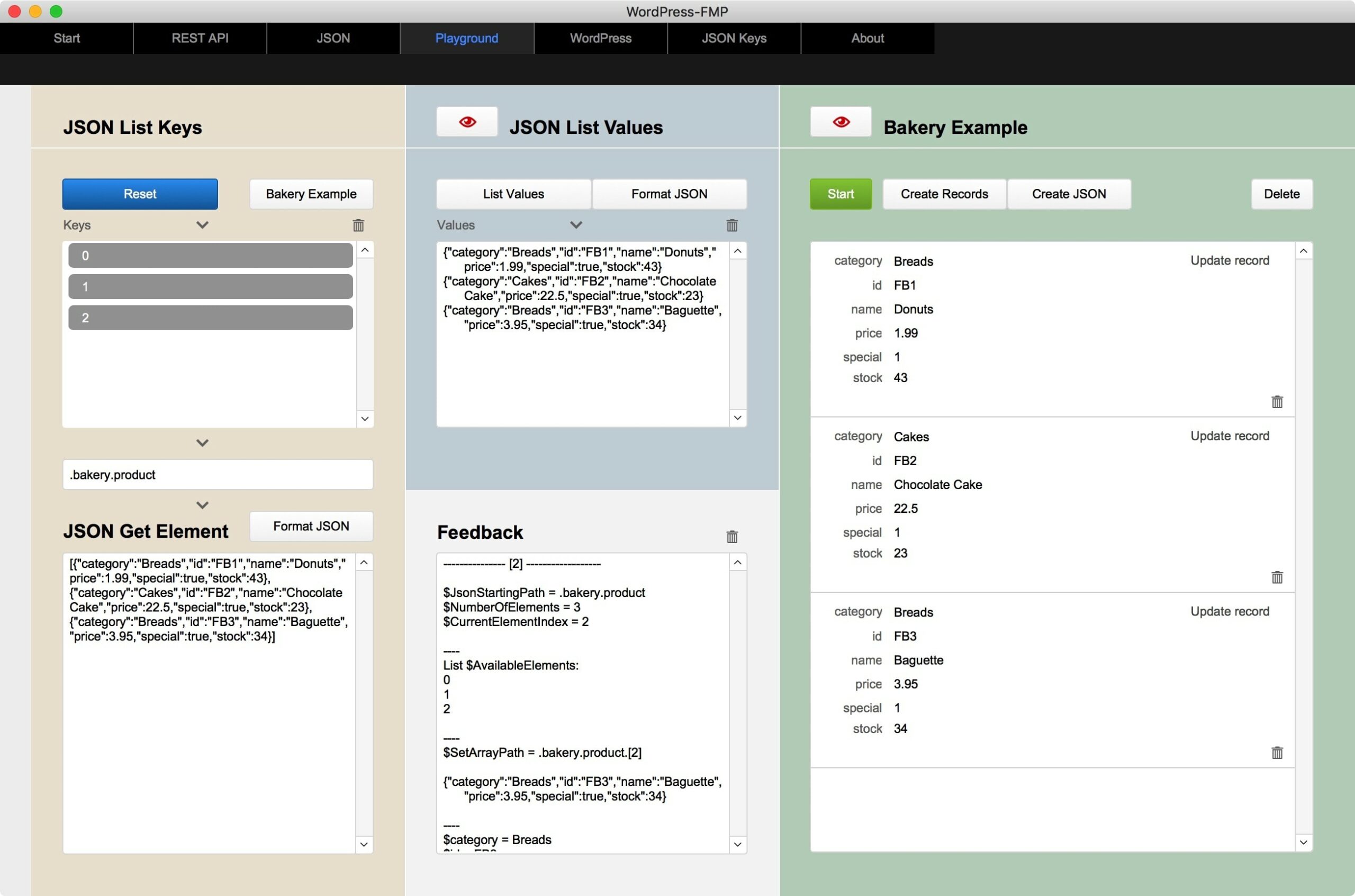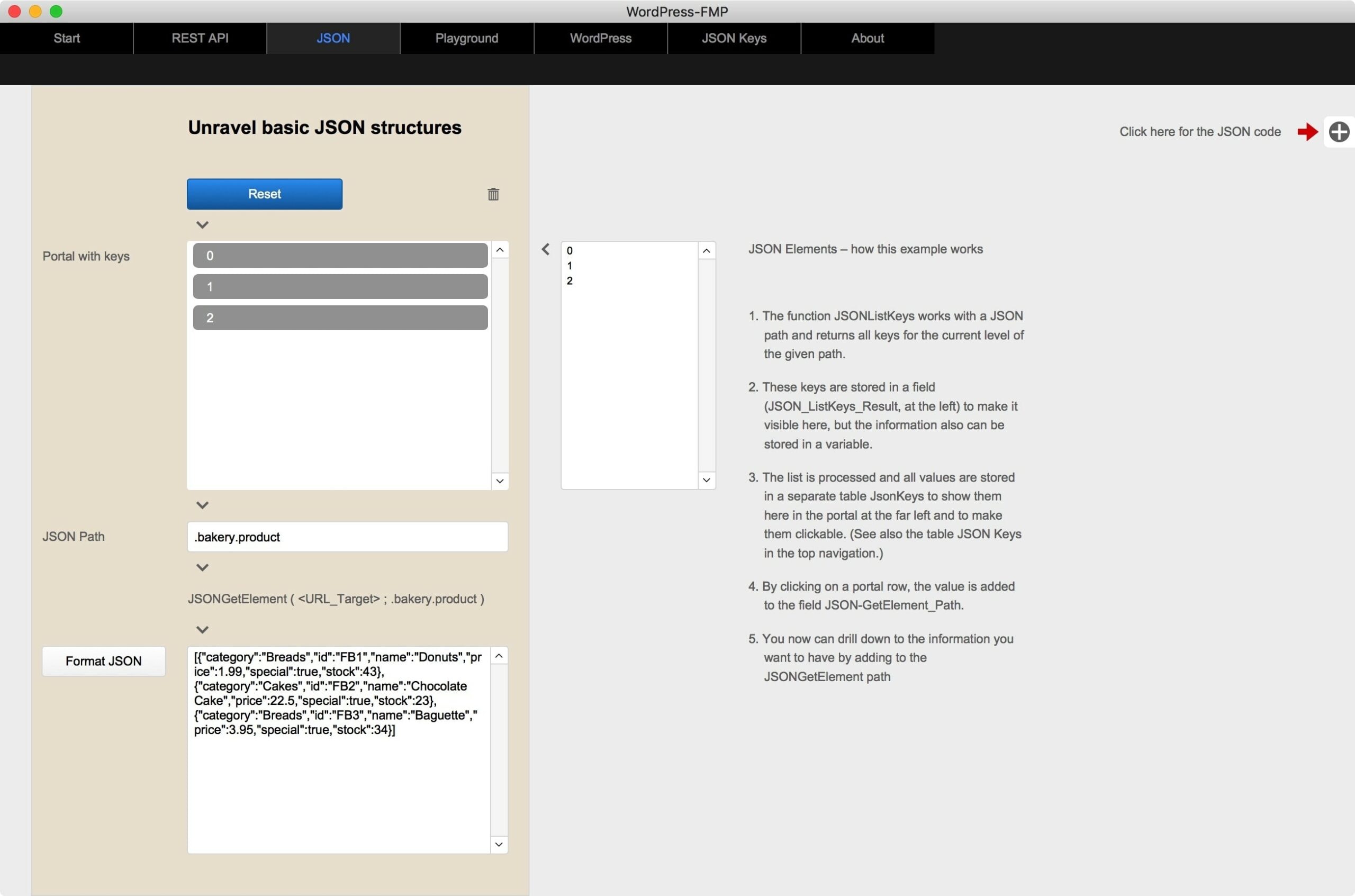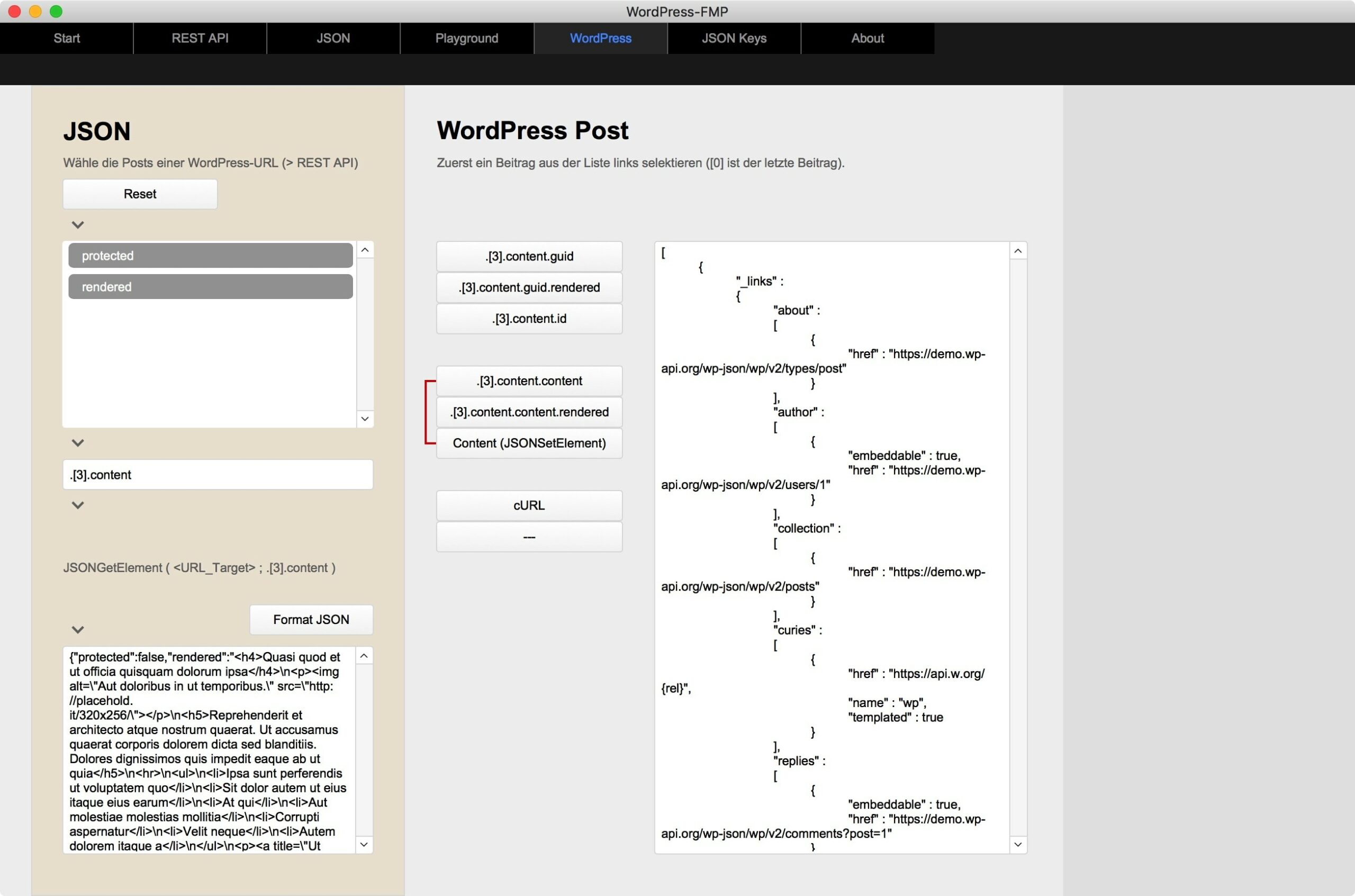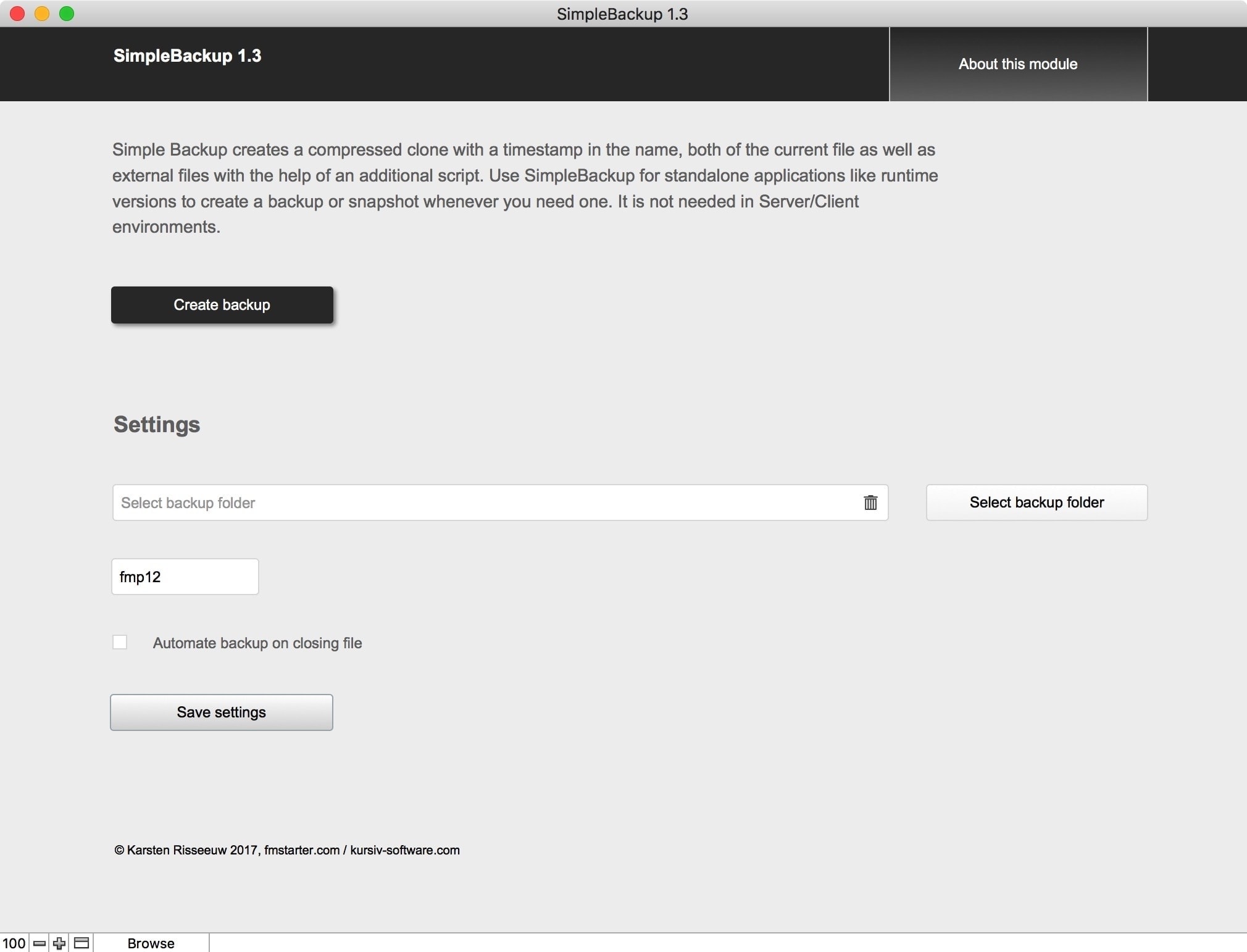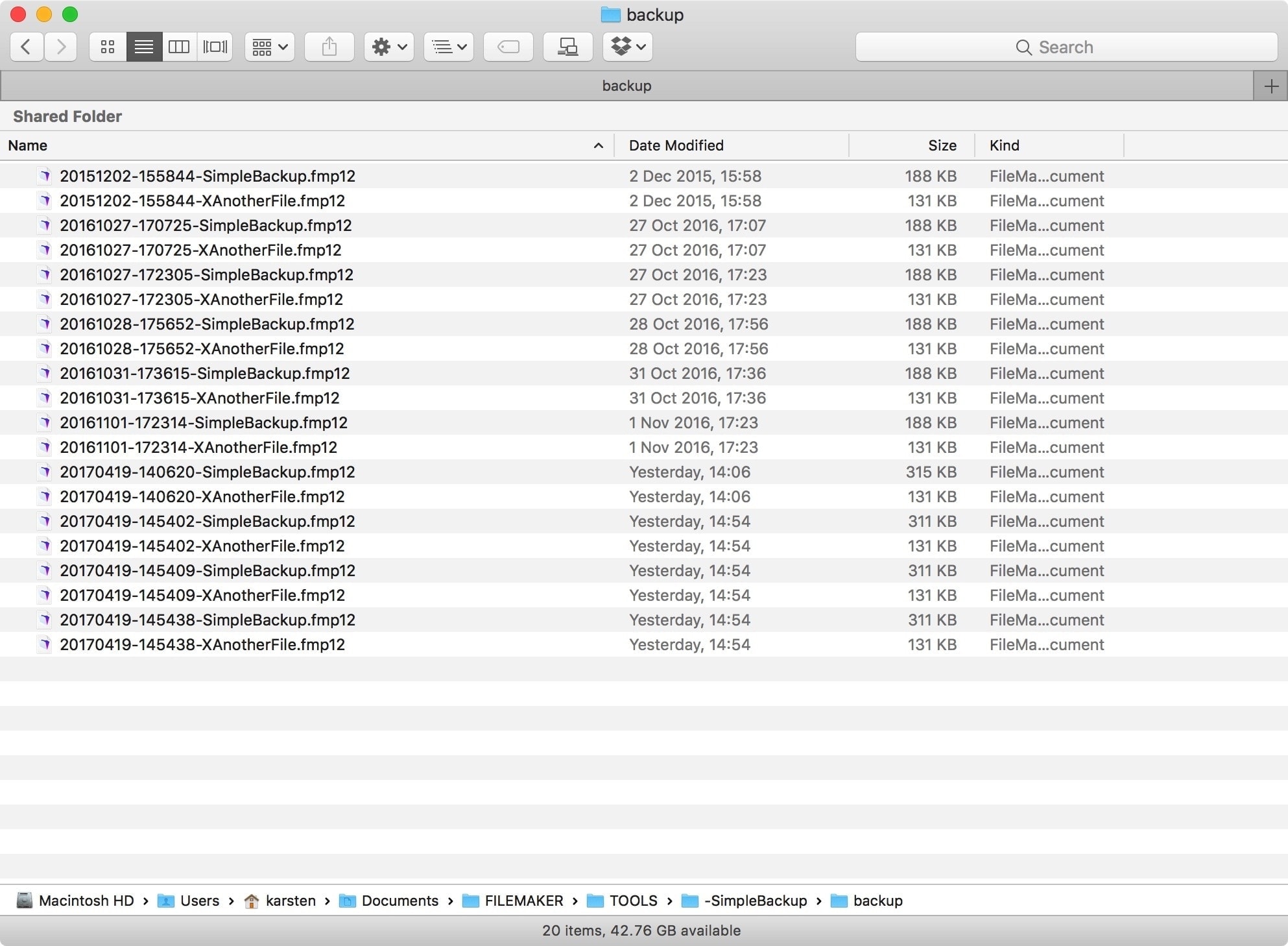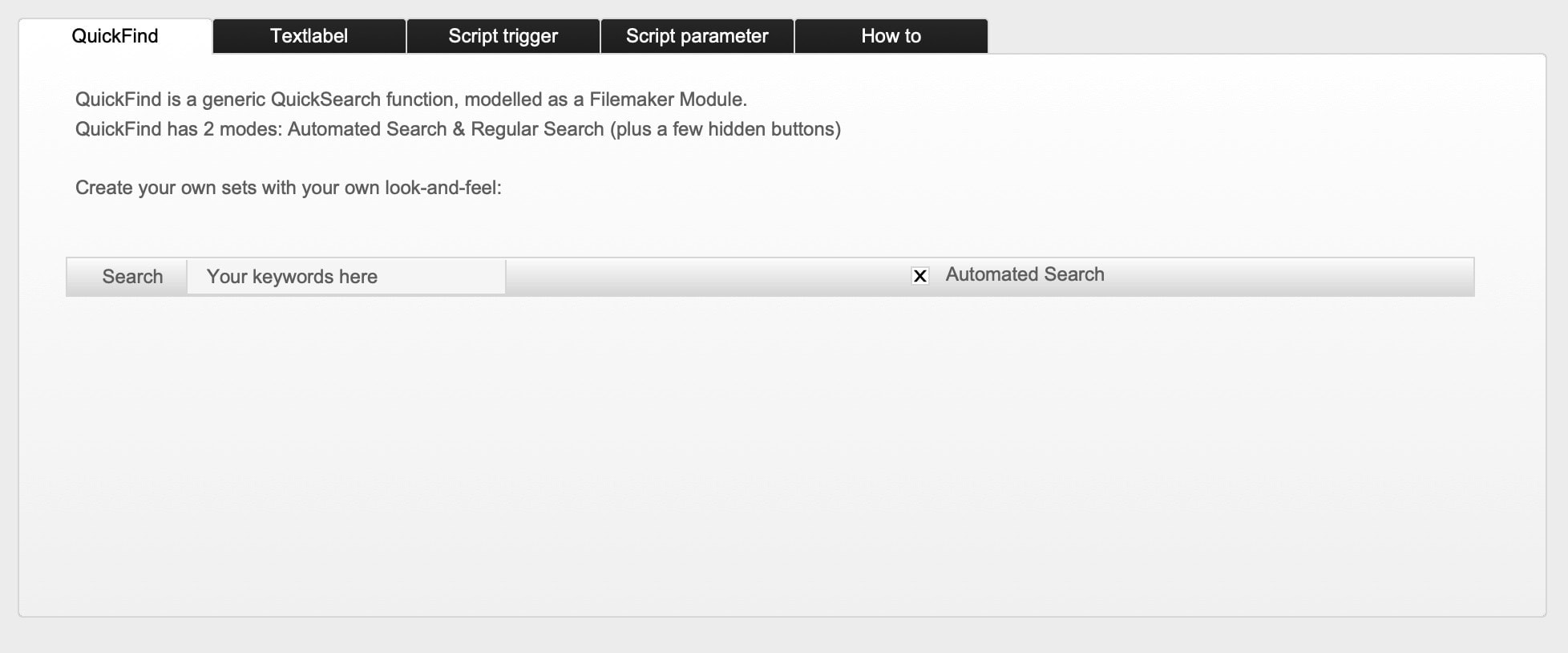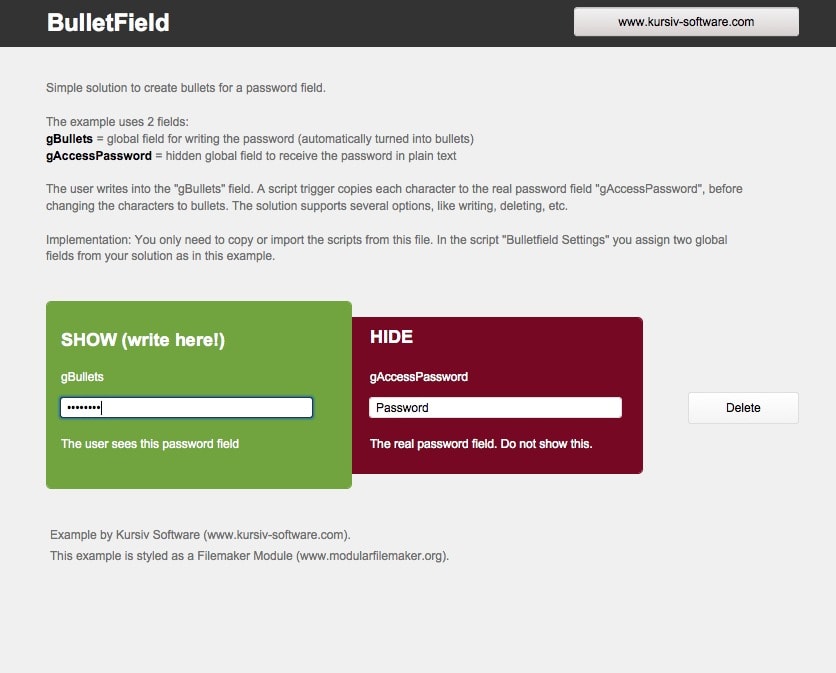User Accounts 2
User Accounts 2

A user administration for FileMaker
User Accounts 2 is a FileMaker module which manages FileMaker user accounts via a user table. A few years ago, we already developed another module for this task. However, the new User Accounts 2 module is simpler and more flexible.
- FileMaker-based user management
- Management via a user table
- Each user gets their own FileMaker account
- The module synchronizes table and FileMaker accounts
- Complete login strategy
- Structured as a FileMaker module for easy integration
- No support for expiring passwords (for this there is FM Starter 2)
The following animated GIF shows how a new account is created. The account also appears properly in the FileMaker security settings.
Implementation
The module has step-by-step instructions in the script directory. This means that the module can be quickly integrated into your solution.

Benutzerverwaltung für FileMaker Pro. Benötigt minimal FileMaker Pro 17.
User management for FileMaker Pro. Requires FileMaker Pro 17 or higher.
PhoneNumbers Pro
PhoneNumbers Pro
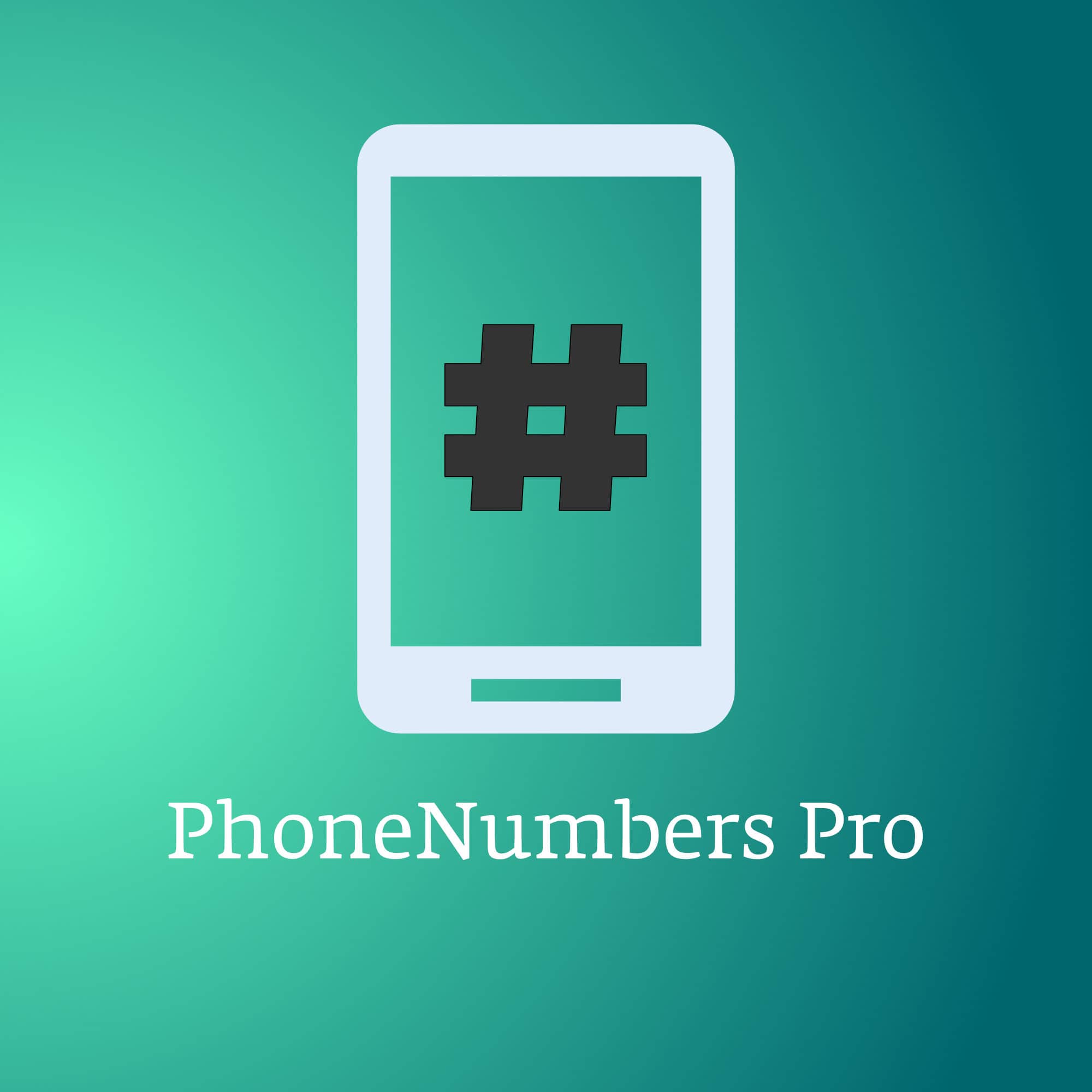
Formatting phone numbers in FileMaker Pro
PhoneNumbers Pro is a FileMaker module that can be used to format phone numbers. To do this, you create a definition for each type of formatting that can then be applied to telephone numbers. Any number of definitions can be created. Each definition can be selected via a code and is therefore available wherever the module is installed.
All codes can be tested with sample data sets. The example data records are in a separate table, which means that new definitions can be created and checked during operation.
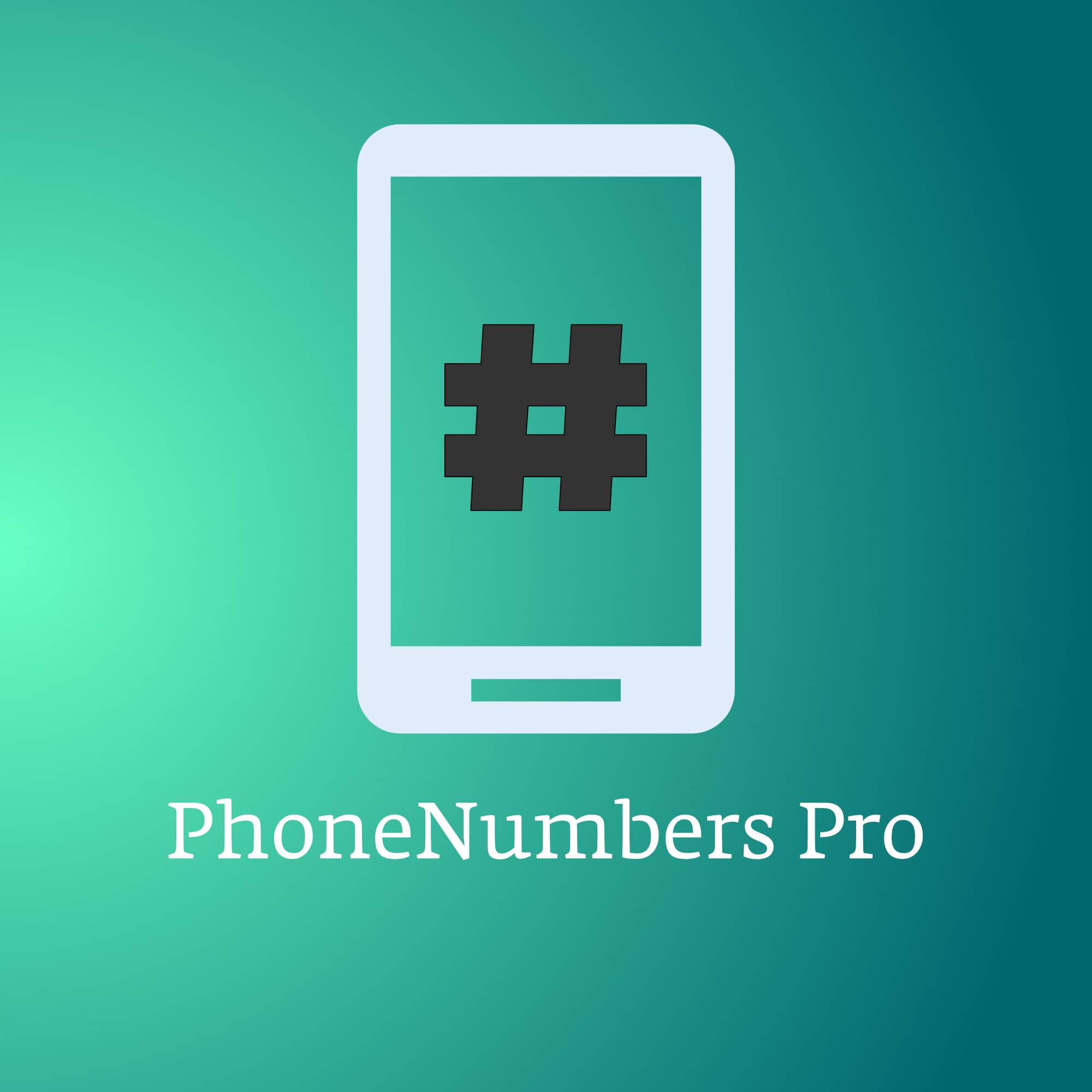
Modul für FileMaker Pro 12 oder höher.
Module for FileMaker Pro 12 or higher.
FM Registrations 1.31
FM Registrations 1.31
FM Registrations 1.31 was released today. The free update has some improvements and bug fixes and comes with a revised example file for integration. The update is free for all registered users who purchase the product directly from their order kursiv-software.com can download.
Unlock codes for your own FileMaker solutions
FM Registrations creates encrypted registration codes for your own FileMaker solutions. With FM Registrations you create software profiles, register customers and generate unique registration codes with which your customers can activate your software. If desired, FM Registrations transports many parameters in encrypted form, such as an expiry date, the number of users of the software or other settings. These are then decrypted again by the end user during registration and are available as parameters in your solution. You can use it to set expiry dates, renew, upgrade to multi-user solutions or even activate new function groups – all using a licensing code directly in FileMaker.
Additional Information:
WordPress REST API, JSON and FileMaker Pro
WordPress REST API, JSON and FileMaker Pro
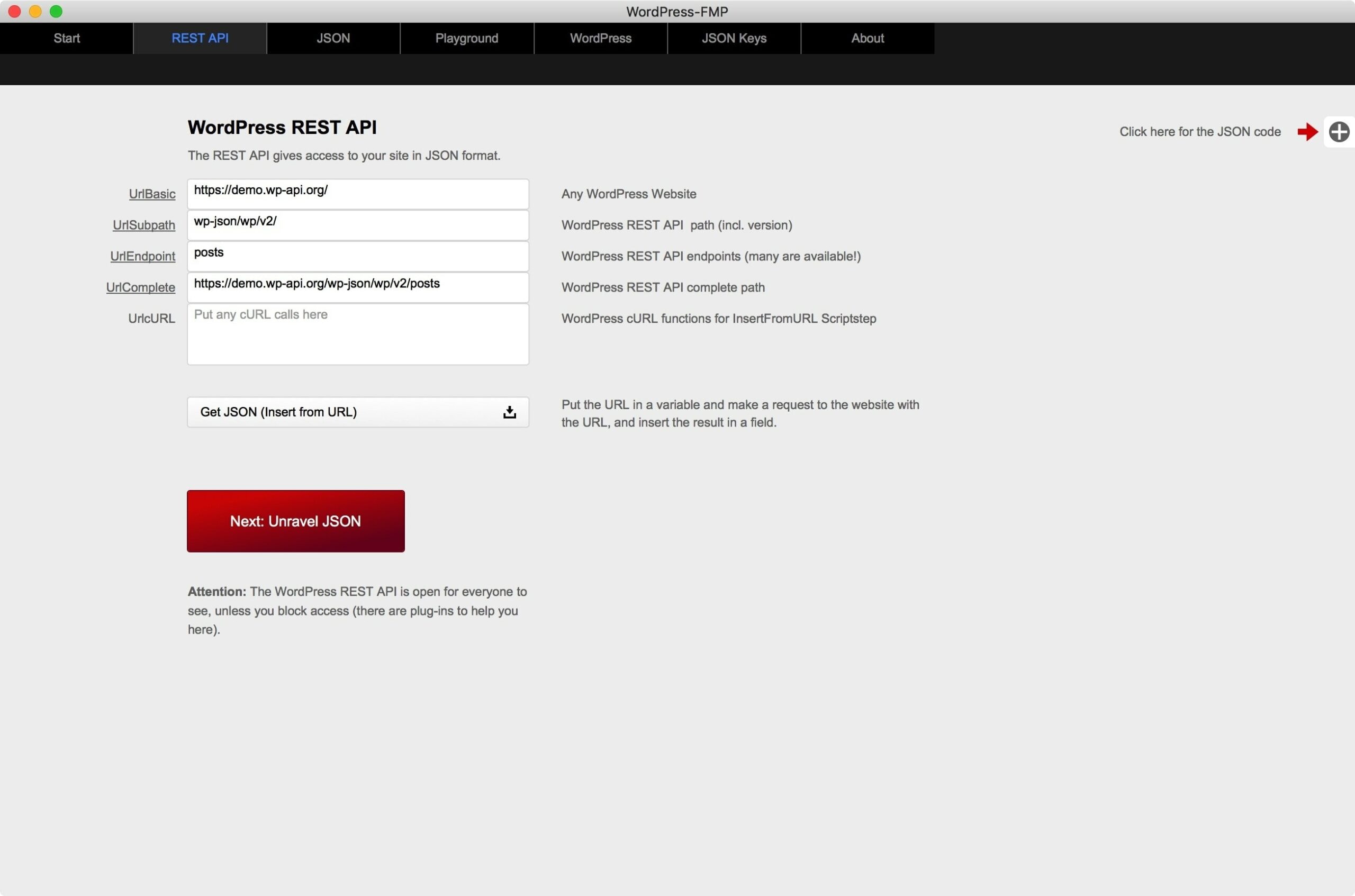
WordPress and FileMaker
A sample file for the interaction between FileMaker Pro and the WordPress REST API. It is not a ready-made solution, but the file shows different approaches. In particular, the processing of JSON data is shown. This file can therefore also be seen as a learning file for JSON processing in FileMaker.
- REST API interfaces for WordPress and WooCommerce
- Read data into FileMaker (Insert from URL / cURL: GET)
- Break down JSON data
- Save JSON data to records
- Rebuild JSON data from a table
Die Interaktion zwischen FileMaker Pro und Web-Technologien wird durch JSON drastisch vereinfacht. Die Kenntnis von JSON hilft bei der Integration mit vielen Webservices durch eine standardisierte Schnittstelle. Alle hier gezeigten Techniken gelten nicht nur für WordPress, sondern auch für viele andere Dienste.
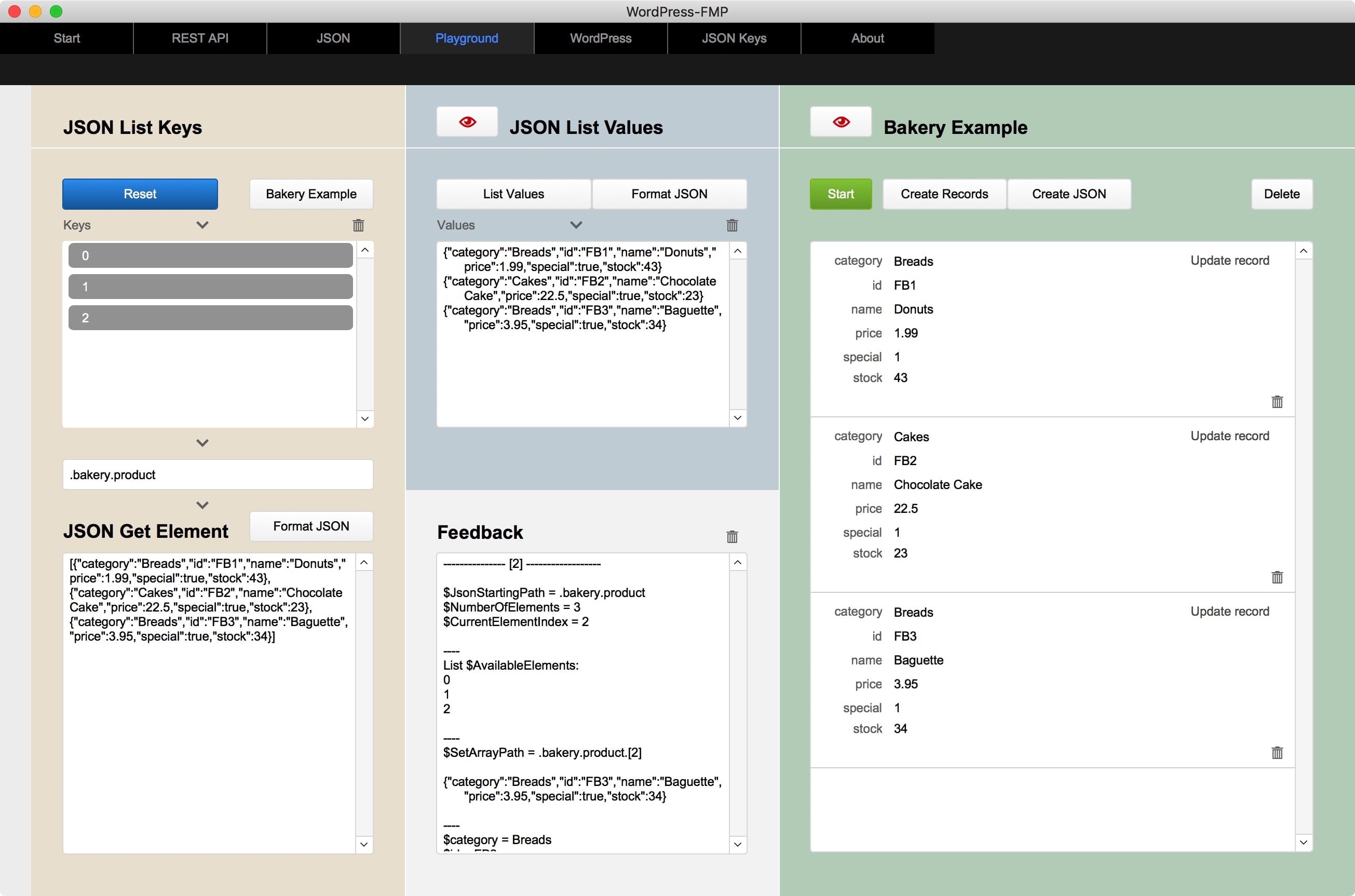
Beispieldatei für FileMaker Pro 16 oder höher.
Sample file for FileMaker Pro 16 or higher.
All Kursiv products are compatible with FileMaker Pro 16
Compatability with FileMaker Pro 16
Last night FileMaker presented its newest flagship: FileMaker Pro 16. All Kursiv products run smoothly with this newest release:
- KIM Keywording
- FM Starter
- FM Registrations
FileMaker Pro 16 comes with a wide range of important new features. The file format though remained the same. All our database solutions run without problems with this newest Release.
SimpleBackup
Simple Backup

What does SimpleBackup do?
SimpleBackup is a FileMaker module for creating backups or snapshots. It is used in local files or runtime versions. Backups of the main file and (optionally) of other FileMaker files are created.
- Generic backup module for FileMaker
- Backups or snapshots with timestamp in the file name
- Freely selectable target directory
- Backup of the main file and (optionally) linked files
- Quick and easy solution
- Automated backup when closing the file
Implementation
The module has step-by-step instructions in the script directory. This means that the module can be quickly integrated into your solution.

Einfaches Backup- und Snapshot-Modul für FileMaker Pro 14 oder höher.
Simple backup and snapshot module for FileMaker Pro 14 or higher.
License key for FileMaker solutions
License key for FileMaker solutions
How do you create licenses for your own Filemaker projects? This task is taken over by the new FM Registrations. FM Registrations creates unique and encrypted license codes with which your customers can activate your Filemaker solutions quickly and easily.
Multiple licenses for standard solutions
The typical application for FM registrations concerns standard solutions that you want to sell multiple times. For example, if you have brought an address management system, a CRM solution or any other Filemaker project to market maturity, then it is then a matter of simple licensing and activation for several customers. You can publish a test version with limited functionality on the Internet, which can be activated with a license code. After purchasing a license, you provide the customer with an activation code.
The option of «licensing» software almost always includes a registration of the licensee and a definition of what exactly should be activated. For example, the following scenarios are conceivable:
- Protection of your own software
- Activation of a full version
- Activation of modules or functions
- Activation of an update
- Activation of a new expiry date
- Activation of further users
- etc.
Registration, activation and configuration
FM Registrations allows several things at the same time: The application has an integrated address database for licensees, it allows the activation of a Filemaker solution and also allows the configuration of your software with the help of information from the license key.
All tasks are well documented and can be easily integrated into your own solutions using the example file.
QuickFind
QuickFind

QuickFind is a general purpose implementation of the Quick Find feature in FileMaker.
- Easy installation
- Works on any layout without customization
- Complete quick search functionality
- Search-while-typing: switch on or off.
This is how it works
There are instructions in the scripts on how to quickly import the solution into your own FileMaker file. Then copy the objects from the sample file to the same page in your own file. This provides a working set of fields and setting on demand.
Now copy the bar with search field and other icons to any page and you are ready to search.

Modul für FileMaker Pro 13 oder höher.
Module for FileMaker Pro 13 or higher.
Bullet Field
Bullet Field

Password fields in FileMaker Pro
BulletField is a module that can be used to convert a text field in Filemaker into a password field. A shadow field is used for this purpose, and the input is copied over from the input field to the shadow field, after which the input in the input field is replaced with “bullets”.
In current versions of Filemaker, this module is no longer required, as every text field in the inspector can be made a password field.
Implementation
The module file contains a complete description of the structure and usage of the solution, step-by-step instructions and examples. Check it out there.
- Bullets or any other characters (- - # +, etc.)
- Works on all platforms

Modul für FileMaker Pro 12 oder höher (in neueren Versionen nicht mehr benötigt!).
Module for FileMaker Pro 12 or higher (in current versions no longer needed!).
FM Starter 1.60 released
A new version of FM Starter
Today we released a free update to FM Starter. The new version 1.60 corrected some bugs, SVG files for buttons have been added and the general look-and-feel has been somewhat simplified.
How do you get your Update?
All who have bought FM Starter in 2016 have been informed and received their personal download link already. The update can be downloaded from within your order.
Anyone who bought FM Starter before 2016 did so on a previous system we had. We cannot create an automated download. Please contact us, that we may send you a free update.
Download Vorschau: