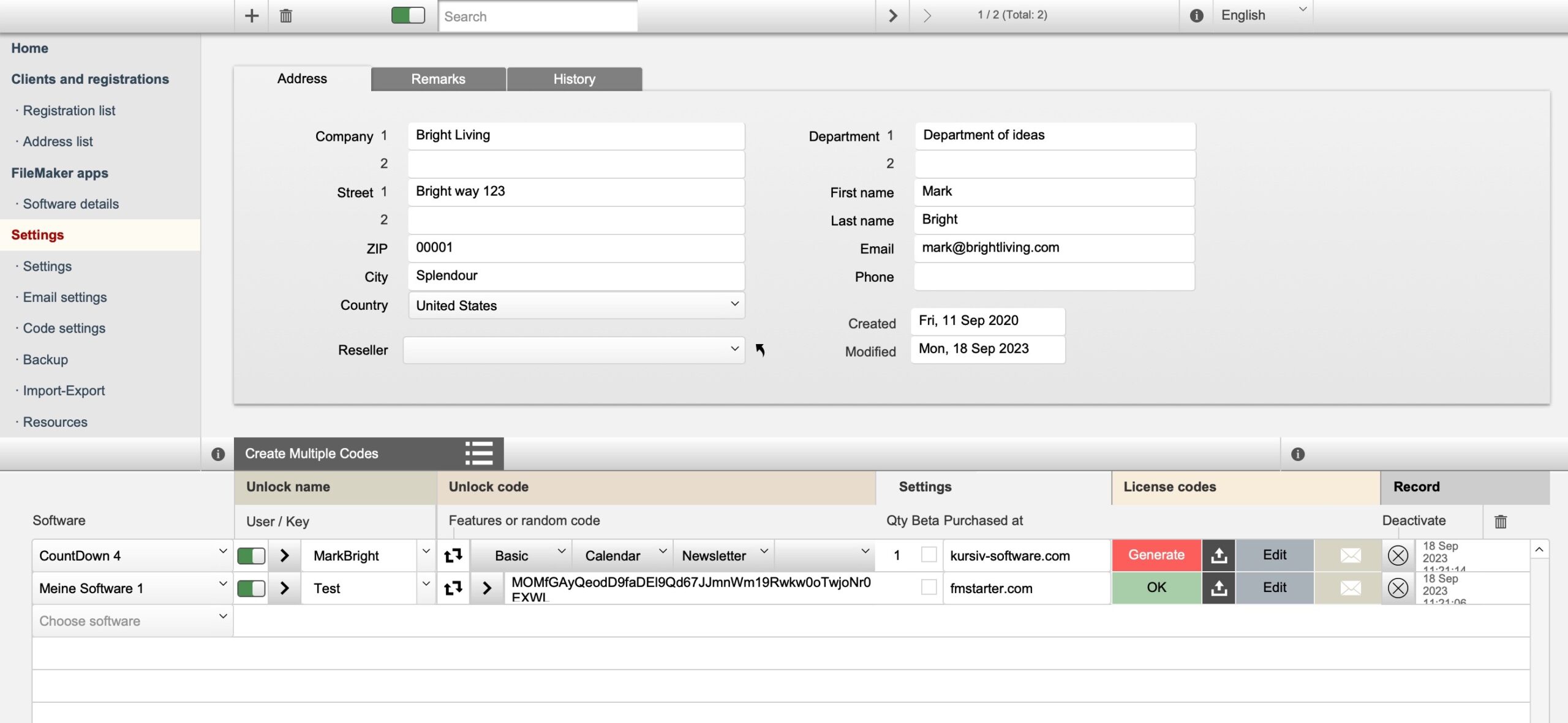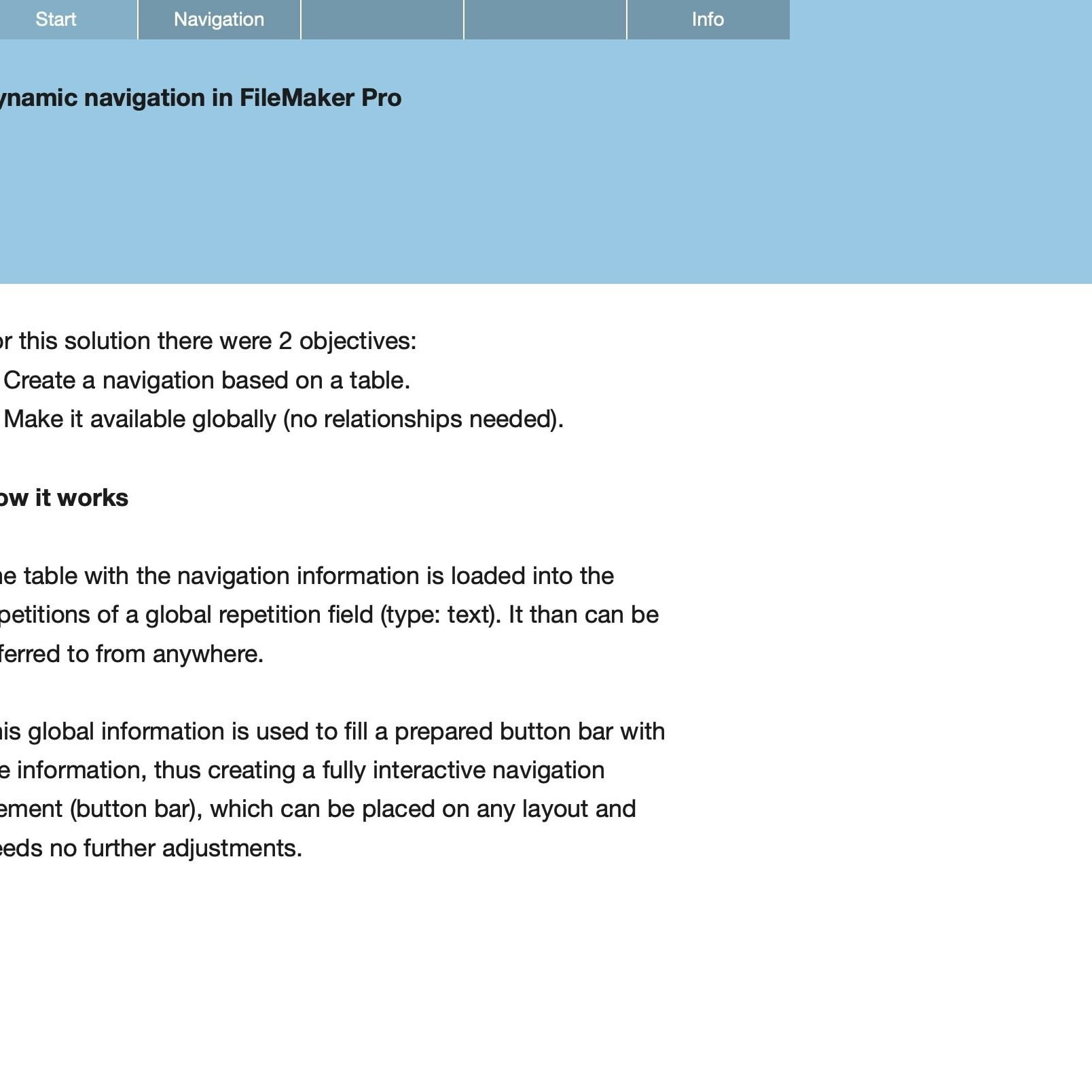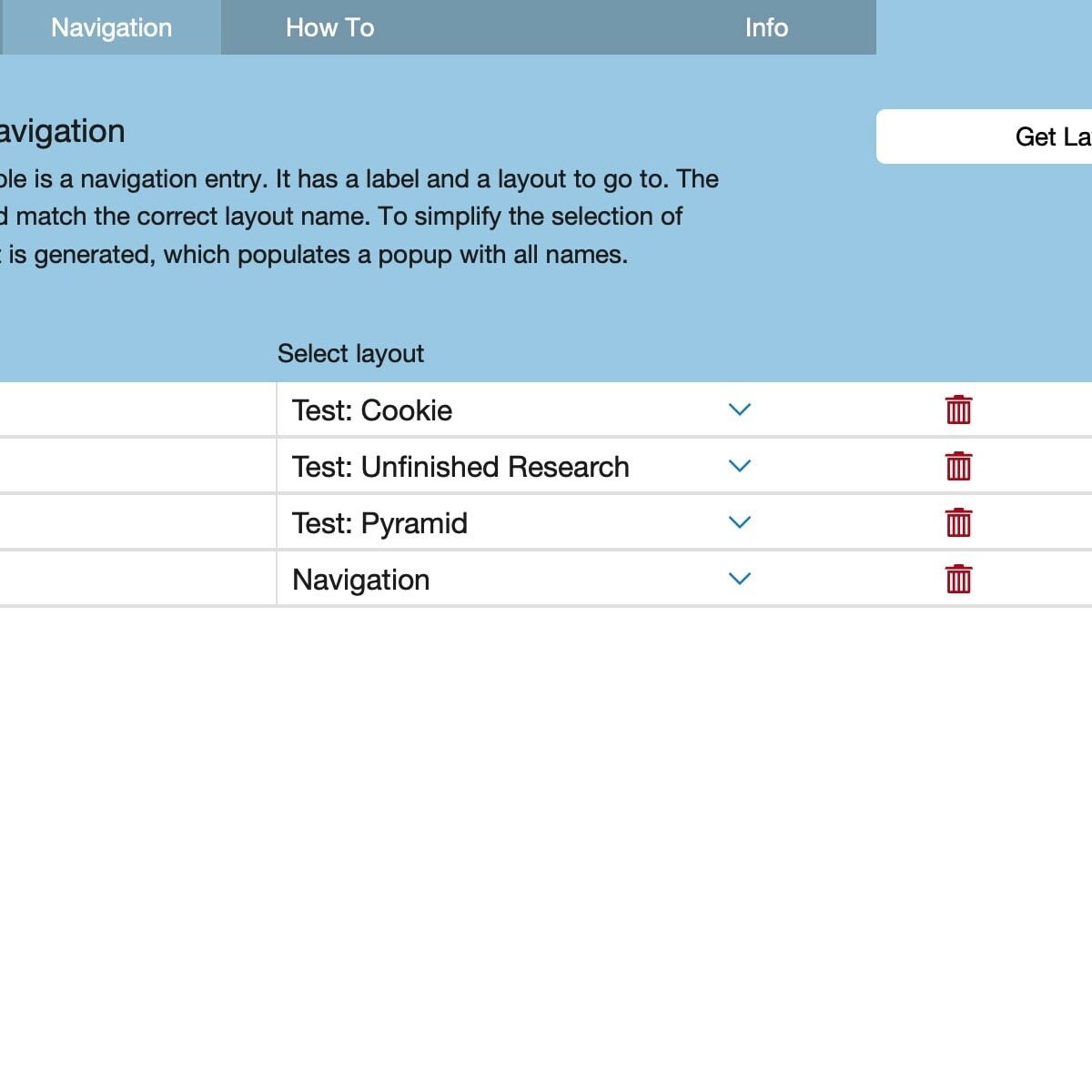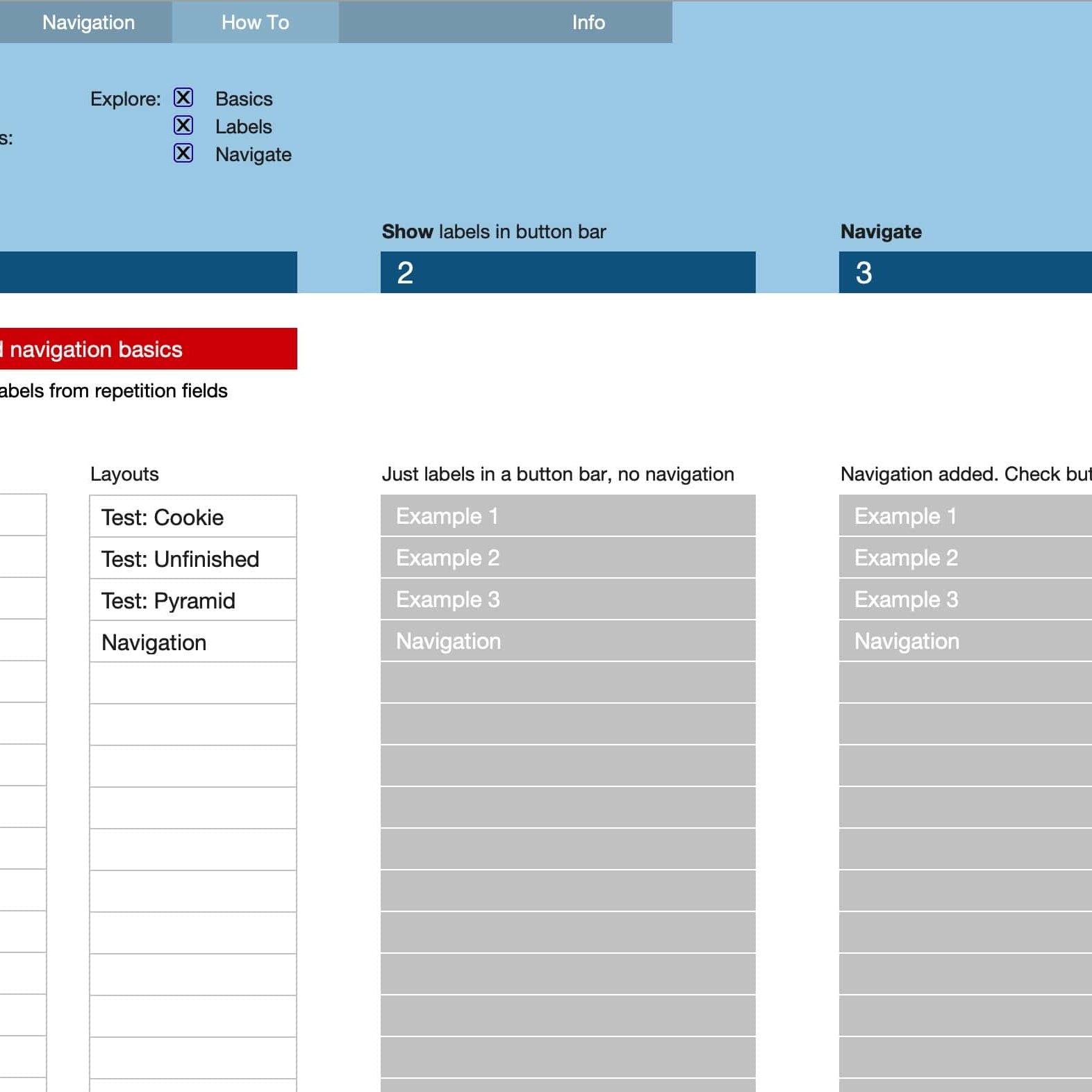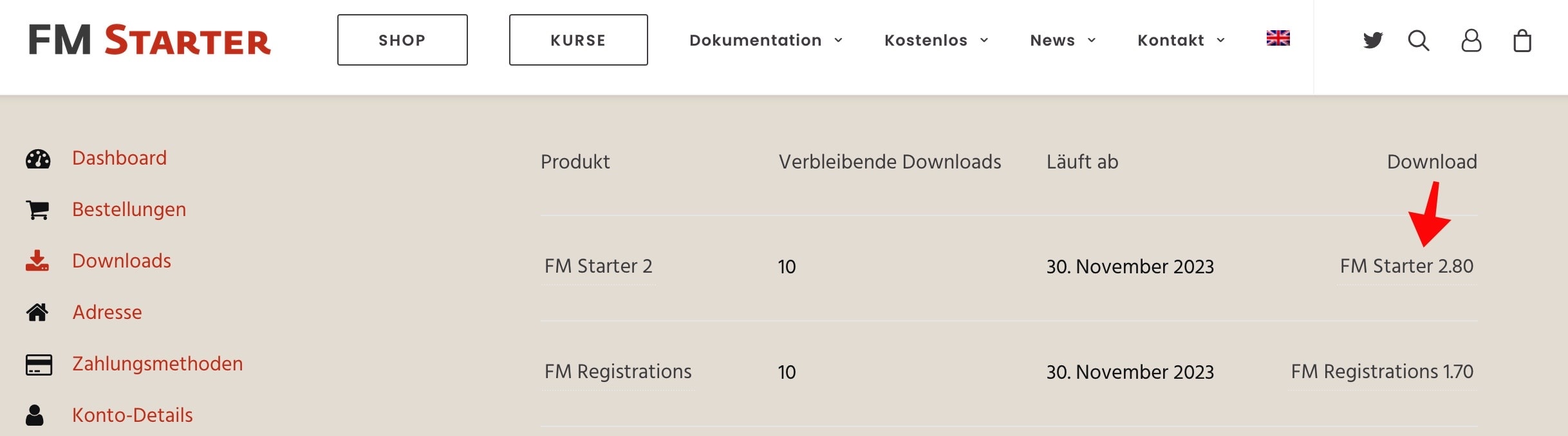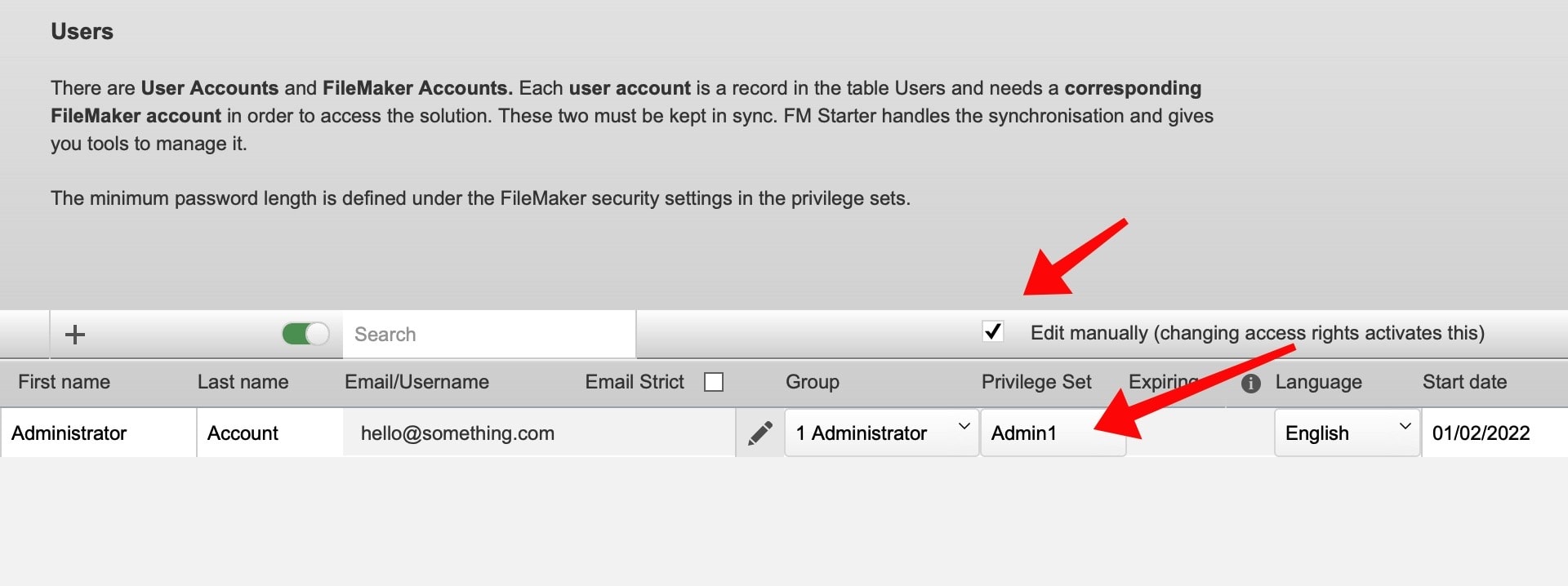License codes for own FileMaker solutions
License codes for own FileMaker solutions
Sell your FileMaker solutions multiple times
How to license a FileMaker solution to multiple customers? Of course, it is possible to install, customize and then manually unlock the solution for each customer. This is time-consuming. Is it possible to simplify that process?
The simplest solution is perhaps the one that has been used for decades: The activation via a license code. How can you create unique license codes for own FileMaker solutions? This is possible with “FM Registrations”.
FM Registrations is a FileMaker application that can be used to make license codes for your own FileMaker developments. With FM Registrations you encrypt information that is then decrypted in your FileMaker application. How to install the decryption is explained by a sample file called “FM Unlock”. Everything remains 100% FileMaker. No plug-ins are required and it works on any platform FileMaker runs on.
Create license key with FileMaker
It works quite simply. In FM Registrations you record customers and software versions. After that, you create licenses for the customers: Select one of the created software versions, set the configuration and generate the license key.
A license key can consist of one or two parts. This is sent to the customer, who can unlock the software on a registration page in your application.
The license key will be checked and if entered correctly, the application will be unlocked for use.
Unlock or configure FileMaker solutions
The development of FM Registrations wanted to achieve two things: It should be possible to unlock your FileMaker solution, but it should also be possible to configure it. You can pack any information in the license key, such as the number of users, an expiration date, or hints about additional options. This information is decrypted again when entered by the user and can then be used to set functions.
For example, if you want to increase the number of users from 1 to 5, you generate a new license key for 5 people. The customer receives the new license key. After entering the new license key, the number of users is increased from 1 to 5. The logic behind it must be implemented by the developer. He gets the information from the license key. This method can be used, for example, to create time-limited licenses, activate more users or activate additional modules.
Sell updates
New versions can be sold if the license key needs to be renewed. This is done in no time with FM Registrations. You create a new software version and generate a new secret key that is transferred to the FileMaker application. The secret key is used to create and decrypt license keys. Thus, new versions only work with new license keys and can therefore be sold as upgrades.
Sell different versions
Well prepared, the possibilities of FM Registrations allow you to configure several versions or a different expansion of the offered performance. They can only be activated by a corresponding license key. This also works if you use the developer tools to completely remove the administration part of the file. This is perfect for solutions that are sold on the Internet.
What solutions are prepared for FM Registrations?
Two other products are already prepared for FM Registrations. The decryption module “FM Unlock” is already implemented there. This not only simplifies the construction of a new product, but also eliminates the need to install this module. FM Unlock can of course also be implemented in another way, as mentioned here above.
Dynamic navigation in FileMaker
Dynamic navigation in FileMaker
This solution is based on a navigation table and can be used globally
Over the years we developed several navigation systems in FileMaker. This is the third generation and the sample file explains the principle.
FileMaker does not support navigation by itself. There are controls, like buttons, that you can use. However, if you had to manually set up navigation buttons on every page, it would soon become confusing. Can you do better?
Requirements:
- Manage navigation in a table
- Use navigation globally and without relations
The navigation concept
This solution explains the concept and shows the basic structure. All entries for the navigation are managed in a table in a first step. In a second step the entries are written with a script into the repetitions of global text fields. From there, the information can be used as desired. In a final step, a button bar is prepared so that the navigation can be displayed and used in it. The button bar can be copied to any page and works everywhere on the first try.
Screenshots:
The expanded version is available in FM Starter
If you are looking for an already implemented and extended solution, you will find it in our product “FM Starter“. The concept of this sample file is implemented there and greatly expanded. The navigation can be easily configured, has different levels and is multilingual from the ground up. FM Starter is a startup file for new FileMaker projects and greatly simplifies and speeds up the process of setting up new projects.
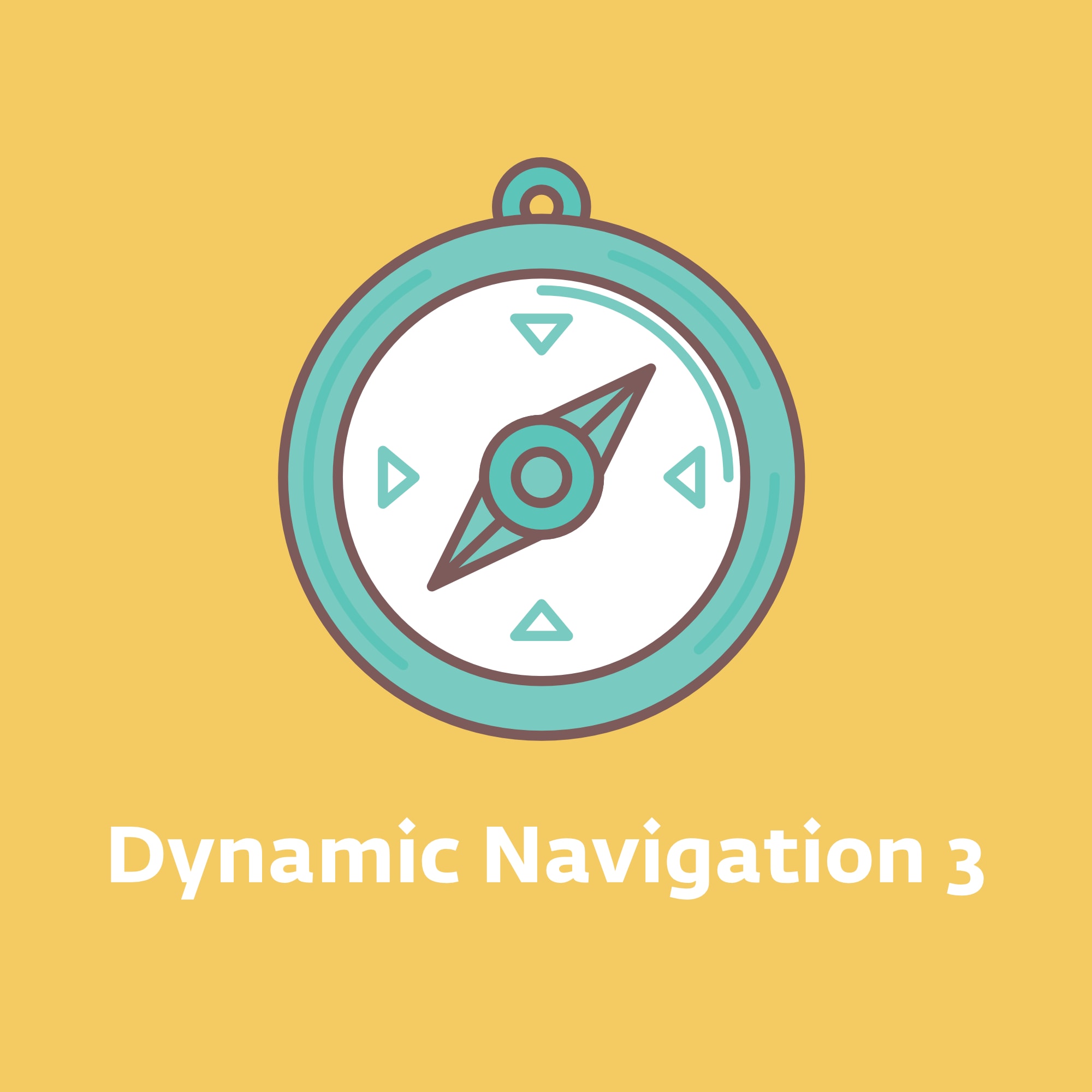
[English] Example of a dynamic navigation in FileMaker, which can be used globally through your application. No relationships needed. This file explains the basics and can be easily implemented in your solution. If you need a ready-to-go solution with strong enhanced functionality, check out our product FM Starter, a starter file for new FileMaker projects. FM Starter shortens your development time by months.
Requires FileMaker Pro 19.6 or newer to open the file. If you work with an older version, use a trial version of FileMaker to open the file, then downgrade. It is using UUIDnumber for each record as a primary key, but you can overcome that easily if required. The technique as showed is universal.
–
[German] Beispiel für eine dynamische Navigation in FileMaker, die global in Ihrer Anwendung verwendet werden kann. Keine Beziehungen erforderlich. Diese Datei erklärt die Grundlagen und kann leicht in Ihre Lösung implementiert werden. Wenn Sie eine fertige Lösung mit stark erweiterter Funktionalität benötigen, schauen Sie sich unser Produkt FM Starter an, eine Einstiegsdatei für neue FileMaker-Projekte. FM Starter verkürzt Ihre Entwicklungszeit um Monate.
Erfordert FileMaker Pro 19.6 oder neuer zum Öffnen der Datei. Wenn Sie mit einer älteren Version arbeiten, verwenden Sie eine Testversion von FileMaker, um die Datei zu öffnen, und führen Sie dann ein Downgrade durch. Sie verwendet UUIDnumber für jeden Datensatz als Primärschlüssel, aber das können Sie bei Bedarf leicht umgehen. Die gezeigte Technik ist universell.
Build your own business software with FileMaker and FrankCRM
Create your own business software with FileMaker and FrankCRM
The story behind the development of FrankCRM
Can you develop software yourself? With FileMaker you can. I did it that way myself. However, it all started with an open FileMaker solution that I once bought and then customized for my needs. That was the best decision I made at the beginning of my self-employment. This is the story behind the development of FrankCRM.
How I built my business with FileMaker
When I started my own business, I didn’t want to be a developer. I have distributed products and created services. I realized that my activities could not be covered by any standard software. Therefore, I was looking for a solution that was freely available and that I could customize. That’s how I ended up with FileMaker and an open FileMaker solution. She was particularly helpful to me – and later to my team.
Some of my tasks were special and were not covered by any standard software. However, because I was using an open FileMaker solution, I was able to add fields, customize scripts, and create new layouts. Those were my first steps with FileMaker and I benefited enormously from the ease of use. In parallel, I built up my business and optimized the software for it. I was new to FileMaker development, but was able to use it to boost efficiency for many business processes.
Over the years, the requirements became higher and new business areas were added. Many businesses are in this development. The original FileMaker solution reached its limits. The foundation was excellent, but for my work and with the developments in the software field, I could think of better solutions.
The development of standard solutions
The first FileMaker solutions I developed for my own company were not very professional. Over time, that changed. Certain approaches proved successful, while others did not. I learned (and continue to learn) a lot from other FileMaker developers. A solid development base and a great deal of experience were created, which made it possible to bring various standard solutions to maturity and to market and maintain them over the years.
Due to this intensive examination of FileMaker, a start file for new FileMaker projects was created. It should help to get new projects off the ground more quickly. This resulted in a product: FM Starter. In this startup file basic functions were implemented, which are needed for almost every FileMaker project. This included a navigation, multilingualism, user management and these things more. It is these “invisible things” that take a particularly long time to develop.
FM Starter is the abbreviation for professional development. Because, hand on heart, who wants to deal with the same basic requirements over and over again? The startup file combines some proven solutions as a stable starting point.
What should be the next step?
The open standard solution I always wanted to have
While FM Starter is still being further developed, the idea for a new product was also born. I noticed that many users use FM Starter as a basis for their own business software. They wanted the same thing as I once wanted myself: An open FileMaker file that comes with a good basis, but which can be customized and developed further.
I had once developed a CRM and ERP solution that had “everything” in it. It had stood the test of time because it covered everything I ever needed. The solution was also successfully sold.
Times changed, however, and with them technological opportunities and, as a consequence, my business. Not everything I had ever developed was more relevant. Now it was no longer a matter of developing new skills, but of better shaping the core of the activity. “Reduce to the max” became the watchword. This was accompanied by ideas such as modular development, the separation of functionality and parameterization, and the possibilities of FileMaker add-ons. The insight here is that new, pioneering concepts can be used to build better solutions that are easier to add to.
Slowly, the idea of an open FileMaker solution for typical business processes matured. It was to be a solution that I myself had once ardently desired. However, the software should not “be able to do everything”. Having many functions has only proven itself in daily practice to a limited extent. Due to the many changes in business processes, a simple configuration seemed much more significant. This should make you better prepared for future changes in the business process.
Good concepts are flexible and can be easily adapted. If you work with good concepts right from the start, you save a lot of time and effort in further development.
Rethinking concepts
Examples
Language
If you develop a software solution with FileMaker, you can write texts directly into the layout. You can also populate value lists with “Yes” and “No” and many other texts. But what if you need a second or even third language? Then you would have to develop a system for that and retroactively build that into an already grown software solution. Even if you only need one language, it’s far more efficient to use a language manager for text labels that can be easily expanded as needed. And value lists can be populated with numbers that are and remain language-independent, while the texts are allowed to remain separate from a separate language system. While we’re on the subject of language: Wouldn’t it make sense to be able to set the user interface language separately from a document language? Or to be able to flexibly set language preferences directly per country, customer and document?
Value added tax
Value added tax is another matter of detail. It is straightforward to hard-code the correct VAT rate into a script or calculation. In case of a change or diversification of VAT rates, or if one wants to export products without VAT at all, changes and exceptions have to be integrated. This is costly, not to mention multiple VAT rates within one invoice. Retrofitting such options later is again extremely costly. Wouldn’t it make more sense to include all options from the beginning and in an easily configurable way? About a few simple lists of values? And wouldn’t it be ingenious if default values remained adjustable per country, customer and invoice?
Expiration dates
More and more products or services are “subscribed to” or service contracts are agreed for a certain period of time. This is almost a basic requirement. Wouldn’t it be helpful if you could define a start and end date for each invoice item, and specify that you want to be reminded before the expiration date? While you’re at it, a small workflow should help you quickly email these reminder dates to customers with a bit of information. A basic workflow may not solve every requirement, but can be adapted relatively easily. In any case, it is helpful if such a reminder is sent right away in the customer’s language. This is where the language management comes into play again, which is integrated here right away.
For an open and flexible solution, the concepts that are consistently and configurably implemented and used are crucial. So, step by step, I ended up with the standard solution I always wanted.
FrankCRM as a basis
The standard FrankCRM solution provides a basis for charging customers for products or services. It is possible to work with it immediately. If you download the software in the morning, you can send your first invoices the same day.
FrankCRM was built in such a way that as many settings as possible are freely configurable via normal layouts. This simplifies the adaptation to your own needs.
“Configuring is easier than programming.”
With a full version you get full access to the file. This makes FrankCRM a perfect basis for your own further development. FrankCRM is not only a business software, but also a development base, with a proven project structure and many generic tools that can be used for further development.

Less is more
FrankCRM is limited to a few areas. This is chosen on purpose. The problem with many CRM solutions is that they seem cluttered. You have “everything,” so to speak, but those who don’t need “everything” or need to make adjustments “everywhere” face an often daunting task. Can “much” also mean “too much”?
FrankCRM is equipped with many options, but remains clear and focused. This is good for small companies that may never need more. Others, however, want to drive further development. As a startup file for new industry solutions, FrankCRM offers a versatile and proven foundation without ballast.
Less is more.
Further development can be done by the user or, if required, an external developer can be hired. What freedom in development do you have in mind?
FrankCRM (free version)
FrankCRM (free version)
A free business software based on FileMaker, with limitations
FrankCRM is a flexible business software for FileMaker Pro. On this page you can download the free version. Those who have purchased a full version can download it directly from their own account at fmstarter.com.

There are 3 versions
Free trial license
Free and time unlimited version of FrankCRM. You can use this version as it is, but it cannot be developed further.
Possibilities
- Ideal solution for micro companies and freelancers
- Can be used indefinitely
- Can be updated to new versions
- Limited trial version for the purchasable licenses
- Idea treasure trove for developers (here you go)
Restrictions
- 1 user
- max. 20 addresses
- no developer access
Standard license
This is a full version that can also be developed further. There are no restrictions on what you can do. An open FileMaker file is supplied.
Possibilities
- Open FileMaker solution
- 1 year of free new versions
- FM Starter integrated in version 2.x
- Any number of users*
- Any number of languages*
- Developer dashboard with especially many additional setting options
- Solution also runs in FileMaker network
- Perfect start file for an industry solution developed in-house.
* Only depending on possibilities in FileMaker.
Restrictions
- License for 1 end user (company)
- No resale possible.
Sales license
This is a full version, like the standard license, with the same possibilities. Unlike the standard license, this license allows resale as part of your further development.
If you are a FileMaker developer developing an industry solution, for example, you can use FrankCRM as part of this development and can sell as many of your own licenses as you like with the sales license.
Possibilities
- All options of the standard license
- Cheapest solution if you need several licenses for your own company
- Can be resold as part of a further development (!) by the license holder as often as desired
Restrictions
- License for 1 developer (or development company)
- No restrictions on resale as long as FrankCRM is only used as the basis of a standalone development.
FrankCRM is a modern, easily expandable FileMaker solution for new business applications. Unlike solutions that try to do “everything”, only the basis is offered here. This enables rapid further development and many things can already be conveniently configured via settings pages.
FM Starter version 2.8 released
FM Starter version 2.8 released
Bug fixes and improvements
FM Starter is now available in version 2.8. The update does not bring any big innovations, but a number of smaller improvements and bug fixes.
The changes include the following adjustments:
- Developer dashboard: Current account name can be added to the developer list with a click.
- The global navigation automatically adjusts the window size. For this purpose, a minimum window width can now be specified.
- Ukrainian was added for automatic translation with DeepL.
- The login page has been optimized.
Downloads
Customers with a current license of FM Starter, or the FM Developer Bundle, can download the latest update from their account at fmstarter.com.
What is FM Starter?
FM Starter is a startup file for new FileMaker projects. The file accelerates and simplifies new projects by making frequently needed building blocks (navigation, multilingualism, project structure, user management, etc.) immediately available. New projects can be launched quickly.
Enhancement of the user management module in FM Starter
Enhancement of the user management module in FM Starter
The «UserAccounts» module for managing FileMaker accounts in FM Starter has been updated
FM Starter just received a new update. The new version 2.4 is a maintenance update with various small optimizations and bug fixes. User management got a useful new feature.
Name and password
FM Starter, our starter file for new FileMaker projects, offers various modules for new projects. Below this is a user administration called «UAC User Accounts». In this user administration, administrators can create new accounts for users and define access data, rights, a default language and start and end dates.
Previously, user name and user password were specified. The username corresponded to the email address and the password was randomly generated by an algorithm.
Name and password can now also be set manually. In certain circumstances this can be helpful. If you switch to manual assignment, you can trigger the change at any time by redefining the access rights. This process is necessary because the user table is just an interface between users and FileMaker accounts. These two must be synchronized whenever there is a change. The new definition of access rights ensures this synchronization.
Free update for all active accounts
The update is free for customers with a current service subscription. The downloads can be found in your own account on fmstarter.com.
More information about FM Starter can be found here:
FM Registrations now with an add-on
FM Registrations now with an add-on
Version 1.70 comes with various simplifications
Always wanted to sell your FileMaker solutions multiple times? This works out! You can use FM Registrations to generate license codes for your own FileMaker solutions. This requires two things: You need a code generator that can generate and encrypt license codes. You also need an integration for your FileMaker solution, whereby these license codes can be decrypted again. FM Registrations from Kursiv Software does both with flying colors. The second task just got a lot easier with the last update.
New in version 1.70
Kursiv Software has just released version 1.70 of FM Registrations. This update is all about FM Unlock, a module with which license keys from FM Registrations can be restored decrypt permit. FM Unlock is a module and now also an add-on. Depending on the FileMaker version you are working with, you can use the module or the add-on to integrate the functions in your own solutions. This is now particularly easy with the add-on.
These are the changes for version 1.70
- FM Unlock: Improved layouts in the example file
- FM Unlock: New also as an add-on
- Updated manual
- Various bug fixes and small improvements.
Nothing has changed in terms of functionality.
FM Unlock not required in FM Starter
Anyone who already uses FM Starter does not have to worry about integrating FM Unlock. The module is already part of FM Starter and can be easily switched on or off there in the developer dashboard. The last update of FM Starter already integrated the new layouts of FM Unlock and is therefore up to date.
Download the latest version
Anyone who has bought FM registrations within the last 12 months (also as part of the Developer Bundle) can now download the update from their account at fmstarter.com.
After the download you have to do the following steps:
- Activate the version with the license data from your purchase
- Import of all development and registration data from your last version.
- New manuals, sample files and add-ons are included in the solution and can be exported from the «Resources» page.
FM Developer Bundle
FM Registrations
€ 149,00 excl. VAT42,000 Downloads
42,000 Downloads
Amazing! By early 2021, the sample files and FileMaker modules on this website had been downloaded over 42,000 times. This shows that FileMaker developers around the world are looking for good solutions, getting started guides, starter files and examples.
FM Starter will be enhanced
The second round is now underway. The counter has been reset. The website will be revised gradually. Some older files will disappear, but new posts will appear more regularly. We are also preparing something that will help FileMaker developers in particular. However, nothing is revealed about this here yet.
Wait and see!