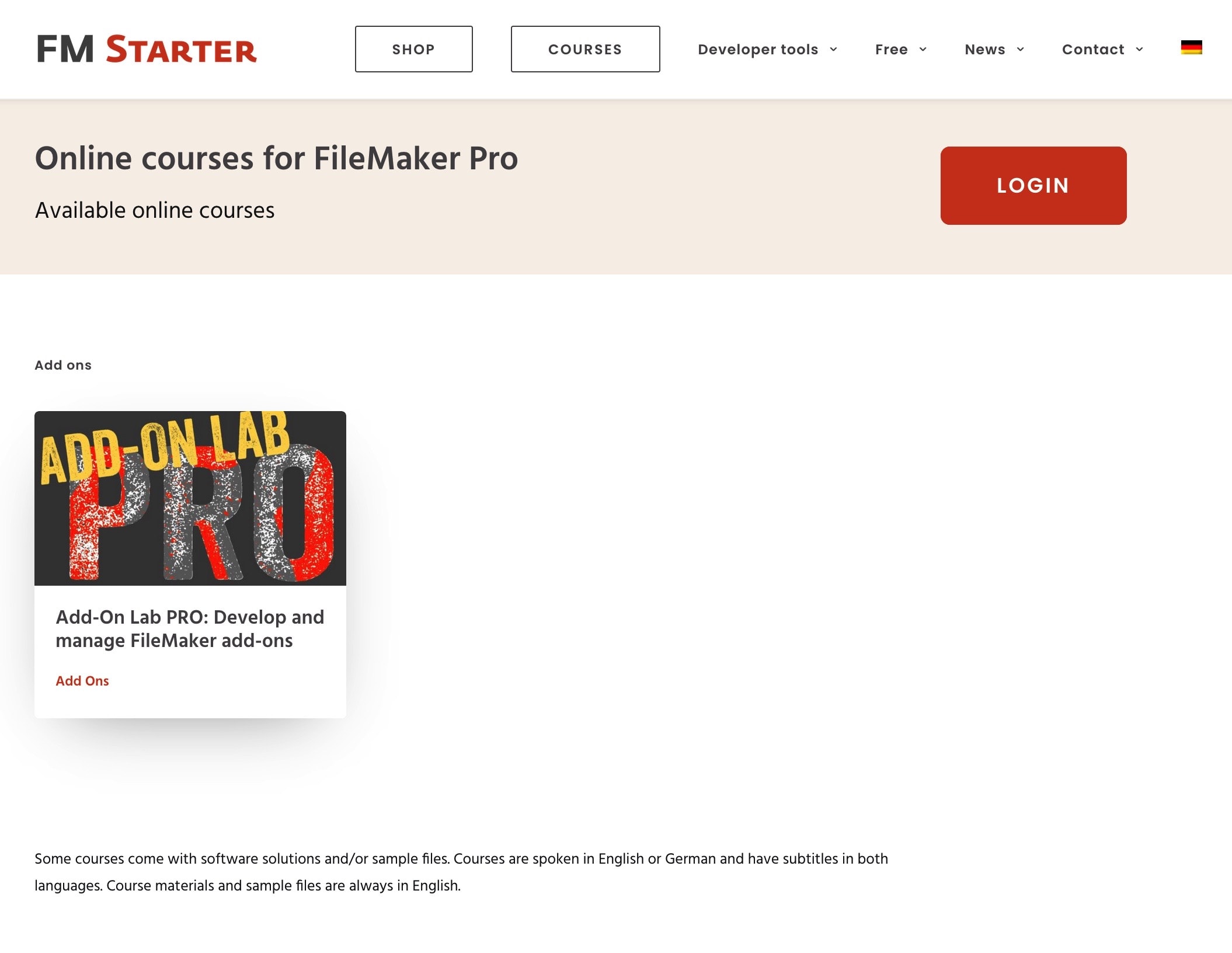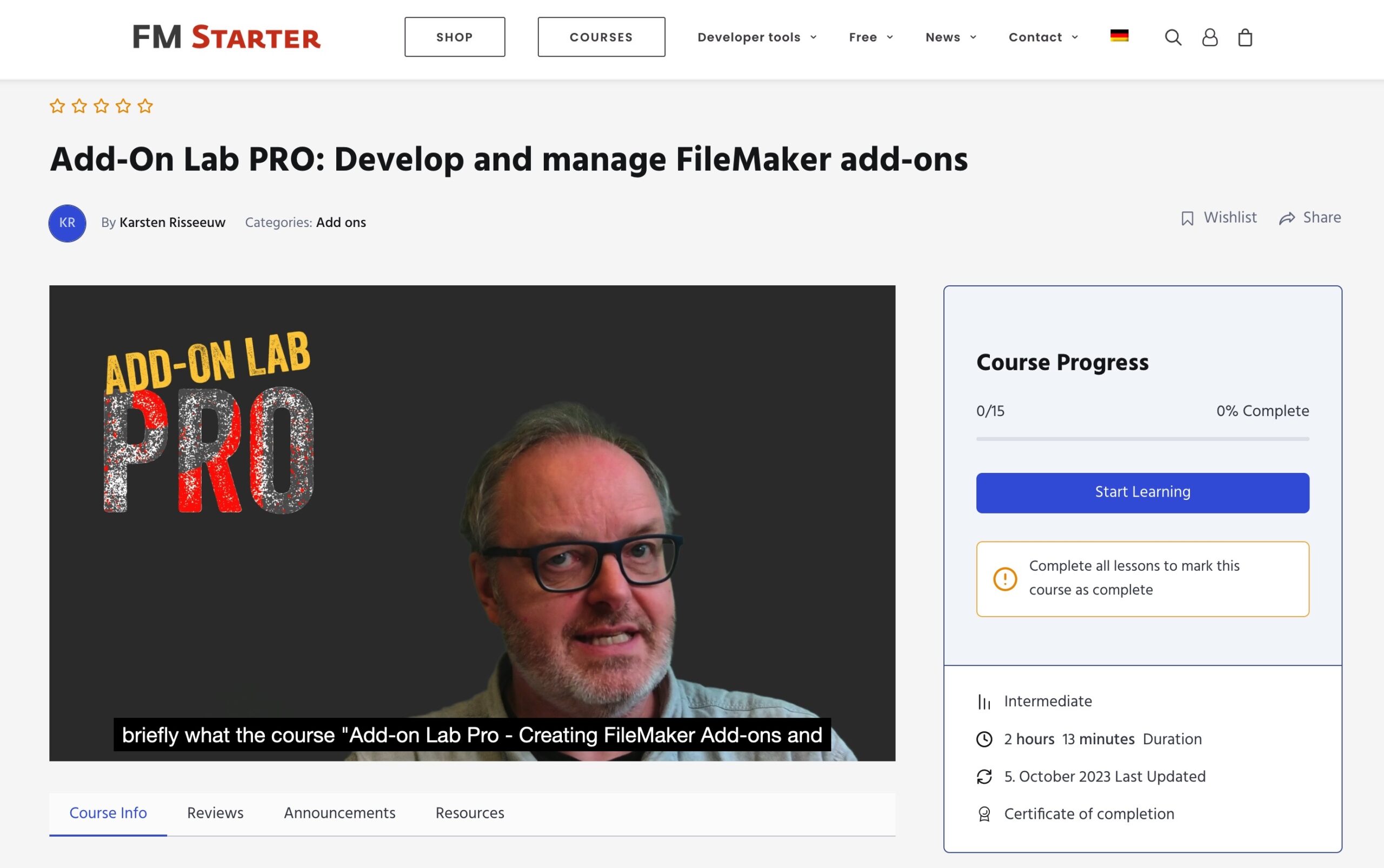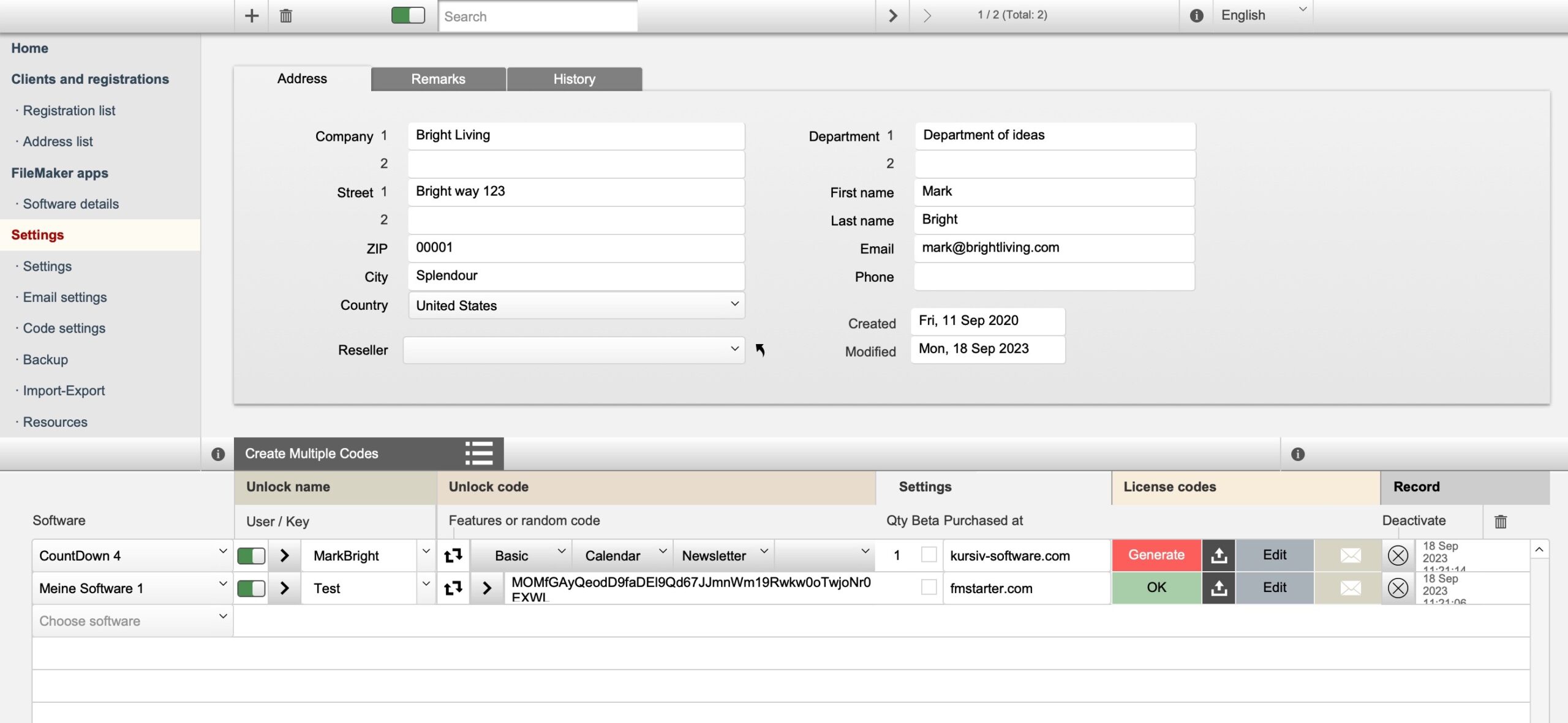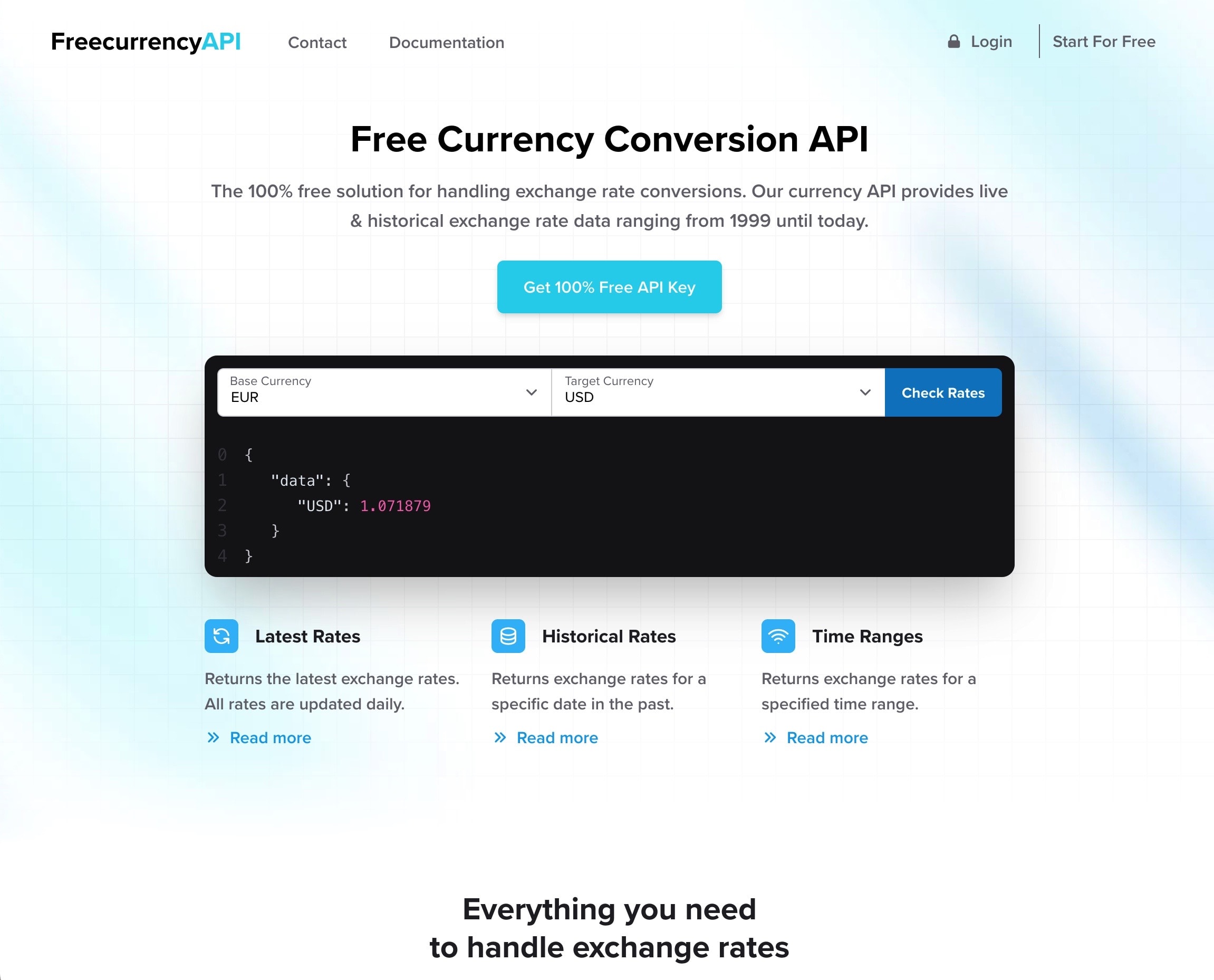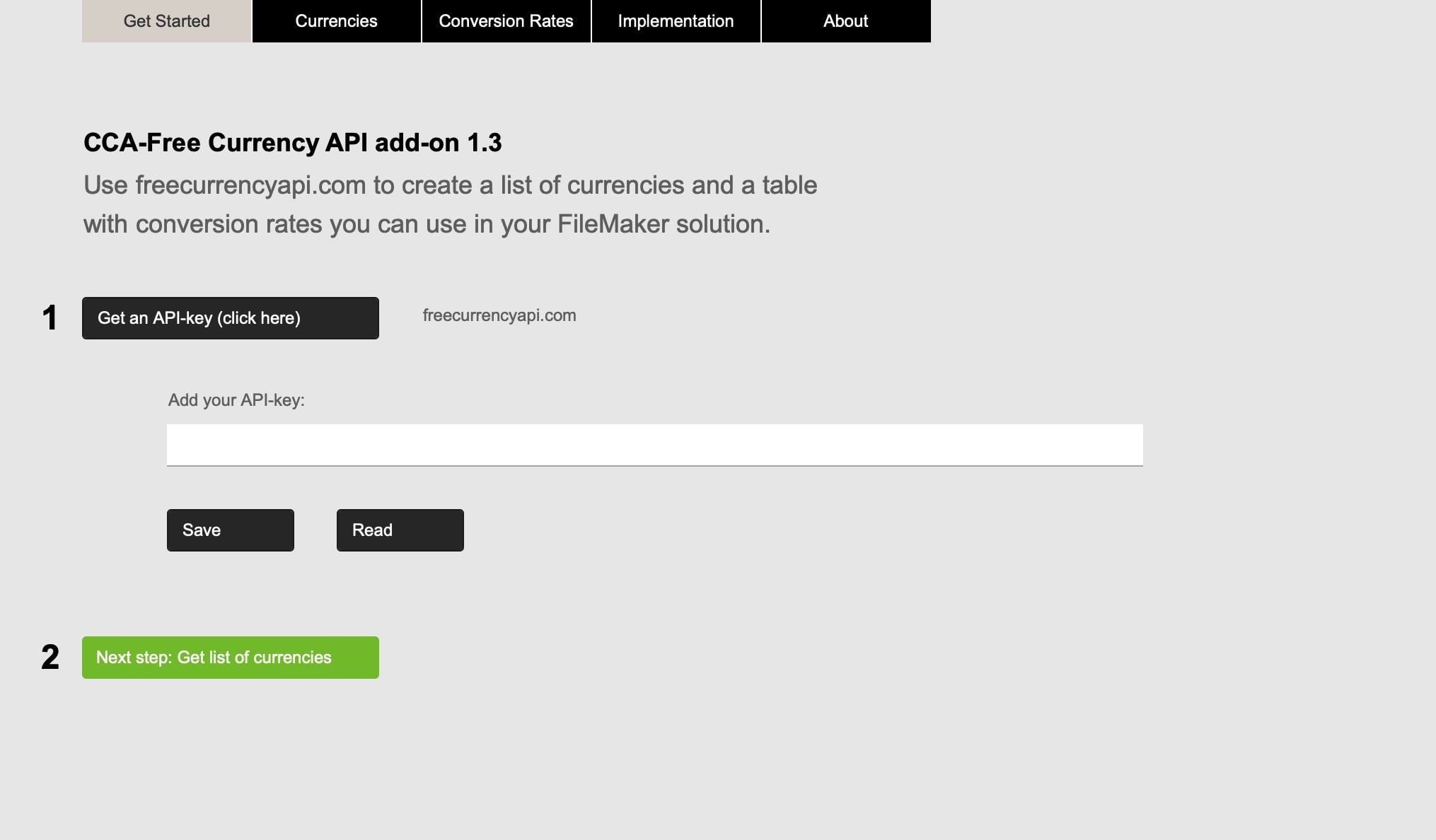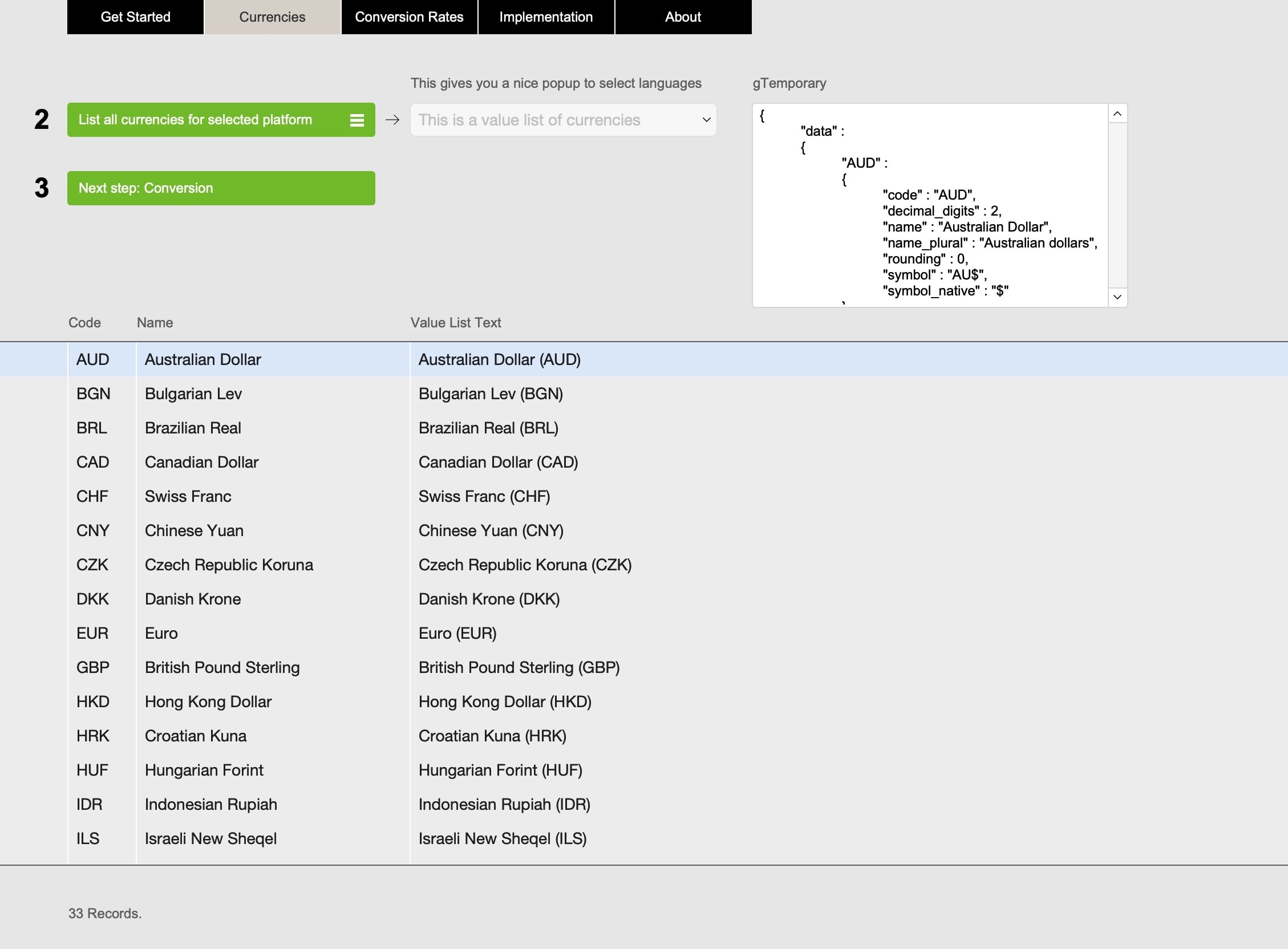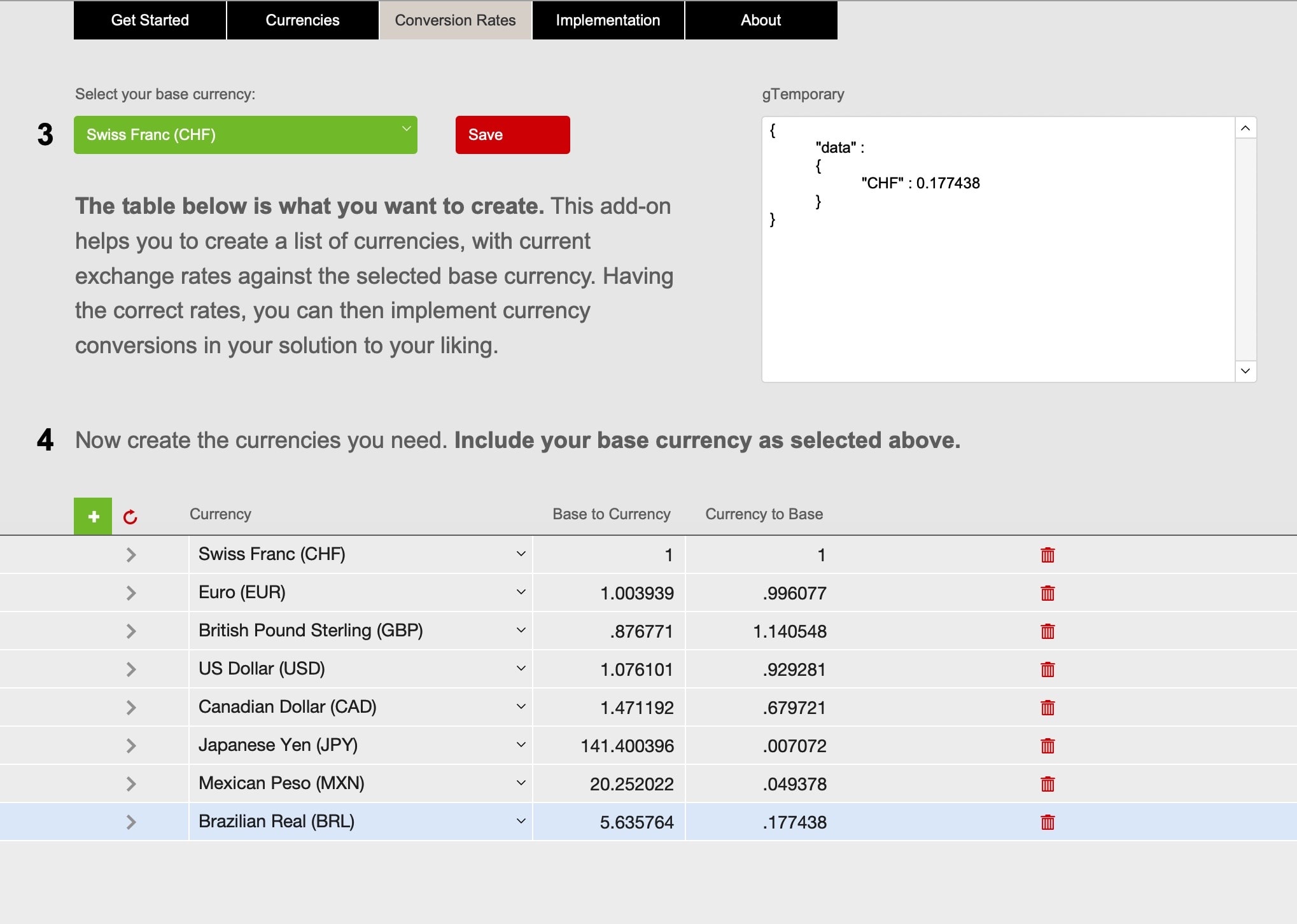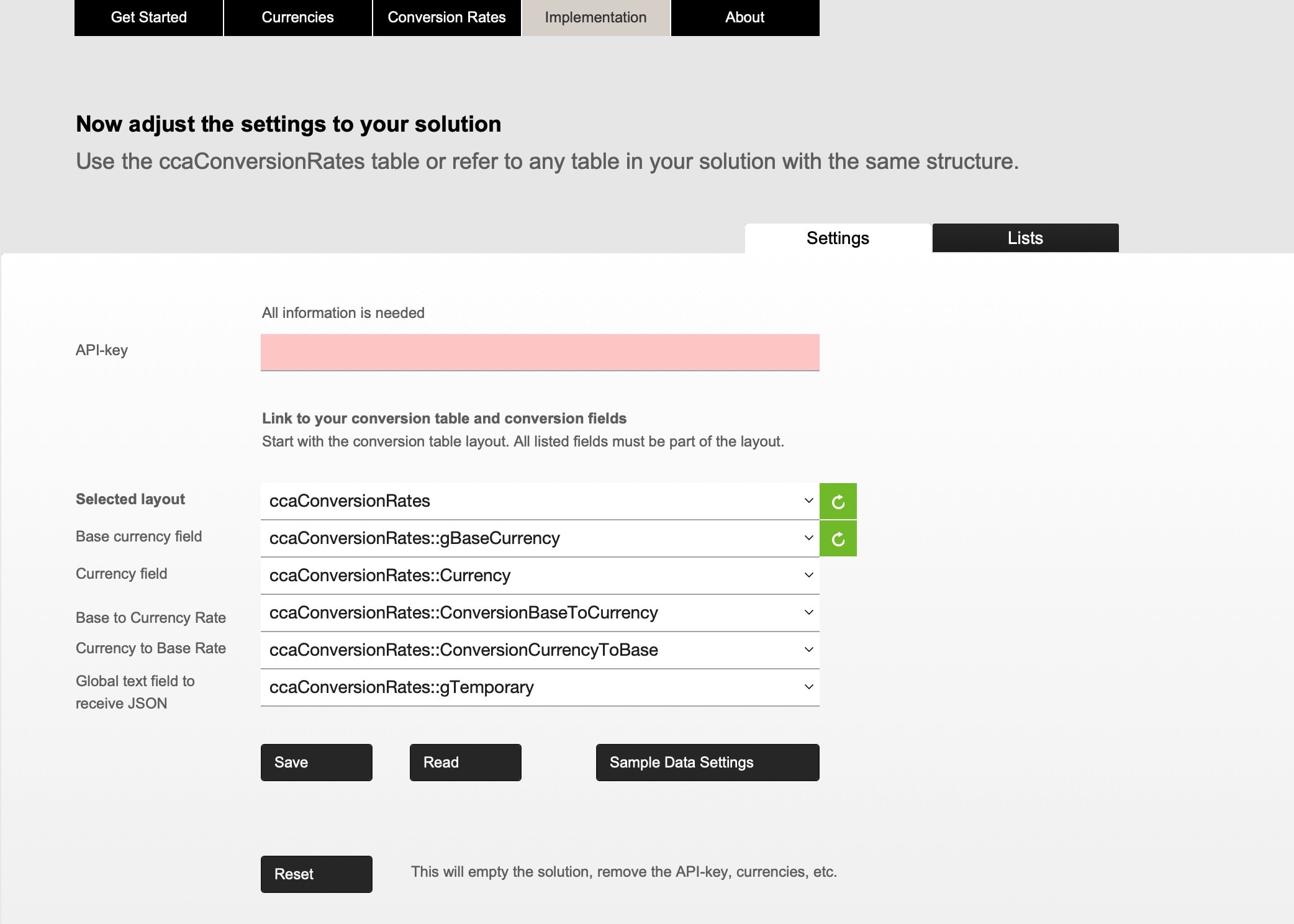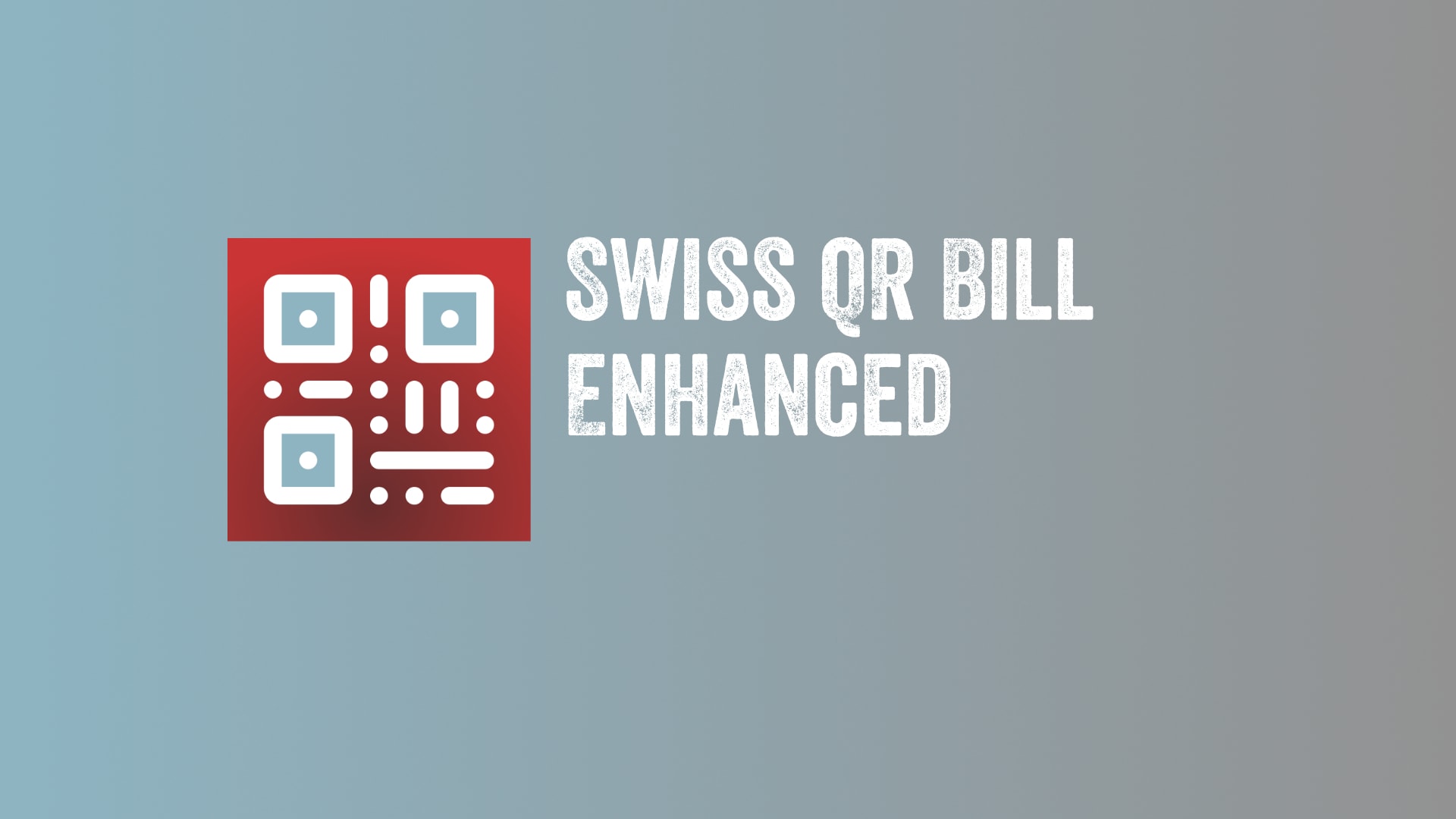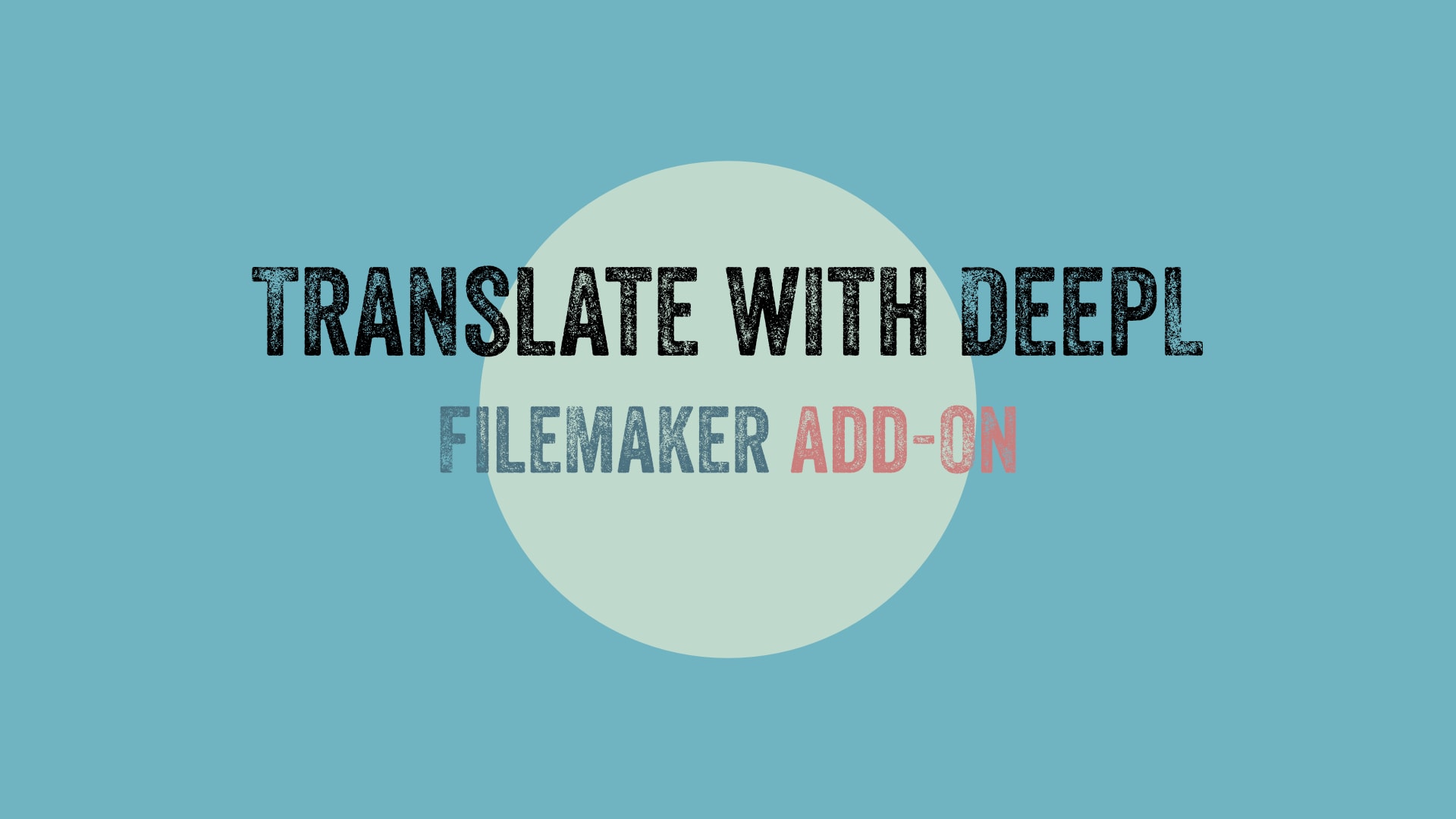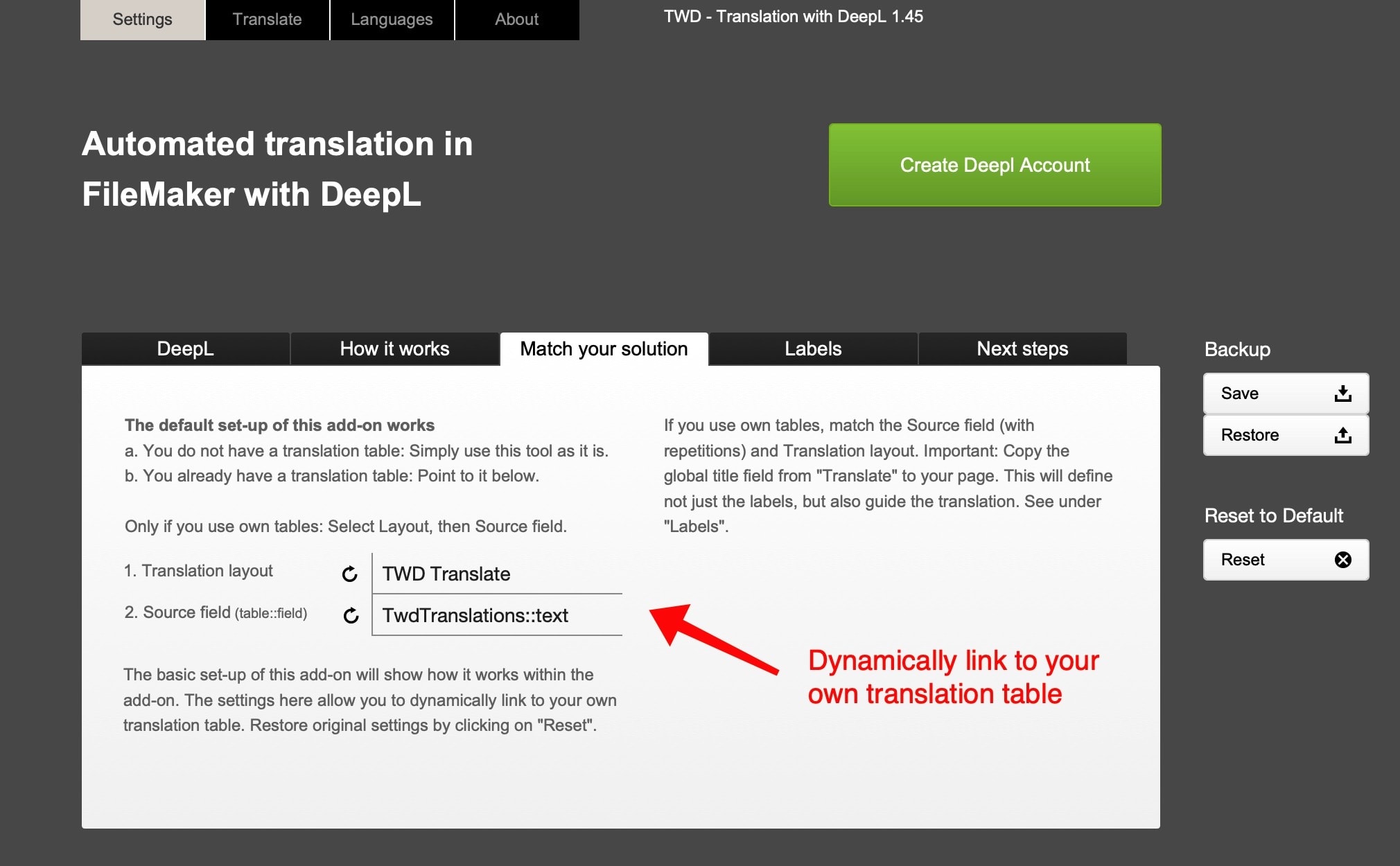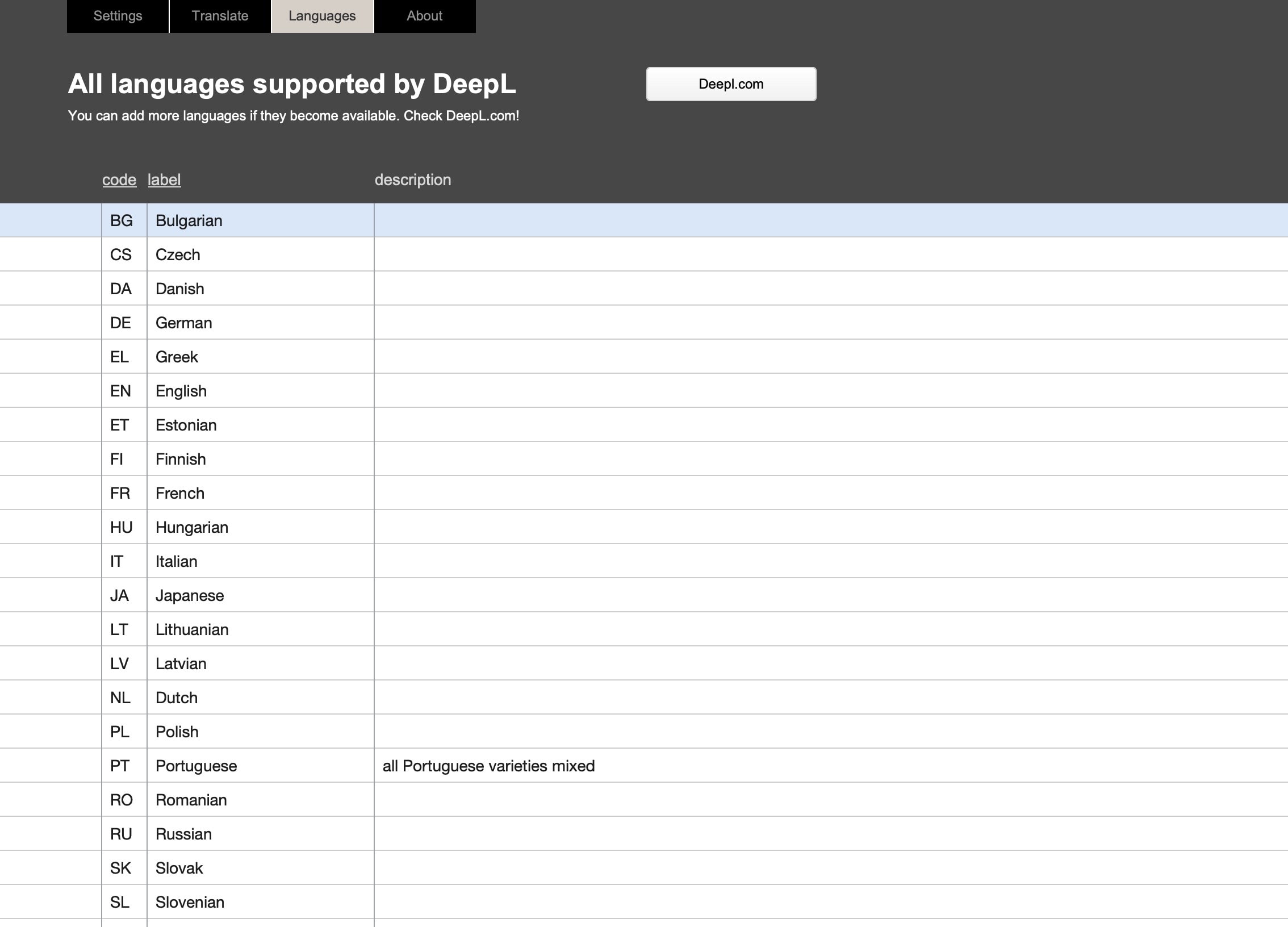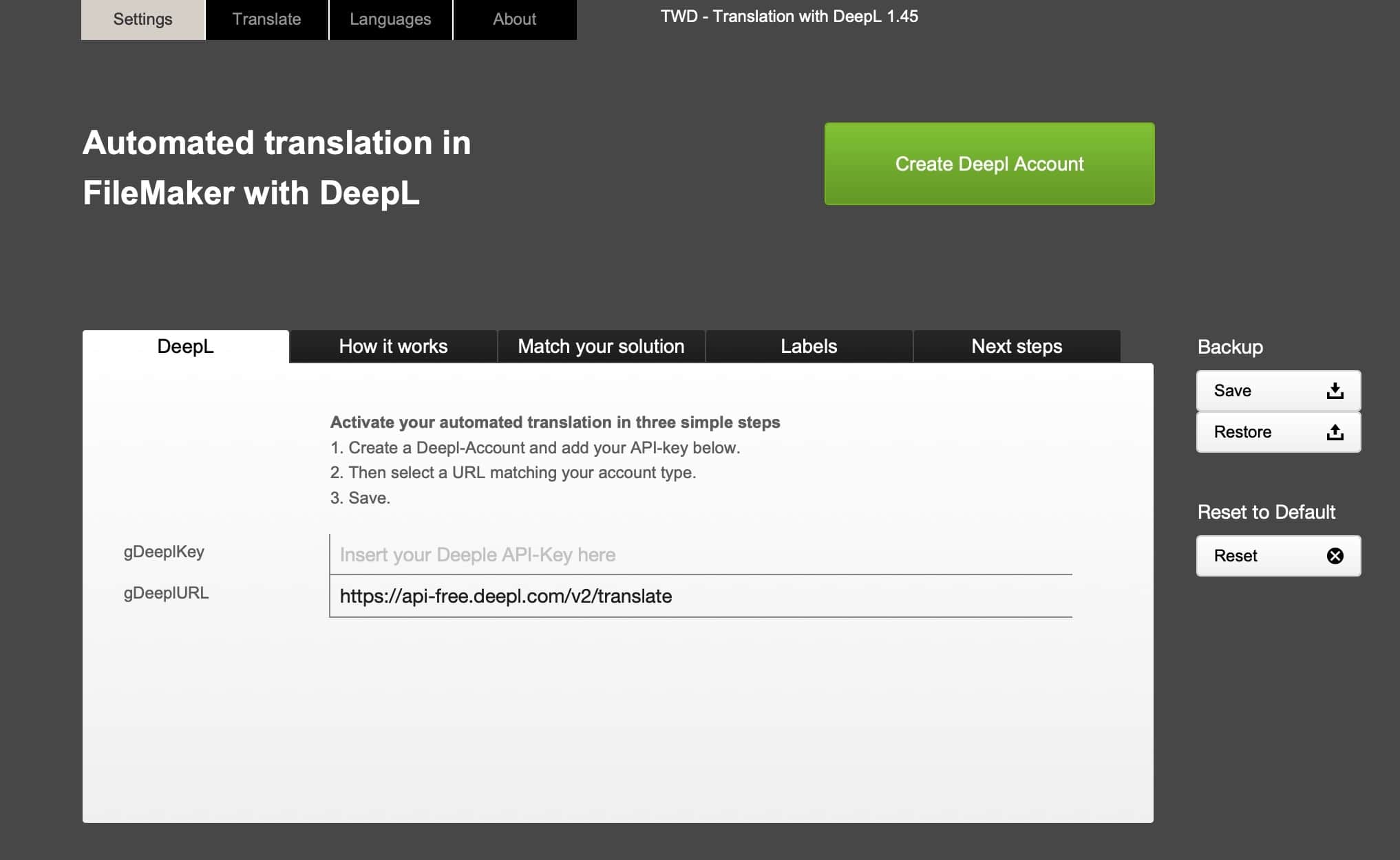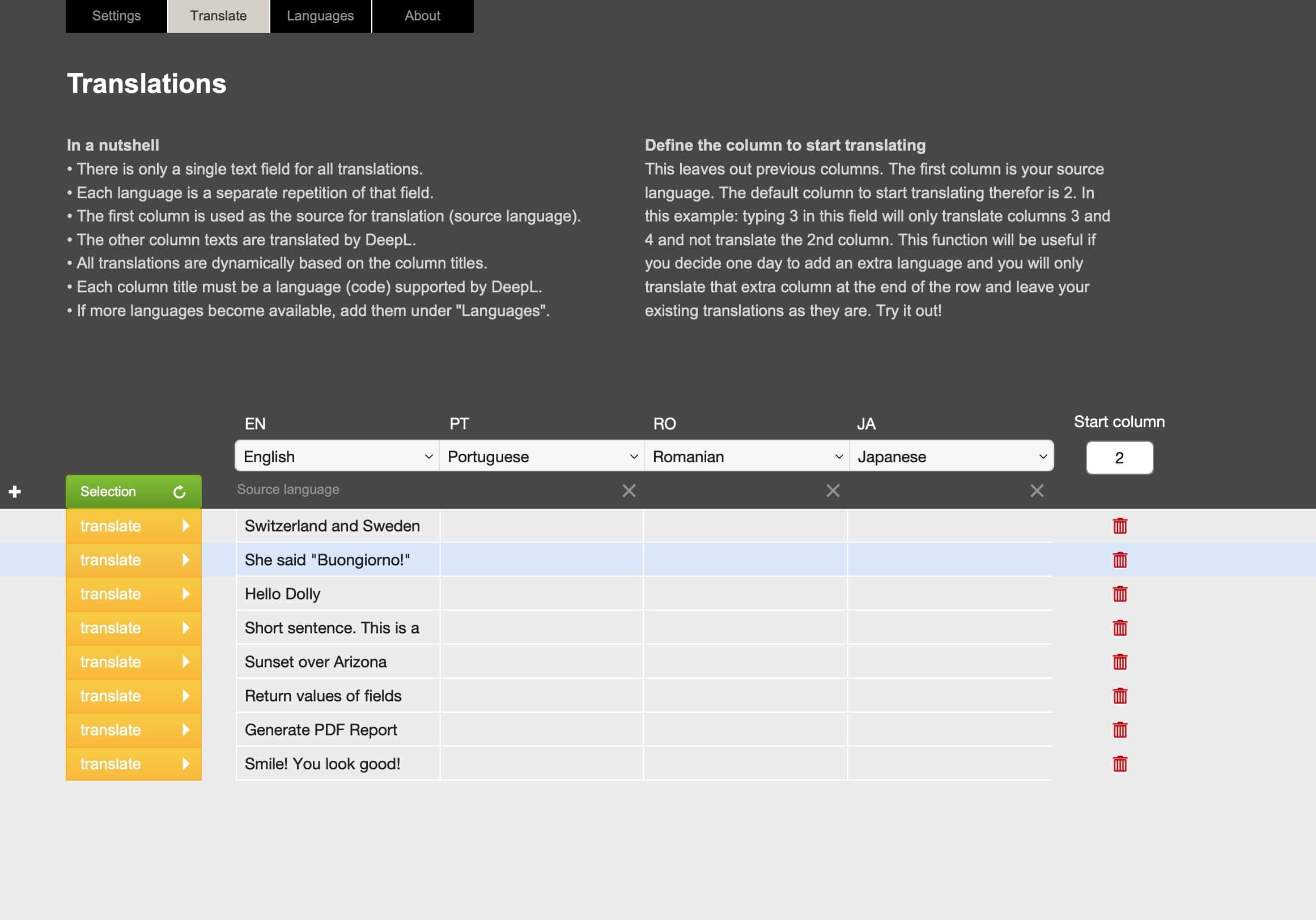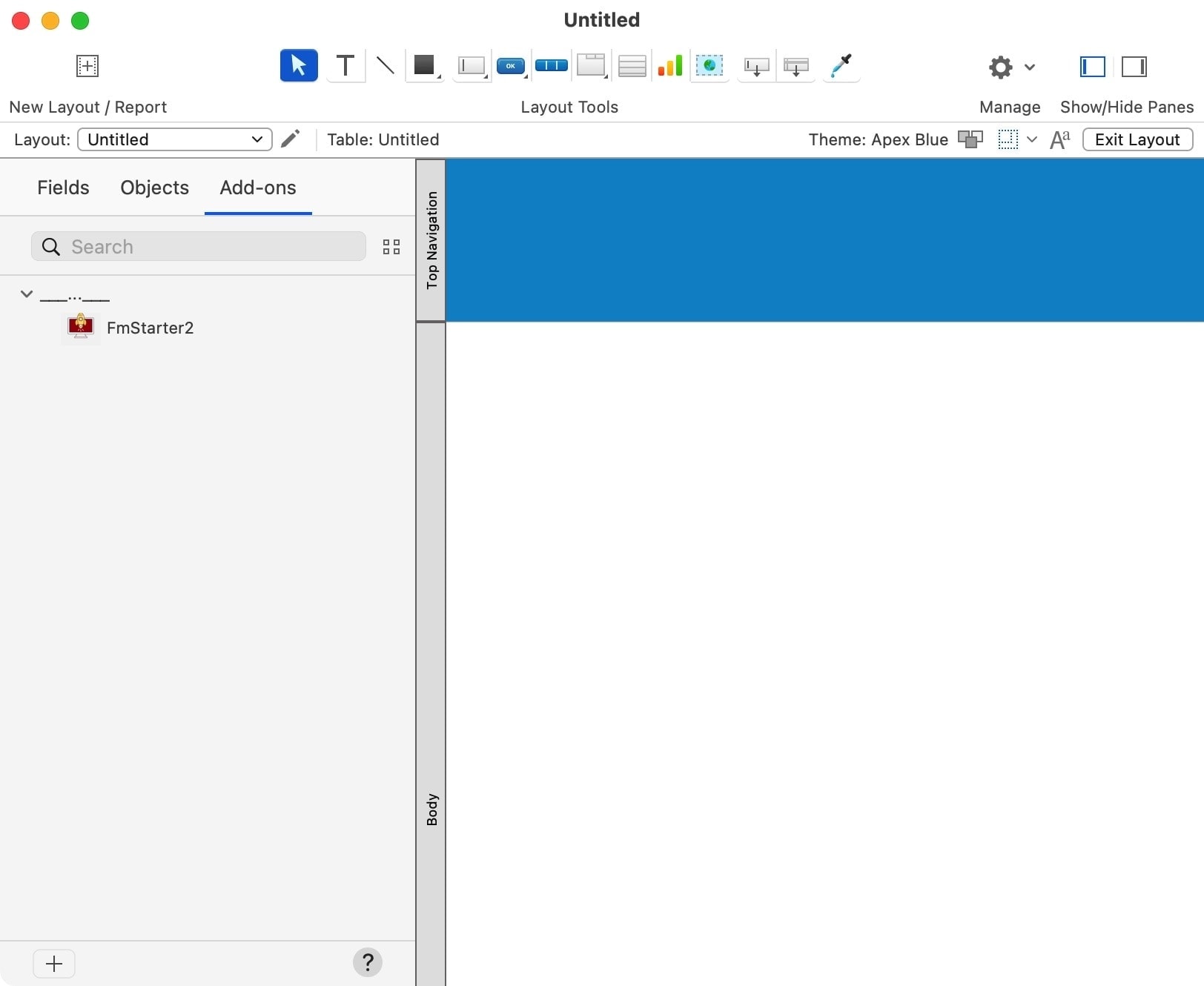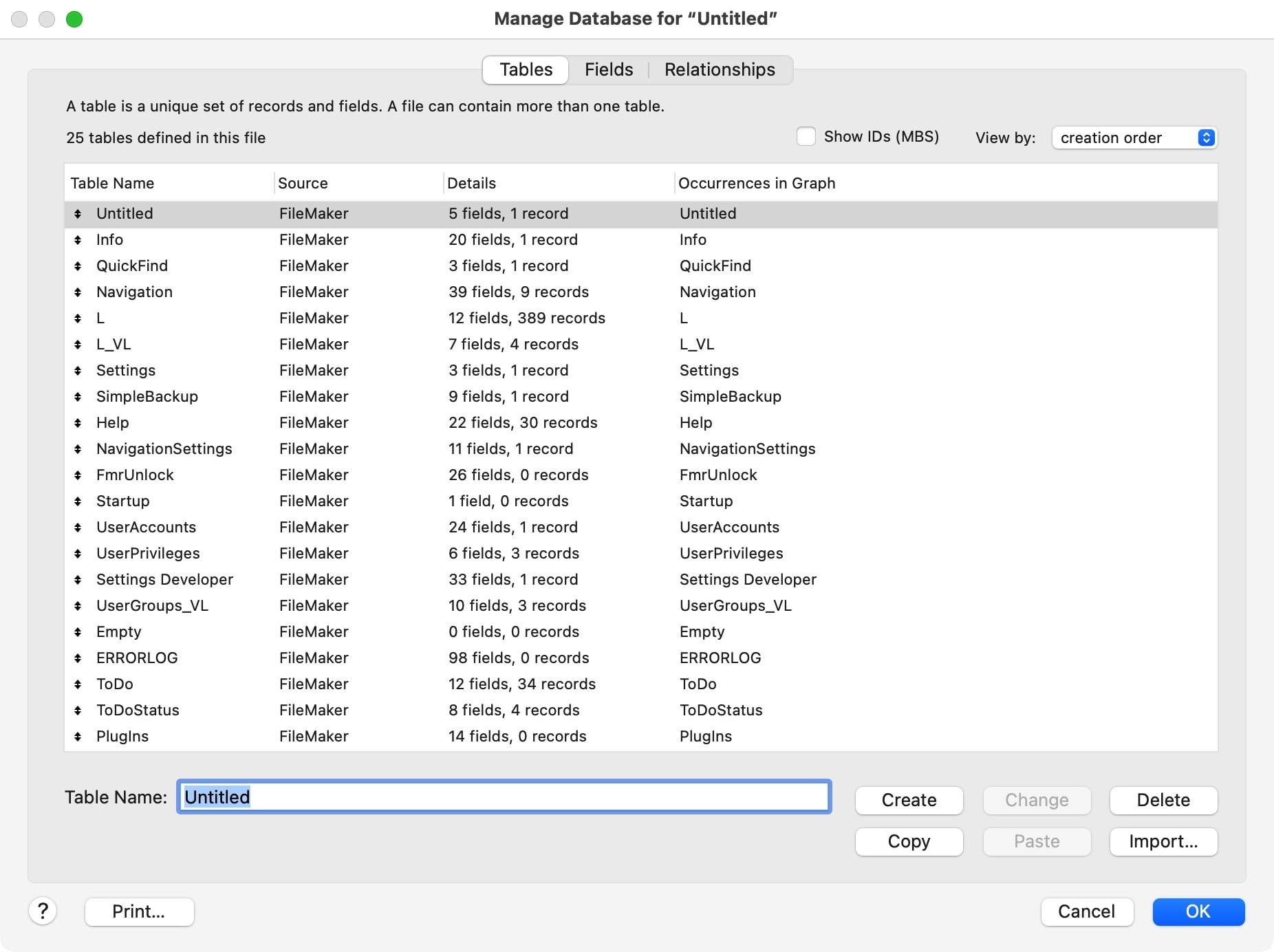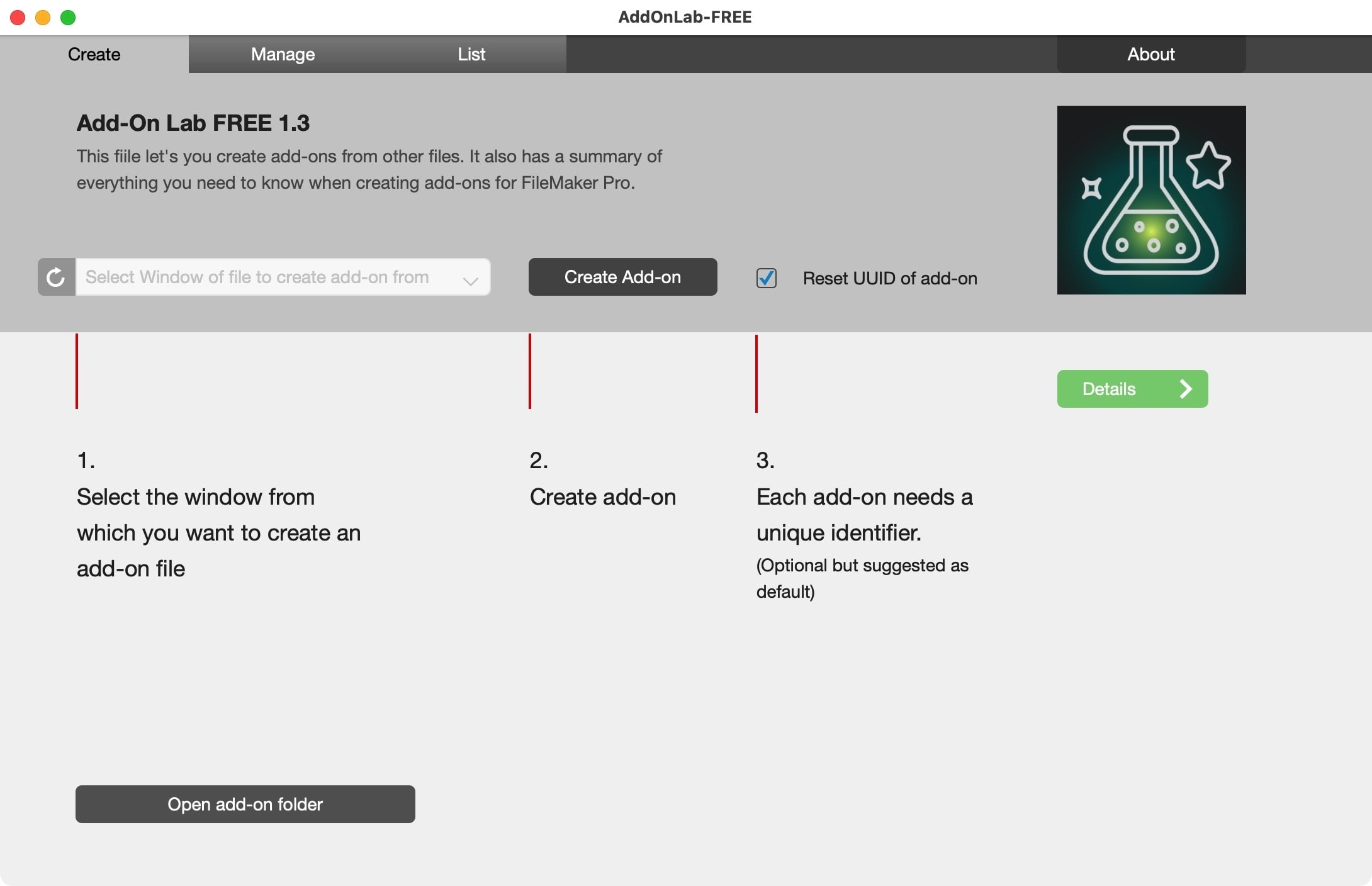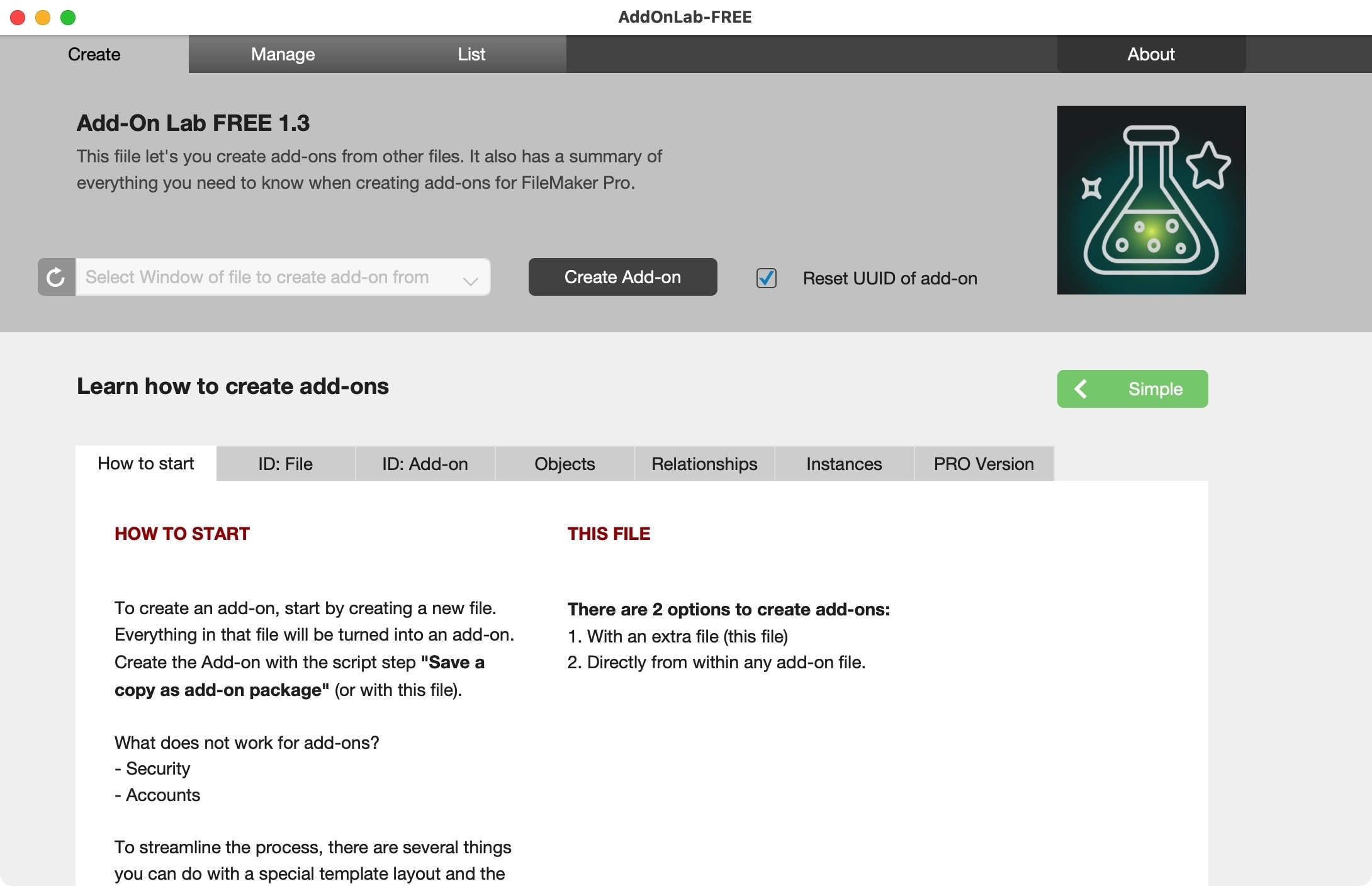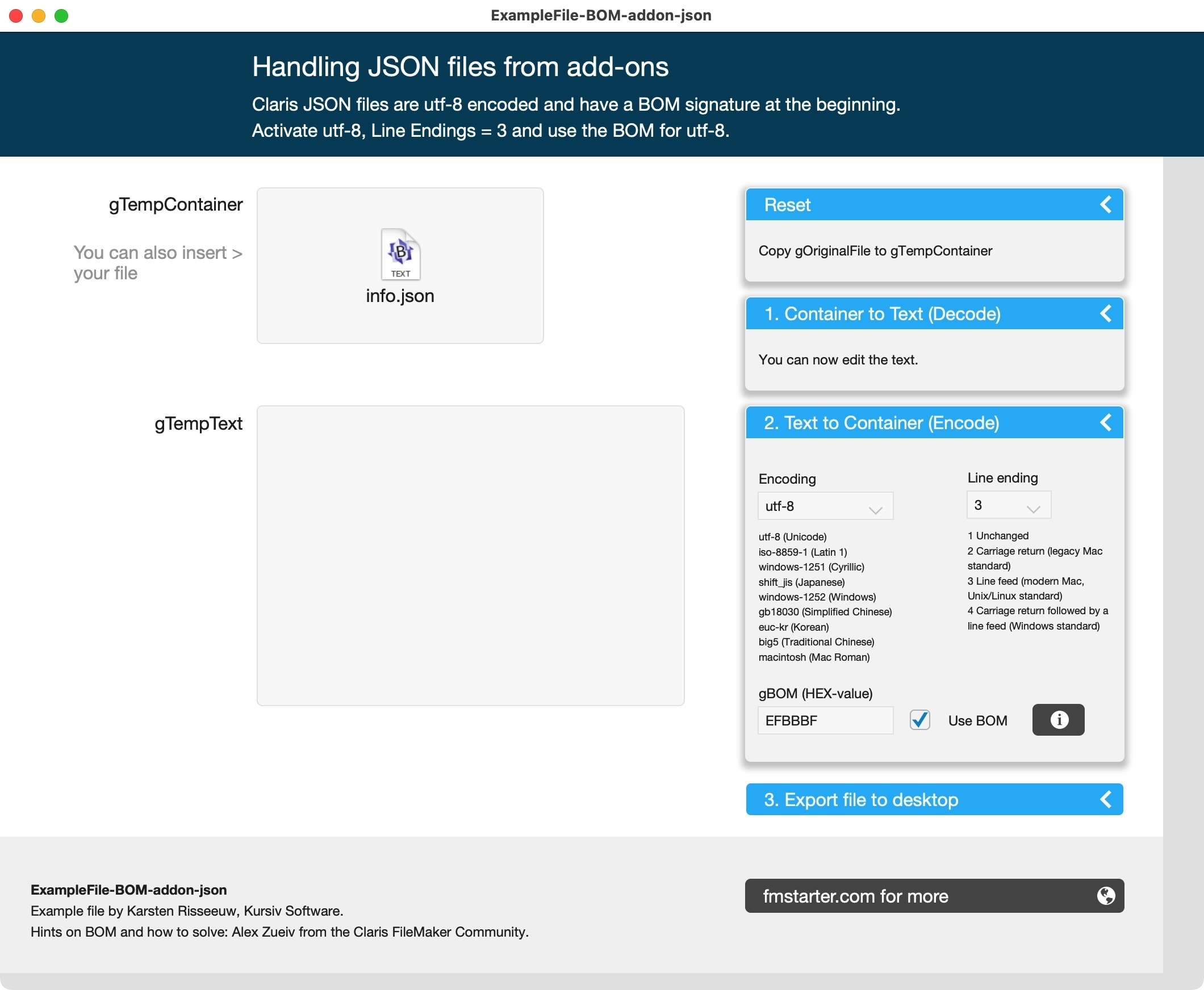Swiss QR Bill Enhanced 1.3 for MacOS Sonoma
Swiss QR Bill Enhanced 1.3 for MacOS Sonoma
Fix for missing processing under MacOS Sonoma
If you update to MacOS 14 Sonoma, you may encounter problems with the processing of JavaScript in web viewers on FileMaker. This is exactly what happened with our Swiss QR Bill Enhanced add-on. There is now a solution for this.
The problem described
The Swiss QR Bill Enhanced add-on generates a Swiss QR code using a web viewer. This calls up an HTML file that generates the QR code using JavaScript. The window with the web viewer should then close automatically. Although the QR code was generated correctly, the window was no longer closed. This indicated that the JavaScript was not being processed correctly in the web viewer. One consequence was that the QR code was not written back to the invoice data record.
The issue occurred with both FileMaker Pro 19 and FileMaker Pro 20 once MacOS Sonoma was installed.
The solution
There is now a fix for this problem. It is a treatment of symptoms, not a remedy of the cause. However, this should be sufficient for users. Delays have been built into the HTML code. This generates the code correctly and then writes the code back into the invoice data record.
The fix is part of the free add-on “Swiss QR Bill Enhanced”, which can now be downloaded from this website.
Update
If the add-on has already been integrated into solutions, it can be easily updated. All you have to do is replace the previous HTML template in your own solution with the new HTML template from the update. The following steps are required:
- Uninstall the old add-on and install the new add-on
- Create a new empty FileMaker file
- Add the new add-on
- Select “TechStuff” on the layouts of the new add-on.
- Copy the HTML template (text)
- Switch to your own solution at the same location
- Replace the HTML text in the old solution with the text you just copied from the template in the 1.3 update.
That’s it!
Course offering now also in English
Course offering now also in English
Subtitles in two languages
There are many courses and videos on FileMaker in the English-speaking world. In German-speaking countries, the selection is modest. That’s why we started offering German FileMaker courses. However, we wanted to offer courses in English as well. The challenge was the multilingual structure. We have now worked out a solution for this.
Maintaining multilingual websites is time-consuming. This is already true for texts, but it is even more true for videos or course offerings. Videos are narrated. Until now, multilingual videos had to be narrated multiple times. This is extraordinarily labor intensive, especially for course content. It has so far prevented us from producing more courses for fmstarter.com.
Mediation of course content
In a training course, course content is conveyed linguistically. Online courses are no different. However, some people are happy when the spoken word is accompanied by subtitles. This simplifies the recording of course content. Videos with subtitles are watched more often than videos without subtitles. In addition, there are many people with impaired hearing. There, subtitles are essential to fully follow the spoken word.
Subtitles are standard today. With the help of artificial intelligence, the spoken word can be analyzed and converted into subtitles.
Subtitles in two languages
With these new capabilities, we can record courses in almost any language and add various subtitles. On the website fmstarter.com we will offer subtitles in German and English. This makes the same course content accessible to more people.
Course offering now also in English
Until now, the course offering was only available in German and the course dashboard was only accessible on the German side. This has now been expanded. The English page of the website now also features the course offering.
The first course “Add-On Lab Pro” is now also available with English subtitles. This provides 15 videos with subtitles in two languages. Part of the course is the software “Add-On Lab Pro”, a FileMaker solution for managing and editing Add-On files. The software as well as the examples are in English. The course is German spoken and subtitles are available in German and English.
New course development
For years, we have been producing German-language videos about FileMaker for the com2publish.ch learning platform. It’s time to release new course content for the fmstarter.com site. With the structure outlined here, this is also possible in multiple languages.
License codes for own FileMaker solutions
License codes for own FileMaker solutions
Sell your FileMaker solutions multiple times
How to license a FileMaker solution to multiple customers? Of course, it is possible to install, customize and then manually unlock the solution for each customer. This is time-consuming. Is it possible to simplify that process?
The simplest solution is perhaps the one that has been used for decades: The activation via a license code. How can you create unique license codes for own FileMaker solutions? This is possible with “FM Registrations”.
FM Registrations is a FileMaker application that can be used to make license codes for your own FileMaker developments. With FM Registrations you encrypt information that is then decrypted in your FileMaker application. How to install the decryption is explained by a sample file called “FM Unlock”. Everything remains 100% FileMaker. No plug-ins are required and it works on any platform FileMaker runs on.
Create license key with FileMaker
It works quite simply. In FM Registrations you record customers and software versions. After that, you create licenses for the customers: Select one of the created software versions, set the configuration and generate the license key.
A license key can consist of one or two parts. This is sent to the customer, who can unlock the software on a registration page in your application.
The license key will be checked and if entered correctly, the application will be unlocked for use.
Unlock or configure FileMaker solutions
The development of FM Registrations wanted to achieve two things: It should be possible to unlock your FileMaker solution, but it should also be possible to configure it. You can pack any information in the license key, such as the number of users, an expiration date, or hints about additional options. This information is decrypted again when entered by the user and can then be used to set functions.
For example, if you want to increase the number of users from 1 to 5, you generate a new license key for 5 people. The customer receives the new license key. After entering the new license key, the number of users is increased from 1 to 5. The logic behind it must be implemented by the developer. He gets the information from the license key. This method can be used, for example, to create time-limited licenses, activate more users or activate additional modules.
Sell updates
New versions can be sold if the license key needs to be renewed. This is done in no time with FM Registrations. You create a new software version and generate a new secret key that is transferred to the FileMaker application. The secret key is used to create and decrypt license keys. Thus, new versions only work with new license keys and can therefore be sold as upgrades.
Sell different versions
Well prepared, the possibilities of FM Registrations allow you to configure several versions or a different expansion of the offered performance. They can only be activated by a corresponding license key. This also works if you use the developer tools to completely remove the administration part of the file. This is perfect for solutions that are sold on the Internet.
FM Registrations
€ 149,00 excl. VATWhat solutions are prepared for FM Registrations?
Two other products are already prepared for FM Registrations. The decryption module “FM Unlock” is already implemented there. This not only simplifies the construction of a new product, but also eliminates the need to install this module. FM Unlock can of course also be implemented in another way, as mentioned here above.
FM Starter 2
FrankCRM
€ 2.450,00 – € 4.900,00 excl. VATCCA - Free Currency API Add-on
CCA - Free Currency API Add-on
Free FileMaker add-on for currency conversions
The “CCA – Free Currency API add-on” for FileMaker uses an API interface from the website freecurrencyapi.com to update currency rates in FileMaker. The integration of the add-on goes in a jiffy. The only thing you need after that is an API key, which you can easily obtain directly from the provider’s website.
There are many currency conversion websites, almost as many of which offer an API interface. These websites all work in much the same way. With some providers, you have to create a paid subscription right away. Other providers, however, offer a freemium model, where some features or a certain quota of conversions is free. Those who then require more functionality, more currencies or more conversions can request an update to a paid version.
This add-on is a spin-off of a test solution in which different currency conversion platforms were tested side by side. The choice fell on freecurrencyapi.com, because it offers a lot of things that other platforms had to pay for:
- Over 30 popular currencies in the free version
- Freely selectable base currency
The add-on creates a list of currencies and conversion factors in FileMaker. The list can be updated at the click of a button and from there you can customize your own pricing systems. The idea is to trigger currency adjustments only when needed and create a table in FileMaker for this purpose.
Step by step
1.
1. create a free account on freecurrencyapi.com. There is a personal API key in the account. Copy the key into the API key field and save the settings.
4.
4. the fastest customization for your own FileMaker solution is to duplicate some of the layouts and adapt them to your own design. The tables of the add-on are used for this purpose.
Optional: If you already have your own table with currencies and conversion rates, then this can be integrated quickly. In the scripts, all references are built dynamically. They can be reset and saved in the settings with the help of a few pop-ups.
Currency conversions are essential for international trade. This add-on solves a small task in an elegant way. Download, install, try – within minutes you will get up-to-date currency conversions at the push of a button.
Download links for free products will be sent by email. An e-mail check is performed. You need a valid and permanent email address.
Swiss QR Bill Enhanced
Swiss QR Bill Enhanced
Swiss payment receipt with QR code as add-on for FileMaker
The new Swiss payment slips not only require a QR code, but also come with very specific requirements for design, data formatting and the like. With this free add-on you get a complete payment slip right away, which is dragged and dropped onto the print layout.
The add-on works with sample data, from which it is easy to see how it works. The same scripts and processes can be easily linked to your own tables on a central settings page. Various processes can be preset and easily adapted in the scripts as needed.
Swiss payment slip
In order to be able to create a Swiss payment slip, 3 tasks must be clarified for the developer:
- Compile invoice data
- Generate QR code
- Create payment slip
The add-on “Swiss QR Bill Enhanced” solves all these steps, makes them traceable and configurable. The data and QR code are combined into a payment document that can be dragged and dropped onto an invoice layout.
Preparation
In preparation, two fields need to be added to the invoice table: A repeating field will hold the invoice data and a container field will store the QR code. After installing the add-on, this is demonstrated comprehensibly with sample data. Once you understand how it works with the help of the sample data, you can integrate the solution. There are simple settings for this purpose.
The solution works according to the previously mentioned steps. There is a script for each individual step, which can be easily adapted if required.
1. collect invoice data
The invoice data is summarized in a repeating field. The specification for the data provides for certain fixed information, and information from the invoice must be copied in here. What information this is is determined by the specification. A script fills all repetitions. You can easily add your own data fields to this script. The repeating field is, so to speak, the intermediate storage of the information. QR code and payment receipt are now filled from this buffer. This simplifies the delimitation and structure of the information.
2. generate QR code
The QR code is generated from the invoice data stored in the repeating field. This is done using the solution provided as an add-on by Otmar Kramis(here). Thx! The code is generated using JavaScript in a web viewer and stored in a container field of the invoice table.
3. create payment slip
All information is now created and can be summarized for the payment slip. The QR code has been placed in the invoice table and must be inserted from there. All text information for the payment slip is stored in global variables and displayed on the payment slip. The inpayment slip itself has its own styles customized to the specifications. Therefore, the payment slip can be simply dragged and dropped onto the invoice layout. Texts work immediately. Only the container field for the QR code must be linked to the invoice table.
Texts on the payment slip must meet certain requirements. Numbers, IBAN code and the like must be formatted in certain ways. For this purpose, Custom Functions are used, which are part of the add-on.
Introduction video
Download links for free products will be sent by email. An e-mail check is performed. You need a valid and permanent email address.
DeepL integration for FM Starter
DeepL integration for FM Starter
Automated translations for FM Starter
FM Starter has always been multilingual. However, translations had to be done manually, which can be time-consuming. That has now changed. FM Starter 2.5 has just been launched. An automatic translation using DeepL is ready-to-go.
Last week I presented a free add-on that can be used to automate translations in FileMaker. This add-on was used for the current update of FM Starter. The DeepL translation was not only introduced, but also integrated well into FM Starter. Multilingualism was already given. Now a powerful automatic translation has been added. This makes it possible for anyone to create amazingly good translations in multiple languages in no time at all.
The next video shows how this works:
The video has also already been listed in the FM Starter video section.
Download the latest version
FM Starter users with a current license and support subscription can download the update directly from their account on fmstarter.com. Your authorization to download FM Starter expires one year after purchase. If the license has expired and you want to update it, log in with your account and check the product page. Your valid discount for renewal will then be automatically displayed there.
Free add-on
If you don’t have a current license for FM Starter or the Developer Bundle, you can also download the free add-on “Translate with DeepL”. This is also a solution for developers who have already implemented solutions with FM Starter, but want to subsequently include automatic translation with DeepL.
What is FM Starter?
FM Starter is a starter file for new FileMaker projects. Important components such as dynamic navigation, multilingualism or user administration are already built in. A developer dashboard significantly speeds up and simplifies the configuration of new projects. You can find more about this solution here:
Translate With DeepL
Translate With DeepL
Automatic translations in FileMaker using the DeepL API
“TWD, Translate With DeepL” is an add-on for FileMaker Pro, which makes it very easy to translate text into other languages.
Many FileMaker applications can benefit from multilingualism, for example for the user interface, for document output and much more. However, translations are labour-intensive and require good linguistic know-how.
“TWD, Translate With DeepL” is a free add-on for FileMaker, with which translations can be automated. The add-on translates using DeepL and uses their API interface.
How does it work?
The DeepL API requires an input text and returns an output in one of the available languages.
The add-on assumes a single text field, which as a repeating field should have as many repetitions as languages. The first repetition is the input text. The output goes in one of the repeats for that field. Using repeating fields is far more flexible and powerful than separate fields for each language. The add-on manages the number of languages dynamically and calculations based on the repetitions are easy to create.
If a data set is translated, then the first column (first repetition) is given as input for DeepL. As many columns and languages are now specified, the add-on now processes the translation as often. All existing columns/languages are translated one after the other. Any data sets can also be processed in sequence. We judged this to be the most efficient way to handle multiple languages.
If you are already working with your own table for translations, you can easily specify this. However, the translations must be written in repetitions of this field. Therefore, make sure that the structure is the same as the sample database in the add-on indicates.
Download links for free products will be sent by email. An e-mail check is performed. You need a valid and permanent email address.
Save larger projects as an add-on
Experience report
Save larger projects as an add-on
Tested with FM Starter 2
FileMaker add-ons are often touted as small solutions. But what about exporting larger projects with lots of tables, scripts, layouts, etc. as an add-on? Is that possible?
The challenge
All of the FileMaker add-ons I know today are “small” projects. These are functions, simple solutions with relatively few tables, layouts and scripts. Is it possible to generate larger add-ons, and why would you want to do that?
Well, I’ve tested this. More on that in a moment. But why would you want that? Isn’t it enough that you can launch small, specific projects? Well, add-ons are useful, but some tasks are a little more complex, so they require complex or larger add-ons.
For example, you can create a simple but complete address management system as an add-on. This could be a basic module for further development, with all important tables already linked and some functions built in. An invoice module could also be developed as an add-on, with the basic tables for documents, line items, print layouts, etc. already in place. The real question is about complexity: How complex or large can an add-on be?
If it is possible to create larger building blocks, some projects will benefit from it.
FM starter as an add-on
FM Starter is the starter file that we sell as a product. With it, every new FileMaker project can be set up fast and important functions are already integrated. It is a real-life Start-up support for all “new” projects. That’s how we market it too.
However, I regularly have developers on the phone who already have a project running and who like to integrate the functionality of FM Starter. “Can you also integrate FM Starter into an existing project?” is a question I hear regularly. My answer to this is always: Yes, that is possible, but …
FM Starter is almost completely modular. This allows you to transfer FM Starter module by module to another file. It works, even if it is complex. There are no relations (apart from 1 relation for the design page, which allows portals to be displayed). The starting point is good. The file still has a lot of tables, countless scripts, settings and many other things. What makes it more demanding is, that many modules depend on each other. For example, the “Navigation” module uses the “User Management” and “Multilingual text labels” modules.
If you want to integrate the original FM Starter file into another project, it is quite time-consuming. If you can save the entire start file as an add-on, then this paves the way for a smoother integration into other projects. It would be much easier to add the FM Starter Add-on to the file.
Limitations on add-ons
FileMaker add-ons handle tables, layouts, objects, scripts and custom functions. Security settings and accounts, for example, are not applied. However, those two things are an integral part of FM Starter. What happens if you lose these settings?
The test
Before you can turn a protected file like FM Starter into an add-on, you have to open the file with full access rights. Then I selected the file using Add-On Lab FREE and saved it as an add-on package. What happened?
Amazingly, it worked. But it takes time. When saving the file as an add-on, FileMaker was frozen for minutes. However, I saw on the hard drive that data was being written. Once the add-on was saved, FileMaker came back to life. I opened a new, empty file and imported the add-on.
Importing the add-on also takes time. After that, however, FM Starter was available in a new file. I was amazed that it worked right away. Now I had to test the result.
For this test, I did not create any “drag-and-drop” blocks for the add-on. As a result, there was nothing I could drag-and-drop onto the page layout. However, this does not matter, since the entire functionality is already added when the add-on is imported. Check the list of layouts, for example!
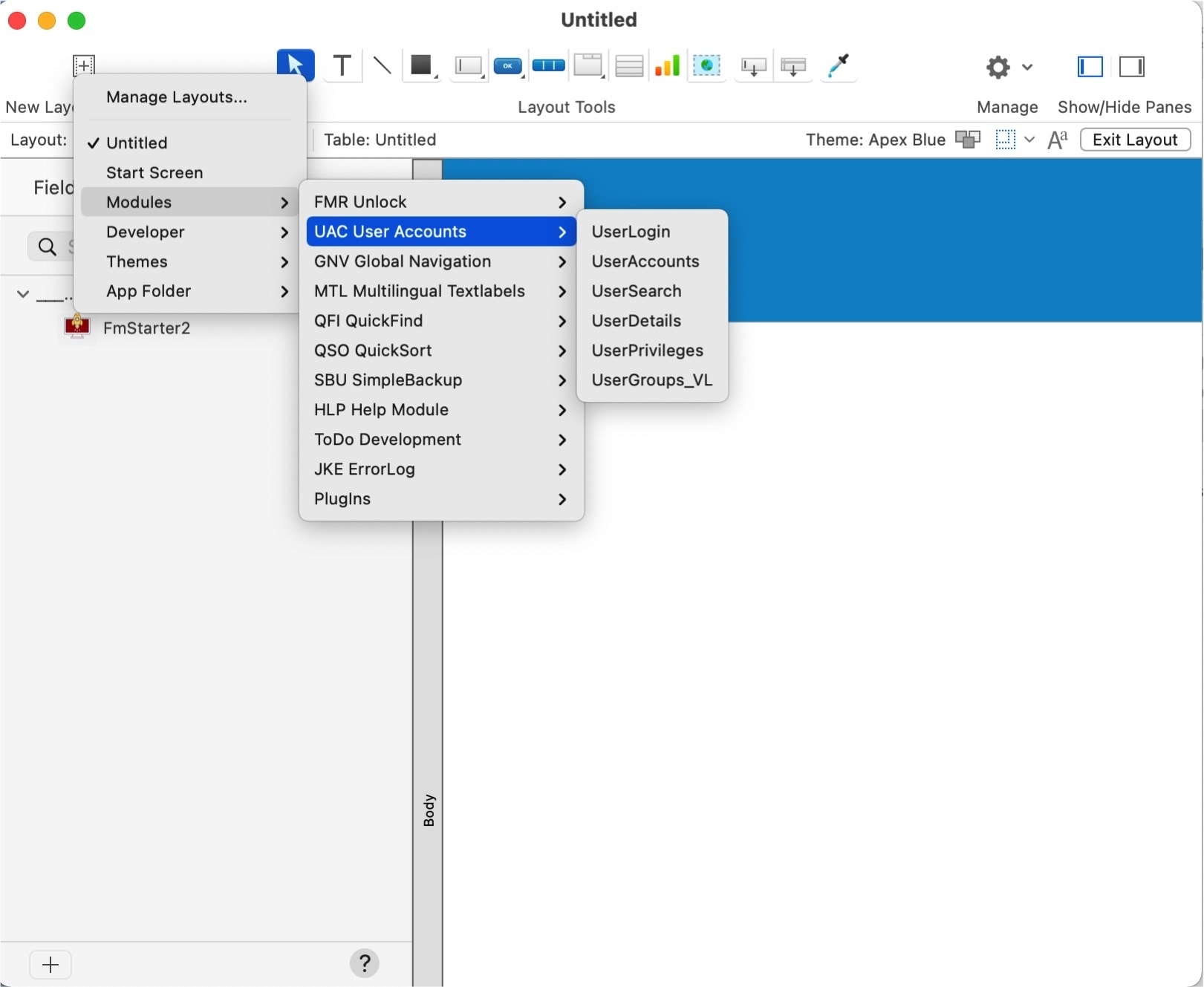
A total of 25 tables with their data sets were created.
As expected, the accounts and security settings were not adopted.
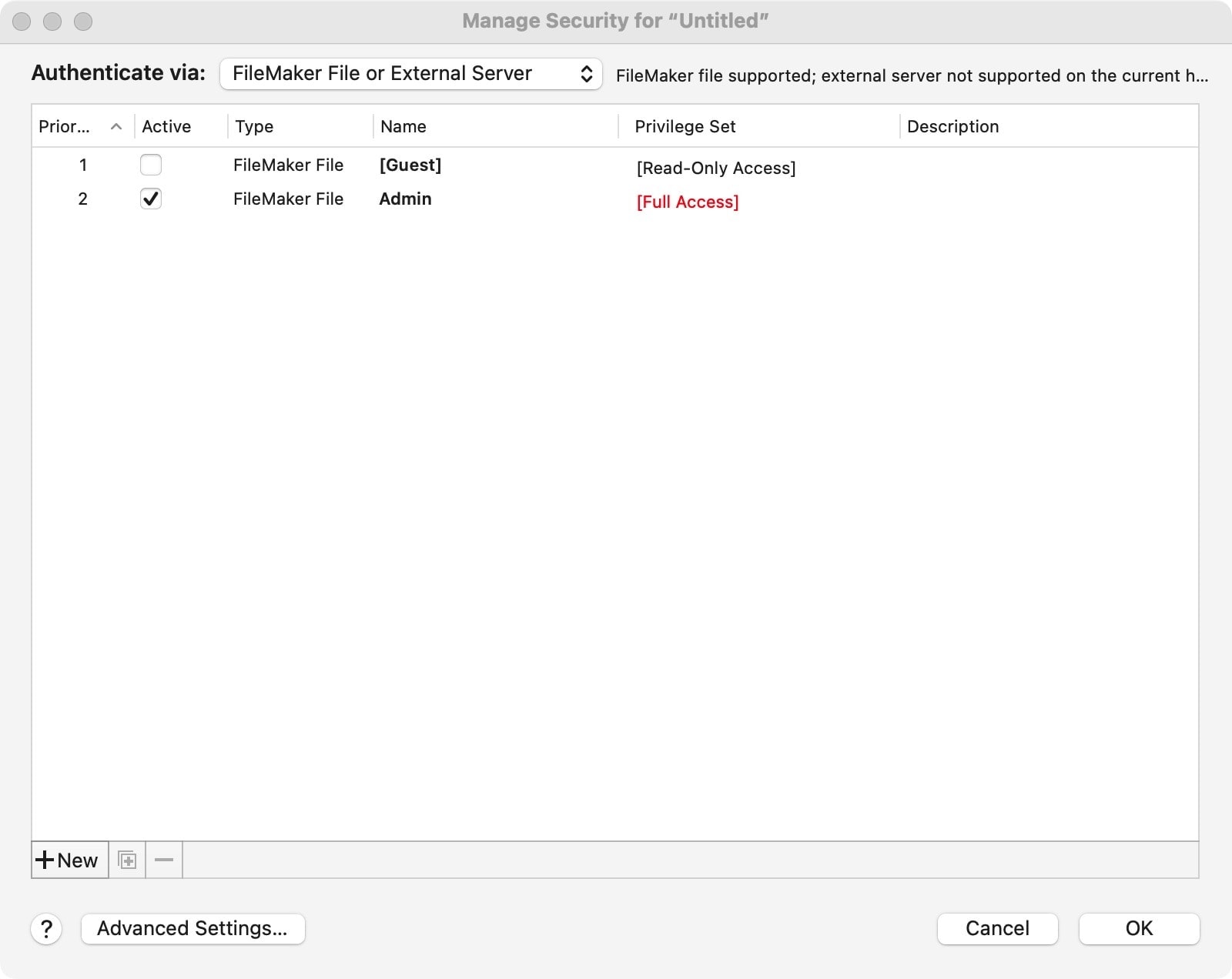
With the scripts, on the other hand, the whole list was neatly integrated.
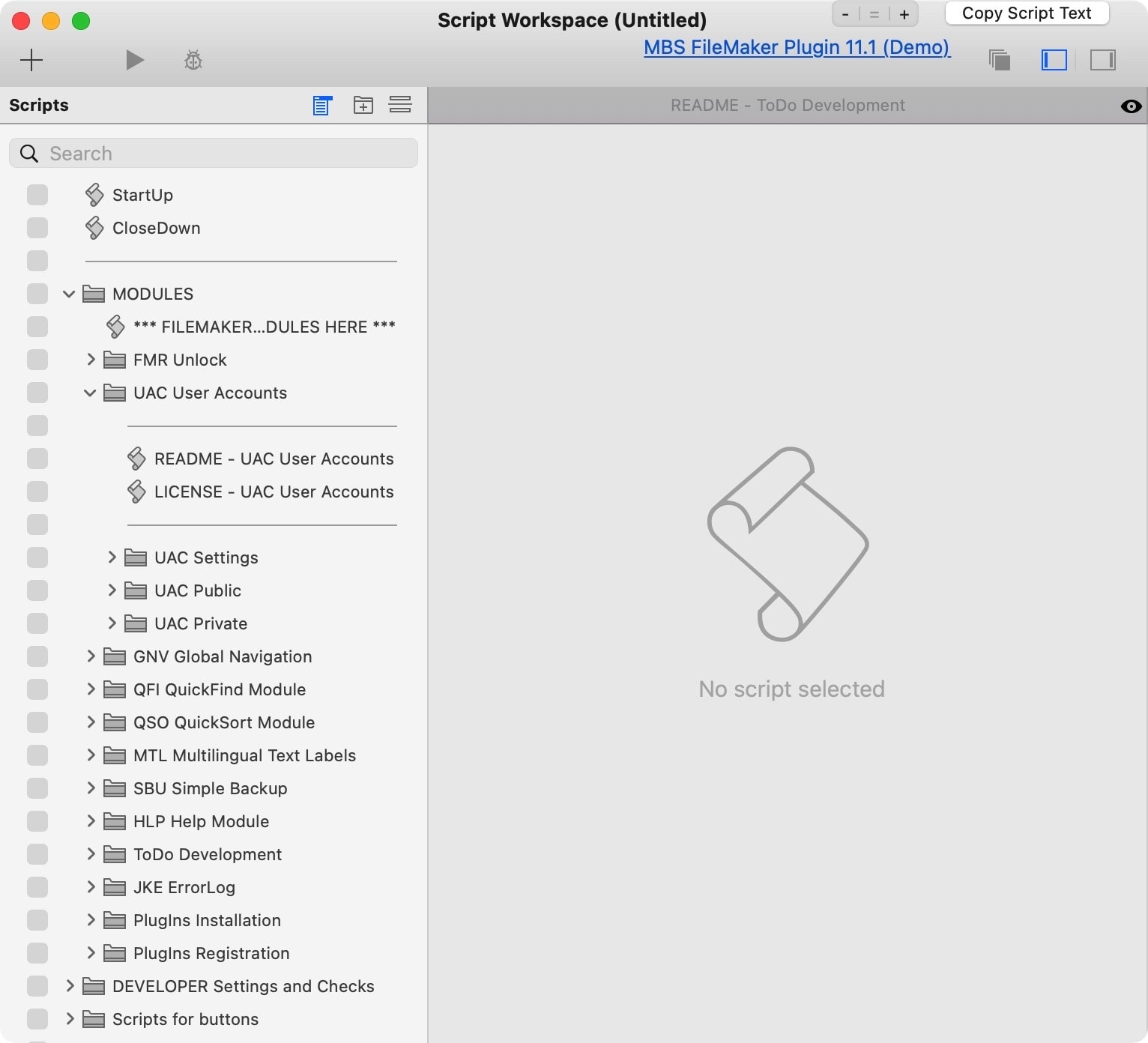
What does not work?
In a first comparison of the original file with the add-on, I noticed a few things:
- File settings are not adopted.
- The startup script ([OnFirstWindowOpen]) was not assigned.
- The CloseDown script ([OnLastWindowClose]) was also not assigned.
- These and other settings can be quickly corrected, provided similar triggers were not already configured in an existing solution. Otherwise, you have to solve this problem.
- The navigation didn’t work right away
- This has to do with the startup script first, but then also with missing accounts that are relied upon at startup
- However, these and other settings can easily be adjusted.
- Some layouts weren’t rebuilt properly. There was a case where the button bar was not displayed properly. The style had to be reassigned, and the object had to be moved to the correct spot on the layout.
- Text objects receive the text format settings of the first line across the entire object. Applied text styles in the text are lost and have to be reapplied.
All in all, a remarkable number of things worked right off the bat. Some adjustments that needed to be made were to be expected.
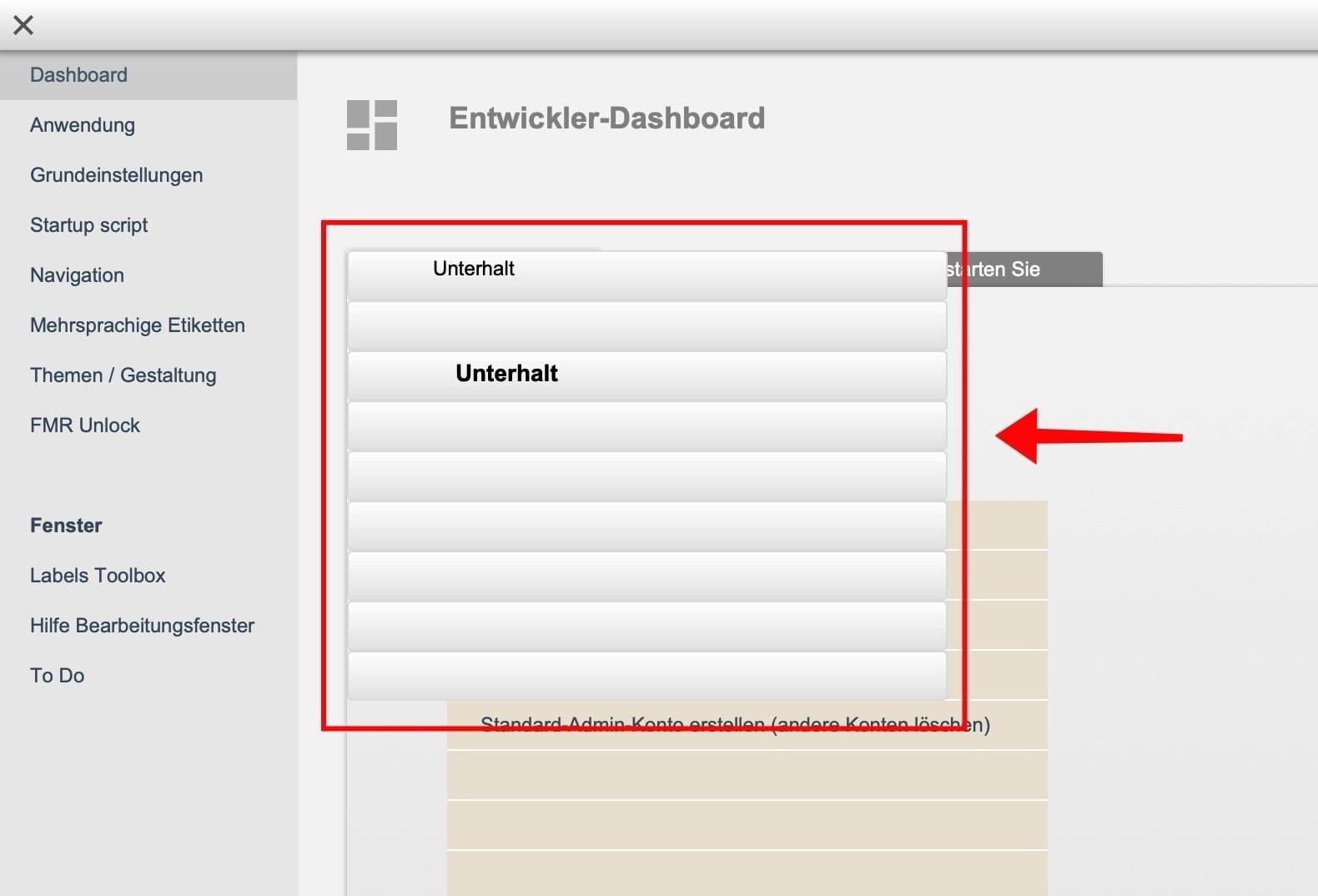
Can more complex add-ons be created?
Right now, you need to experiment. The «FM Starter 2» file was converted to an add-on without any modifications. I rate the fact that this largely succeeded very positively. However, if you want to create a reliable add-on, it would make sense to optimize the original file for this purpose. In addition, documentation is required about which adaptations still have to be made when using the add-on. These adjustments are not necessary if you take the start file as a starting point (instead of the add-on). When using the add-on of this file, some things will not work, unless you implement it (like adding accounts and security settings).
Special attention should therefore be paid to:
- File settings
- Accounts and access rights.
This little experience report wants to show that working with add-ons is not witchcraft. The good applications are only just emerging, and I’m looking forward to further developments.
Add-on Lab FREE for FileMaker
Add-on Lab FREE for FileMaker
Create FileMaker add-ons in no time
FileMaker add-ons are an ingenious way to simplify your own development with ready-made building blocks. The concept for add-ons is impressive, because for the first time FileMaker developers can easily create add-ons themselves. The new “Add-On Lab FREE” shows how to do this and summarizes most of the available information about FileMaker Add-ons.
Add-ons are modular building blocks that can be easily imported into FileMaker and placed on the page using drag-and-drop. Creating add-ons makes sense, as also you can create building blocks for your next projects. Anyone who has previously received the impression at Claris that add-ons always have to do with Javascript and are terribly complicated, fails to recognize the power of the idea. It’s not about Javascript or highly complex solutions, it’s about creating and using building blocks. These can be very simple solutions in FileMaker.
An add-on is created in its own file. Then you export the file as an add-on and the function including tables, layouts, scripts and custom functions can be integrated directly into other files.
Add-on Lab FREE
The free “Add-On Lab FREE” tool is a FileMaker file and does two things:
- Create an add-on to an open FileMaker file
- All the information available on how to create add-ons.
So far, Claris has hardly released any information about add-ons. Many details are unknown. Valuable information can currently be found on Geistinteractive.com and a few other websites. There the information is explained in various articles. We have summarized the collected information for creating add-ons in this file.
Add-on Lab PRO
Soon there will also be a Pro version, with which additional add-ons can be managed and information adjusted. Whoever downloads the free information will be automatically informed when the Pro version will be available.
Download links for free products will be sent by email. An e-mail check is performed. You need a valid and permanent email address.
How do you process text files with hidden BOM characters in FileMaker?
How do you process text files with hidden BOM characters in FileMaker?
Sample file
BOM characters are invisible characters that can be added to a text file as additional information. They are used, for example, to define a specific text coding. In FileMaker add-ons, JSON files are given such a BOM character. This example file shows how to deal with it.
FileMaker add-ons use JSON files with BOM characters
BOM characters are invisible. Anyone who opens a text with a BOM symbol in a normal text editor will not see this symbol. Nevertheless, the character can decide whether a file is recognized by a software or not. The JSON files of a FileMaker add-on can easily be processed with FileMaker. If you want to save the information back into a JSON file, the problems begin. This has nothing to do with whether the text is saved with the correct encoding, it needs additional information – that of the BOM. If the BOM is missing, Filemaker can no longer recognize the add-on.
How to find a BOM character
BOM characters become visible when opening a text file with hexadecimal encoding. This preserves all parts of the text – not just the text, but also hidden characters. “Hex Fiend” on Mac, for example, is an editor that can display files in this way. In the screenshot below you can see the BOM on the left (the first 6 characters: EF BB BF ). In the right part this is represented by three … These hints are missing in normal text editors.
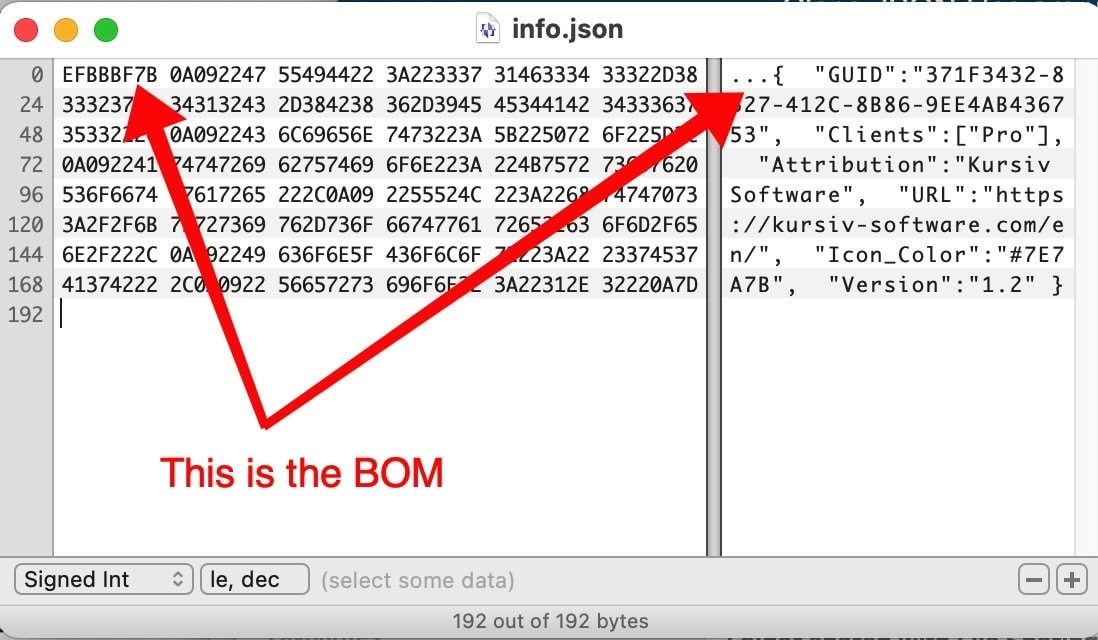
JSON file from a FileMaker Add-on opened in Hex Fiend.
What are BOM characters?
BOM stands for Byte Order Mark and is a mark in the text. The following description comes from Wikipedia:
“A byte order mark (BOM; German byte order mark) is a characteristic byte sequence at the beginning of a data stream that encodes the Unicode character U + FEFF (English zero width no-break space).”
The whole article on Wikipedia describes the type of character and different variants. More on this at > Wikipedia
Example file for processing with FileMaker
A free sample file shows how the information in an external text file can be read and rewritten including a BOM character.