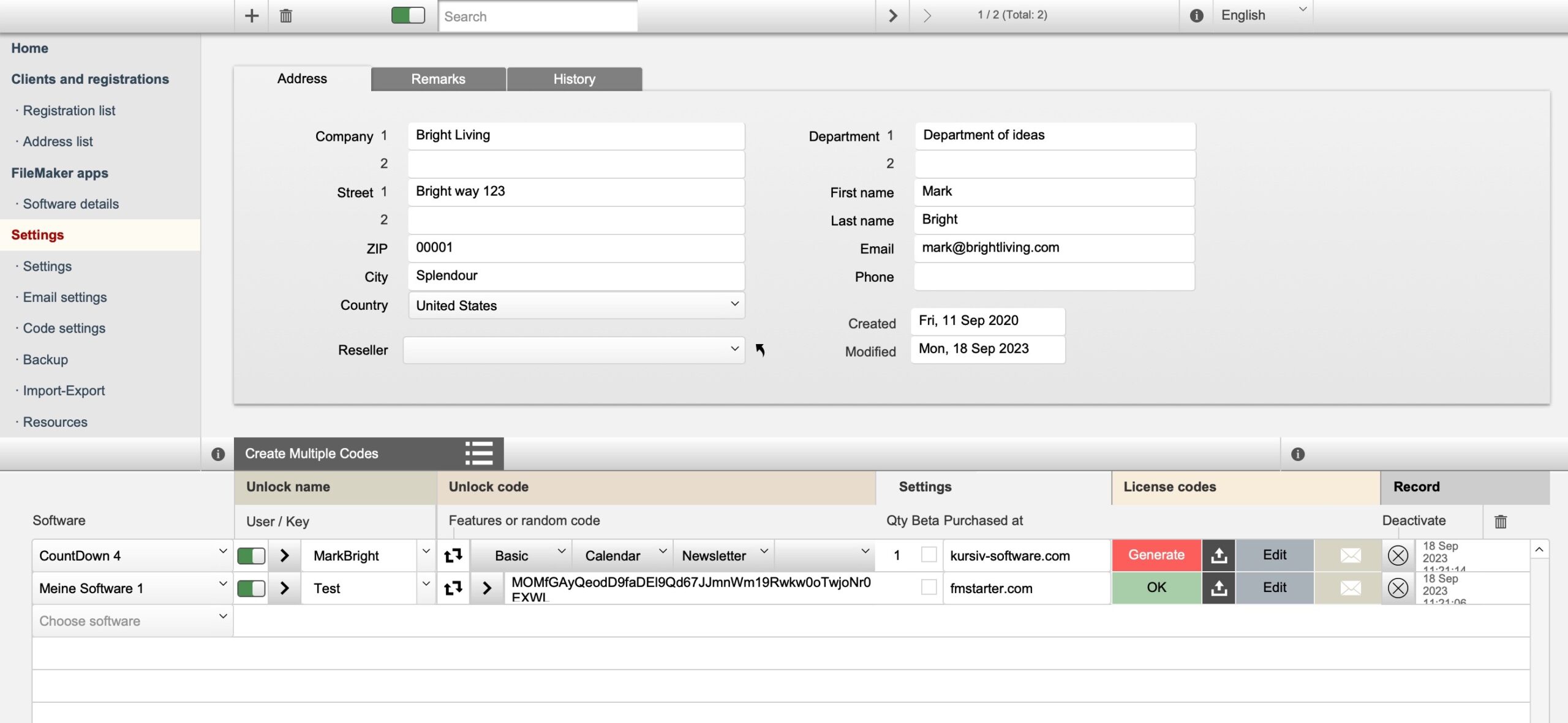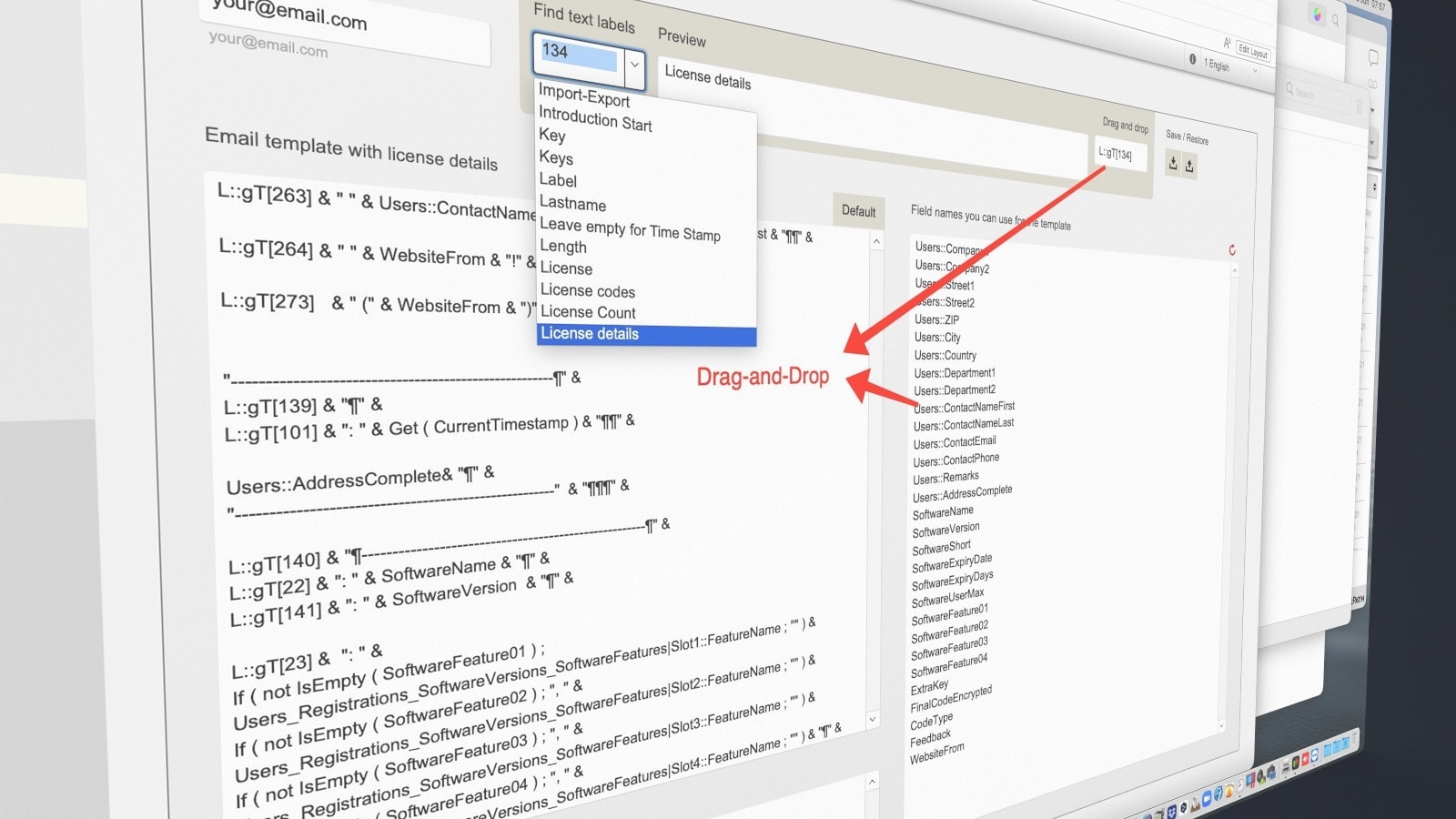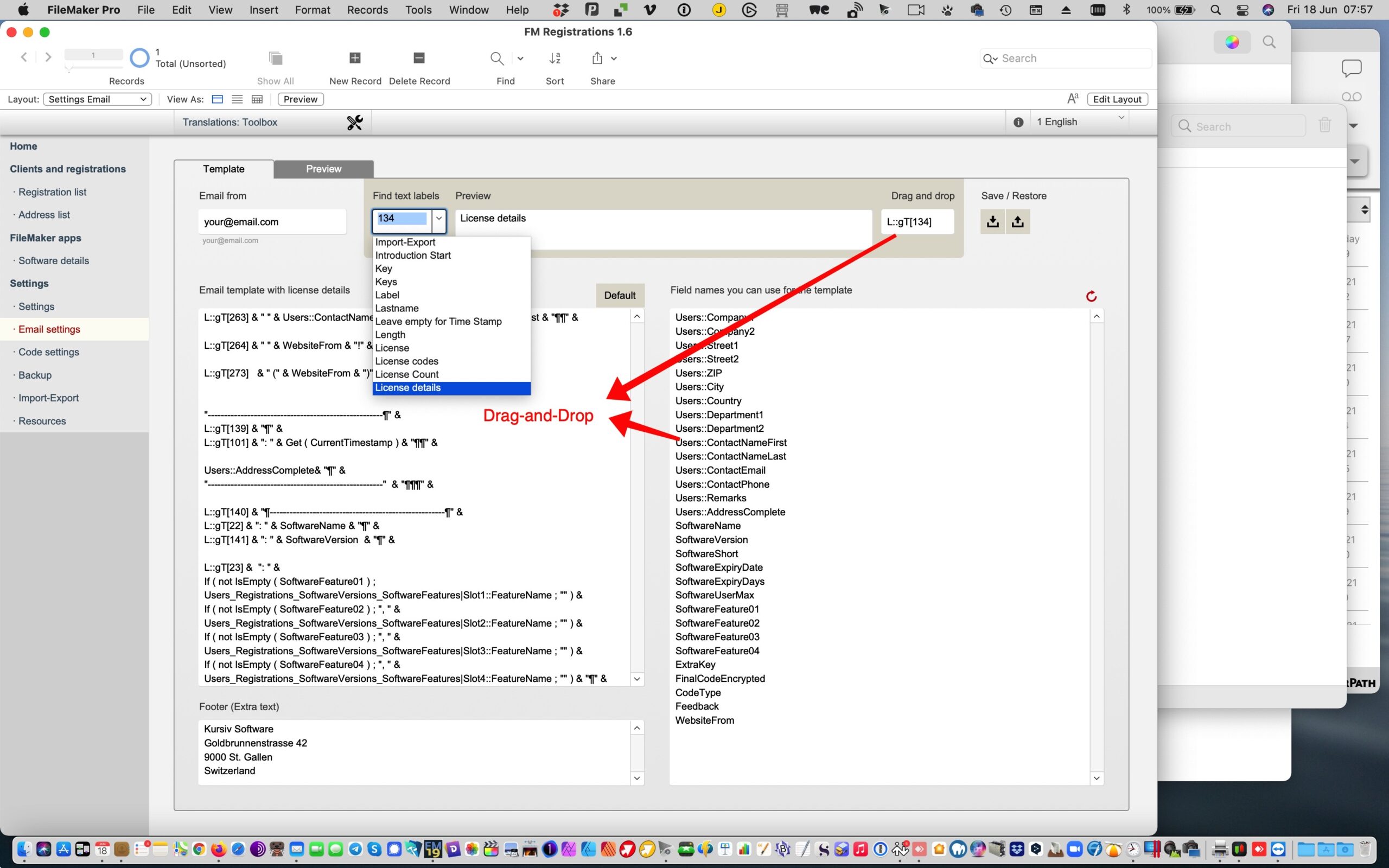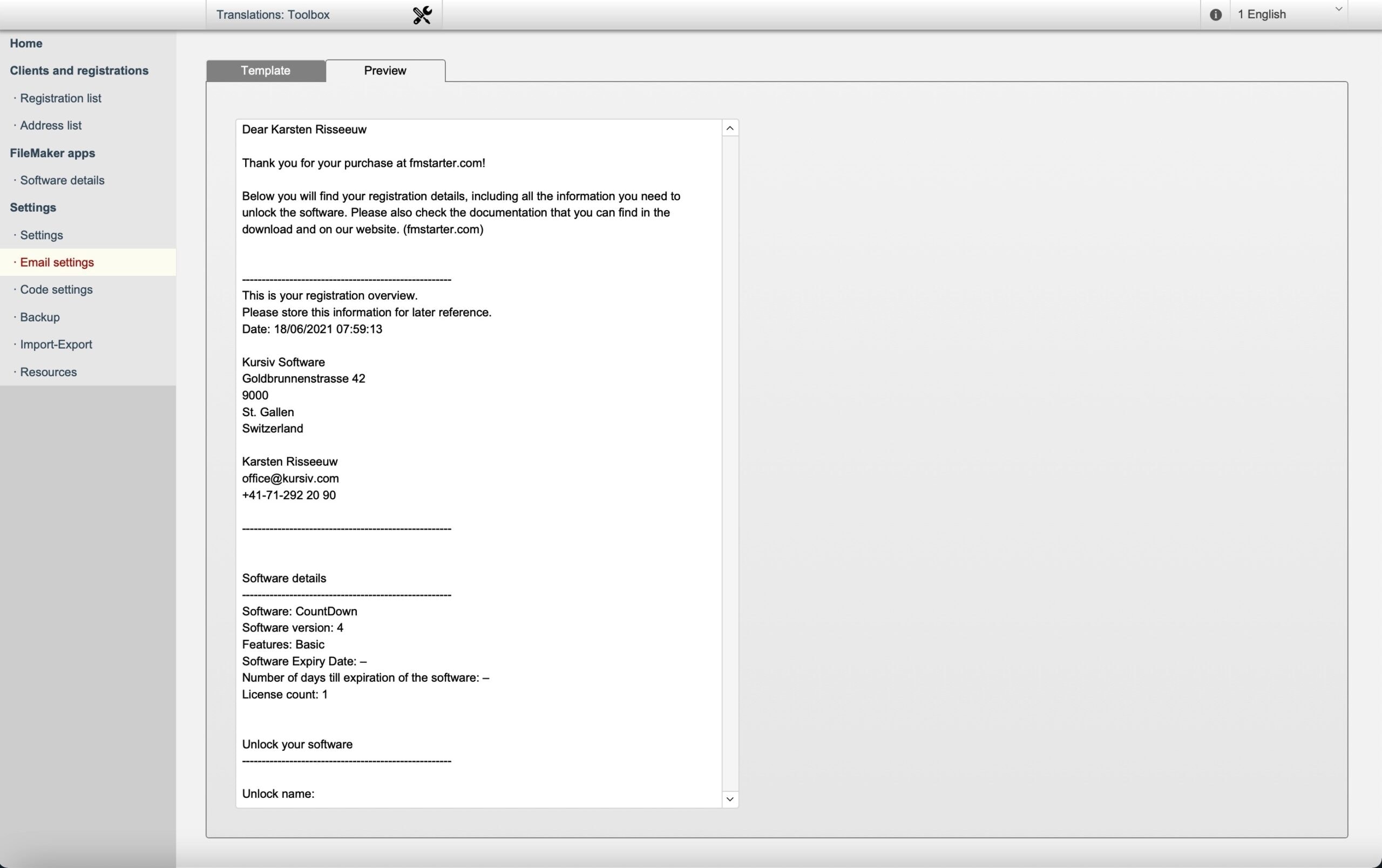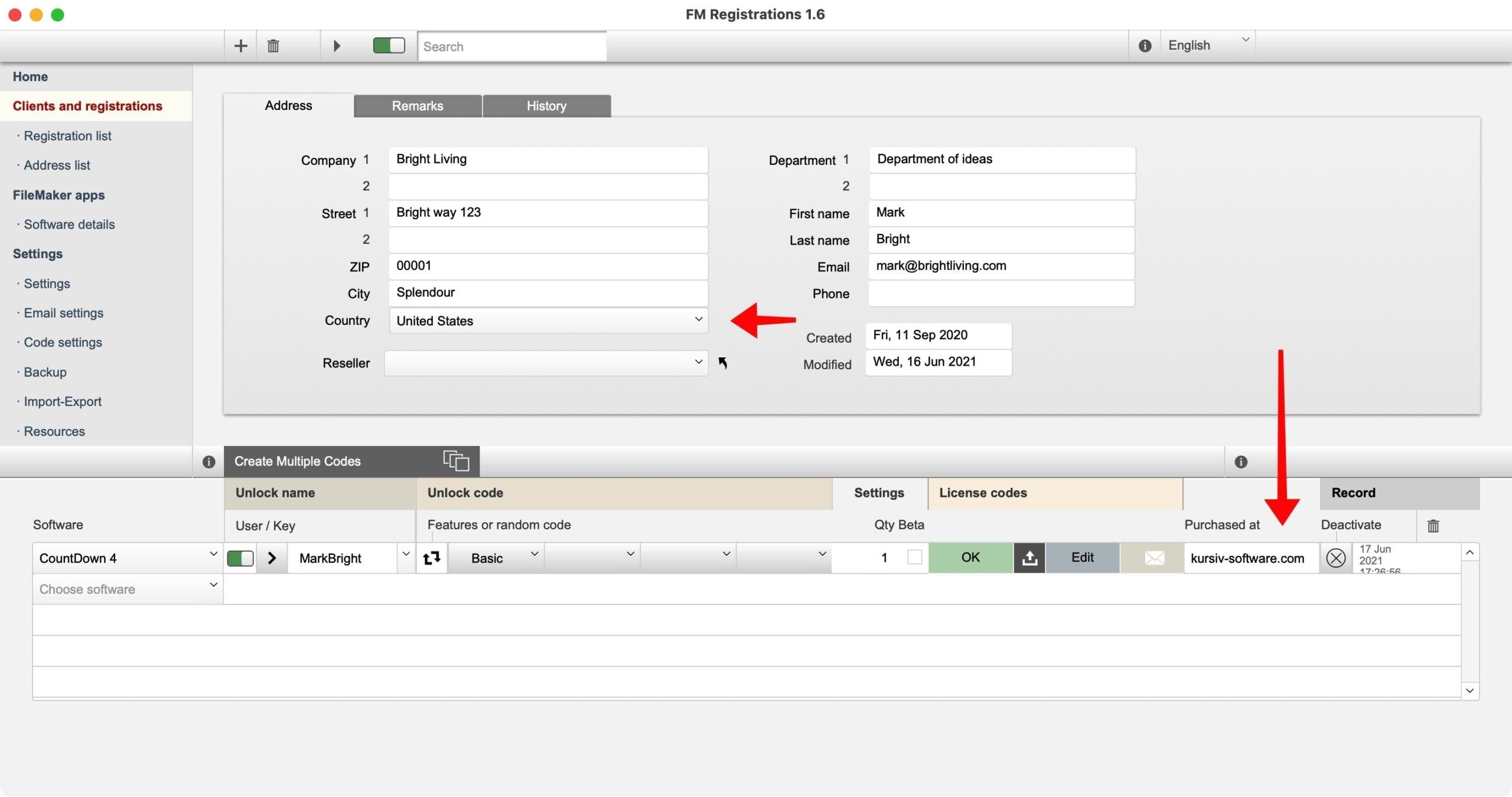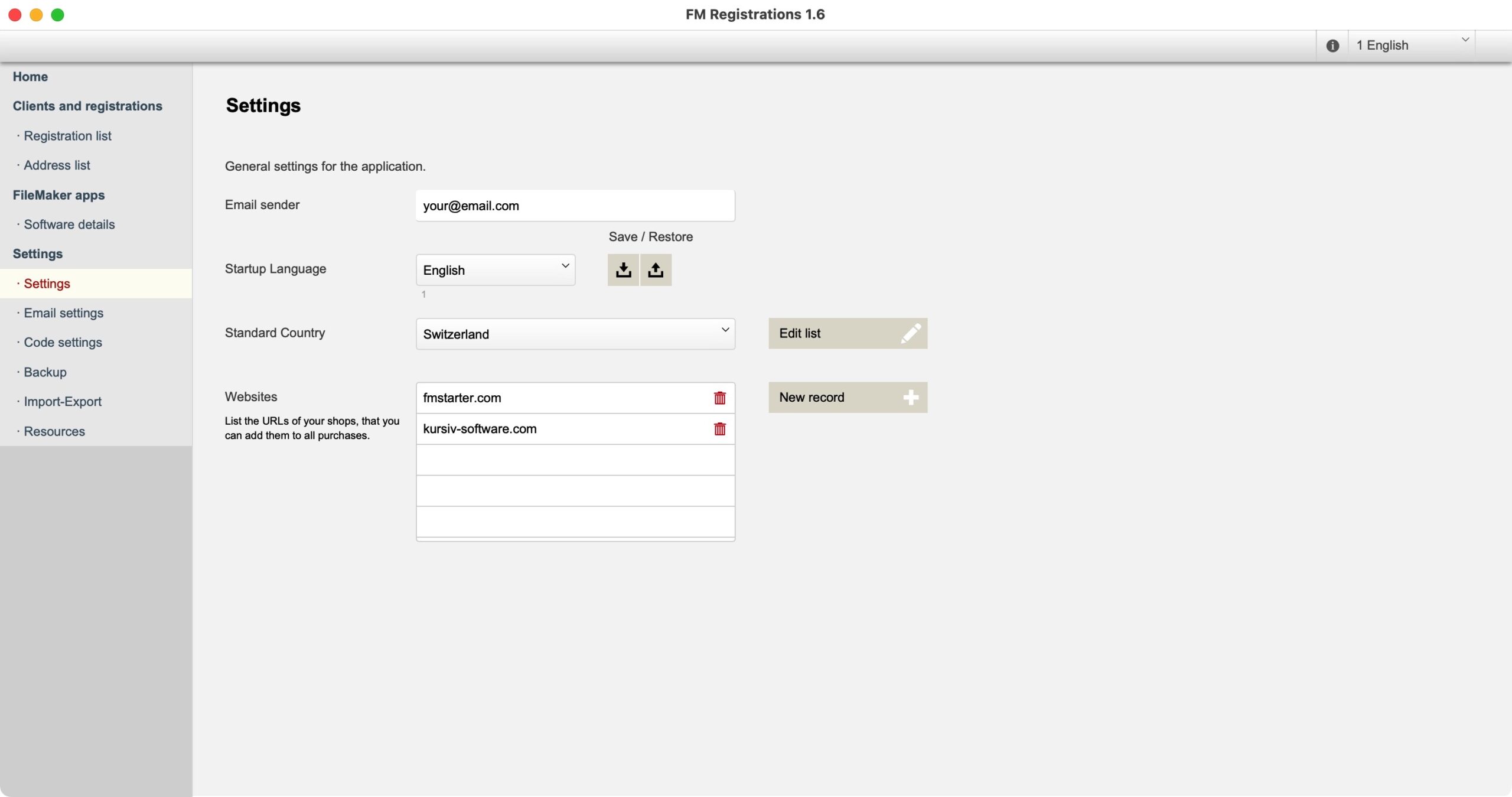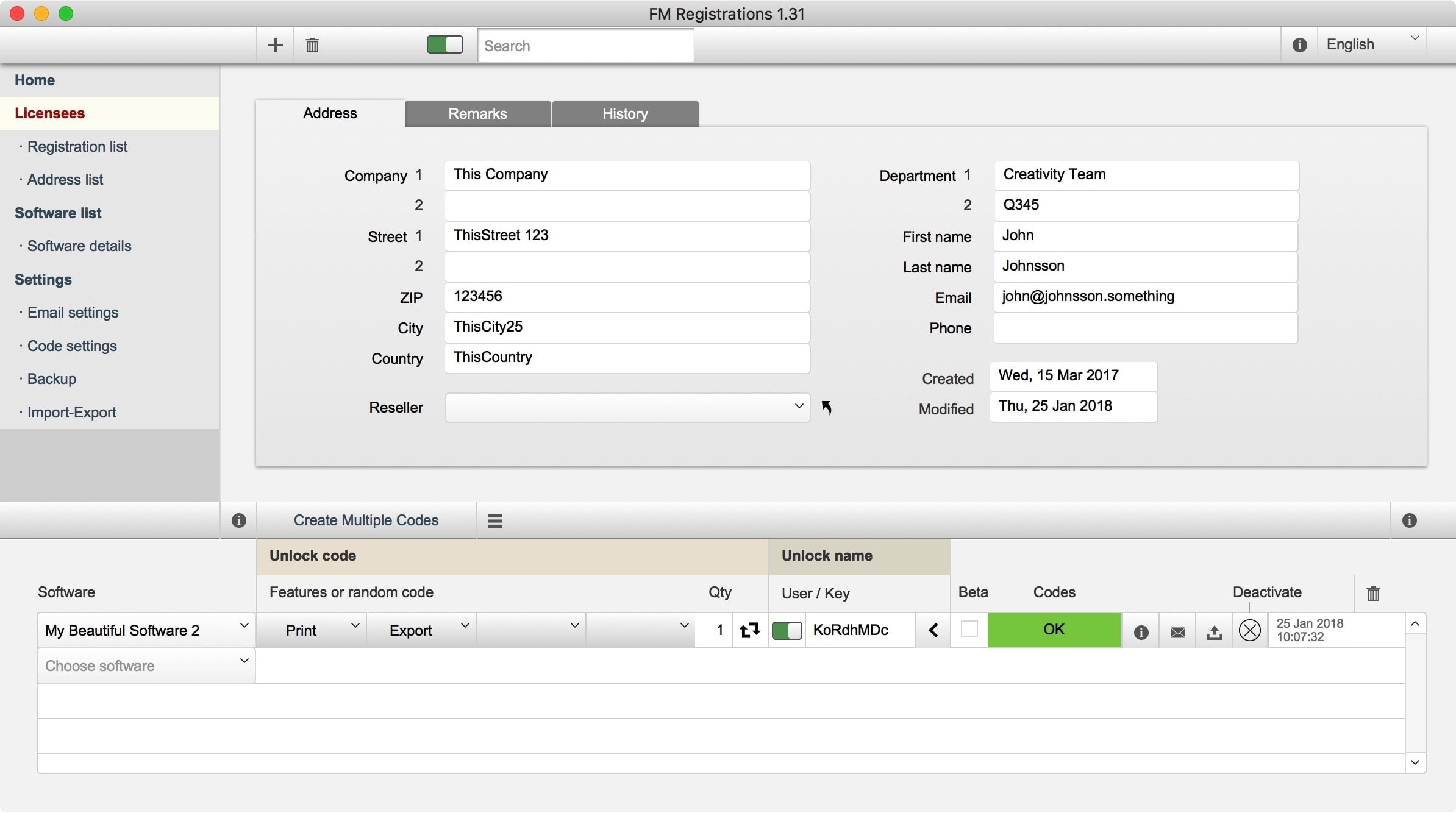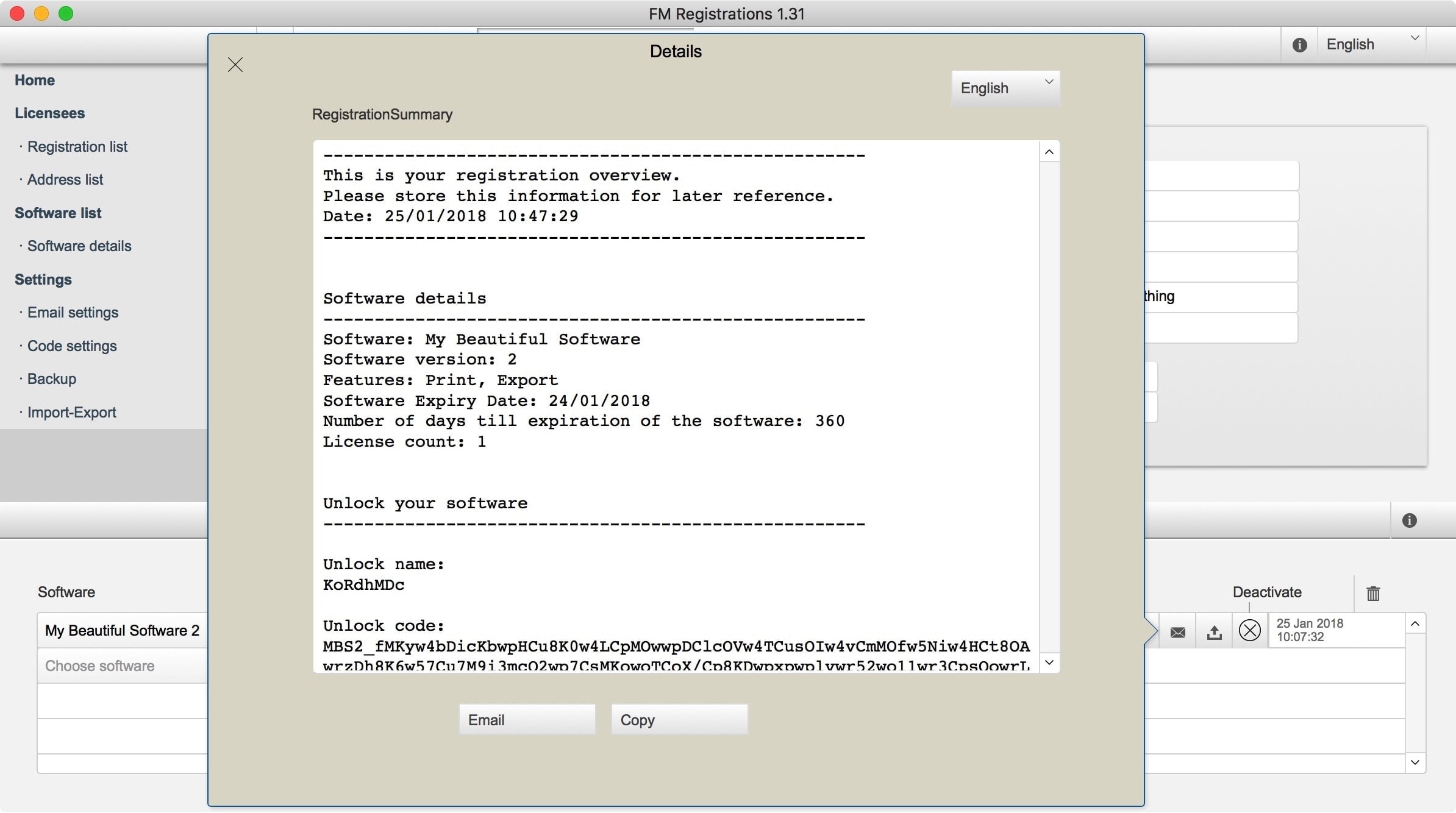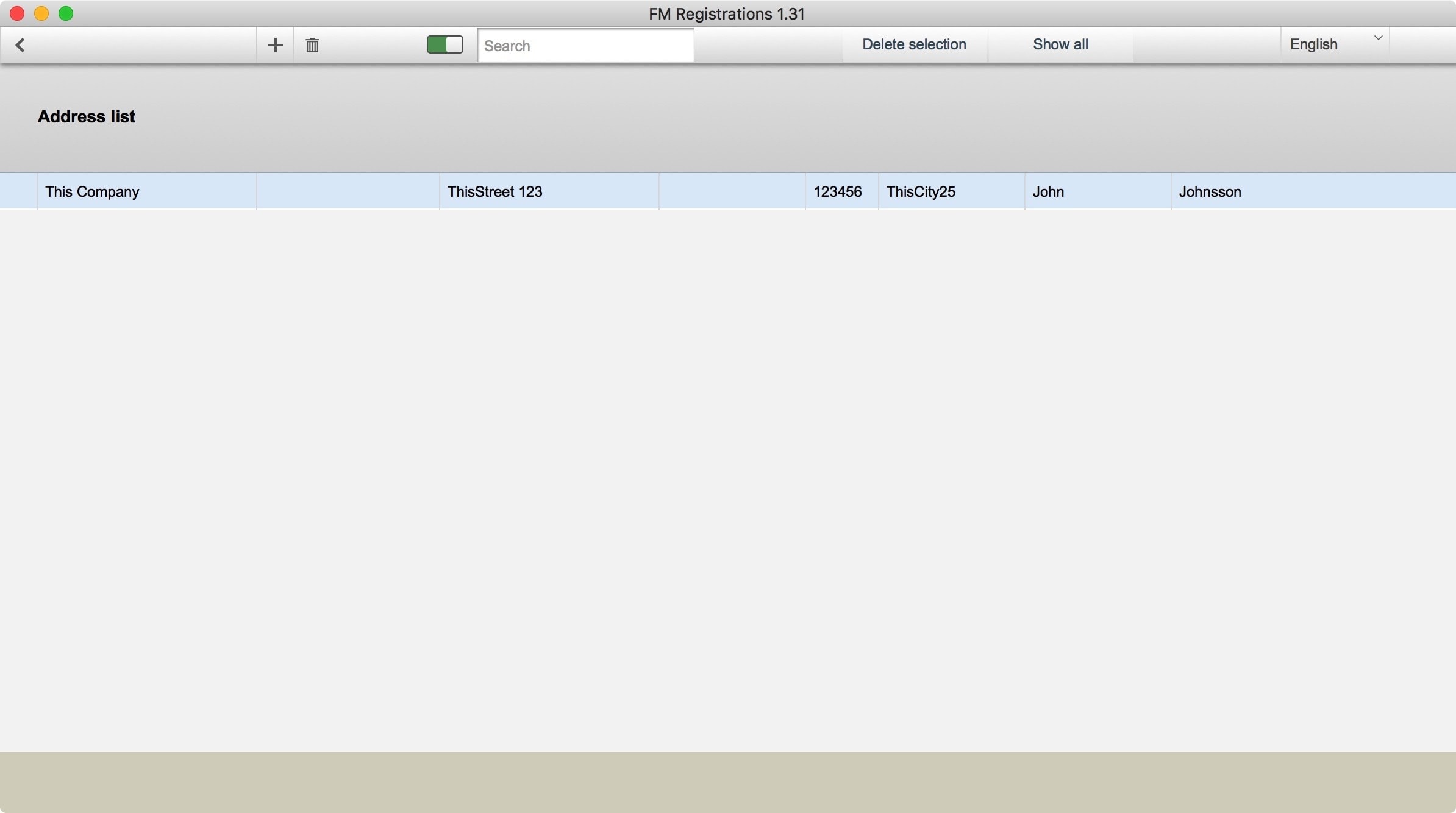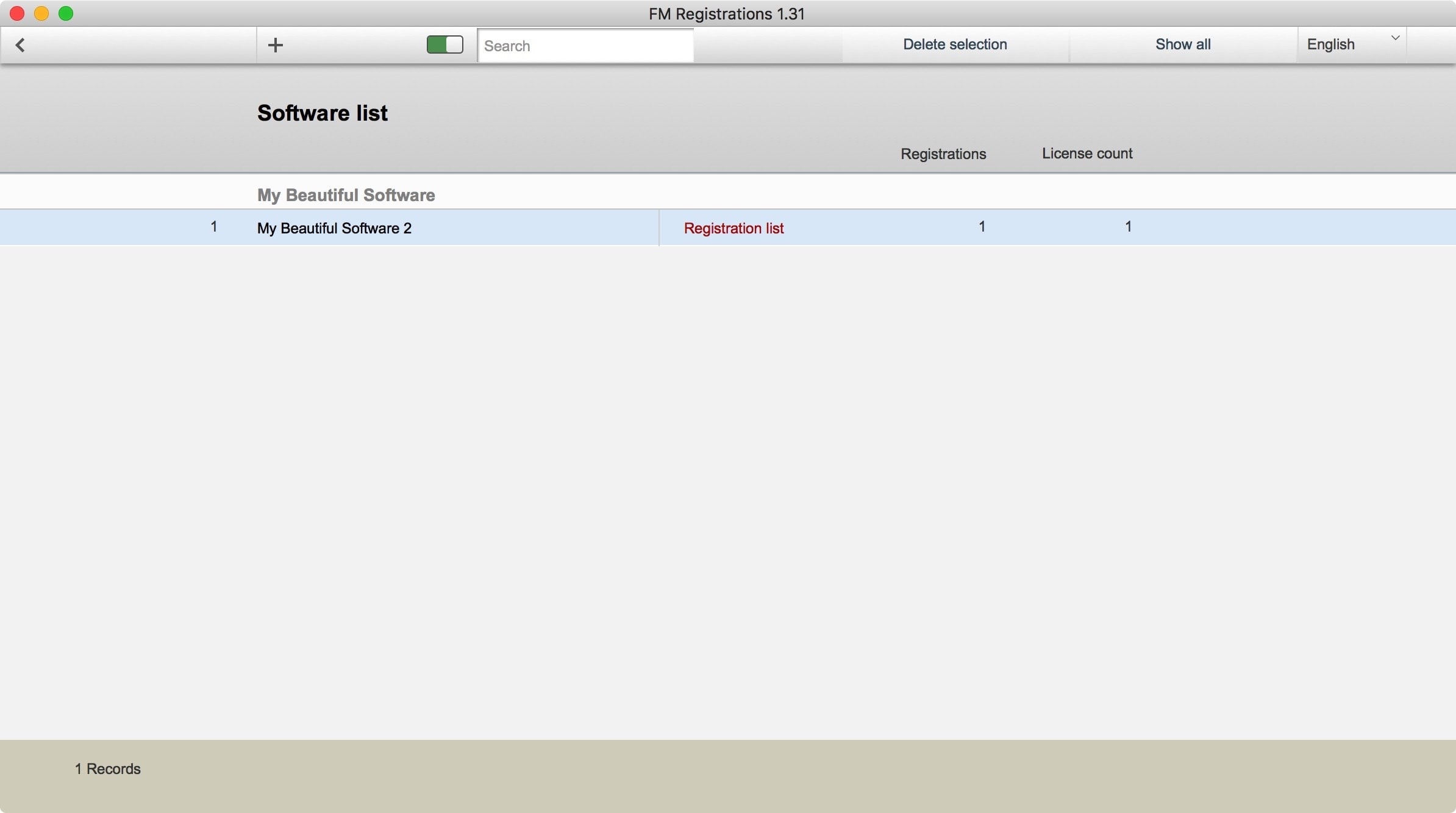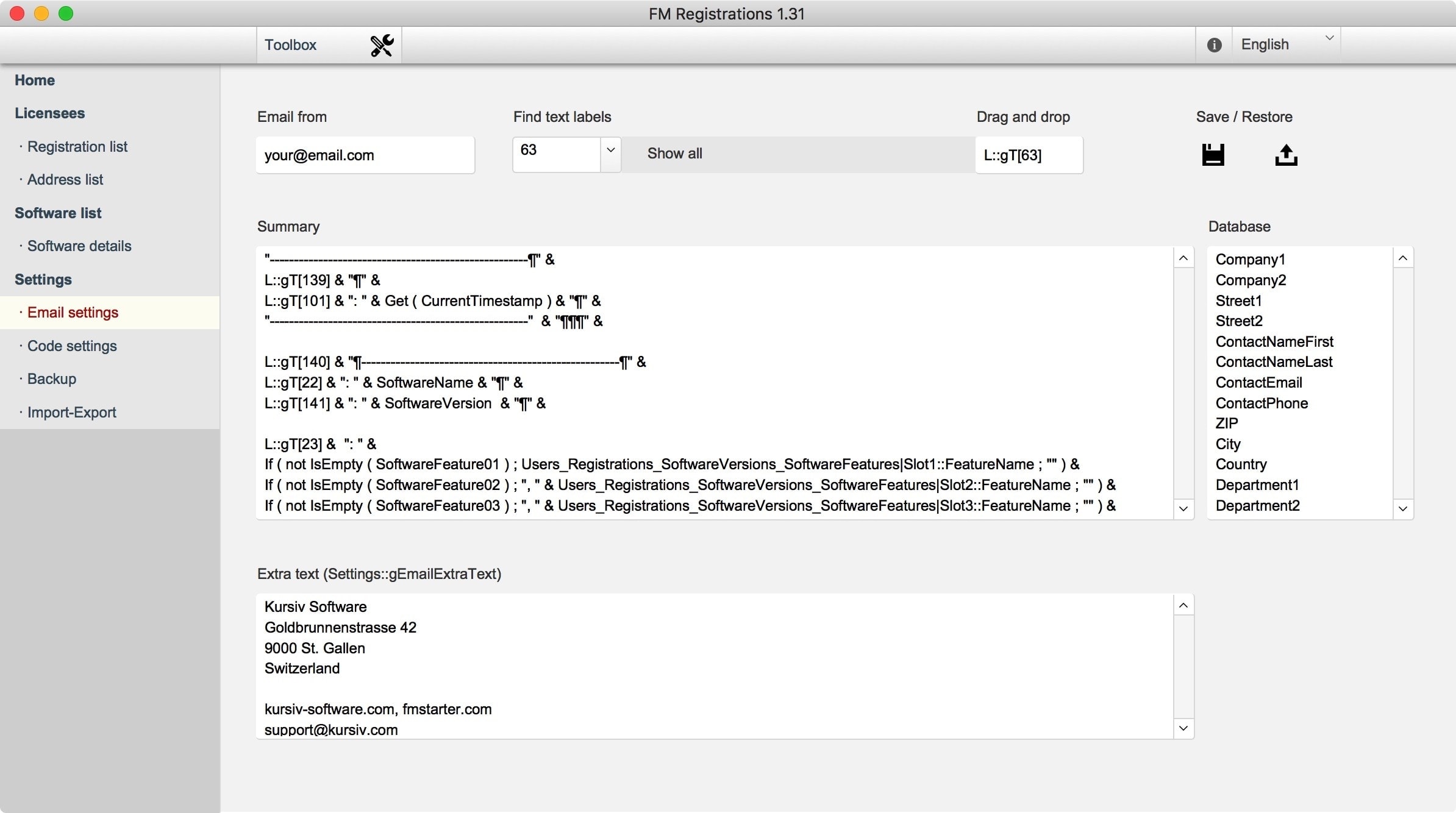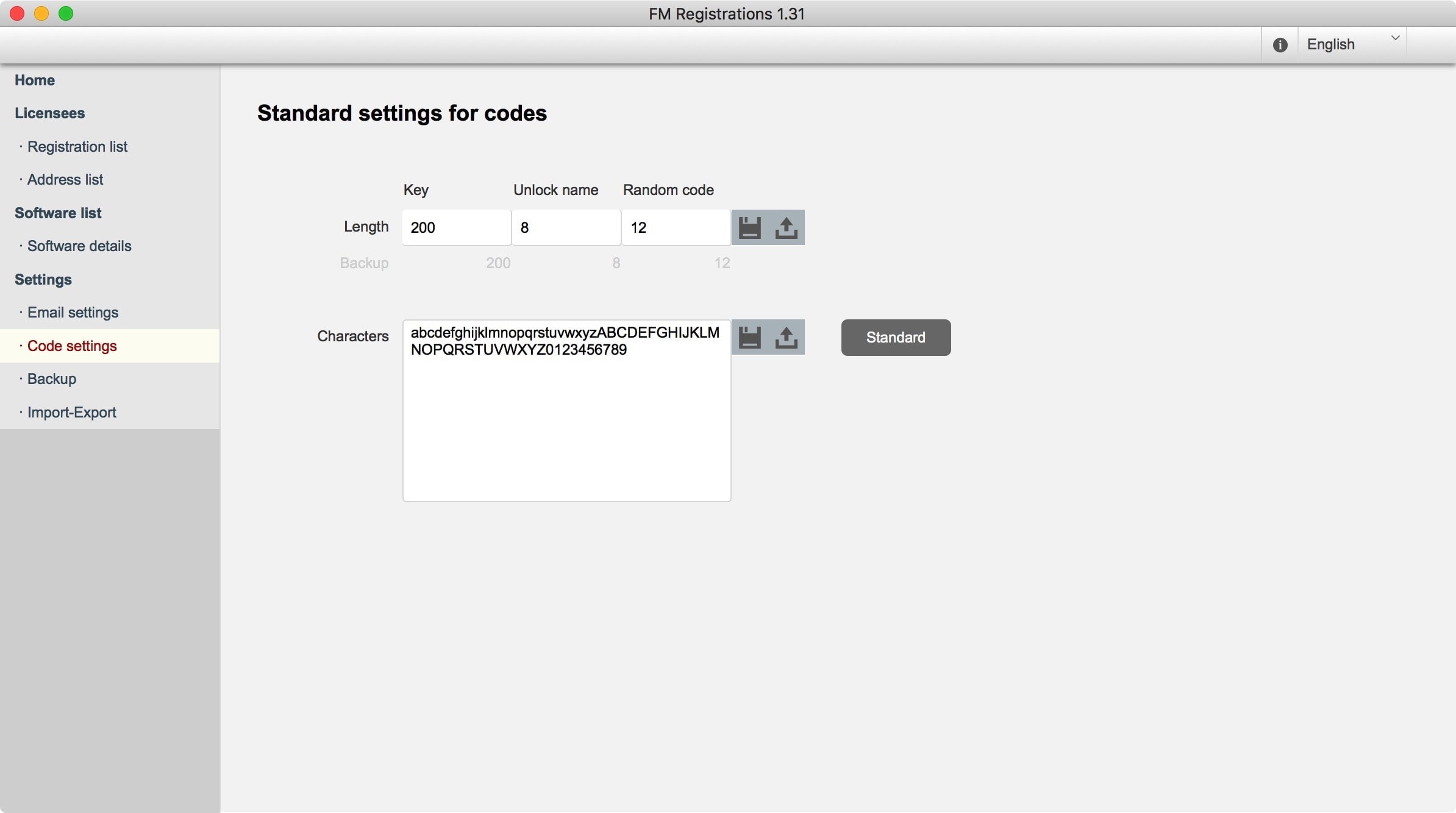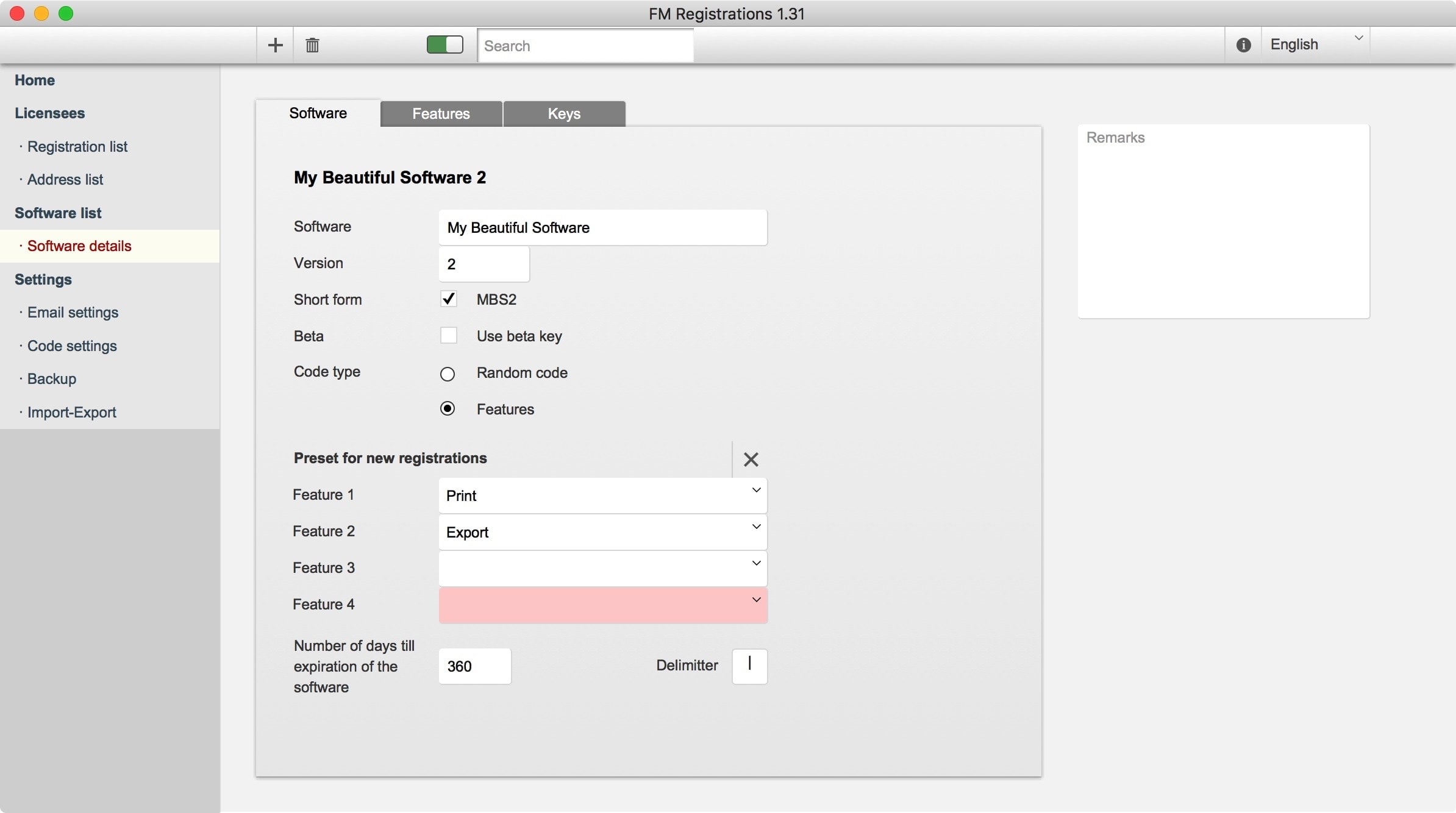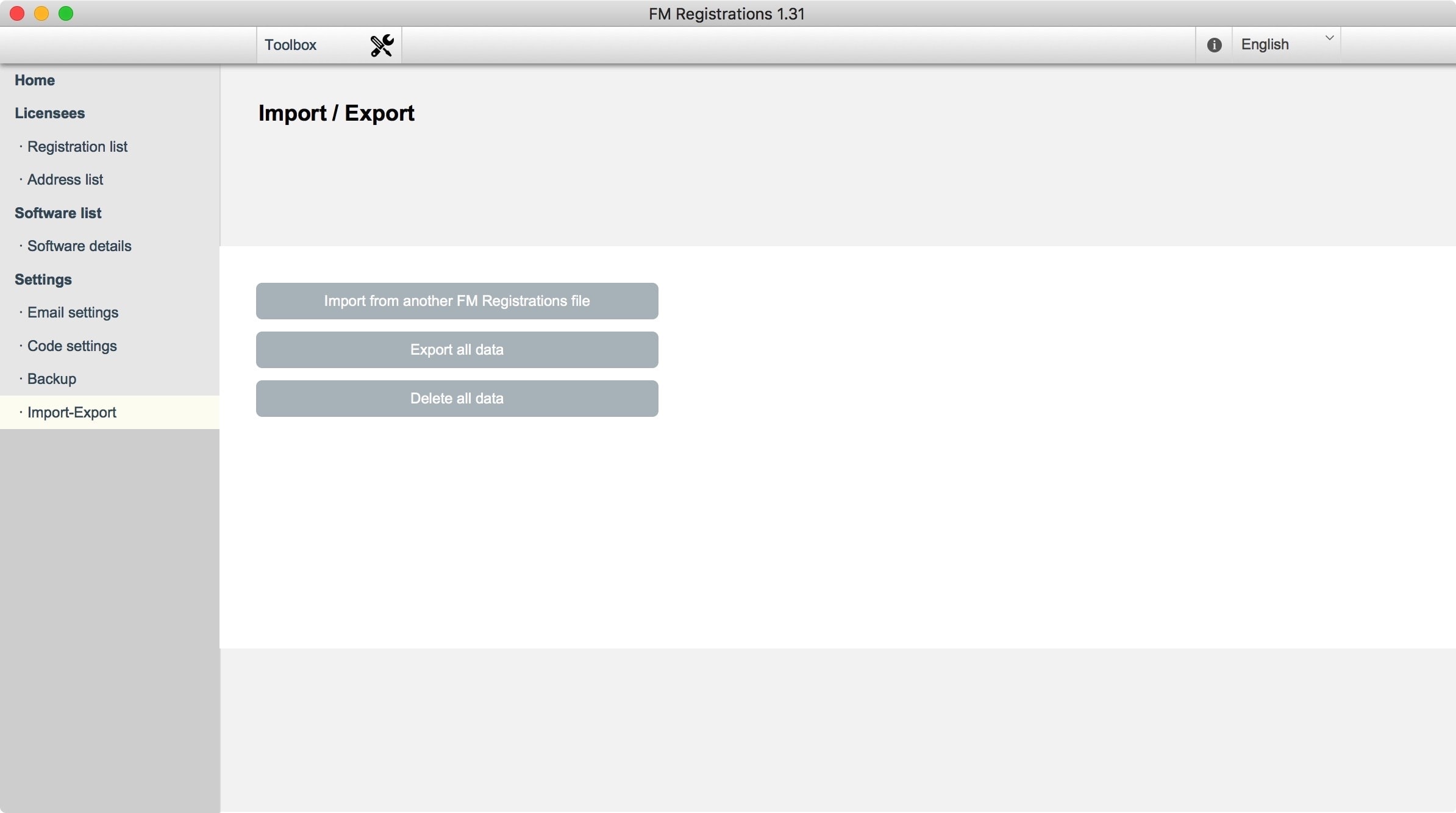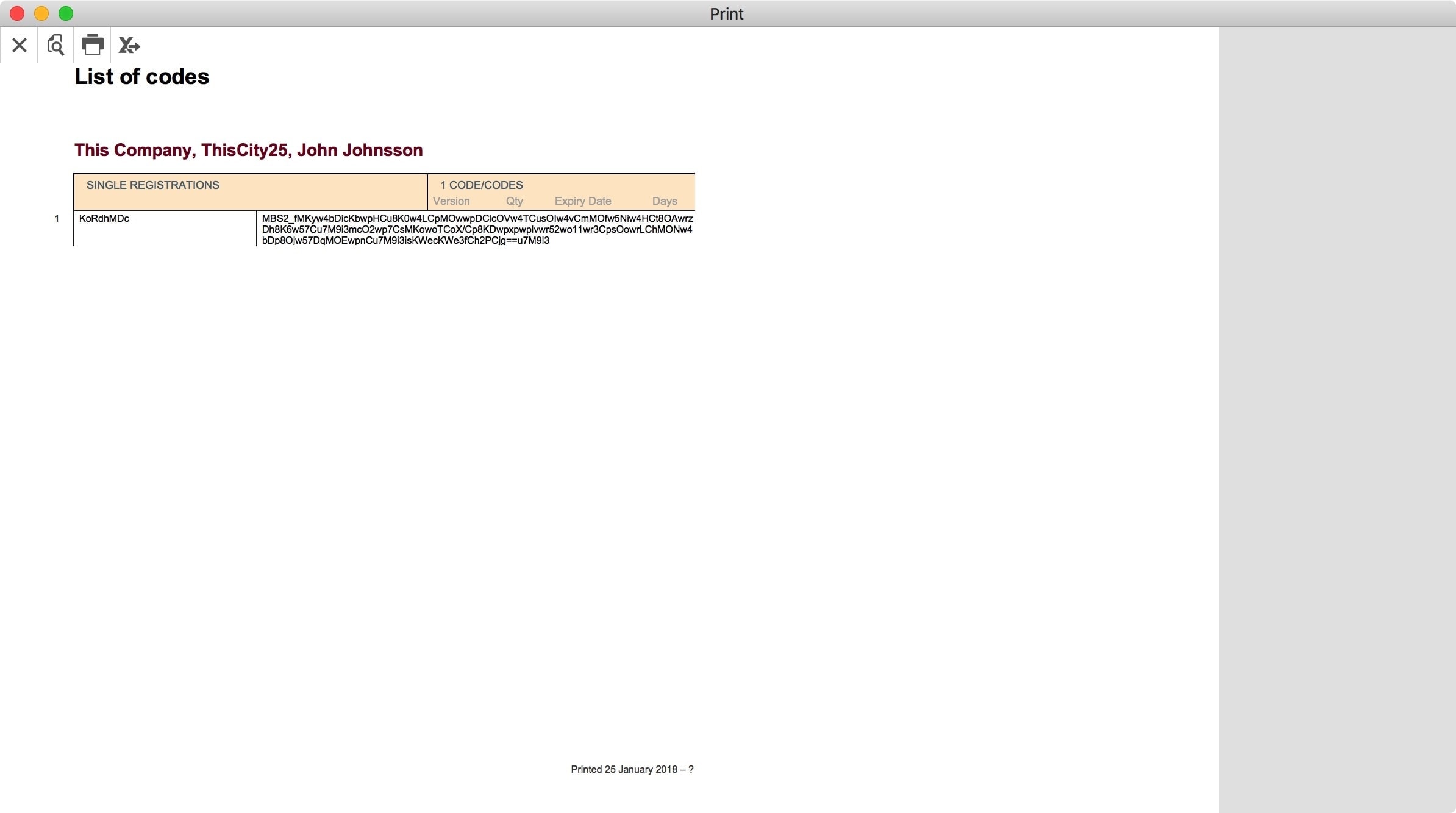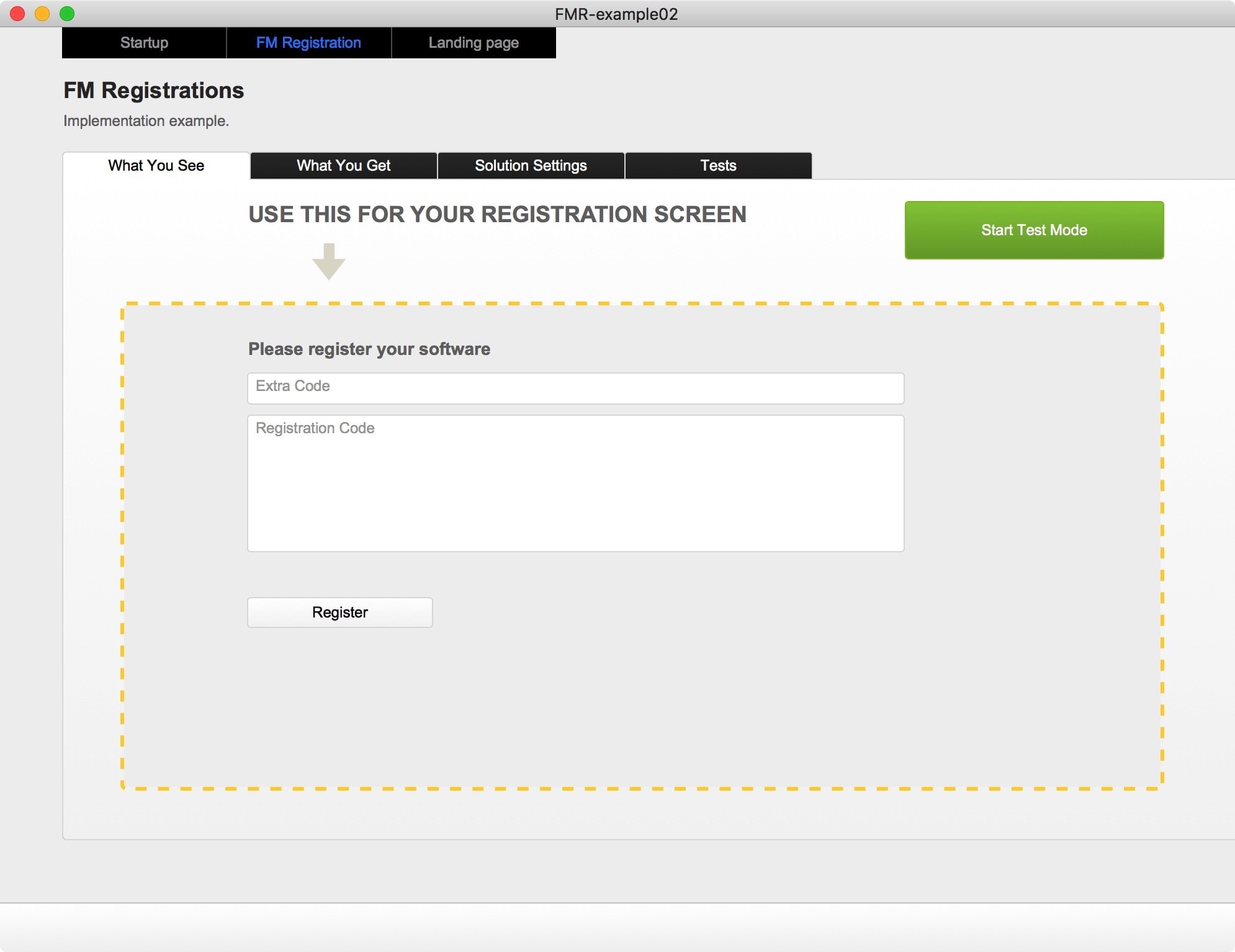License codes for own FileMaker solutions
License codes for own FileMaker solutions
Sell your FileMaker solutions multiple times
How to license a FileMaker solution to multiple customers? Of course, it is possible to install, customize and then manually unlock the solution for each customer. This is time-consuming. Is it possible to simplify that process?
The simplest solution is perhaps the one that has been used for decades: The activation via a license code. How can you create unique license codes for own FileMaker solutions? This is possible with “FM Registrations”.
FM Registrations is a FileMaker application that can be used to make license codes for your own FileMaker developments. With FM Registrations you encrypt information that is then decrypted in your FileMaker application. How to install the decryption is explained by a sample file called “FM Unlock”. Everything remains 100% FileMaker. No plug-ins are required and it works on any platform FileMaker runs on.
Create license key with FileMaker
It works quite simply. In FM Registrations you record customers and software versions. After that, you create licenses for the customers: Select one of the created software versions, set the configuration and generate the license key.
A license key can consist of one or two parts. This is sent to the customer, who can unlock the software on a registration page in your application.
The license key will be checked and if entered correctly, the application will be unlocked for use.
Unlock or configure FileMaker solutions
The development of FM Registrations wanted to achieve two things: It should be possible to unlock your FileMaker solution, but it should also be possible to configure it. You can pack any information in the license key, such as the number of users, an expiration date, or hints about additional options. This information is decrypted again when entered by the user and can then be used to set functions.
For example, if you want to increase the number of users from 1 to 5, you generate a new license key for 5 people. The customer receives the new license key. After entering the new license key, the number of users is increased from 1 to 5. The logic behind it must be implemented by the developer. He gets the information from the license key. This method can be used, for example, to create time-limited licenses, activate more users or activate additional modules.
Sell updates
New versions can be sold if the license key needs to be renewed. This is done in no time with FM Registrations. You create a new software version and generate a new secret key that is transferred to the FileMaker application. The secret key is used to create and decrypt license keys. Thus, new versions only work with new license keys and can therefore be sold as upgrades.
Sell different versions
Well prepared, the possibilities of FM Registrations allow you to configure several versions or a different expansion of the offered performance. They can only be activated by a corresponding license key. This also works if you use the developer tools to completely remove the administration part of the file. This is perfect for solutions that are sold on the Internet.
What solutions are prepared for FM Registrations?
Two other products are already prepared for FM Registrations. The decryption module “FM Unlock” is already implemented there. This not only simplifies the construction of a new product, but also eliminates the need to install this module. FM Unlock can of course also be implemented in another way, as mentioned here above.
FM Registrations now with an add-on
FM Registrations now with an add-on
Version 1.70 comes with various simplifications
Always wanted to sell your FileMaker solutions multiple times? This works out! You can use FM Registrations to generate license codes for your own FileMaker solutions. This requires two things: You need a code generator that can generate and encrypt license codes. You also need an integration for your FileMaker solution, whereby these license codes can be decrypted again. FM Registrations from Kursiv Software does both with flying colors. The second task just got a lot easier with the last update.
New in version 1.70
Kursiv Software has just released version 1.70 of FM Registrations. This update is all about FM Unlock, a module with which license keys from FM Registrations can be restored decrypt permit. FM Unlock is a module and now also an add-on. Depending on the FileMaker version you are working with, you can use the module or the add-on to integrate the functions in your own solutions. This is now particularly easy with the add-on.
These are the changes for version 1.70
- FM Unlock: Improved layouts in the example file
- FM Unlock: New also as an add-on
- Updated manual
- Various bug fixes and small improvements.
Nothing has changed in terms of functionality.
FM Unlock not required in FM Starter
Anyone who already uses FM Starter does not have to worry about integrating FM Unlock. The module is already part of FM Starter and can be easily switched on or off there in the developer dashboard. The last update of FM Starter already integrated the new layouts of FM Unlock and is therefore up to date.
Download the latest version
Anyone who has bought FM registrations within the last 12 months (also as part of the Developer Bundle) can now download the update from their account at fmstarter.com.
After the download you have to do the following steps:
- Activate the version with the license data from your purchase
- Import of all development and registration data from your last version.
- New manuals, sample files and add-ons are included in the solution and can be exported from the «Resources» page.
FM Developer Bundle
FM Registrations
€ 149,00 excl. VATBetter registration emails from FM Registrations
Better registration emails from FM Registrations
Update version 1.60
The new update for FM Registrations has improvements for the registration emails. As before, license details can be conveniently sent to the customer by email. These emails can now be adapted even better to your own needs.
Improved and simplified
Existing customers (bought last year) can now download the new version 1.60 from their account at fmstarter.com. The update includes some minor bug fixes, various adjustments and some improvements. In particular, the email template can be set up better, through which the license details are sent to the customer. The template has been improved and working with the template has been simplified. The template shows a FileMaker calculation in which information and text modules can be easily inserted. When using text modules, the template (and thus the email) remains multilingual. Texts can be edited or generated at any time using the “Translations Toolbox”.
How to update your license
Updating from an older version is easy:
- Download the new version from your account
- Unzip and open the file – enter your registration data
- Click on “Update” on the start page (or go to Import / Export)
- Open your old file next to the new file (this will install the appropriate rights for the update)
- Import your data from the old file from the new file
- That’s it!
What is FM Registrations?
FM Registrations is a FileMaker solution that can be used to generate license codes for your own FileMaker projects. Many FileMaker developers want to sell their work multiple times. This requires a strategy. Part of this strategy can be to unlock the same installation file using license codes. This means that a software solution can be distributed “neutrally” and personalized access data can be sent to the customer after the sale.
In addition, the access code can be used to send configuration data, such as an expiry date, the number of users and tags for configuration. Provided that the appropriate scripts take up this information, adjustments can also be made later via code without having to access the installation at the customer’s. Does the customer want access to more employees? All you need to do is send a new code. Should the annual subscription be extended for another year? The customer can activate this extension with a new code.
You can find more information about FM registrations here:
Update: FM Registrations 1.5 released
Update: FM Registrations 1.5 released
Simpler and better documented
FM Registrations 1.5 is a major update, although technically not much has changed. These are the changes in the current update:
- simplified user interface
- New manuals in German and English
- New Videos in German and English
- Adjustment Expiration date in code (see below)
- Updated example file.
The update is free for current users, as long as the purchase was not made more than a year ago. The update can be downloaded directly from your account on kursiv-software.com.
Simpler handling
FM Registrations has been completely modernized with this update. There is a simpler user interface and the workflows have been streamlined. Overall, the handling as well as the implementation in the own FileMaker application is simplified.
Verfalldatum wird als Zahl gespeichert
FM Registrations bietet die Möglichkeit ein Verfalldatum in dem Lizenzcode mitzugeben. Das ist insbesondere dann interessant, wenn man die Software beispielsweise mit Jahreslizenzen verkauft. Nun speichert FileMaker jedoch eine Lokalinformation in jeder Datei, die auch dann beibehalten bleibt, wenn man die Datei an einem anderen Ort aufmacht und nutzt. FM Registrations hat eine europäische Datumsformatierung. Wurde die Datei in den USA aufgemacht, wurde ein definitives Verfalldatum nicht im amerikanischen Format, sondern im europäischen Format (entsprechend der Lokale in der FileMaker Datei) gespeichert. Das konnte zu falschen Datumsangaben führen. Mehr dazu auch im Beitrag «Datumsformatierung in FileMaker».
Neu wird ein definitives Verfalldatum als absolute Zahl im Code eingebunden. Damit werden die Probleme der Lokale Information umgangen. Das Datum wird durch LiesAlsZahl ( [Datum] ) in eine Zahl umgewandelt. Die Rückwandlung erfolgt durch LiesAlsDatum ( [ZAHL] ) und muss vom Entwickler so in der eigenen Lösung berücksichtigt werden.
Die aktualisierte Beispieldatei zeigt, wie dies funktioniert.
FM Unlock
The example file contains the unlock module. This has been renamed to “FM Unlock” to make the function immediately obvious. The module “FM Unlock” has to be integrated into the own file by the developer, so that license codes of FM Registrations are evaluated correctly.
Encryption and decryption is done using a secret code created with the “FM Registrations” application. Read more on the product page.
FM Developer Bundle for FileMaker developers
FM Developer Bundle for FileMaker developers
A FileMaker developer deals with a variety of topics. It’s not just about technology, but also about workflows, design and the like. These basic functions and skills are what it’s all about. The FM Developer Bundle combines various basic functions and a reliable shortcut to many other skills in one affordable bundle. This makes it much easier to launch FileMaker projects and you can immediately start working on the actual tasks of your new software.
All beginnings are easy
One of the great advantages of FileMaker is that it is very easy to get started. FileMaker is a low code development platform and as such for many people the perfect tool for custom development. I myself started out that way and am convinced of the advantages of FileMaker. It’s really easy to start new projects and get useful results in no time.
But as soon as you start developing new projects seriously, questions come up: How do I solve this? How do I solve that? Wouldn’t it make sense to have something like a starter solution which already covers recurring tasks? How you proceed with a project is not just a matter of taste. Every decision has consequences for further development. Experienced developers can judge what works and what doesn’t. You could also say: You must have made a number of mistakes to see more clearly. This is the experience that helps to better track down new projects.
So the beginning of the development is easy. But what happens next? The FM Developer Bundle is the shortcut to a proven development structure.
The next stage of development
Kursiv Software develops products for FileMaker developers. These are now available as a bundle. The FM Developer Bundle combines basic solutions for different tasks. With it, new projects can be launched much faster. The following products are included in the bundle:
- FM Starter – the starter file for new FileMaker projects
- FM Registrations – create license codes for standard applications based on FileMaker
- FM Designer – 10 themes for an easy and fast design.
After offering individual products, there is now the accumulated experience as a low-cost product bundle. Never was it easier to get started. While the individual products are carefully maintained and further developed, the FM Developer Bundle includes all the advantages. The philosophy behind it can be described as follows: “Solutions that are as simple as possible but work well, and which everyone can adapt and further develop themselves”.
The product bundle will also be the container in which we will provide further development tools in the future, which will not be available as a separate product.
Further information about the “FM Developer Bundle” can be found on the website kursiv-software.com.
FM Registrations 1.31
FM Registrations 1.31
FM Registrations 1.31 was released today. The free update has some improvements and bug fixes and comes with a revised example file for integration. The update is free for all registered users who purchase the product directly from their order kursiv-software.com can download.
Unlock codes for your own FileMaker solutions
FM Registrations creates encrypted registration codes for your own FileMaker solutions. With FM Registrations you create software profiles, register customers and generate unique registration codes with which your customers can activate your software. If desired, FM Registrations transports many parameters in encrypted form, such as an expiry date, the number of users of the software or other settings. These are then decrypted again by the end user during registration and are available as parameters in your solution. You can use it to set expiry dates, renew, upgrade to multi-user solutions or even activate new function groups – all using a licensing code directly in FileMaker.
Additional Information:
License key for FileMaker solutions
License key for FileMaker solutions
How do you create licenses for your own Filemaker projects? This task is taken over by the new FM Registrations. FM Registrations creates unique and encrypted license codes with which your customers can activate your Filemaker solutions quickly and easily.
Multiple licenses for standard solutions
The typical application for FM registrations concerns standard solutions that you want to sell multiple times. For example, if you have brought an address management system, a CRM solution or any other Filemaker project to market maturity, then it is then a matter of simple licensing and activation for several customers. You can publish a test version with limited functionality on the Internet, which can be activated with a license code. After purchasing a license, you provide the customer with an activation code.
The option of «licensing» software almost always includes a registration of the licensee and a definition of what exactly should be activated. For example, the following scenarios are conceivable:
- Protection of your own software
- Activation of a full version
- Activation of modules or functions
- Activation of an update
- Activation of a new expiry date
- Activation of further users
- etc.
Registration, activation and configuration
FM Registrations allows several things at the same time: The application has an integrated address database for licensees, it allows the activation of a Filemaker solution and also allows the configuration of your software with the help of information from the license key.
All tasks are well documented and can be easily integrated into your own solutions using the example file.